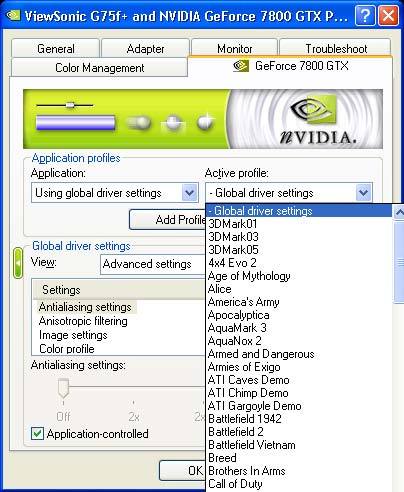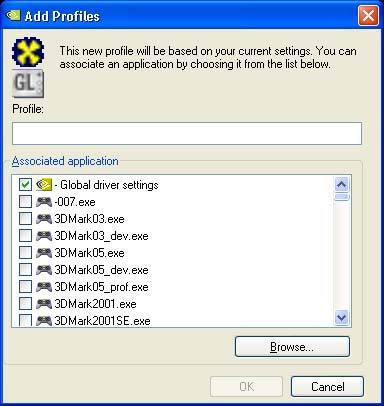24 Pipelines of Power! NVIDIA 7800 GTX
Super And Multisampling
Meet the new girl... Luna.
NVIDIA's transparent supersampling and multisampling antialiasing modes are truly amazing. The images are far more realistic than anything seen before. With standard supersampling and multisampling techniques, the flags associated with the alpha channel of texels permit the transparent pixels to be used when blending. What does this mean for the gamer? It means that looking through chain-link fences will never be the same again.
Here is the image without transparent supersampling turned on.
Here it is again in all it's glory. The image looks a lot more life-like.
Say you just purchased a game that does not have full driver support or were beta testing a game that NVIDIA did not have preset in the driver. How can you get the game to play the way you want it to? Since version 71.84, there has been the option to edit existing profiles or even create custom profiles for unlisted titles.
Here you can see the list of games is quite long. If it is not there, just click on Add Profile to create a new one.
Here is how it works. Once you type in the name of the profile you wish to create, you then have to locate the executable (.exe) for the application you wish to optimize the driver for. With the file registered with the profile, the next step is to select the settings for that application.
Get Tom's Hardware's best news and in-depth reviews, straight to your inbox.
Once you select the program, you can then custom tailor the profile to your application. So if you want Half Life 2 to run one way and Unreal Tournament 2004 to run another, no problem: Just tweak the settings in the profiles as you prefer.
Current page: Super And Multisampling
Prev Page ForceWare 75 Driver Next Page Power Consumption - Boot And Idle