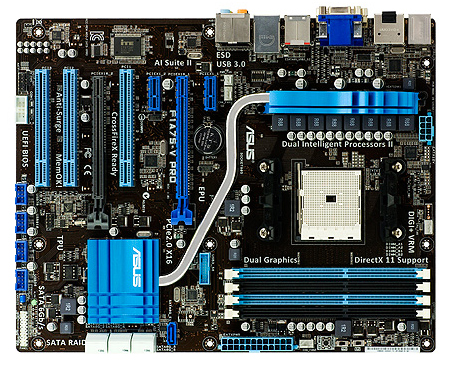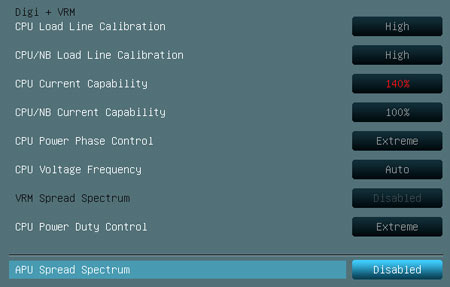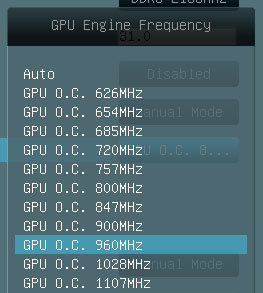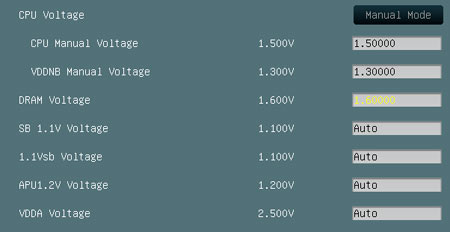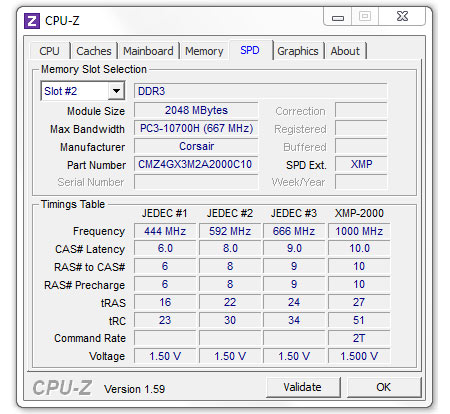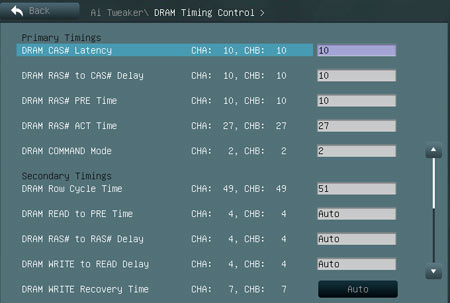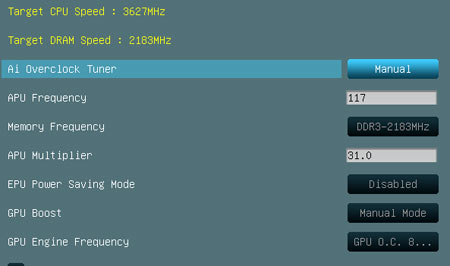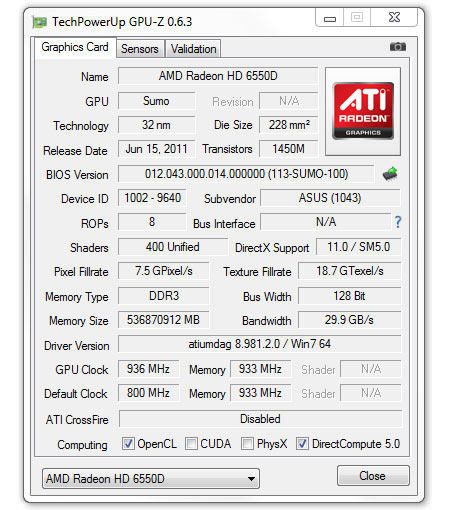Professional Help: Getting The Best Overclock From AMD's A8-3870K
We recently hooked up with overclocking guru Sami Mäkinen to get his take on the best way to overclock AMD's A8-3870K APU. Using his advice, we tweaked five retail -3870Ks and compared their overclocked gaming performance to a discrete Radeon HD 6670.
Dialing In Our Overclock Using The Right Components
As much as we’d like to push the A8-3870K as far as possible, it doesn’t make sense to overspend on high-end water cooling and the most exotic memory when we're working with a $120 APU. This needs to make sense for value-oriented overclockers. So, here are the core components we chose:
| A8-3870K Overclocking Project | ||
|---|---|---|
| Motherboard | Asus F1A75-V Pro Socket FM1, AMD A75 FCH | $120 |
| Processor | AMD A8-3870K3.0 GHz, Quad-Core | $120 |
| Memory | Corsair Vengeance 4 GB (2 x 2 GB) DDR3-2000 Dual-Channel Desktop Memory Kit | $55 |
| Cooler | Cooler Master Hyper TX3 | $20 |
Despite our goals, we maintained a reasonable budget. Cooler Master’s Hyper TX3 is a cost-effective unit that's worlds better than what AMD bundles with its A8-3870K. Corsair’s Vengeance modules are rated for operation up to 2000 MT/s, they have a good reputation for overclocking, according to hwbot.org, and they won't break the bank at $55. Finally, Asus’ F1A75-V Pro has an excellent reputation for Llano-based overclocking.
The rest of the components are just as critical. We're using a decent power supply rated at 500 W and a case with decent airflow.
Overclocking
Sami suggested that we start by overclocking the GPU, then the CPU, followed by the reference clock, and finally the memory.
But before we start stressing components, let’s look at the motherboard's BIOS to ensure its supporting settings are configured as we want. Here are the power delivery settings we want from Asus' F1A75-V:
Now, we're ready to see how far we can push the GPU. With our northbridge voltage manually set to 1.3 V, we're able to push the graphics engine to 960 MHz stably. That's not a bad outcome considering the GPU operates at 600 MHz from the factory.
Get Tom's Hardware's best news and in-depth reviews, straight to your inbox.
Next comes the CPU. Although we were able to boot into Windows as fast as 3.8 GHz, the highest stable frequency that was able to handle a Prime95 stress test was 3.6 GHz at 1.5 V. That's not an incredible increase, but it does make an appreciable difference compared to the stock 3.0 GHz clock rate.
With the CPU and GPU limits established, it's time to see how far we can take the reference clock. We set the SATA controller to IDE mode, used the digital DVI output, and saw success at 132 MHz, which is up from the stock 100 MHz.
At this point, we haven't yet tackled the memory. We're really just trying to isolate the limits of the reference clock, which affects the GPU, CPU, and memory. So, to reach the maximum reference clock, you have to lower all three multipliers and loosen memory timings in the BIOS. Asus' F1A75-V Pro accurately reports the memory and CPU frequencies based on your reference clock. However, it reports the GPU clock assuming the reference is still set to 100 MHz. Leave it at its stock 600 MHz, then, just to be safe.
Finally, we're able to approach memory overclocking. Here's where the elevated reference clock comes in useful. Officially, Llano's highest supported memory speed is 933 MHz (1866 MT/s), meaning you have to push the reference higher to run memory any faster. Know your memory kit's limits going into this, and force the appropriate timings in the BIOS; CPU-Z can help with this:
Our maximum stable memory overclock is 1092 MHz (2184 MT/s) at 1.6 V, achieved with a 117 MHz reference clock. We used 10-10-10-27 2T timings to get there.
With the memory and reference clocks locked in, we tweaked the CPU and GPU clocks to push the limits we discovered earlier. Using a CPU multiplier of 15.5x, the 117 MHz reference clock worked out to a CPU frequency of 3627 MHz. Our GPU speed was less obvious since Asus' BIOS doesn't account for reference clock adjustments. However, experimentation showed that the 800 MHz setting delivered a 936 MHz graphics engine clock.


GPU-Z properly detects our GPU clock. But the memory is reported according to its multiplier, not the actual 1092 MHz rate. Therefore, our final result is: 3627 MHz CPU, 936 MHz GPU, and 1092 MHz (2184 MT/s) memory, all using a 117 MHz reference clock.
Before we move on to testing, it's important to mention the importance of an aftermarket cooler in this application. The A8-3870K’s bundled heat sink and fan are passable at stock settings. However, the combination is pathetically underpowered for coping with the unlocked APU's thermal output using higher voltages.
Using AMD's stock cooler, temperatures quickly reached 70 degrees, at which point the APU would throttle back. Cooler Master's Hyper TX3 did a much better job, preventing throttling.
Current page: Dialing In Our Overclock Using The Right Components
Prev Page Sami Mäkinen Weighs In On Llano Overclocking Next Page Test System And BenchmarksDon Woligroski was a former senior hardware editor for Tom's Hardware. He has covered a wide range of PC hardware topics, including CPUs, GPUs, system building, and emerging technologies.
-
buzznut This is pretty cool, this addresses most of the questions I would have about gaming with a LLano part. But it seems Trinity is right around the corner so I would still have reservations about recommending it. Except for the fact I just saw one of these quads for $90 at the egg, which does make a compelling case for folks on a tight budget.Reply -
EzioAs Interesting read. Can't wait to see how much of an improvement the desktop Trinity APU brings seeing Llano is better than what I imagine it would beReply -
peroludiarom Hi Don, you have wrote great article!Reply
I have just one question - do you try to overclock the memory controller as well, because its not mentioned in the article? Thanks in advance -
Wife's pentium intel g620 and amd 7750 on budget board and 8 gb budget ram .....only pulls 150 watts max !!!!!!!!lcost less and performs much better. Apu is a epic idea, alas still useless maybe trinity will save the day. Until then the hype and misleading performance promises will still make them money.Reply
-
Fokissed On page 2 there is a reference to hwbot.com, which seemingly doesn't exist anymore.Reply
Thanks for catching that, fixed to hwbot.org! -
freggo FokissedOn page 2 there is a reference to hwbot.com, which seemingly doesn't exist anymore.Reply
Makes you wonder how old the article is that a dead domain link made it into the text :)
-
csbeer "So, we installed it (6670) in the overclocked system and disengaged its on-die GPU."Reply
I don't get why all these major sites don't test the dual graphics nature of the asymetrical xfire that Llano supports? Marry that APU with a 6570 or 6670 for maximum performance, that's the whole point of the Llano experience imo! I have a Llano notebook and am so hungry for info on other's experiments and results with the APU+DGPU. -
biggerbooger Excuse the noob question, but if you had say 2 x 4gb sticks rather than 2 x 2 and you put on a corsair H40 contained water cooler for example could you get much better OC performance? This is looking like a viable option.Reply