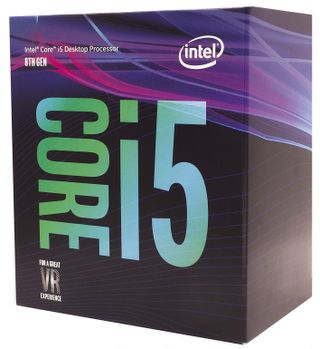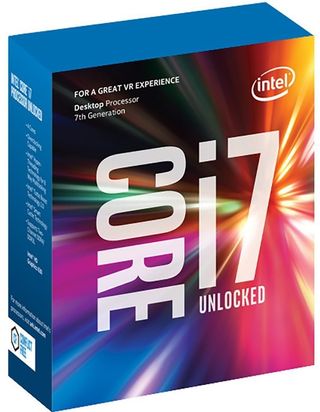AMD Ryzen 7 2700X Review: Redefining Ryzen
Why you can trust Tom's Hardware
Overclocking, Spectre, And Test Setup
Overclocking
We ran our gaming and application tests in the U.S. lab, while power/thermal measurements were collected in our German lab.
In the U.S. lab, we paired our Ryzen 7 2700X with Corsair's H115i cooler for overclocking. This allowed us to maintain a 4.2 GHz all-core frequency at 1.3785V Vcore, 1.2V SoC voltage, and the default Load Line Calibration settings. Since we couldn't smash through to 4.3 GHz without exceeding AMD's 1.40V maximum recommended Vcore setting, we stopped at 4.2 GHz.
We did encounter temperatures as high as 90°C during extended AVX testing, so we recommend a capable closed-loop or custom water cooler for overclocking. AMD would really benefit from an AVX-offset feature as well, which could cut clock rates during power-hungry AVX workloads. Should you choose to go the more extreme route, there have been reports of 5.8 GHz with Ryzen 7 2700X under LN2.

First-gen Ryzen processors don't have much memory overclocking headroom, so we're still testing tuned X370 platforms at DDR4-3200. However, the X470 platform was remarkably stable at higher data rates with Ryzen 7 2700X. So, we settled on DDR4-3466 with 14-14-14-34 timings (though we're confident that more time to tune would yield even higher overclocks). We also ran our overclocked Intel processors at DDR4-3466.
Spectre And Meltdown
Our test rigs now include Meltdown And Spectre Variant 1 mitigations. Spectre Variant 2 requires both motherboard firmware/microcode and operating system patches. We have installed the operating system patches for Variant 2.
Today's performance measurements do not include Intel's motherboard firmware mitigations for Spectre Variant 2 though, as we've been waiting for AMD patches to level the playing field. Last week, AMD announced that it’s making the mitigations available to motherboard vendors and OEMs, which the company says should take time to appear in the wild. We checked MSI's website for firmware updates applicable to our X370 platforms when AMD made its announcement, but no new BIOSes were available (and still aren't).
Unfortunately, we were only made aware that Variant 2 mitigations are present in our X470 board's firmware just before launch, precluding us from re-testing the Intel platforms with patches applied. We're working on this now, and plan to post updated results in future reviews.
The lack of Spectre Variant 2 patches in our Intel results likely give the Core CPUs a slight advantage over AMD's patched platforms. But the performance difference should be minimal with modern processors.
Test Setup
AMD is working on a Precision Boost Overdrive feature, which seems similar to the Multi-Core Enhanced Turbo (MCE) feature that allows Intel's K-series processors to run at their maximum Turbo Boost bin across all cores at all times. The setting on Intel platforms modifies the CPU's clock rate and voltage to deliver higher performance, basically amounting to factory-sanctioned overclocking.

AMD's Ryzen Master 1.3 software doesn't currently let you activate this feature from within Windows. But as we often find with MCE, AMD's Precision Boost Overdrive is enabled by default in many BIOSes. After extensive experimentation, we can conclude that the option doesn't deliver an appreciable performance gain in its current form. Thus, we ran our tests with Precision Boost Overdrive disabled.
Comparison Products
Test Systems
| Test System & Configuration | |
|---|---|
| Hardware | Germany AMD Socket AM4 (400-Series)AMD Ryzen 7 2700XMSI X470 Gaming M7 AC2x 8GB G.Skill FlareX DDR4-3200 @ DDR4-2933, DDR4-3466Intel LGA 1151 (Z370):Intel Core i5-8600K, i5-8600K, Core i5-8400MSI Z370 Gaming Pro Carbon AC2x 8GB Corsair Vengeance DDR4-3200 @ 2666AMD Socket AM4 Workstation (300-Series)AMD Ryzen 5 1500X, Ryzen 5 1600X, Ryzen 5 1400MSI X370 Tomahawk4x 8GB G.Skill TridentZ DDR4-3200 @ 2667 and 3200 Intel LGA 1151 (Z270)Intel Core i7-7700KMSI Z270 Gaming 72x 8GB Corsair Vengeance DDR4-3200 @ 2400 and 3200All SystemsGeForce GTX 1080 Founders Edition (Gaming)Nvidia Quadro P6000 (Workstation)1x 1TB Toshiba OCZ RD400 (M.2, System)2x 960GB Toshiba OCZ TR150 (Storage, Images)be quiet! Dark Power Pro 11, 850W Power SupplyWindows 10 Pro (Creators Update)U.S.AMD Socket AM4 (400-Series)AMD Ryzen 7 2700XMSI X470 Gaming M7 AC2x 8GB G.Skill FlareX DDR4-3200 @ DDR4-2933, DDR4-3466Intel LGA 1151 (Z370):Intel Core i7-8700K, i5-8600K, Core i5-8400MSI Z370 Gaming Pro Carbon AC2x 8GB G.Skill FlareX DDR4-3200 @ DDR4-2400, DDR4-2667, DDR4-3466AMD Socket AM4 (300-Series)AMD Ryzen 7 1800X, 1700X, 1700, Ryzen 5 1600XMSI X370 Xpower Gaming Titanium2x 8GB G.Skill FlareX DDR4-3200 @ DDR4-2667, DDR4-3200Intel LGA 1151 (Z270)Intel Core i7-7700K MSI Z270 Gaming M72x 8GB G.Skill FlareX DDR4-3200 @ DDR4-2400Intel LGA 2066Intel Core i7-7820XMSI X299 Gaming Pro Carbon AC4x 8GB G.Skill FlareX DDR4-3200 @ DDR4-2666All EVGA GeForce GTX 1080 FE 1TB Samsung PM863 SilverStone ST1500-TI, 1500W Windows 10 Creators Update Version 1703 |
| Cooling | GermanyAlphacool Eiszeit 2000 ChillerAlphacool Eisblock XPXThermal Grizzly Kryonaut (For Cooler Switch)U.S.Corsair H115i |
| Monitor | Eizo EV3237-BK |
| PC Case | Lian Li PC-T70 with Extension Kit and Mods Configurations: Open Benchtable, Closed Case |
| Power Consumption Measurement | Contact-free DC Measurement at PCIe Slot (Using a Riser Card) Contact-free DC Measurement at External Auxiliary Power Supply Cable Direct Voltage Measurement at Power Supply 2x Rohde & Schwarz HMO 3054, 500 MHz Digital Multi-Channel Oscilloscope with Storage Function4x Rohde & Schwarz HZO50 Current Probe (1mA - 30A, 100 kHz, DC) 4x Rohde & Schwarz HZ355 (10:1 Probes, 500 MHz) 1x Rohde & Schwarz HMC 8012 Digital Multimeter with Storage Function |
| Thermal Measurement | 1x Optris PI640 80 Hz Infrared Camera + PI Connect Real-Time Infrared Monitoring and Recording |
| Acoustic Measurement | NTI Audio M2211 (with Calibration File, Low Cut at 50Hz) Steinberg UR12 (with Phantom Power for Microphones)Creative X7, Smaart v.7 Custom-Made Proprietary Measurement Chamber, 3.5 x 1.8 x 2.2m (L x D x H) Perpendicular to Center of Noise Source(s), Measurement Distance of 50cm Noise Level in dB(A) (Slow), Real-time Frequency Analyzer (RTA) Graphical Frequency Spectrum of Noise |
MORE: Best CPUs
MORE: Intel & AMD Processor Hierarchy
MORE: All CPUs Content
Current page: Overclocking, Spectre, And Test Setup
Prev Page Cache And Memory Performance, IPC Next Page VRMark, 3DMark And AotS: EscalationStay on the Cutting Edge
Join the experts who read Tom's Hardware for the inside track on enthusiast PC tech news — and have for over 25 years. We'll send breaking news and in-depth reviews of CPUs, GPUs, AI, maker hardware and more straight to your inbox.
-
Ninjawithagun Once again, Tom's provides an incorrect comparison in this review. Intel's 8700K is comparable to the 2600 or 2600X and NOT the 2700 or 2700X. Just count the number of cores and threads and one should be able to figure that out O.oReply
Whine all you want. Just because you down vote me only means you don't know how to read or count :P -
Sakkura Reply20899022 said:Once again, Tom's provides an incorrect comparison in this review. Intel's 8700K is comparable to the 2600 or 2600X and NOT the 2700 or 2700X. Just count the number of cores and threads and one should be able to figure that out O.o
The 2700X costs $329, the 8700K costs $359. It is a very reasonable comparison to make. -
justin.m.beauvais It sure is nice to see an AMD chip up there in the thick of it with Intel's best offerings. Competition has finally officially returned. I'm impressed that AMD gained so much ground and managed to make the price more competitive than the 1800x was. It is slightly disappointing that overclocking remains less impressive than the Intel offerings, but everything else sort of makes up for that.Reply
I didn't feel like AMD was quite "there" yet with the 1000 Ryzens, but with the 2000 series I feel like we can finally say that they have arrived. -
Ninjawithagun Reply20899035 said:20899022 said:Once again, Tom's provides an incorrect comparison in this review. Intel's 8700K is comparable to the 2600 or 2600X and NOT the 2700 or 2700X. Just count the number of cores and threads and one should be able to figure that out O.o
The 2700X costs $329, the 8700K costs $359. It is a very reasonable comparison to make.
Incorrect. It has nothing to do with price. Comparing like CPU architectures is the only logical course of action. 6 core/12 thread vs 8 core/16 thread makes no sense. Comparing the Intel 8700K 6 core/12 thread @ $347 to the AMD 2600X 6 core/12 thread @ $229.99 makes the most sense here. Once the proper math is done, AMD destroys Intel in performance vs. cost, especially when you game at any resolution higher than 1080P. The GPU becomes the bottleneck at that point, negating any IPC benefits of the Intel CPUs. I know this how? Simple. I also own a 8700K gaming PC ;-)
Once again, whine all you want. Just because you down vote me only means you don't know how to read or count :P -
bfwhsm Now, do the tests again with meltdown/spectre applied on intel cpus, as you should.Reply
And you will see a VERY different story, with 2700k destroying 8700k in almost every measure).
(check out anandtech's review to get an idea) -
Ninjawithagun Reply20899131 said:Now, do the tests again with meltdown/spectre applied on intel cpus, as you should.
And you will see a VERY different story, with 2700k destroying 8700k in almost every measure).
(check out anandtech's review to get an idea)
I will definitely check out that review as well. Thanks bfwhsm! -
tripleX Reply20899131 said:Now, do the tests again with meltdown/spectre applied on intel cpus, as you should.
And you will see a VERY different story, with 2700k destroying 8700k in almost every measure).
(check out anandtech's review to get an idea)
Maybe you should read the comments on the AnandTech article. They all point out that the test results don't match any other site's results. -
Sakkura Reply20899157 said:20899131 said:Now, do the tests again with meltdown/spectre applied on intel cpus, as you should.
And you will see a VERY different story, with 2700k destroying 8700k in almost every measure).
(check out anandtech's review to get an idea)
Maybe you should read the comments on the AnandTech article. They all point out that the test results don't match any other site's results.
... because of the different testing procedure that he just referred to.