ASRock's E350M1: AMD's Brazos Platform Hits The Desktop First
We had the opportunity to preview the Zacate APU late last year at AMD’s headquarters in Austin, Texas. Now we have the first retail motherboard based on the Brazos platform in ASRock’s E350M1. Today we’re asking: what can the Fusion initiative really do?
Who Are You, Anyway?
So, I’m sitting here, benchmarking away on ASRock’s E350M1 motherboard, which is armed with AMD's E-350 APU thinking to myself, “Man, this is a way better experience than any Atom-based configuration I’ve ever tested in Windows 7, but it's not what I was hoping for from the ‘Fusion, Fusion, Fusion’ that AMD keeps chanting.” What are you, anyway?
Are you…an Atom-killer? Are you…able to compete with a desktop architecture? Are you…designed to go heads-up against mobile parts?
Maybe the Brazos platform is just a little bit of each of those. As such, I'm going to throw a pretty wide net for benchmarking against this compact platform with hard-to-define aspirations.

Unquestionably, the most telling specification that helps us classify the AMD E-350 accelerated processing unit (I’ll call it an APU from here on out) on ASRock’s board is its 18 W TDP. That’s decidedly mobile territory—and indeed, AMD told our own Andrew Ku at its preview event last year to expect the E-350 and E-240 APUs to end up in nettops (low-powered desktops) and ultraportable notebooks priced below $500.
Finessed into a Mini-ITX form factor, ASRock’s E350M1 most definitely qualifies for nettop duty. But so do a lot of other different platforms. You can find everything from anemic dual-core 8 W Atom processors to enthusiast-class Core i5s crammed into nettops. The Brazos platform consequently fits somewhere in between.
And so you have to ask yourself a few questions. First, how much performance do you need from a nettop—a system that, by design, is only really intended to do a little Web browsing, a little word processing, and if you’re lucky, a bit of mainstream gaming? How much are you willing to spend? And how important are power consumption/cooling to you?
Fusion’s First Outing
Stay On the Cutting Edge: Get the Tom's Hardware Newsletter
Get Tom's Hardware's best news and in-depth reviews, straight to your inbox.
Sitting front and center—quite literally—on the E350M1 motherboard is AMD’s E-350 APU. The 75 mm² die hosts two processor cores based on the new Bobcat architecture, a single-channel DDR3 memory controller, two SIMD engines, UVD3 fixed-function decode logic, a pair of independent display outputs, four second-gen PCI Express lanes, and the Unified Media Interface that connects the E-350 to its complementary chipset.
The APU is manufactured by TSMC using 40 nm lithography, and it employs the same 18 W TDP we saw in AMD’s suite at IDF 2010 and then previewed at the company’s headquarters last year.
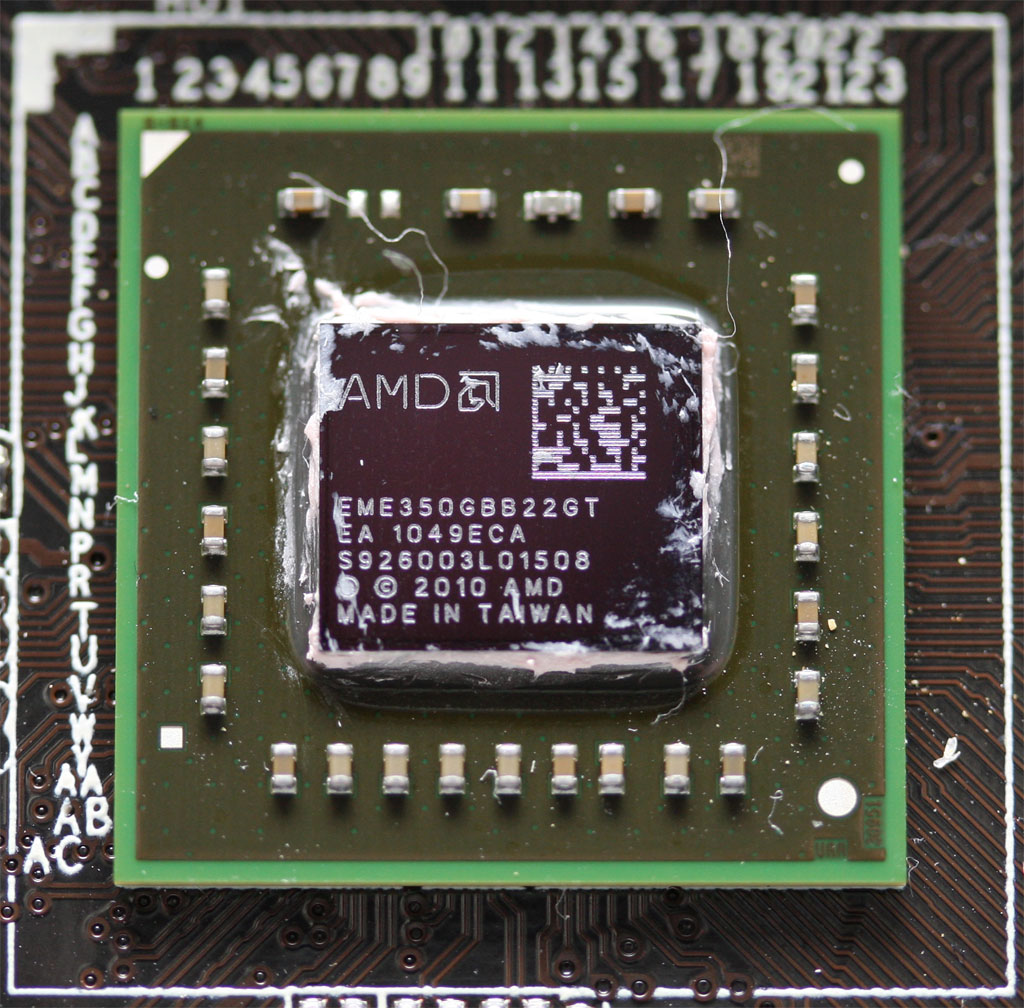
Each of its two Bobcat cores comes armed with 32 KB of data cache and 32 KB of instruction cache, plus a 512 KB L2 cache. They run at 1.6 GHz and offer 64-bit support, plus SSE, SSE2, and SSE3. We already know that the Bobcat architecture offers out-of-order execution, which should make it faster than Intel’s Atom. What we don’t know is how much more power-hungry Bobcat will be as a result.
And what about the APU’s graphics capabilities? Each of the two on-die SIMD engines includes 40 stream processors, totaling 80 stream processors per APU. I’m 99% sure this design centers on AMD’s VLIW5 architecture, meaning each SIMD features eight thread processors with five ALUs each. For a contemporary in AMD’s discrete lineup, you’d have to look to the Radeon HD 5450, which features 80 SPs as well, but also runs at 650 MHz. In comparison, Zacate’s graphics core, branded as Radeon HD 6310, operates at 500 MHz. Yes, this means it supports DirectX 11, though you’ll find the viability of DirectX 11-class gaming is going to be limited on such a power-constrained piece of hardware. The discrete 5450 boasts eight texture units and four ROPs—I’m still waiting to hear back from AMD on Zacate’s specific configuration, but I wouldn’t be surprised to see something similar.
Update(1/14/2011): AMD just confirmed for us that Zacate employs a Cedar core, equivalent to what you'd find in the aforementioned Radeon HD 5450, based on the company's VLIW5 architecture. Indeed, that gives you access to eight texture units and four ROPs.
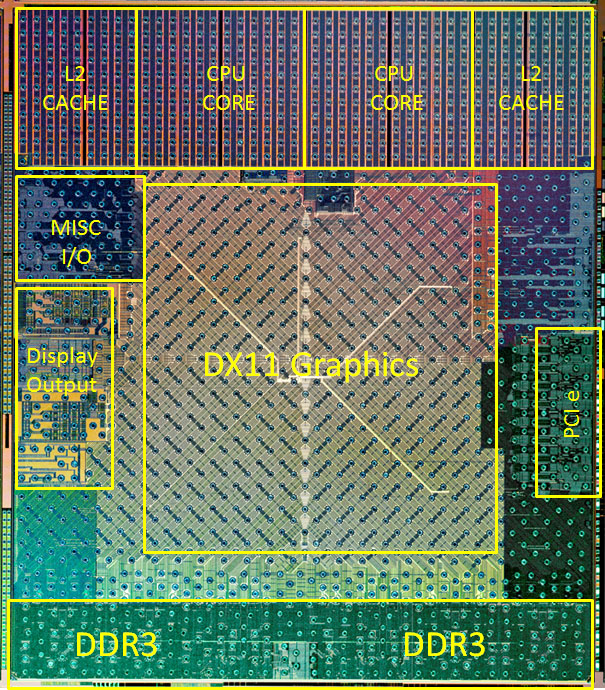
More useful is the integration of UVD 3, AMD’s third-generation fixed-function video decode block capable of accelerating H.264, VC-1, MPEG-2, and now DivX and Xvid through MPEG-4 Part 2. The one capability that doesn’t carry over from the UVD3 implementation found on other Radeon HD 6000-series GPUs is MVC acceleration, needed for playing back Blu-ray 3D content. That’s going to limit the utility of an E-350-based nettop in certain home theater environments.
The Zacate APU isn’t designed to be the fastest low-power device available; it only need to be fast enough to serve AMD’s intended market, delivering as much battery life as possible in the process. Of course, power consumption isn’t as big of a deal in the nettop space. There, performance compromises are more impactful. E-350’s single 64-bit memory channel is a good example. Intel’s Sandy Bridge architecture gets plenty of bandwidth via two memory channels able to support DDR3-1333—needed to feed up to four execution cores and a graphics engine. AMD’s APU similarly needs to feed data to processor cores and graphics, but is limited to one channel at up to DDR3-1066.
Update (1/16/2011): After our original story went up, many of you asked for results with AMD's E-350 overclocked. Bad news. According to ASRock, the APU gets its clock from the A50M, just like Intel's Sandy Bridge-based processors and P67/H67. As a result, overclocking is completely locked out. Even with an external clock generator, the chip's scalability is limited to around 3%, ASRock's engineers say. Don't get your hopes up on this one.
AMD’s A50M Chipset
As with Intel’s Sandy Bridge design, the Zacate APU incorporates a significant amount of functionality that would have, in the past, been found in the platform’s chipset. That goes a long way in explaining why the A50M (also known as Hudson) Fusion Controller Hub attached to AMD’s E350 APU is so danged small.
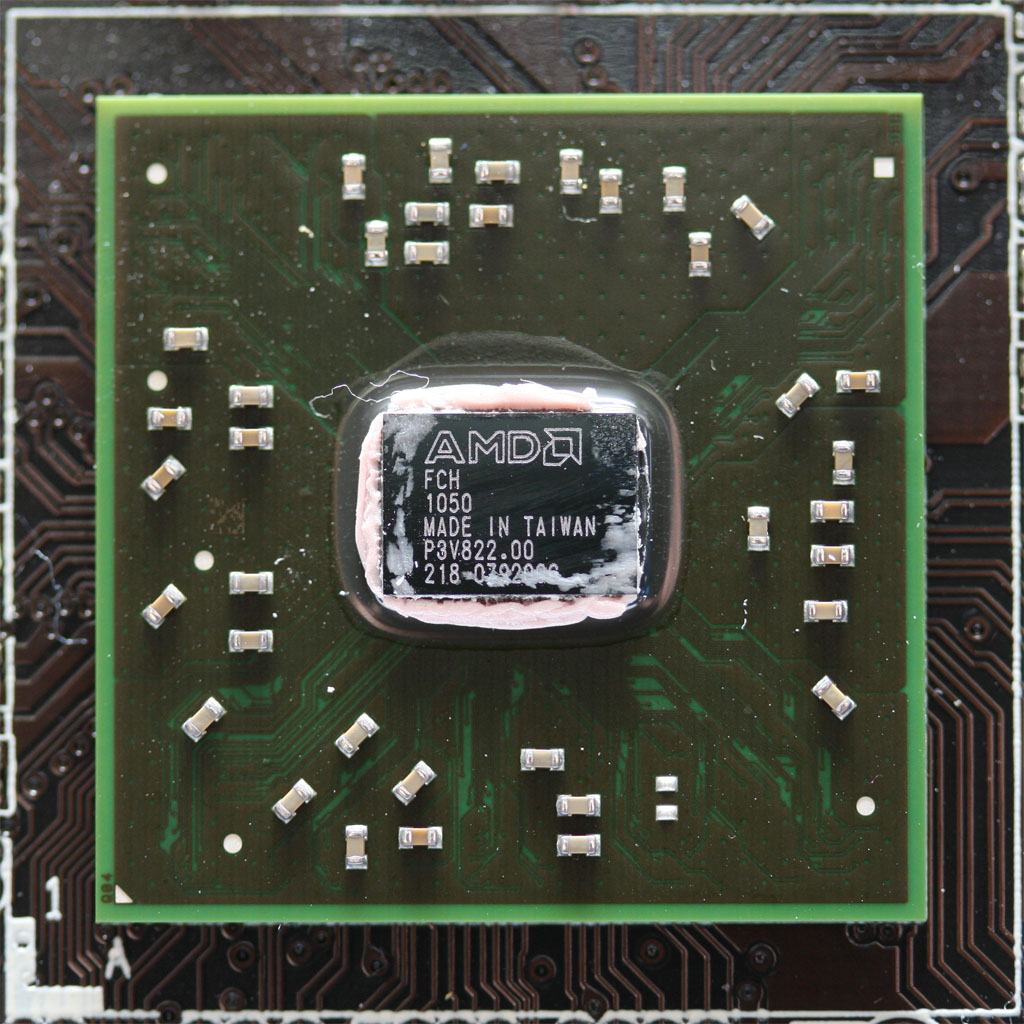
There’s a four-lane, first-gen PCI Express link connecting the APU and FCH. The controller hub itself offers up to six SATA 6Gb/s ports, four second-gen PCI Express lanes, HD Audio, and up to 14 USB 2.0 ports. As you’ll see on the next page, ASRock takes advantage of much of this two-chip platform’s functionality.
-
iam2thecrowe now they need some devs to take advantage of that apu to see its full potential as a processor.Reply -
Reynod This is an awesome processor ...Reply
Chris ... did you manage to overclock it at all?
Give it your best shot ... call crashman in with the liquid nitrogen if you need to mate !!
Really impressive stats for such a small piece of silicon. -
dogman_1234 So the Brazo is great for media and hard processing I assume. If someone came to me and asked for a good platrom to watch Blu-Ray...I would say get the Brazo APU for them, right?Reply -
sparky2010 Nice, things are starting to look good for AMD, and i hope it stays that way as they start unveiling their mainstream and highend processors, because i'm really fed up with intel dictating crazy prices.....Reply -
cangelini reynodThis is an awesome processor ... Chris ... did you manage to overclock it at all?Give it your best shot ... call crashman in with the liquid nitrogen if you need to mate !!Really impressive stats for such a small piece of silicon.Reply
Didn't get a chance to mess with overclocking. If this is something you guys want to see, I might try to push it a little harder over the weekend. -
joytech22 cangeliniDidn't get a chance to mess with overclocking. If this is something you guys want to see, I might try to push it a little harder over the weekend.Reply
Yeah that would be much appreciated, these little chips are so much faster than Atom, let's see if you can get them to perform similarly to a Dual-Core CPU at 1.8GHz -
cangelini Alright, I'll see what I can do. A shiny new video card landed this afternoon, so that's going to monopolize the bench for much of the weekend ;)Reply -
dEAne Yes integration is the key to higher performance, lower power consumption and lower price (affordability this is what people really wanted).Reply -
haplo602 can you also run gaming benchmarks with a 5670 or similar plugged into the PCIe slot ? Just to have a look how the limited memory interface will bottleneck ...Reply
also what happens with the intgrated graphics core when you plug in a discreet GPU ? you gave so much detail about this in the sandy bridge review but totaly skip it for Fusion ...
the board got me interested. I am trying to buy a small "workstation terminal" ... something to code OpenGL/OpenCL on a budget. Seems this is what I am looking for.
