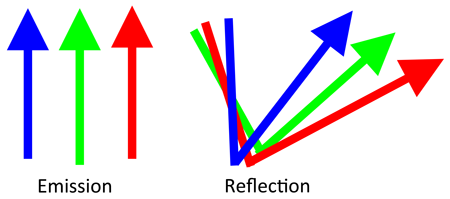Tom's Hardware Benchmarks Inkjet Printer Paper!
Ink, Color Gamut, And Test Method
Inks
Despite what third-party ink suppliers tell you, there are differences in ink quality. At the same time, the differences are not as large as printer manufacturers would have you believe, especially when you're comparing high-quality inks. We spent a lot of time testing paper and talking with X-Rite, Chromix, HP, and various professional photographers. To some degree, there is some truth in printer marketing. Epson does optimize its paper to work with its printers and its ink, for example. Often you find that Epson Photo Printer Paper tends to work better with a wide-format Epson printer, and Canon Photo Printer Paper works better with a high-quality Canon printer.
However, when it comes to consumer-oriented printers and standard inkjet paper, the differences are negligible. The performance of the ink’s dispersal agent, pigment size, and printer head portal tend to cluster within a very tight range.
Color Gamut
Color behaves differently on a piece of paper than it does on a screen. Computer monitors emit color as RGB (red, green, and blue) light, whereas printed paper absorbs and reflects different light wavelengths. That is why printer inks yield a different color gamut than what you get on a monitor.
Photographers solve this problem by profiling their printer so that their monitor matches the color gamut of the final print. You can’t calibrate a printer, but you can calibrate a monitor. We used this process to evaluate paper.
Spectracal was kind enough to supply us with a NIST-certified X-Rite i1Pro. We used this in combination with X-Rite’s i1Match software to profile each type of paper. However, in order to capture real-world performance, we didn't disable each printer’s native color management.
We tested paper with the Epson Artisan 710, Canon Pixma MG5220, and HP Photosmart Plus Special Edition. While different printers yield slightly different results, our conclusions remain the same consistently. So, in order to keep things simple, we’re only going to present the results from our Canon Pixma MG5220 testing.
| Test Hardware | |
|---|---|
| Processor | Intel Core i5-2500K (Sandy Bridge), Quad-Core, 3.3 GHz |
| Memory | Kingston Hyper-X 8 GB (2 x 4 GB) DDR3-1600 |
| Motherboard | Asus P8P67 Deluxe |
| Graphics | Intel HD Graphics 3000 |
| Hard Drive | Samsung 470 Series 256 GB (MZ5PA256HMDR): SATA 3Gb/s |
| Power Supply | Seasonic 760 W, 80 PLUS Gold |
| Operating System | Windows 7 Ultimate SP1 64-bit |
| Graphics Driver | 8.15.10.2342 |
Current page: Ink, Color Gamut, And Test Method
Prev Page Everyday Printing Next Page Standard Print Quality: Color GamutGet Tom's Hardware's best news and in-depth reviews, straight to your inbox.
-
iam2thecrowe I was kind of in disbelief when I read this article. Its a good try....but far from what is seen in the real world. Speaking from a printer tech's point of view, I can tell you that using the wrong kind of paper in certain printers can give disasterous results. The ink can sit on top, smudge, bleed etc. The manufacturer designs consumer printers with presets for different paper types. The specific printer may put more or less ink, raise or lower the carriage depending on paper thickness, not to mention every manufacturer uses a different type of ink and will react differently with different paper. This article is leading people in the wrong direction. You will only get reliable results from your inkjet printer using the manufacturers correct spec paper and ink and correct settings in your printer driver. If you happen to find one that works well for you that is not stated in the manufacturers spec, then good for you, but don't complain if your prints come out like crap using the wrong paper.Reply -
acku Reply9514582 said:I was kind of in disbelief when I read this article. Its a good try....but far from what is seen in the real world. Speaking from a printer tech's point of view, I can tell you that using the wrong kind of paper in certain printers can give disasterous results. The ink can sit on top, smudge, bleed etc. The manufacturer designs consumer printers with presets for different paper types. The specific printer may put more or less ink, raise or lower the carriage depending on paper thickness, not to mention every manufacturer uses a different type of ink and will react differently with different paper. This article is leading people in the wrong direction. You will only get reliable results from your inkjet printer using the manufacturers correct spec paper and ink and correct settings in your printer driver. If you happen to find one that works well for you that is not stated in the manufacturers spec, then good for you, but don't complain if your prints come out like crap using the wrong paper.
That's very true when it comes to Photo Paper, but there are hundreds of attributes that matter. However, it is possible for brand B photo paper to be have more color gamut on brand A printer than brand A photo paper, if they're optimizing for color fastestness or water proofing.
This was a look at everyday paper where differences are negligible on between multiple brands. We got the same results on Epson, HP, Brother, and Kodak printers. We know there are and we have seen different results with Photo Paper. Such as Canon Photo Paper behaving differently on a Canon printer, Epson printer etc....
I have benchmarks from about 10 more printers of varying brands that line up with the results from the MG5220. For the sake of simplicity, we only presented one.
Cheers,
Andrew Ku
TomsHardware.com -
The prices of the HP Bright White and Multipurpose are switched between the first and last pages of this article. At first I thought that the Bright White was both the best of the bunch and one of the cheapest, which left me wondering if the ink fumes had made the reviewer a little woozy when I saw that the multipurpose got the recommendation.Reply
-
acku ReplyThe prices of the HP Bright White and Multipurpose are switched between the first and last pages of this article. At first I thought that the Bright White was both the best of the bunch and one of the cheapest, which left me wondering if the ink fumes had made the reviewer a little woozy when I saw that the multipurpose got the recommendation.
I think magic markers smell better. :kaola: Fixed! -
acku Reply9514586 said:Seriously? You are benchmarking PAPER? Does the word "obsessive" mean anything to you?
Maybe more neurotic than obsessive. -
iam2thecrowe ackuThat's very true when it comes to Photo Paper, but there are hundreds of attributes that matter. However, it is possible for brand B photo paper to be have more color gamut on brand A printer than brand A photo paper, if they're optimizing for color fastestness or water proofing. This was a look at everyday paper where differences are negligible on between multiple brands. We got the same results on Epson, HP, Brother, and Kodak printers. We know there are and we have seen different results with Photo Paper. Such as Canon Photo Paper behaving differently on a Canon printer, Epson printer etc....I have benchmarks from about 10 more printers of varying brands that line up with the results from the MG5220. For the sake of simplicity, we only presented one.Cheers,Andrew KuTomsHardware.comThanks for clarifying that. Just didnt want people to get the wrong idea.Reply -
nebun ackuMaybe more neurotic than obsessive.it is good....we need to know who manufacures the best paper if we want our prints to last us a lifetime :)Reply