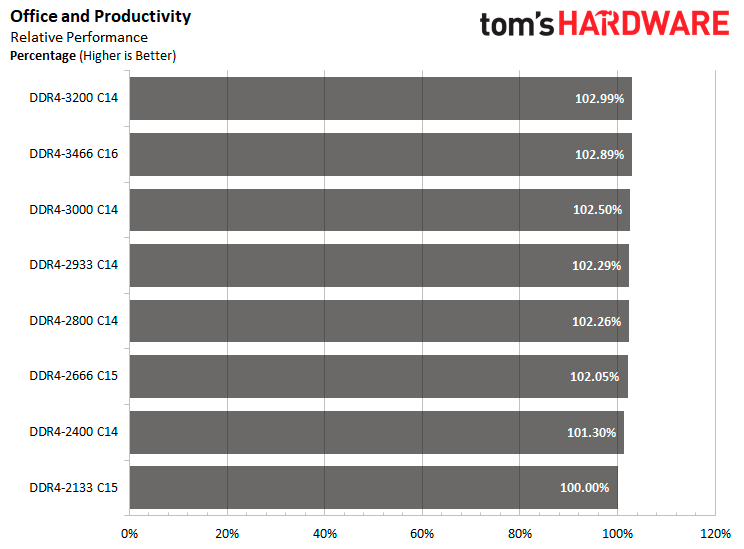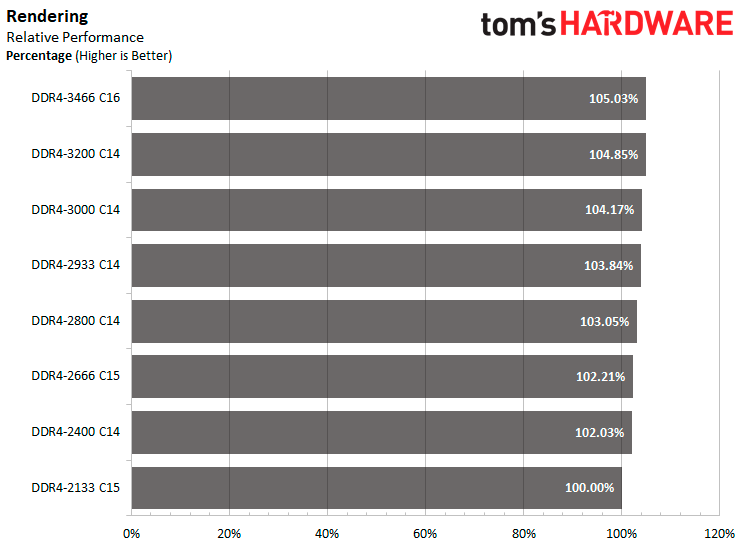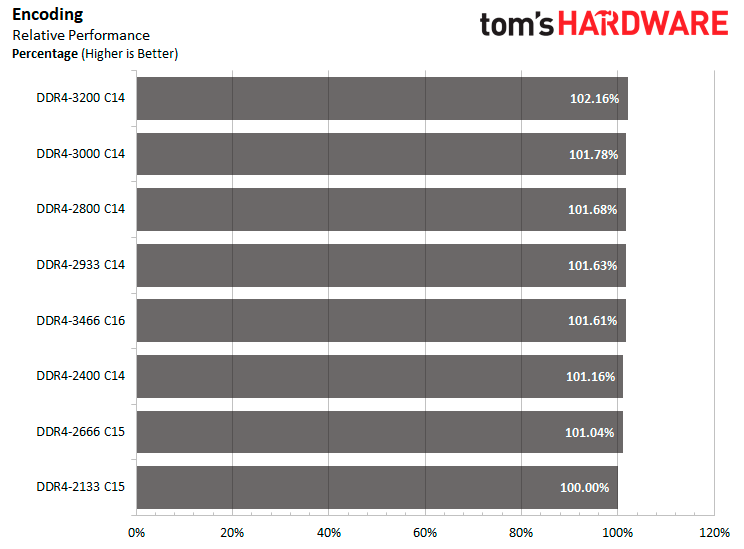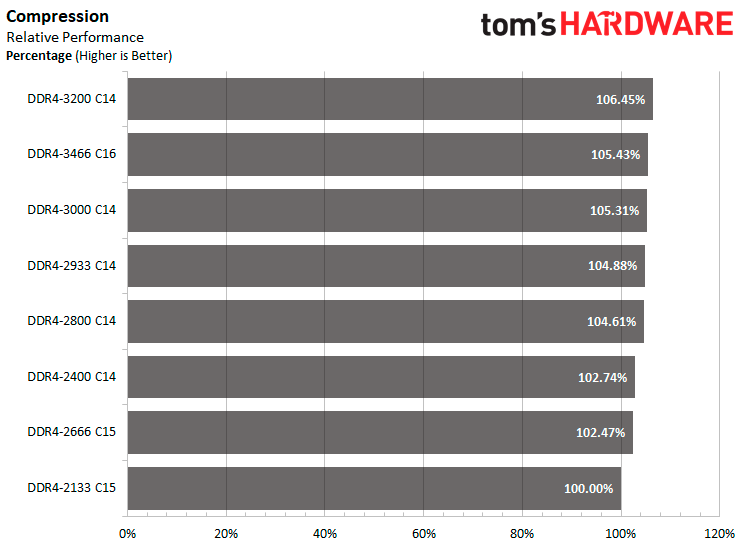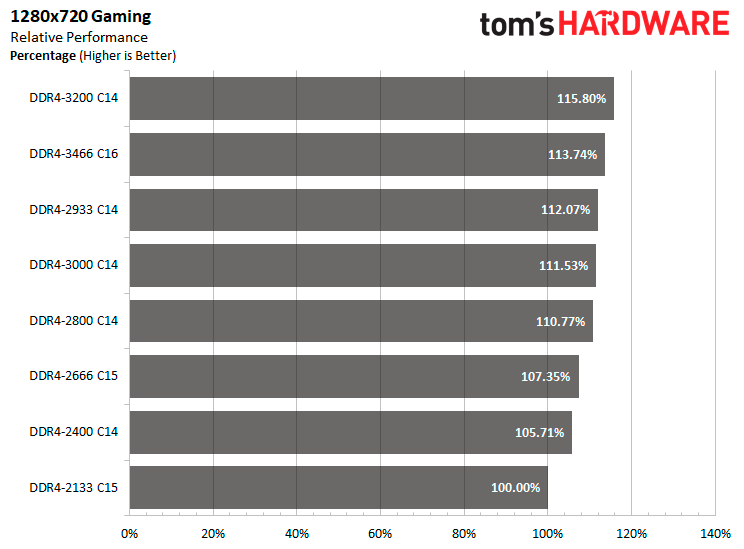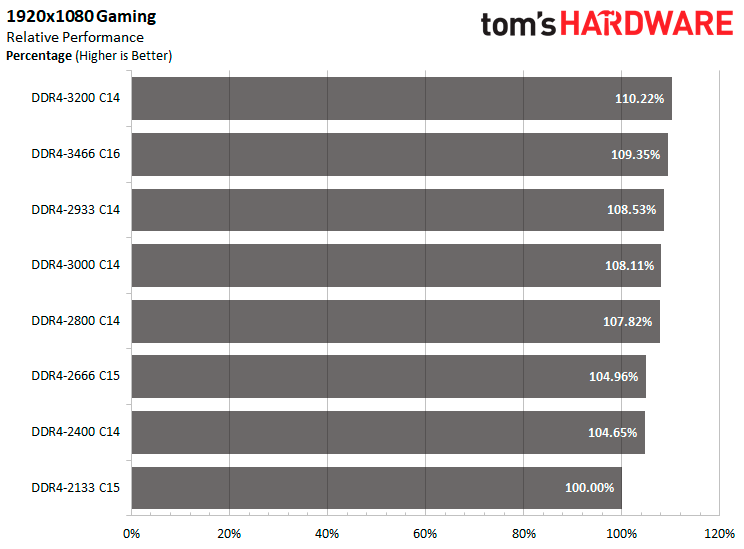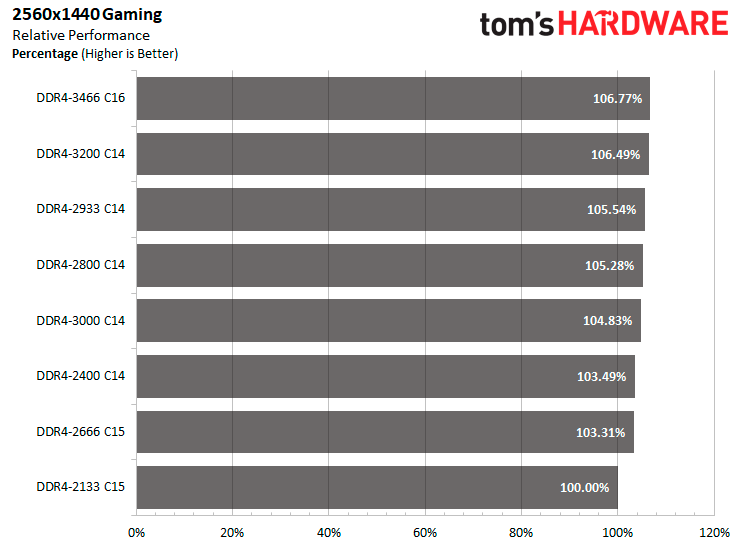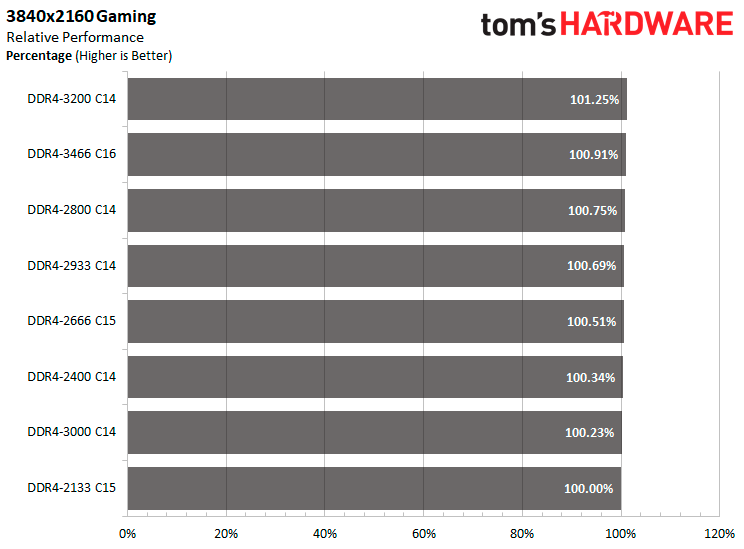Memory Overclocking on X470 Pinnacle Ridge: What RAM Speed Do You Need?
Performance Summary
Our testing shows that memory speeds don't play a significant role in general office activities and productivity. The performance difference between DDR4-2133 C15 and DDR4-3200 C14 is less than three percent. However, if you're a professional Adobe user, DDR4-3200 C14 and DDR4-3466 C16 can increase your performance by roughly five percent.
In general, DDR4-3466 C16 is the best memory speed for rendering workloads. The 3466 configuration tops the charts with a 5.03 percent gain over DDR4-2133 C15.
Like office and productivity, encoding tasks also don't benefit much from faster memory. The difference in performance is around 2.16 percent with DDR4-3200 C14.
In terms of compression workloads, DDR4-3200 C14 is the best memory speed for the job. In comparison to DDR4-2133 C15, DDR4-3200 C14 can perform up to 6.45 percent faster.
For 1280x720 gaming, memory configurations above DDR4-2666 C15 provide a performance gain of over 10 percent in the games we tested.
The impact of memory speed gains starts to decrease at resolutions above 1280x720. At 1920x1080, you need to use DDR4-3200 C14 to get the same 10 percent performance boost.
DDR4-3466 C16 and DDR4-3200 C14 deliver over 6 percent more average frames per second when gaming at 2560x1440 resolution.
Get Tom's Hardware's best news and in-depth reviews, straight to your inbox.
When we hit 4K (3840x2160) resolution, memory speeds practically make no difference. DDR4-3200 C14 provides a mere 1.25 percent gain over DDR4-2133 C15.
MORE: Best Memory
MORE: DDR DRAM FAQs And Troubleshooting Guide
MORE: All Memory Content

Zhiye Liu is a news editor, memory reviewer, and SSD tester at Tom’s Hardware. Although he loves everything that’s hardware, he has a soft spot for CPUs, GPUs, and RAM.