Game Over? Core 2 Duo Knocks Out Athlon 64
Digital Thermal Sensors (DTS)
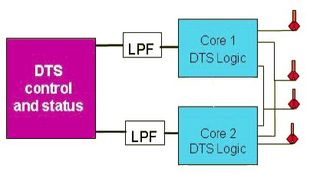
Four digital sensors are now placed at vital processor positions, allowing for quick and accurate temperature readings.
Core 2 processors carry four temperature sensors (two per core). These are digital now, which also means that they are considerably smaller than the previous, analog sensor generation. The DTS sensors thus are much closer to the hot spots now, and they can track temperature quicker and more accurate.
PECI: Platform Environment Control Interface
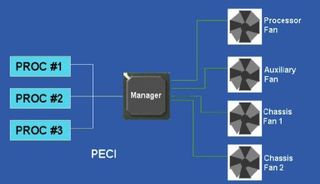
Now that there are temperature readings, a manager chip can use this information to influence the system environment by taking control over chassis fans. Core 2 Duo processors use a single-wire bus to transfer this information to the manager, which can now can be controlled easily by the motherboard BIOS. Depending on the processor temperature, the CPU fan and/or other system fan can be accelerated or slowed down by the user or automatically.
While there have been many solutions that allow the user to influence or automatically set fan speeds, you never really knew if your fan speed settings prodive sufficient air flow to keep your components cool enough. It is different with PECI: After assembling our buying your new PC, the manager will adjust all fans to comply with the temperature presets.
But PECI has one downside: You need a PECI-compatible motherboard, which means that it either has the a manager component or simulates it by sending a dummy signal to the processor (this will be the case for low-cost motherboards). If the signal isn't there, systems with a Core 2 Duo or Core 2 Extreme will not boot! This is also the reason why it turned out that you will need to replace even a 975X motherboard, although technically it could have supported Core 2 Duo.
Stay On the Cutting Edge: Get the Tom's Hardware Newsletter
Join the experts who read Tom's Hardware for the inside track on enthusiast PC tech news — and have for over 25 years. We'll send breaking news and in-depth reviews of CPUs, GPUs, AI, maker hardware and more straight to your inbox.
Current page: Digital Thermal Sensors (DTS)
Prev Page Split Busses Next Page Processor Temperature LevelsMost Popular



