Tom's Hardware Verdict
Corsair's latest mid-priced mid-tower has the right amount of RGB and great thermal performance. Those with large coolers or tall memory kits might encounter clearance issues. But for those who like its looks, this chassis is well worth considering.
Pros
- +
Great Cooling Performance
- +
Stylish design
- +
Three RGB-lit fans
- +
Two tempered glass panels
- +
Great filtration system
Cons
- -
No USB 3.1 Gen 2 Type-C
- -
Odd fit issues when installing a 360mm radiator / AIO
- -
Tall RAM modules may interfere with top-mounted radiator / AIO
- -
No exhaust fan included
Why you can trust Tom's Hardware
Features and Specifications
Everything seems to be "smart" these days: phones, home appliances and yes, even smart cars. It was only a matter of time until case manufacturers jumped on the smart product bandwagon as well. Priced at $150 (£110), Corsair's latest mid-tower chassis has just the right amount of RGB bling and great thermal performance as well. But how does Corsair define smart?
Corsair iCUE 465X RGB Specifications
| Type | Mid-Tower ATX |
| Motherboard Support | Mini-ITX, Micro-ATX, ATX |
| Dimensions (HxWxD) | 18.39 x 8.50 x 18.31 inches (467 x 216 x 465mm ) |
| Space Above Motherboard | 1.5 inches (38.1mm) |
| Card Length | 14.56 inches (370mm) |
| CPU Cooler Height | 6.69 inches (170mm) |
| Power Supply Format | 180mm |
| Weight | 18 pounds (8.16kg) |
| External Bays | ✗ |
| Internal Bays | 2x 3.5-inch4x 2.5-inch |
| Card Slots | 7x (+2 vertical) |
| Ports/Jacks | 2x USB 3.0Audio/mic jacks |
| Other | Tempered glass panels, RGB controller |
| Front Fans | 3x 120mm RGB (Up to 3x 120mm / 2x 140mm) |
| Rear Fans | ✗ (Up to 1x 120) |
| Top Fans | ✗ (Up to 2x 120 / 1x 140mm) |
| Bottom Fans | ✗ |
| Side Fans | ✗ |
| Damping | ✗ |
| Warranty | 2 years |
Measuring 18.39" x 8.50" x 18.31 inches (467mm x 216mm x 465mm ) and weighing 18lbs (8.16 kg), the Corsair iCue 465X RGB features steel and plastic construction with tempered glass panels on the front and left side. Painted in the buyer’s choice of white or black both inside and out, this $150 chassis comes with a two-year limited warranty.
Build quality and thermal performance aside, the case’s biggest selling points are the new design, the Direct Airflow Path layout, tempered-glass panels and RGB lighting. The iCUE 465X RGB incorporates three of the company's latest LL120 RGB fans powered by the included iCUE Lighting Node CORE RGB controller.


Directly below the magnetic dust filter in the top panel are mounts for two 120 or one 140mm fans. Along the uppermost edge of the plastic front panel you'll find a pair of USB 3.0 ports, a headphone / microphone jack, plus power and reset buttons. The tempered-glass panel in the front of the chassis is bonded to a plastic frame.


The front panel assembly attaches to the front of the case via long thumbscrews. A one-inch gap on both sides between the tempered glass and plastic frame provides a clear path for fresh air to be drawn into the chassis.

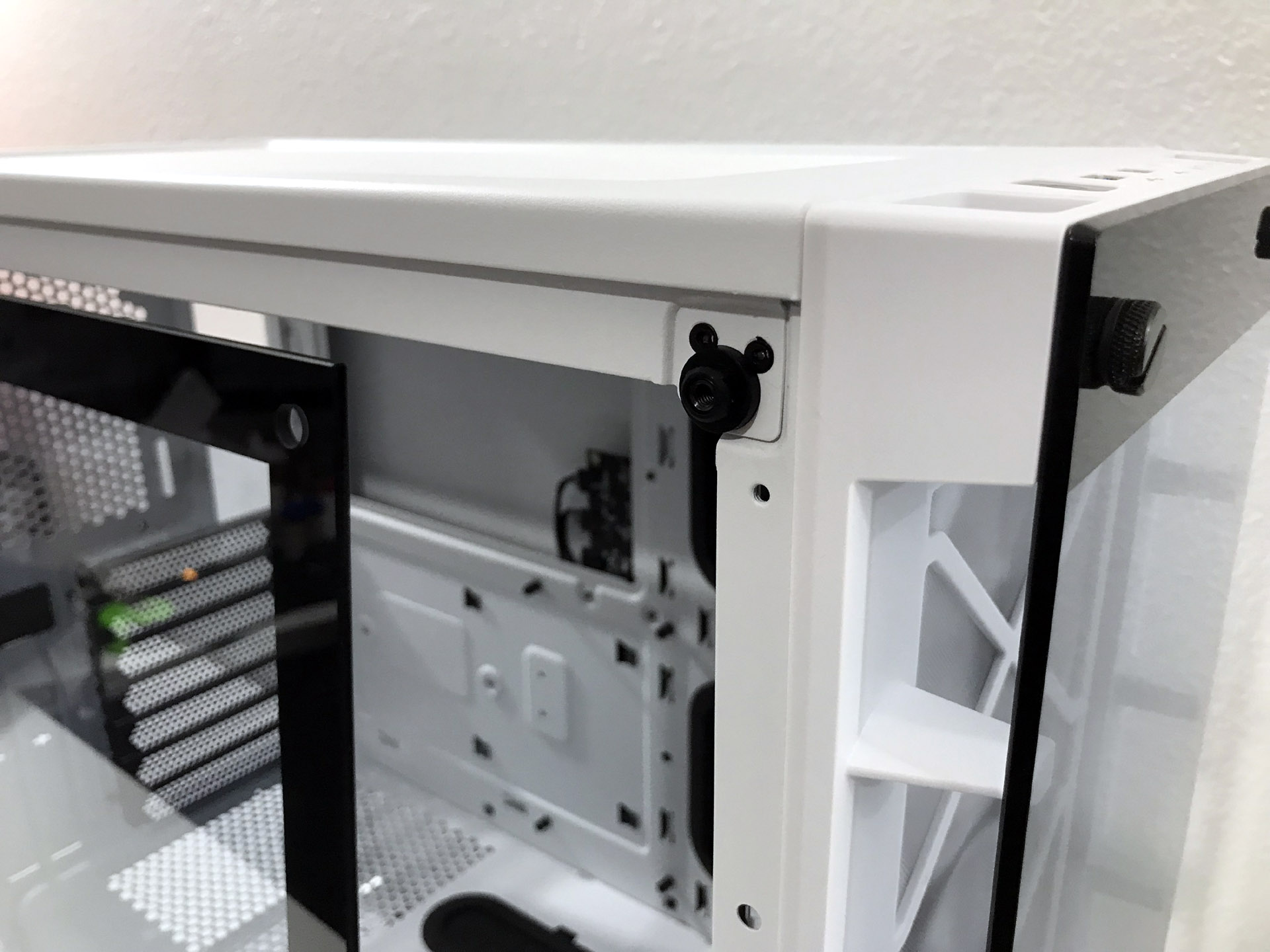
The left panel is also constructed of tempered glass. Like many of Corsair's cases, the iCUE 465X RGB makes use of rubber-coated locating pins and thumbscrews to secure the panels to the frame. The plain steel panel on the opposite side is smooth and featureless, and is secured at the back edge with captive thumbscrews.
The iCue 465X RGB’s rear layout is pretty straight forward, with its motherboard I/O area sitting directly over seven horizontal (and two vertical) expansion slots. There is an opening for a bottom-mounted PSU, as well as a 120mm exhaust-fan mounting location with slotted screw holes that let you adjust the position of the fan to fine-tune airflow or make room for system components. A rear exaust fan is not included.
Get Tom's Hardware's best news and in-depth reviews, straight to your inbox.
A 6-inch nylon filter on the bottom of the case covers the power-supply ventilation hole, and four large rubber-coated plastic feet keep it approximately a half inch off the floor.
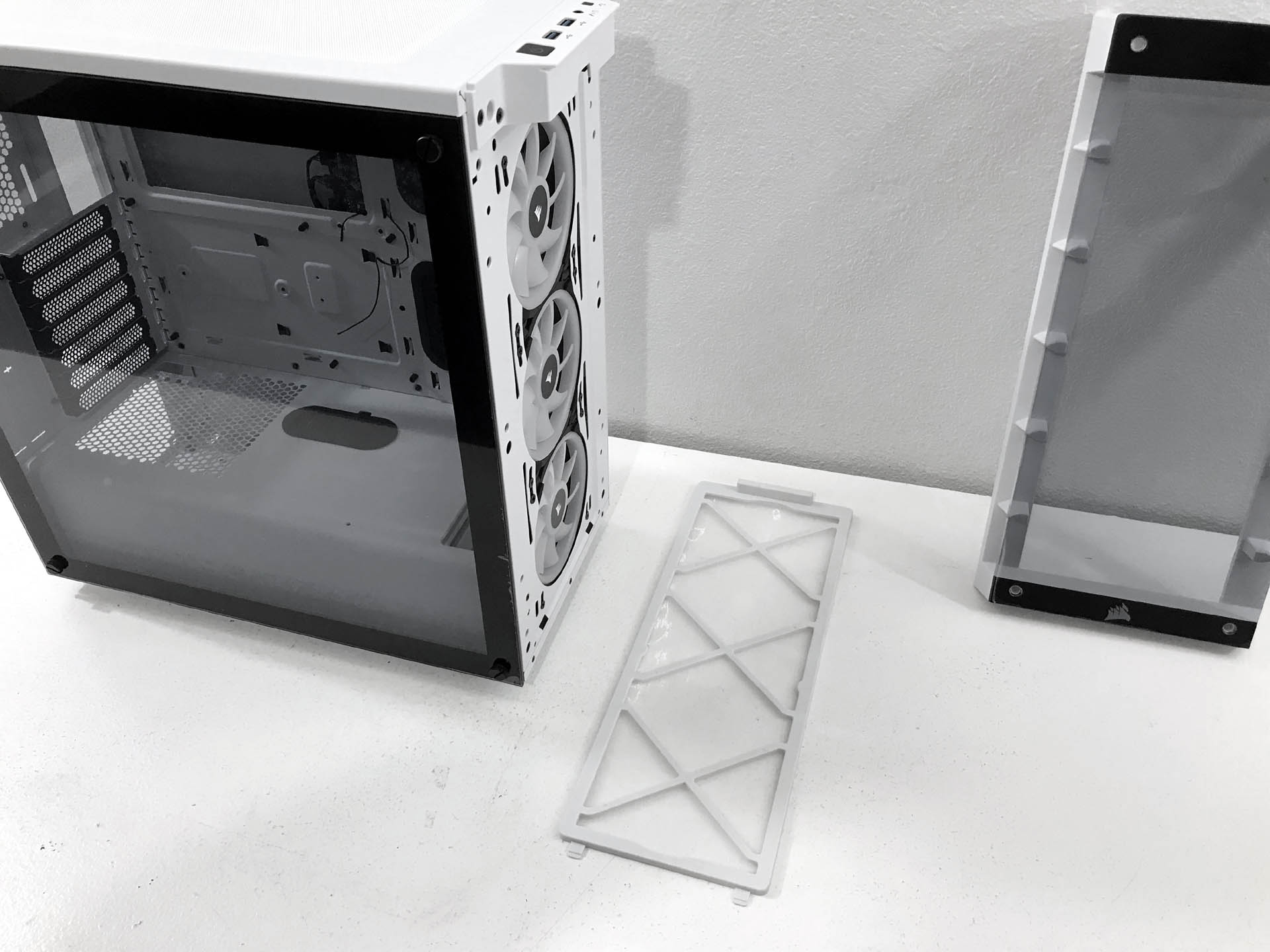



The fan filtration system does a great job preventing most dirt and dust particles from entering your system. The mesh filter on the top of the case is attached by magnetic seals at the edge of the filter. The large plastic filter in the front of the chassis also attaches to the frame via magnets. The plastic filter covering the PSU mounting location slides in and out from the rear of the case. Considering the rear filter measures just 6 inches long, removing and cleaning this filter shouldn't be a major inconvenience.
MORE: Best Cases
MORE: All Case Content
Current page: Features and Specifications
Next Page Hardware Installation and Test ConfigurationSteven Lynch is a contributor for Tom’s Hardware, primarily covering case reviews and news.



