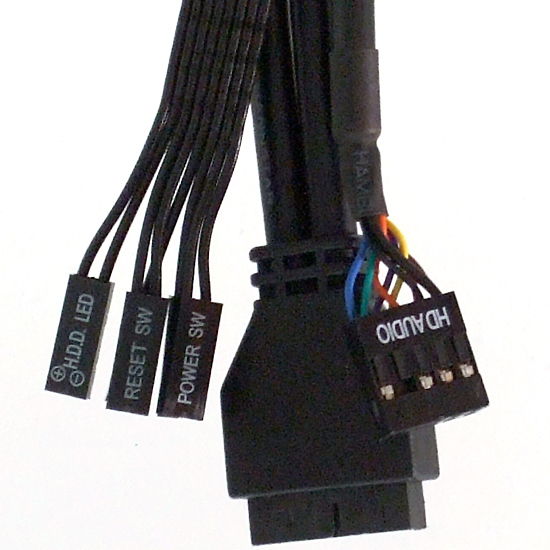Quiet Gaming Cases, Part 2: Corsair, Fractal, And Gigabyte
Yesterday, we embarked on a quest to find the ultimate quiet gaming case. Today, we’re testing three more enclosures: Corsair’s Obsidian 550D, Fractal Design’s Define R4, and Gigabyte’s Luxo M10. How will they compare in cooling, noise, and overall value?
Building With The Obsidian 550D
Why you can trust Tom's Hardware
Corsair packs its Obsidian 550D with a full range of screws, zip ties, and even a USB 3.0-to-2.0 header adapter. Half the screws aren’t necessary, but are included nonetheless for optional fans and/or liquid coolers.
Corsair’s cable pack is clean and simple, lacking the clutter of any AC'97 or USB 2.0 connectors. HD Audio has been the standard for as long as most of us care to remember, and there is always the included USB 3.0-to-2.0 header adapter for motherboards lacking internal USB 3.0.
Two-and-a-half-inch drives can be installed in the center of each tray, or offset to either side. Center mounting is easiest, since offset mounting requires you to remove one of the 3.5” drive pins. But offset mounting also gives Corsair the option to include a hot-swap backplane, like the one found in its higher-end Obsidian 800D, in future versions of the 550D’s chassis.
The area of the Obsidian 550D’s motherboard tray that contains the cable management grommets is raised. This prevents the installation of motherboards wider than 10.5”. It also blocks access to the lower row of SATA ports on our 10.5”-wide test motherboard. Since standard ATX is 7/8” narrower than this specific platform, we at least know the 550D should be compatible with most ATX boards.
On the plus side, the raised portion around the motherboard increases space for cable management under the motherboard tray. It most likely also adds rigidity to the overall structure of the chassis.
The Obsidian 550D’s power button lights up when the system is turned on. Unfortunately, reflections against the button’s silver finish completely obscure the blue case light in our photos.
Current page: Building With The Obsidian 550D
Prev Page Inside The Obsidian 550D Next Page Fractal Design Define R4Get Tom's Hardware's best news and in-depth reviews, straight to your inbox.
-
EzioAs Nothing really surprising. Fractal has been doing silence cases for a while now.Reply
I'm sorry Gigabyte, but I don't see anyone buying the Luxo M10. -
Au_equus FD's R4 has been at $80 for the past week. Just picked one up last night :DReply
http://www.newegg.com/Product/Product.aspx?Item=N82E16811352020 -
6 more cases to review? That is great! I been eying an effective noise damping case for awhile to replace my old Antec Three Hundred (been disappointed with the noise dampening kit that i added).Reply
-
grokem I'd like to apologize for a previous post. I posted on the day 1 article that I hoped that in the following days something other than large ATX cases would be covered. I must have read the article too quickly in my excitement for more case reviews. I misunderstood this series of articles to be about silent gaming cases. I read day 2 a bit more careful after seeing that all the cases in it were full ATX and realized that this is a series for the best silent overclocked workstation case. It's hard to see what else it could be given that all the cases had to accommodate a $1k processor and all but require a $300-$400 ATX motherboards. I found two acceptable and one unacceptable micro-ATX option but they were all inferior to the ATX versions. I just built a gaming machine and from what I have read, I am WAY out of the norm for putting an i7 instead of i5 processor in my box as the i5 runs games almost as well as an i7 for much less money. It's almost always better to put more money into the GPU for pure gaming performance.Reply
The requirement for a USB 3.0 port on the front of the case is so odd that I almost don't believe I read that correctly. Did I? I've always been a bit dubious of USB on the front of a case for several reasons but I didn't car that much as I don't think they cause problems unless used. However, to ONLY review silent cases with this feature seems like a needless way to eliminate potentially good cases for no good reason. Why not eliminate cases without front panel card readers or audio jacks? Only cases with top mounted PSUs and transverse internal drive bays. While certainly a feature cared about by a lot of people other than me, it seems needlessly outside the scope of the article. -
ceeblueyonder i just built my first pc ever using the define r4 arctic white. it isn't as macintosh-y in person as i had envisioned it or seen in photos. but, i still love the case. one thing i had trouble with, though--out of everything else involved in first time pc building--was installing the mobo standoffs and then fitting the mobo in the i/o shield. screws were also the toughest part. anyway, i am nitpicking. but, i still wish i could have gotten that one standoff in there. as is, the case only has 8 of the 9 standoffs installed since the one standoff kept standing off and not screwed flush to the tray. i even used pliers but i just ended up stripping it. so, i did without it since the mobo would not fit in the i/o shield otherwise. do you guys think it is ok that my mobo is only supported by 8 standoffs of the 9 total? i know this isn't google or a pc forum but thought i'd ask anyway. thanks in advance.Reply -
Mckertis ReplyI found two acceptable and one unacceptable micro-ATX option but they were all inferior to the ATX versions.
Which would those be ? I found that generally mATX cases are superior in the same price range, but there arent that many options that support all modern standards, seeing how people love their huge fat useless ATX coffins. In regards to this very article, Define Mini is almost exactly the same as Define Normal, and, since it only has 1 fan outlet on top, you could argue Define Mini is even quieter and cooler as a result. -
Crashman grokemI'd like to apologize for a previous post. I posted on the day 1 article that I hoped that in the following days something other than large ATX cases would be covered. But anything smaller wouldn't hold the test platform.grokemI must have read the article too quickly in my excitement for more case reviews. I misunderstood this series of articles to be about silent gaming cases.Not silent, just quieted. Jumping back to Q1, that would be quieted cases that hold the test platform.grokemI read day 2 a bit more careful after seeing that all the cases in it were full ATX and realized that this is a series for the best silent overclocked workstation case.See response above.grokemIt's hard to see what else it could be given that all the cases had to accommodate a $1k processor and all but require a $300-$400 ATX motherboards.The processor was picked as a source of heat. The graphics card and CPU cooler were picked as sources of noise. If the tester had three GTX 580's, you might have gotten an SLI article with even more heat and noise.grokemI found two acceptable and one unacceptable micro-ATX option but they were all inferior to the ATX versions.Doesn't that make the test platform appear more sensible?grokemI just built a gaming machine and from what I have read, I am WAY out of the norm for putting an i7 instead of i5 processor in my box as the i5 runs games almost as well as an i7 for much less money. That's true, but there aren't any i5's that can produce this much heat without burning out quickly. The test processor was intended to be a little over-the-top concerning heat.grokemIt's almost always better to put more money into the GPU for pure gaming performance.Yes, and SLI would have been picked if the tester had matched cards. That is, in spite of the fact that most users don't have SLI. Again, all in the effort to create large thermal and noise maximums.grokemThe requirement for a USB 3.0 port on the front of the case is so odd that I almost don't believe I read that correctly. Did I? I've always been a bit dubious of USB on the front of a case for several reasons but I didn't car that much as I don't think they cause problems unless used. However, to ONLY review silent cases with this feature seems like a needless way to eliminate potentially good cases for no good reason.No good reason? USB 3.0 has been the current standard for 2 years, would you prefer to eliminate headset jacks as well?grokemWhy not eliminate cases without front panel card readersThey're not standard.grokemor audio jacks?No need, all qualifying cases have them.grokemOnly cases with top mounted PSUs and transverse internal drive bays.Those aren't standards.grokemWhile certainly a feature cared about by a lot of people other than me, it seems needlessly outside the scope of the article.Exactly.Reply
-
LauRoman At first i thought the Gigabyte is a BTX but it's just upside-down. Any reason for that?Reply -
Crashman LauRomanAt first i thought the Gigabyte is a BTX but it's just upside-down. Any reason for that?It's just an old design that was popular around the same time as BTX. Back when this was popular, the chipsets of upside-down motherboards would often overheat due to the heat pipe also being upside-down. Chipsets have gotten cooler, chipset heatpipes have had wicking material added to make them work better in alternative configurations, but the cases never regained popularity.Reply -
monu_08 price is too high for best gaming case corsair 400 r its best at price no one can beat this one corsair 400 r rocksReply