LG G4 Review
The LG G4 retains a familiar look and still packs a removable battery and microSD slot, but it receives several internal upgrades, including a Snapdragon 808 SoC, an all-new camera, and a QHD IPS Quantum Display.
Why you can trust Tom's Hardware
Display And Audio
LG's choice of a QHD display for the G3 proved overly ambitious. The new, high-resolution display was not as energy efficient as the more mature HD panels and its sheer number of pixels overwhelmed the G3’s GPU.
It's now one-year later, however, and panel and GPU technology are catching up to LG's vision. The new IPS Quantum Display in the LG G4 is still a 5.5-inch QHD (2560x1440) display with a 538 PPI density like the G3, but this next generation panel promises better brightness, contrast, and color accuracy. Manufactured by JDI (Japan Display Inc.), the panel features in-cell touch to help increase brightness and uses a Novatek display driver IC. This new display also has panel self-refresh, a feature the G3 lacks, which helps save power when the screen’s content is static.
We’re using SpectraCal's CalMAN software and SpectraCal C6 colorimeter for display measurements. All of the charts below with a gray background were generated in CalMAN v5 Ultimate. If you would like to learn more about our display testing procedure, or gain a better understanding of how these measurements affect visual quality, please read our article about how we test mobile displays.




The G4’s display uses a new N-Type liquid crystal structure that, according to LG, increases brightness by 25% relative to the G3. Based on our measurements, the G4 falls short of this claim, reaching a peak brightness right around 400 nits, a value only 6% higher than the G3. The story does not end here, however, because once again LG is playing games with the backlight. Similar to the G3, the G4 includes an automatic dimming feature that cannot be disabled. After setting the display brightness manually, it will slowly decrease by around 18% over a period of forty seconds, resulting in a peak usable brightness of only 321 nits. The second chart above plots both the peak brightness and the steady-state, usable brightness and shows that this auto-dimming “feature” only applies to brightness settings above 55%. Since the display is generally the largest power consumer, this appears to be a sneaky way of extending battery life at the expense of outdoor visibility. Using a third-party app to adjust brightness affects neither the peak value nor the auto-dimming behavior. The Auto brightness setting, however, does not seem to be affected by this issue, with the display maintaining its maximum brightness of about 400 nits in direct sunlight.
While brightness is a little disappointing, the G4 does show a significant improvement in black level over the G3, reaching the lowest value we’ve seen for an IPS display. This significant accomplishment boosts the G4’s contrast ratio to nearly 2,000, more than 2.5x the G3’s value.


The G4’s average gamma falls just above the ideal value, matching the G3. This is a respectable value that does not vary with luminance. Having a properly calibrated gamma curve—like we see here—gives images better dynamic range with detailed shadows and highlights.


Like most mobile displays, the G4 adopts a cooler temperature profile, worse than the G3 but better than the HTC One M9. This gives white backgrounds a very noticeable blue tint. The color temperature does at least remain constant across the full luminance range.
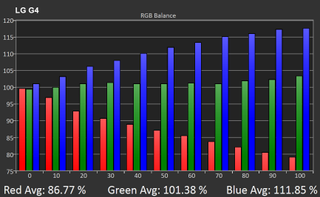
The G4’s display shows an increasing disparity between blue and red approaching 100% white, resulting in the cooler color temperature we saw in the previous chart. At full luminance, blue is 18% higher than it should be, while red is more than 20% below a neutral setting. Not only does this drastically shift the display’s white point, it also hurts color accuracy.


The ever increasing imbalance between blue and red leads to significant grayscale error, much worse than the G3. Below about 40% luminance, the error can be considered acceptable, but becomes increasingly noticeable as luminance increases.


LG claims its IPS Quantum Display covers 98% of the Digital Cinema Initiatives (DCI) color space. DCI is a joint venture between the major movie studios that establishes standards for digital cinemas. All digital cinema projectors are required to support the DCI color space, which is significantly larger than the sRGB color space used for most computer displays.
This sounds great from a marketing perspective—yay, more colors!—but wide gamut displays (those that extend beyond the sRGB color space) are not necessarily a good thing. The problem is that iOS and Android do not support system-wide color management, and neither do any of the default apps. This means that the embedded color profiles in pictures and videos—DCI, AdobeRGB, etc.—will be ignored, with colors assumed to be in the wrong sRGB color space and unable to properly take advantage of the display's larger color gamut. We know the OS does not handle color management, and judging by the overly bright, saturated colors throughout the UI and within apps, the G4’s display driver also performs no color space corrections. We asked LG if it modified the photo gallery or video player apps to perform color management, but we did not receive a response; however, based on our observations, it does not appear that the Gallery app is color space aware. Without color management, the extra color potential of the G4’s display is wasted, and it’s reduced to rendering over saturated, unnatural looking colors by stretching points in the sRGB color space into the display’s larger gamut.
Looking at the graph above, we see that the G4’s wide gamut display covers a similarly large swath of colors as the Nexus 6’s garish display. But unlike the Nexus 6 that extends coverage mostly in the green portion of the spectrum, the G4 extends reds and blues. If you enjoy overly saturated colors, then the G4’s display will be a visual delight; however, if you’re not a fan of neon red, this might not be the phone for you.
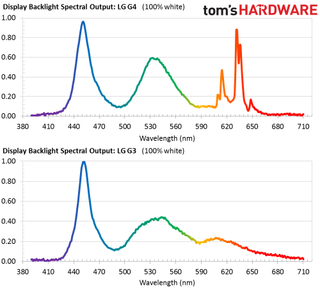
Since the color gamut is set by the spectral output of the backlight, we thought it would be interesting to see how the G4’s display achieves greater than sRGB coverage. Looking first at the G3’s backlight, we see the typical signature for a panel that covers around 100% of the sRGB color space. The sharp peak around 450nm tells us it uses blue LEDs. The broader but smaller peaks in the green and orange portions of the spectrum are the result of two different photoreactive phosphors that emit photons in those wavelengths, respectively, when excited by the blue LEDs.
The G4’s backlight has a distinct spectral fingerprint. It’s still using blue LEDs coated with a phosphor to make green, but there’s clearly something different happening in the red portion of the spectrum. Based on LG’s previous statements, we know, despite its somewhat misleading name, that the Quantum Display is not actually using quantum dot technology. This implies that the extended gamut coverage is the result of adding red LEDs to the backlight, likely coated with a phosphor that emits orange light.
It’s good to see some of the more advanced backlight technology filtering down to mobile devices, even if we do not agree with LG’s implementation. Hopefully, we will see more power efficient RGB backlights using separate red, green, and blue LEDs in mobile devices soon.
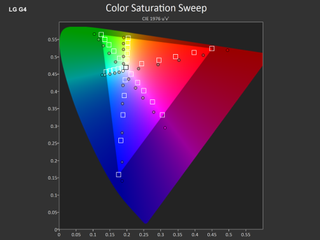
The effect of the display’s larger gamut is immediately apparent when looking at the color saturation sweeps. The sRGB colors are simply pushed further out into the larger color space. For example, 80% red displays as 90% red and 80% blue displays as a heavily saturated 95% blue. Some people will perceive this as more vibrant color, while others will perceive it as unnatural.
LG appears to be compensating slightly for these effects by using color compression. Yellow, for example, is actually undersaturated out to about 60%, as are red values out to around 50%. While blue saturation levels are way off, green is actually accurate out to about 50%. This is far from being a proper sRGB mode, but at least colors below 50% saturation will appear closer to how they should look in the sRGB color space. This partial compensation also makes the G4’s display look better than the Nexus 6’s wide gamut display.
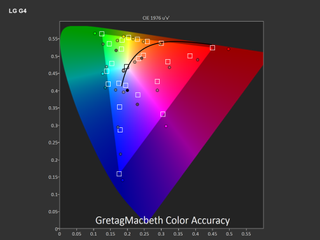


The G4’s color accuracy is actually worse than the G3’s despite LG’s claim to the contrary. Almost all of the tested colors have a ΔE2000 error above three, making the deviations easily visible to the naked eye. At least the G4 does better than the poor performing screens in the HTC One M9 and Nexus 6 and is not that far behind the iPhone 6 Plus.

Full-Size Image: [Color Palette: LG G4]
The color palette above shows the target color on the bottom versus the displayed color on the top and is a nice way of visualizing the color error discussed above [note: the color accuracy of your screen will affect the actual colors you see]. Skin tones and some of the intermediate colors look reasonable, but the neon-like colors at 100% saturation are obvious. We can also see the effect of the overly cool color temperature casting a heavy blue tint on the grayscale values.



One of the first things we noticed after turning on the G4 is how much darker the screen looks at shallow viewing angles. From straight-on to about 45-degrees, everything looks fine, but between 45-degrees and about 30-degrees, there’s a pretty significant contrast shift (the G4 is on the right in the images above). This is a little surprising to see in a flagship IPS screen. It’s not so bad that it makes viewing the screen difficult, but the effect is definitely noticeable. Fortunately, colors remain stable at shallow viewing angles.
After all of LG’s bold claims about the improvements made to the G4’s display, we cannot help but feel disappointed by its actual performance. It does have an excellent black level and gamma is properly set. However, the display falls short in every other metric. LG continues to play games with backlight levels, compromising screen brightness. The lack of a proper sRGB mode and color management, combined with a color temperature that’s set far too cool, give the G4’s screen a noticeable blue tint and overly saturated, inaccurate colors.
Audio Performance
Like the LG G3, the G4’s single mono speaker is located on the back of the phone. As we’ve stated in previous reviews, this is not our preferred position. Having the speaker firing away from you reduces the perceived loudness, and because you’re listening to reflected sound, the treble is attenuated and everything sounds a bit hollow. To get the best sound from the speaker, you either have to cup your hand behind the phone to redirect the sound towards you, which happens naturally when the G4 is held in landscape mode, or place it on a flat surface. Fortunately, the G4’s curved back provides enough clearance for the sound waves to naturally reflect off the surface below.

Powering the external speaker is a Texas Instruments TAS2552 mono Class-D power amplifier, delivering up to 4 W using a 4.2V supply into 8 Ω at 1% THD+N. It also includes Speaker Sense, which measures speaker current and voltage to reduce distortion at high volume levels. This feature is put to good use, because the speaker gets very loud with minimal distortion.
The powerful amplifier helps the single speaker produce a fuller sound than either the ZenFone 2 or iPhone 6, with noticeably more low-end frequency output. Higher frequencies are a bit attenuated, however, giving the sound a muffled quality. The external speaker also misses subtle details and background instruments are difficult to hear—problems the iPhone 6 avoids. Based on its sonic qualities, the G4’s speaker is a better match for playing hip-hop rather than classical music.
The G4’s headphone audio quality receives a nice upgrade over the G3. Now using Qualcomm’s WCD9330 audio codec, which includes a Class-H headphone amplifier, the G4’s headphone output sounds as good as the iPhone 6.
Fortunately, the G4’s audio quality sounds great out of the box, because audio adjustment options are minimal. Similar to the G3, there’s a few predefined equalizer settings, which generally offer no improvement, and a frustrating manual EQ mode. No matter what adjustments I made, the sound only got worse. Instead of increasing the gain for the selected channel, it seems to cut all of the other channels, rendering fine tonal adjustments impossible.
Stay on the Cutting Edge
Join the experts who read Tom's Hardware for the inside track on enthusiast PC tech news — and have for over 25 years. We'll send breaking news and in-depth reviews of CPUs, GPUs, AI, maker hardware and more straight to your inbox.
-
cknobman Wife absolutely loves this phone and glad she picked this over the Samsung S6.Reply
While it does not have quite the specs the Galaxy S6 does the microSD slot and the removable battery make it the easy choice.
LG gave her a free premium leather cover and a extra battery with charging cradle.
Sealed batteries are terrible because when they go bad you either ditch the phone or pay big money to have it replaced.
I learned the hard way with my last phone that had a sealed battery, it will never happen again. -
geosol62 DONT YOU THINK THIS REVIEW IS A DAY LATE???? WTF!!!Reply
GET WITH THE Z170 ROUND UP ALREADY! -
jimmysmitty Reply16981641 said:Wife absolutely loves this phone and glad she picked this over the Samsung S6.
While it does not have quite the specs the Galaxy S6 does the microSD slot and the removable battery make it the easy choice.
LG gave her a free premium leather cover and a extra battery with charging cradle.
Sealed batteries are terrible because when they go bad you either ditch the phone or pay big money to have it replaced.
I learned the hard way with my last phone that had a sealed battery, it will never happen again.
I agree that a SD card slot would be nice but the battery is something I am not as convinced because most people move on from a smart phone in two years (now sooner with the new way they do their plans) and I have had a lot of phones and never had a battery die in that two year period. Only one of them started having issues with longevity of use and that was the Droid Bionic I had that was known for having horrible battery life.
The microSD is very nice though for music and pictures, especially if you use FLAC quality audio or take a ton of pictures.
I hops Samsung at least puts that back into the S7 but then again the Lumia 950XL looks very tempting especially with the USB Type-C and docking station. -
Rob_9_ The G5 could well be launched in 7-8 weeks. Tom must've been writing this this review for a good while ;-) I have a G4 - it's fast, reliable, skinny, has a beautiful display and you can swap the battery out when it gets low.Reply
LG work closely with Google and Quallcomm to get fast(ish) updates and searing performance.
The headphone jack is on the bottom so it doesn't dangle weirdly and obtrusively from the top of your device like most other handsets. Plus, you can edit the nav keys any way you want which is a welcome relief from the awkward placement of the stock buttons.
I've owned loads of phones. Ignore these benchmark and gamut 'ratings'. This phone really is awesome. And it's now very cheap. -
cknobman ReplyI hops Samsung at least puts that back into the S7 but then again the Lumia 950XL looks very tempting especially with the USB Type-C and docking station.
I have a Lumia 950xl on pre-order, ships Nov 25th.
Looking forward to it. -
SamSerious Apart from this review being more than late, i stopped reading after the first ten sentences. It is nonsense that early LG phones lacked quality and were copies of what Samsung offered at the same time. The firmware often spoiled the otherwise good phone, ok, but e.g. the build quality was always very high, these things were built like bricks. Even my Optimus P880 ist way more solid than any Samsung Andorid phone i know.Reply -
innocent bystander Got a G3 and nothing I see here makes me want to upgrade.Reply
Then again, I'm the type of smartphone user for whom a full charge will last 3 days... -
ptrick2000 It was impossible for me to delve into the review itself after reading the first paragraph. The Monkees later output produced generally great records? This analogy is an insult to LG.Reply -
SirGCal The V10 is out for everyone accept Sprint and the G4 Pro (GIMME GIMME GIMME) is rumored to be right around the corner. So this does seem a bit late.Reply