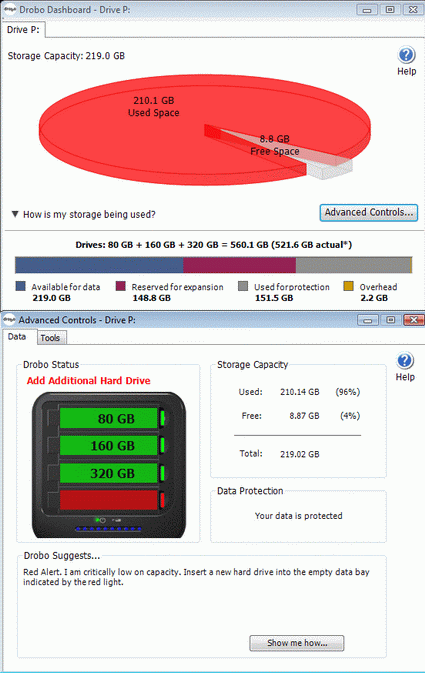Meet Drobo: A Data-Saving Robot
Testing Drobo
A Promise Kept - With Certain Reservations
During our tests, Drobo lived up to the promises made by its manufacturer. It is no problem at all to use hard drives with different capacities. Drobo can also automatically re-allocate data storage to different disks in case a hard drive is removed.
However, we did find flaws. Drobo enters a stand-by mode as soon as the system shuts down. After we restarted our computer, one of the hard drives was not recognized, and we had to remove the failed hard drive to get the device up and running again. We have to mention that we had to listen to the hard drive noise to identify the malfunctioning hard drive.
After Drobo's storage capacity limit was reached during our tests, we removed the 320 GB-which was also the largest - hard drive in our array and put it back right away. But we were also unable to get the device to restore full redundancy thereafter. Throughout this, test we wanted to find out how the system would react if a hard drive were accidentally removed- which can happen when you exchange hard drives and inadvertently grab the wrong one.
Preexisting data security.
Get Tom's Hardware's best news and in-depth reviews, straight to your inbox.
Current page: Testing Drobo
Prev Page How Does It Work? Background Check For Data Security Next Page Testing Drobo, Continued-
Thank you for your review. I only want to add that there is a 2nd generation drobo that gives Firewire support. Also, you can buy droboshare to go along with one or two drobo for network access. I would be most interested in reading your thoughts about the different connection abilities and speeds. http://www.drobo.com/Products/Index.htmlReply
Thanks again