Why you can trust Tom's Hardware
Our standard benchmarks and power tests are performed using the CPU’s stock frequencies (including stock Thermal Velocity Boost), with all power-saving features enabled. Optimized defaults are set in the BIOS and the memory is set using the XMP profiles. For this baseline testing, Windows is set to High Performance, before we switch over to Balanced during power testing, so the PC idles properly.
Synthetic Benchmarks
Synthetics are a great tool to figure out if a board is running out of spec, as identical settings should produce similar performance results. Advanced memory timings are the one place where motherboard makers can still optimize for either stability or performance, though, and those settings can impact some testing.





















In our synthetic benchmarks, the B550 Tomahawk kept up with the more expensive boards, with all results falling within the expected range. If anything, the Tomahawk ran just a bit faster than the other boards in most tests.
Timed Applications




Our timed applications have the Tomahawk performing slightly better than the rest in these benchmarks. It was the fastest in both Handbrake tests, Corona and LAME testing. While the difference isn’t that much, it still finished the fastest.
3D Games and 3DMark




We’ve recently updated our game tests to The Division 2 and Forza Horizon 4. The games are run at 1920x1080 resolution using the Ultra preset. As the resolution goes up, the CPU tends to have less of an impact and most games at this resolution in the first place. The goal with these settings is to determine if there are differences in performance at the most commonly used resolution with settings most people use or at least strive for.
During our gaming and 3DMark tests, the B550 Tomahawk performed similarly to the other B550 boards we’ve tested so far. There’s nothing out of the ordinary here.
Power Consumption / VRM Temperatures
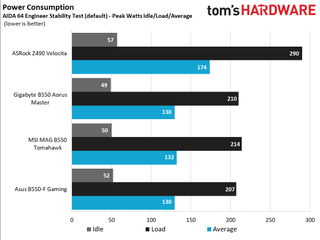
For power testing, we used AIDA64’s System Stability Test with Stress CPU, FPU and Cache enabled, using the peak power consumption value. The wattage reading is taken from the wall via a Kill-A-Watt meter to capture the entire ecosystem. The only variable that changes is the motherboard; all other parts are the same.
At idle, the B550 Tomahawk sat at 50W, in the middle of the pack. Under load testing, it peaked at 214W, the most of B550 boards we’ve tested so far by 4W. Power use according to Hwinfo for just the CPU peaked at 141W just like the others. With the recent news coming out that some AMD motherboards are misrepresenting power use for more performance, take this with a grain of salt. Our next set of reviews will capture this new value in HWinfo, so we can better see exactly how each board behaves.




The B550 Tomahawk’s 10-phase, 60A power bits for the CPU handled our testing without issue. During stock runs, the hottest point on the VRM was 46 degrees Celsius, while in Hwinfo it topped out at 50 degrees Celsius. When our CPU was overclocked to 4.3 GHz and 1.35V, VRTM temps went up to 48 degrees Celsius with, Hwinfo reporting 52 degrees. All temperatures are well within operating parameters -- no worries here.
Overclocking
There are several ways to overclock on AMD platforms, depending on your goals. If your focus is single-threaded performance, you may want to focus on using Precision Boost Overdrive (PBO) and adjusting its parameters. If you can use all cores and threads, setting a manual CPU multiplier and voltage is likely the better route. While the latter clips peak single-threaded performance a bit, it increases all core/thread performance from base. To that end, we use 4.3 GHz and 1.35V for an all core/thread overclock.
The B550 Tomahawk handled our 12-core/24-thread Ryzen 9 3900X without issue. Vdroop was minimal and easily mitigated with LLC. there’s nothing to complain about here.
On the memory side, we know AMD is limited to around 3600/3733 MHz when keeping FCLK at a 1:1 ratio with the memory. With this in mind, we add two more sticks and run 4x8GB at DDR4 3600, which is AMD’s current sweet spot. Our B550 Tomahawk happily booted right up with the XMP profile without additional tweaks and successfully completed our testing.
Final Thoughts
Priced at $179.99, the B550 Tomahawk competes with boards such as the ASRock B550 Steel Legend ($179.99), Gigabyte's B550 Aorus Pro ($179.99), and the Asus Strix B550-F Gaming ($189.99) we recently reviewed. The Asus is the most attractive of the group, while the Gigabyte has the most USB ports on the rear IO.
Power delivery on all of these boards will be sufficient for, at least, an overclocked Ryzen 9 3900X as we saw during testing. Out of these boards, the Tomahawk is the only one with two Ethernet ports (1 and 2.5 GbE), but like them, is missing Wi-Fi. For the most part, the primary thing that separates these boards is listed memory support, though all should easily hit the 3600/3733 MHz ‘sweet spot’ for AMD, as mentioned.
MSI’s B550 Tomahawk resides in the very crowded $150-$200 segment of the B550 market. Here you’ll find several boards with very little difference between them, which makes choosing one over the other difficult as it boils down to price, aesthetics, and the minor features you need and want on your motherboard.
The MSI B550 MAG Tomahawk continues its streak of providing a good overall value, while delivering a solid VRM capable of driving AMD’s current processors. Performance results matched or slightly surpassed the performance of the other boards tested. Overclocking proved effortless in our testing -- all we had to do was simply adjust known settings and go.
Some potential drawbacks are the six total USB count on the rear IO as well as the lesser audio codec compared to many other similar boards. Assuming these are not deal breakers for your build, the MSI B550 MAG Tomahawk deserves consideration if your budget is around the $180 mark.
MORE: Best Motherboards
MORE: How To Choose A Motherboard
MORE: All Motherboard Content

Joe Shields is a Freelance writer for Tom’s Hardware US. He reviews motherboards.

Russian media claims server and storage supply has returned to pre-sanctions levels despite ongoing restrictions

Windows 11 will reportedly display a watermark if your PC does not support AI requirements

Asus creates motherboard specifically for overclocking Chinese CPUs — boosts homegrown KX-7000 clocks by 25%
-
Phaaze88 That's a big jump in price from what used to be reasonably priced on the older B series...Reply
Overclocking is garbage on Ryzen 3000 too; there's a better performance tweak than that.
Ehh, might as well get an Asus TUF Gaming X570 Plus for around the same price... ¯\(ツ)/¯ -
King_V Yeah, I'm not quite sure where $180 became a reasonable price for what was supposed to be a budget chipset, relative to the X570.Reply -
CBOT ReplyThe more expensive boards use the latest Realtek ALC1220 codec (or some variation of) while the Tomahawk uses a Realtek ALC1200, a slightly cut down version of the ALC1220.
I think thats wrong, have the Board running and it says Realtek ALC S1220A. -
Nestea_Zen no fan control? wtf is this the 90s?Reply
but hey, disk cleanup:
c4OpCCPU-D0:165View: https://www.youtube.com/watch?v=c4OpCCPU-D0&t=2m45s
nxKivQwQSew:0View: https://www.youtube.com/watch?v=nxKivQwQSew&t=1m
according to http://download.msi.com/manual/mb/DRAGONCENTER2.pdfthere should be fan control -
jrhansen Many of the B550 boards have considerably more features than the older B450. It is more expensive than what people is used to, but the MSI Tomahawk is a great board with almost the same features as many X570 boards, and more than half of the available X570 boards is actually crappy designed. It seems most board makers have produced some nice B550 boards that is miles better than the X570 counterparts and many of the X570 is just too steep for what they delivers. If AMD had put a PCIe 4.0 uplink to the CPU in the B550 chip it would render 80% of the X570 boards pointless, overpriced and also bad designed for really many off'em. And there is some cheap B550 on the horizon for supposedly under 100 $ so there will be MB for those on a tight budget. But if you are on the really low budget, you could go with a B450 as they won't disapear right away, and those should be sufficient if it is for an ultra budget build anyway.Reply -
SDSI I'm a little perplexed with the 3.5 star rating and this response isn't necessarily criticism of the author's review, but looking at the board of what really matters to the mainstream, which in my opinion doesn't yield a 3.5 star rating.Reply
The only cons were an Audio Realtek codec at 1200, however unless you have very specific needs (most of us don't) there is very little difference in the chips other than 10db increase on the already incredibly efficient 110 db with the ALC1200. By the way, the ALC1200 is a new chip manufactured in 2018 vs. the older 1220. (I hardly this this worth dinging the board for even a half star). If you would like to see the difference please check out this article: ALC1200 vs 1220
Secondly - "lack of Wifi", really? If you are using this board and overclocking for gaming (most would), one wouldn't game using a Wifi connection, but rather use the only board in the round that has 2 ethernet ports sporting 2.5G bandwidth. Further, if it became necessary because of some odd situation where you couldn't be wired one could buy an external usb wifi adapter for: TP-Link USB WiFi Adapter for PC(TL-WN725N), N150 Wireless Network Adapter for Desktop - Nano Size WiFi Dongle Compatible with Windows 10/7/8/8.1/XP/ Mac OS 10.9-10.15 Linux Kernel 2.6.18-4.4.3 at Amazon for $7.99US dollars. Again, hardly worth a half a star ding.
Further, only 6 rear usb ports - I don't see the issue here as most enthusiasts utilize ports rear and in front which by the way has 7 ports for a total of 13. I suspect that number on the rear is due to the very useful dual ethernet ports supporting 2.5Gbs of bandwidth which the other motherboards as comparison don't offer. And with the above statement being repeated, this hardly qualifies for even a half star ding.
Lastly, the benchmarks were spot-on noting in several cases this board outperforming the other boards in the round up. The author spends very little time in this area. I giving the overall performance/price to, you guessed it, the MSI board. Most notably this board has almost all the" big boy" features the other two in the review have as well as features those boards don't sport at a current price of $179.00 US dollars vs. the Gigabyte B550 Aorus Master +35% more @ ($279.99) and the Asus ROG Strix B550-F Gaming Wifi +14% more @ ($209.99).
In conclusion - what is not to like about the board? Not much if anything. Frankly if you must ding the board from a 5 star rating for boring looks - I guess that is ok.
My conclusion:
Value: 5 Stars (I'm really stretching (Really could be a 4.5), however it is a better value than the competition in the review so it receives a 5 star rating.
Performance: 4.5 Stars (maybe a couple of features hard core overclockers don't have at their disposal - can you say $179.99?
Features: 5 Stars (built in wireless and a newer more efficient AC1200 (2018)that suffers -10 decibal difference from its older big brother at 1220 (2017) hardly fall into mainstream features that really matter to the masses.)
Verdict 4.8 stars.
Ryan
