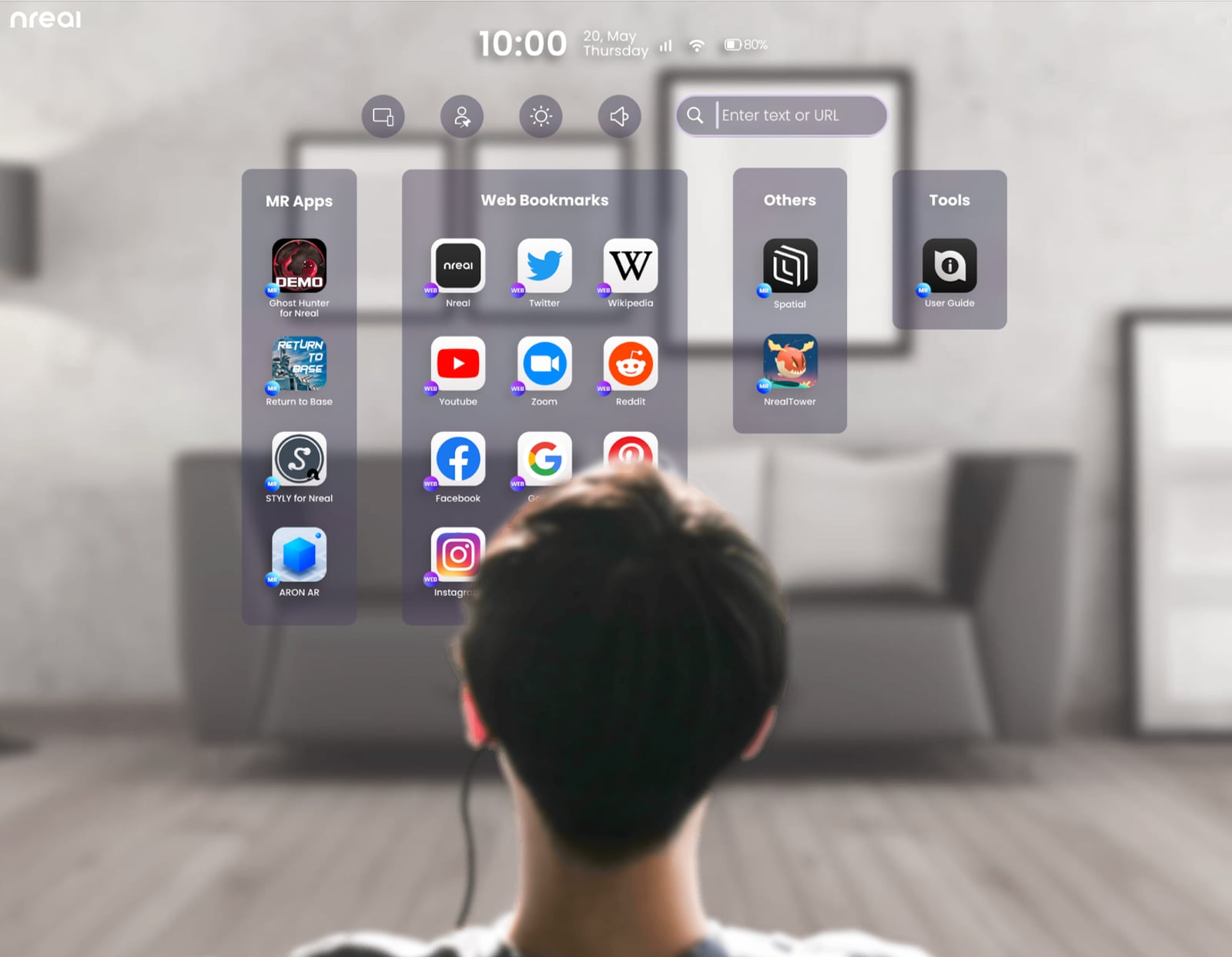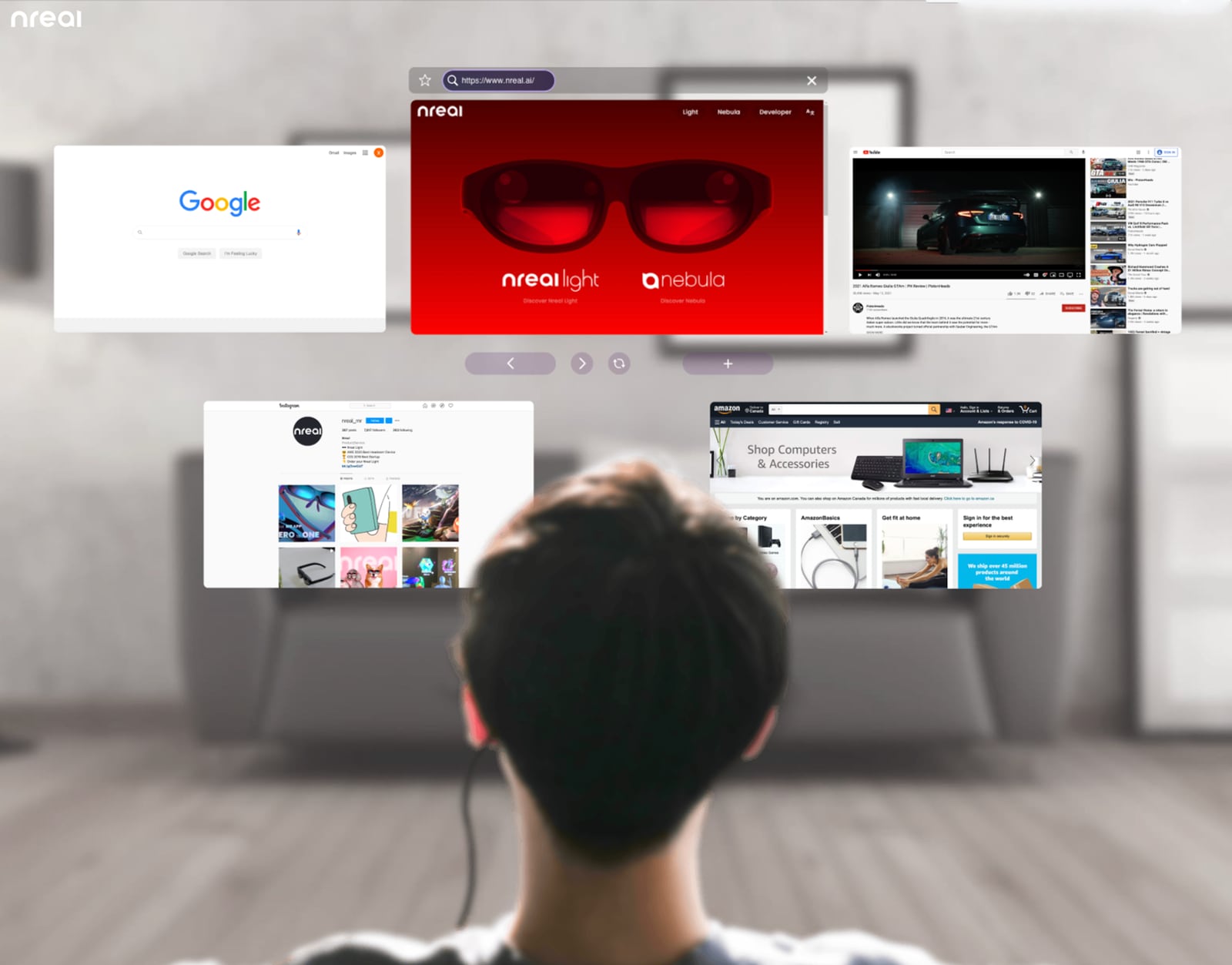Tom's Hardware Verdict
The Nreal Light is a valiant effort in the AR realm, offering 1080p per eye, 1000 nits brightness, and a tethered experience that suits either left- or right-handed users. But the $599 price will be a turnoff for many, considering the limited smartphone support and apps that lack depth.
Pros
- +
+ Excellent build quality
- +
+ 1080p resolution per eye
- +
+ Integrated spatial speakers
- +
+ Can be paired with prescription lenses
- +
+ Easy to set up
Cons
- -
Glasses are a bit bulky and heavy
- -
Works with a small number of smartphones
- -
Eyestrain after extended use
- -
Smartphone controller limits usefulness when gaming
- -
Expensive
Why you can trust Tom's Hardware
We had a chance to get a hands-on look at the Nreal Light augmented reality (AR) glasses nearly two years ago at CES 2020. Naturally, we were intrigued by the performance of the glasses in that early stage of development, but there was still a lot of work to be done on the software side. Subsequently, the Nreal Light went on sale in South Korea over a year ago, but the company delayed the U.S. launch, until now.
Specifications - Nreal Light
| CPU | Qualcomm Snapdragon 845 |
| Optics | Combined Lightguide |
| Resolution | 1080p |
| Brightness | 1000 nits |
| Operating System | Android OS |
| Field of View | 52 degrees |
| Degrees of Freedom | 6DoF |
| Connectivity | USB-C |
| Weight | 3.1 ounces (88g) |
Design of Nreal Light
The overall design of thedevice reminds me of a thick pair of sunglasses. Everything about it is chunky, from the arms to the frames, which house the lenses, cameras and supporting hardware. The internal hardware takes half of the viewing area through the frames, including two forward-facing simultaneous localization and mapping (SLAM) tracking cameras. There's also an RGB camera on the right lens that allows you to capture images of the outside world when using the 6DoF glasses.
There's just a single control on the glasses, and that's a volume rocker on the left arm. A USB-C cable extends from the left arm to connect to the USB-C port on the bottom of your smartphone. Interestingly, even though Nreal says that iPhones are supported, there's no USB-C-to-Lightning adapter included in the box to enable this support.



Spatial speakers are included, with one in each arm positioned near your ears. The sound output is quite reasonable, given the relatively small physical space that Nreal has to work with on the glasses. The box includes a case for the glasses, a VR cover that blocks all light and allows for a more immersive experience when watching movies, four nose pads to accommodate different shaped/sized noses, a frame for prescription lenses, and a cleaning cloth.
Overall User Experience
The Nreal Light isn't exactly "light" compared to a regular pair of prescription glasses or sunglasses. I wear contacts and sunglasses while outside during the day, so adjusting to the heavier AR glasses took some time. The left arm-mounted exit position of the cable that plugs into your smartphone would likely be problematic for right-handed people. However, Nreal wisely placed a loop on the right side so that you can wrap the cord around the back of your head and feed it to the smartphone in your right hand. It's a nifty piece of cable management that we appreciate.
Launching the Nebula UI for the Nreal Light was a bit disorienting, and my eyes had to adjust. But after a few minutes, I acclimated to the Nebula UI, and navigating became second nature. Navigation is accomplished using the attached smartphone, which serves as a virtual pointer. Note that the phone also powers the glasses; there is no battery in the frames, so using the glasses will drain your phone of juice.
You aim the smartphone at the virtual screen in front of you with a white laser pointer-like line. Once the pointer lands on an app or object you want to interact with, you tap the smartphone screen to perform an action.
Get Tom's Hardware's best news and in-depth reviews, straight to your inbox.
I first tried out Nebula's Air Casting mode, which mirrors the smartphone's display in front of you while still keeping an eye on the world around you. I was able to walk around my house and outside while navigating through Android 11 on the OnePlus 9 5G UW smartphone that the company sent with the glasses. In Air Casting Mode, what's displayed on the screen tracks with your head movements, so that the screen content is always in front of you.
I next moved on to the MR Space mode, which was a trippy experience. In this mode, you can see a simulated 220-inch virtual space at a six-meter distance (100-inches at a distance of three meters) in front of you. However, unlike in Air Casting mode, this virtual space is fixed in front of you. In other words, this would be beneficial when sitting on a couch for viewing content, since moving your head around doesn't cause the content to track with you. Instead, it stays in place as you move around, like a traditional display would in real life. However, the content displayed on the virtual screen is quickly clipped when moving left or right due to the shallow 52-degree field of view.
I found myself sitting on the couch (or at my desk), staring at the wall trying to make minimal head movements to keep everything in the frame. Still, opening a YouTube video was a fantastic experience, with crisp and clear visuals. This experience was no doubt helped by 1080p resolution per eye and 1,000-nits brightness rating.
App Experience
Magician Mastery is quite an interesting game, and I could only try it out in a limited demo form. The playing field for the game is stationary (like MR Space), and you can move your head around to see the entire playing field. However, it has a slightly different take on the control scheme. Instead of using the smartphone as a cursor to point where you want to go, the movement of your head dictates where the on-screen cursor moves. Then, to perform an action, you tap the action button on the smartphone display.
The graphics reminded me of Game Cube-era Zelda games. In the game, which is a variant of Ludo, the objective is to deliver four magical items to the fairy tree to achieve the distinction of, you guessed it, magician mastery. I let my 9-year-old son try out the Nreal glasses, and out of all of the apps, this was by far his favorite.
My favorite game to try out was Ghost Hunter. In the game, you move your head/body around and blast incoming waves of ghosts and demons that advance toward you. It's not exactly a very deep game, as it only requires you to point the smartphone at the ghosts and hold the fire button until you vaporize them. Once the ammo depletes, you have to wait a few seconds for it to replenish to channel your inner Peter Venkman. While I enjoyed the experience, I will say, that playing this game for just a few minutes resulted in some mild eyestrain and a light headache.
One final app that is worth mentioning is Infinity Space, which includes several environments to explore. I was greeted by what looked to be Iron Man in the space environment, and I then navigated through multiple circular portals while shooting at asteroids and enemies. A movie showcase allowed me to watch clips from blockbuster Hollywood films in "4D" with bullets, particles, and other objects seemingly coming straight at me in great detail. Yet another demo had me aiming a laser pointer at a cat, which would chase after it and even jump up on the virtual table in front of me.
All in all, these were immersive experiences that added a new dimension to gameplay and interactivity. However, eyestrain was again a concern for me after extended sessions. In addition, the weight of the glasses themselves also contributed to fatigue. The glasses don't simply ‘fade into the background’ as you wear them. Instead, you're constantly aware of the fact that you're wearing a computer on your face.
Also, the biggest drawback to the Nreal Light is that everything seemed more like a glorified tech demo than something that I would want to use regularly. Sure, it's fun to play for a few minutes here and there, but there's not much depth to any of the supported AR apps or games.
Much of this comes down to the fact that interactions are mostly limited to tapping a single virtual button on the screen to keep things simple. This limits how much you can accomplish in games (i.e., tapping relentlessly to blast demons in Ghost Hunter). Using a dedicated controller for each hand would liven things up a bit, but that undercuts the simplicity taht Nreal built into its AR glasses by using your attached smartphone as a controller.
Bottom Line
The Nreal Light AR glasses are definitely an interesting product. However, navigating the Android UI via Air Casting using the glasses is an odd experience, especially with the tall portrait aspect ratio wasting much of the viewable area. But using MR Space within Nreal's Nebula UI, the Android experience improves, with apps spread out to maximize the viewable area. In addition, being able to open multiple apps (like a web browser or YouTube) and place them wherever I wanted was a surprisingly delightful experience.
Gaming was also quite fun, although the included AR titles seemed more like glorified tech demos than a thoroughly thought-out game that would hold your attention for more than five or ten minutes. Don't get me wrong, the games and app demos looked great for the most part, but they still left me wanting more.
The Nreal Light will be available to purchase exclusively at Verizon brick and mortar retail stores across the United States starting on November 30th, priced at $599. Availability will extend to the Verizon online store on December 2nd. We should mention that the stores will have demo units available to try out before plunking down your cold hard cash.
The Nreal Light is only compatible with a handful of Android smartphones, which are listed below:
- Samsung Galaxy S21 Ultra 5G
- Samsung Galaxy S21+ 5G
- Samsung Galaxy S21 5G
- Samsung Galaxy Z Fold3 5G
- Samsung Galaxy S20 FE 5G UW
- Samsung Galaxy S20 5G UW
- Samsung Galaxy Note 20 Ultra 5G
- OnePlus 8 5G UW
- OnePlus 9 5G UW
Given its high price, limited smartphone support, and shortage of [pre-purchase] in-person testing options, the Nreal Light is likely to be a tough sell for most consumers. However, for those intrigued by augmented reality and who have a compatible smartphone, the Nreal Light offers nearly 20 apps and games to choose from to broaden your horizons. The AR glasses particularly shine when watching YouTube videos and movies, although extended viewing times could result in eyestrain (and headaches). But your mileage may vary.
In the end, the Nreal Light represents a nice step forward for AR glasses. We just wish that the accompanying software took better advantage of the hardware. And as has generally been the case with AR or VR for decades now, making things smaller and lighter would go a long way toward improving long-term comfort.

Brandon Hill is a senior editor at Tom's Hardware. He has written about PC and Mac tech since the late 1990s with bylines at AnandTech, DailyTech, and Hot Hardware. When he is not consuming copious amounts of tech news, he can be found enjoying the NC mountains or the beach with his wife and two sons.
-
anscarlett I was really interested in these once upon a time, but nreal have taken so long getting them to market I got bored of waiting.Reply
They should have scrapped the devkit and released a glasses only devkit globally with phone support for all that are powerful and capable, at least 2 years ago -
TetenceMQ Reply
I have used NReal light for some time in the UK for displaying high poly models (up to 1M poly) life size in AR with 6DoF. These include models from the Smithsonian space collection such as Neil Armstrong’s Spacesuit, the Apollo11 module and the Space Shuttle. A problem is that these models had to be rendered (successfully) in Unity on the tethered Samsung Galaxy S21 Ultra 5G. I have been working (in progress) on streaming the same models pre-rendered on a PC to NReal Light using NVidia CloudXR as this is currently unsupported on the NReal SDK. However, in the lead up to the USA release announcement on 18th November a picture was posted by NReal advertising all NReal Light’s features included support for NVidia CloudXR and OpenXR. It was taken down after the next day. Do you know when these features will be released? if not, is there any way that Tom’s Hardware can find out? ThanksAdmin said:Nreal hopes to bring AR to the masses with its Light AR Smart Glasses, but the price is still on the high side, and using a smartphone as a controller has limitations.
Nreal Light AR Smart Glasses Review: Close, But Not Quite There Yet : Read more -
jkflipflop98 This is the future. It won't be long and we'll all be laughing about how stupid we all were sitting around and squinting at dinky little 4" screens.Reply -
waltc3 I'm not sure how this statement:Reply
"Gaming was also quite fun, although the included AR titles seemed more like glorified tech demos than a thoroughly thought-out game that would hold your attention for more than five or ten minutes. Don't get me wrong, the games and app demos looked great for the most part, but they still left me wanting more."
Is reconciled with this:
"However, for those intrigued by augmented reality and who have a compatible smartphone, the Nreal Light offers nearly 20 apps and games to choose from to broaden your horizons."
I fail to see how "tech demos" good for maybe ten minutes are worth the time and expense. "Looking great" I suppose will hold you for maybe ten minutes, before you see there's nothing there...;)
Color me completely underwhelmed and uninterested. The dependence on Verizon Wireless (?) and the listed cell phones seems crippling--being able to connect to a desktop computer would offer far more in terms of processing power, obviously.
I think $600 for a device that will be enjoyed for maybe 15 minutes and then shelved--permanently, most likely--is too much by far. They might do better renting these out, or including these in a Verizon contract, etc.