Nvidia GeForce GTX 980 Ti 6GB Review
Temperature, GPU Boost And Noise
Infrared Temperature Measurement

In order to get precise infrared thermal measurements, we’re using either a special tape or lacquer with known emissivity. The transparent paint, which is used by board manufacturers for so-called tropicalizing, is well-suited for analyzing the backs of PCBs (or other surfaces with unknown emissivity). The largest measurement errors occur when normal infrared thermometers, which invariably have dihedral angles too large to capture the VRM pins, are used. Doubly so if the emissivity can’t be set exactly.
This is why we’re using an Optris PI450, which doesn’t just provide us with high-resolution pictures in real time, but also allows us to define all measurement sites exactly.
We’re first observing the graphics card’s temperatures in a closed PC case (be quiet!'s Silent Base 800) while running a gaming loop. A limit of 83 degrees Celsius, which was set as the maximum temperature, is reached quickly, but only surpassed briefly before returning to the 82 to 83 degree Celsius range.
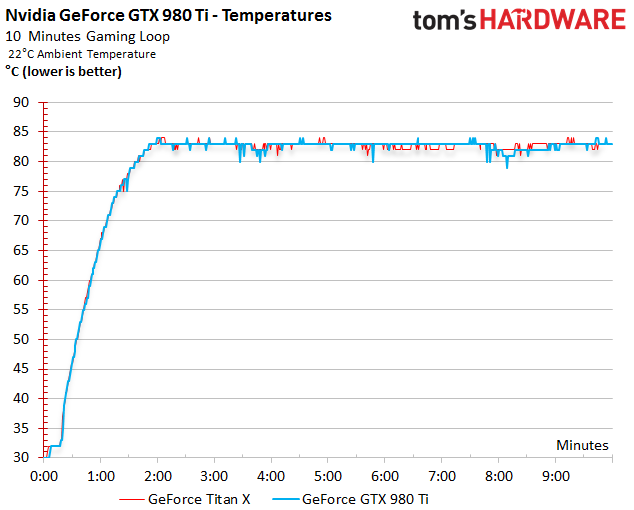
GPU Boost Frequency
If the frequency line is added to the temperature graph, then it’s easy to spot how the GPU Boost clock rate of 1215MHz (Titan X lands at 1190MHz) first takes a deep plunge and then slowly steps back up to 1189MHz (compared to Titan X's 1164MHz). It stabilizes there, except for some smaller drops attributable to minor load increases that threaten to push the card past its maximum temperature.
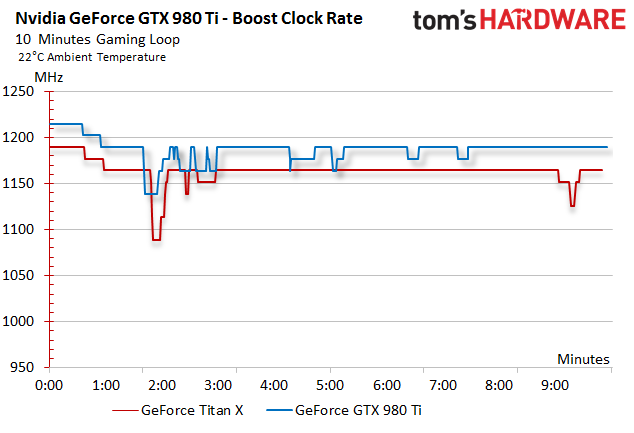
Temperatures after Prolonged Operation
As with the GeForce GTX Titan X before it, the 980 Ti lacks a backplate. This is for the best, really. While they do look good, it's far better for anyone planning an SLI configuration to leave extra room between cards for airflow. We’ve documented how the new card heats up and how heat spreads across the PCB in a 10-minute video.
The voltage transformers’ temperatures surpass those of the GPU after approximately 30 minutes.
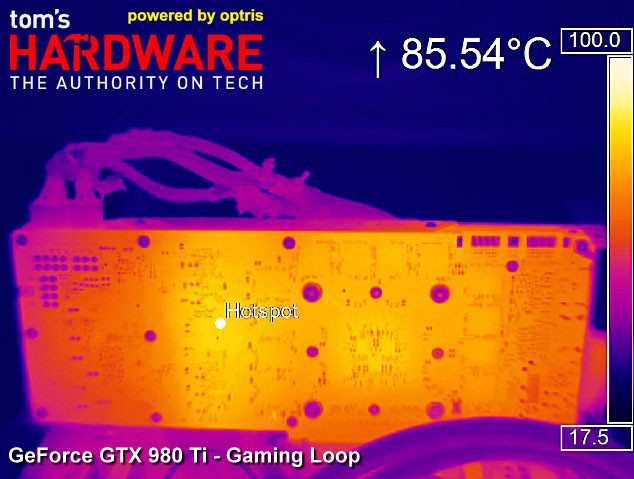
Hot air is methodically pushed out the back. We measure 78 to 80 degrees Celsius where it leaves the graphics card, though this number fluctuates a bit.
Get Tom's Hardware's best news and in-depth reviews, straight to your inbox.
Fan RPM
The maximum fan speed is reached after nine minutes in the same closed PC case. After that, it remains constant unless the load decreases. Nvidia's cooler needs to keep the GeForce GTX 980 Ti at an 83-degree target and deal with 233W, which pushes its fan to approximately 2460 RPM.
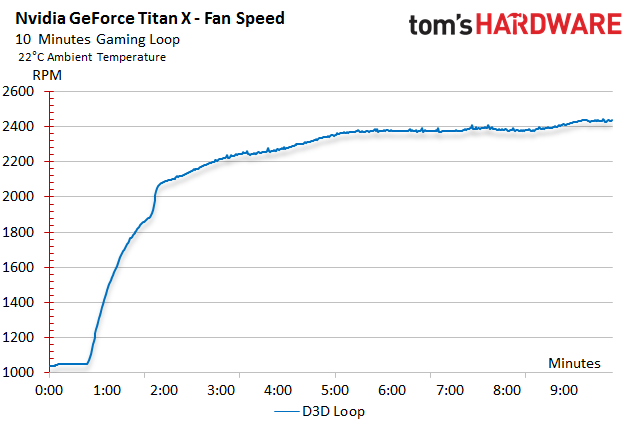
Noise
As always, we use a high-quality microphone placed perpendicular to the center of the graphics card at a distance of 50 cm. The results are analyzed with Smaart 7. The ambient noise when our readings were recorded at night never rose above 26 dB(A). This was noted and accounted for separately during each measurement.

Let’s first take a look at the frequency spectrum resulting from the fan needing to keep Nvidia's GeForce GTX 980 Ti at 83 degrees Celsius during the gaming loop. The results are the same for the company's GeForce GTX Titan X. After all, both cards share the same cooling solution, and their fan speeds are identical as well.
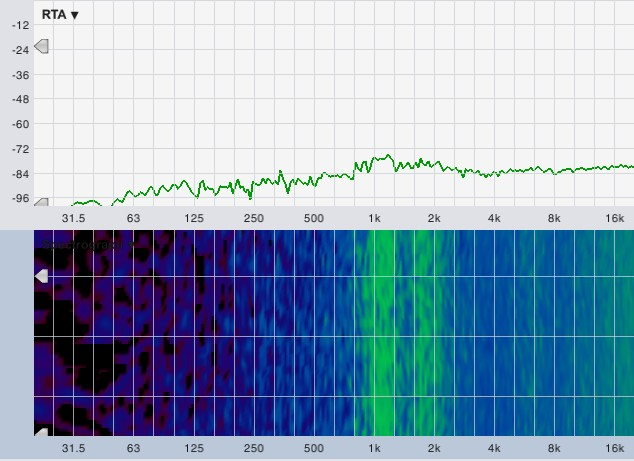
We don’t measure any low motor noises, which we sometimes hear from the fans used by many of Nvidia's board partners. What we do hear is a pleasant whooshing sound spanning a relatively wide band of the spectrum. It starts right above two of the somewhat more pronounced areas (at 1.2 and 1.9kHz). Coil whine, which is usually found between 6 to 7kHz, is completely absent. The rest, from 10kHz upwards, is pure air movement.
The following table summarizes the situation a little differently. First, we ascertain fan speed in a closed case. That value is then dialed in manually on an open test bench. This way, we get around the fact that you just can’t measure a graphics card on its own in a closed case with the rest of the system running.
| Header Cell - Column 0 | Open Case (Test Bench) | Open Case (Fixed RPM, Case Simulation) | Closed Case (Full System) |
|---|---|---|---|
| Idle | 31.3 dB(A) | N/A | N/A |
| Gaming Loop | 44.3 db(A) | 44.6 dB(A) | 39.7 dB(A) |
Apart from the fact that Nvidia’s GeForce GTX 980 Ti can’t hold its maximum GPU Boost frequency over prolonged periods of time, the company's reference cooler is still the benchmark that all other direct heat exhaust (DHE) coolers are measured against. Nothing changes from the Titan X.
-
Larry Litmanen How important is gaming to you if you spend $500 on GPU and $500 on a monitor?Reply
I guess i am the only one paying for rent out there. -
alidan ReplyHow important is gaming to you if you spend $500 on GPU and $500 on a monitor?
I guess i am the only one paying for rent out there.
i personally find 4k at sub 48 inch stupid... but than again, i had 800x600 monitors at 15 inches and played some games at 640x480 on 17 inch screens, i also played ps1 games, so once hd came around and was single gpu at 1080p i had no issues whatsoever with jaggies any more.
im not paying 500+$ for AA
im also not sacrificing that much processing power for AA
hell im 1920x1200 at 24 inch... i dont use aa.
granted, a monitor could last you 5+ years if you get a good one so you can see it as an investment, and a gpu, im learning more and more if you sell your high end gpu the moment a new high end gpu comes out, you can get a sizeable upgrade every year for under 100$ and you over all come out ahead.
sorry im tired as hell, i just realized i dont know which way to meant your comment to be taken. -
Shankovich I'm writing this as seriously as I can, not being a fanboy: What is the purpose of the Titan X at this point? It lost its DP performance that made it a fantastic workstation-gaming hybrid. Also, it really sucks for people who bought a Titan X just a little over a month ago? That's ~$350 down the drain pretty much. Yea the Titan X has all that extra VRAM, but for what? 3 4K displays maybe, at which point a 980ti SLI would probably lose by about ~5% due to a few less CUDA cores.Reply
Again though, for most customers, the 980ti is the obvious choice. I just feel like nVidia totally screwed over most of their Titan X customers now. And why? Well, I really think the 980ti will be the cheaper answer to AMD's Fury or whatever Fiji will be called, Really interested to see how it will do. If Fiji beats the Titan X/980ti, it's rumored $800 price point would make the 980ti a somewhat compelling offer depending on how well it does.
In the end, I'm loving this competition! -
wedouglas ReplyHow important is gaming to you if you spend $500 on GPU and $500 on a monitor?
I guess i am the only one paying for rent out there.How important is gaming to you if you spend $500 on GPU and $500 on a monitor?
I guess i am the only one paying for rent out there.How important is gaming to you if you spend $500 on GPU and $500 on a monitor?
I guess i am the only one paying for rent out there.
If you don't have $1000 of discretionary income each year, you need a better job. Better question would be, what adult doesn't have $1000 for a graphics card and a monitor? -
Eggz SOOOOO glad you're finally including the 780 ti in the graphs again! There were a lot of people with this card, and excluding it from the Tom's graphs made things harder to assess. Thanks!Reply -
damric This GTX 980 Ti seems significantly better price/performance than the GTX 980. I will be recommending these for higher end builds.Reply -
photonboy My first considered card since my GTX680 2GB. My only complaint is:Reply
NVidia only reference model? (sigh)
I get the reasons. Minimal competition plus overclocking with better cooler beats Titan X hands down (for gaming). Plus, maybe we'll see non-reference later.
FYI, the EVGA 980 Hybrid got 1600MHz on GPU. That's a fan on main card for VRM's etc and Liquid cooler loop just for GPU with 12cm rad/fan. Even if it "only" got 1300MHz for 980Ti that's still a 30% boost over stock 1000MHz but maybe 1500MHz is actually possible?
So.. I'll wait a bit longer thanks. -
turkey3_scratch This really seems like a great card! Those frame charts show fantastic improvements over the 980. I was expecting more of a middle-ground between the Titan X and the 980 but it practically matched the Titan X's performance spot-on! All for $375 less.Reply
