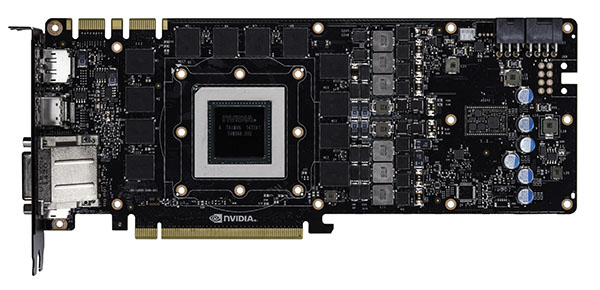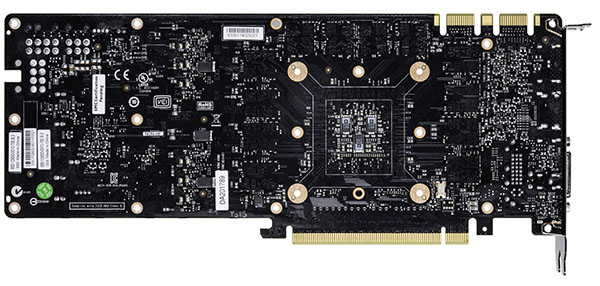Nvidia GeForce GTX 980 Ti 6GB Review
Meet The GeForce GTX 980 Ti
This card’s story continues much like the Titan X before it, then. Nvidia’s GM200 drops onto the same 10.5”-long PCB, making life easy for anyone who might be replacing a GeForce GTX 780 Ti.
Because the 980 Ti halves Titan X’s memory subsystem, there are no packages on the back of the board; they’re all on the front. Twelve emplacements host 4Gb (512MB) ICs, which add up to 6GB. You’ll also notice the two SLI connectors at the top of the board. As expected, the GeForce GTX 980 Ti supports up to four-way configurations.
Nvidia again eschews the rear plate featured on its GeForce GTX 980. Apparently, the Titan X and 980 Ti are more likely candidates for SLI, and the improved airflow between dual-slot cards outweighs any reason to fill that space with extra metal.
Again, from our GeForce GTX Titan X review, “A plate sits on top of the PCB, cooling a number of the surface-mounted components. There’s a copper vapor chamber mounted to that, topped by a two-slot-tall aluminum heat sink. Nvidia’s reference design remains faithful to the centrifugal fan, which pulls in air from your chassis, pushes it over the plate, through the heat sink and out the back. Although blower-style fans tend to create more noise than axial coolers, we’ve seen enough cards based on this same ID to know they’re acoustically-friendly. (GeForce GTX 980 Ti) is no exception.”
In an effort to maintain the Titan X’s premium aesthetic, GeForce GTX 980 Ti is covered in an arguably less aggressive silver-colored aluminum shroud than the flagship. It’s the exact same color and texture as Nvidia’s 780 Ti. One small difference exists: there’s an extra bit of metal by the I/O bracket covering the bottom-most DisplayPort and DVI connector frames. This area was previously exposed.
Like the GeForce GTX Titan X and 980, 980 Ti includes one dual-link DVI port, one HDMI 2.0-capable connector and three full-sized DisplayPort interfaces. Between those five options, you can drive as many as four displays at a time. And if you’re using G-Sync-enabled displays, that trio of DisplayPort 1.2 outputs makes Surround a viable choice. In comparison, 780 Ti came with two DVI outputs, one HDMI 1.4a port and a full-size DisplayPort connector. Changes to the way enthusiasts are attaching their monitors are clearly affecting what Nvidia does with its display controller, reflected in a slow shift away from DVI, the addition of HDMI 2.0 support and more DP connectivity.
Power is delivered to the card through its PCIe slot (up to 75W), one six-pin auxiliary connector (another 75W) and one eight-pin lead (up to 150W). All told, though, 980 Ti is rated at the same 250W TDP as Titan X, and our benchmarks will indeed show that the two cards demonstrate similar consumption.
Get Tom's Hardware's best news and in-depth reviews, straight to your inbox.
-
Larry Litmanen How important is gaming to you if you spend $500 on GPU and $500 on a monitor?Reply
I guess i am the only one paying for rent out there. -
alidan ReplyHow important is gaming to you if you spend $500 on GPU and $500 on a monitor?
I guess i am the only one paying for rent out there.
i personally find 4k at sub 48 inch stupid... but than again, i had 800x600 monitors at 15 inches and played some games at 640x480 on 17 inch screens, i also played ps1 games, so once hd came around and was single gpu at 1080p i had no issues whatsoever with jaggies any more.
im not paying 500+$ for AA
im also not sacrificing that much processing power for AA
hell im 1920x1200 at 24 inch... i dont use aa.
granted, a monitor could last you 5+ years if you get a good one so you can see it as an investment, and a gpu, im learning more and more if you sell your high end gpu the moment a new high end gpu comes out, you can get a sizeable upgrade every year for under 100$ and you over all come out ahead.
sorry im tired as hell, i just realized i dont know which way to meant your comment to be taken. -
Shankovich I'm writing this as seriously as I can, not being a fanboy: What is the purpose of the Titan X at this point? It lost its DP performance that made it a fantastic workstation-gaming hybrid. Also, it really sucks for people who bought a Titan X just a little over a month ago? That's ~$350 down the drain pretty much. Yea the Titan X has all that extra VRAM, but for what? 3 4K displays maybe, at which point a 980ti SLI would probably lose by about ~5% due to a few less CUDA cores.Reply
Again though, for most customers, the 980ti is the obvious choice. I just feel like nVidia totally screwed over most of their Titan X customers now. And why? Well, I really think the 980ti will be the cheaper answer to AMD's Fury or whatever Fiji will be called, Really interested to see how it will do. If Fiji beats the Titan X/980ti, it's rumored $800 price point would make the 980ti a somewhat compelling offer depending on how well it does.
In the end, I'm loving this competition! -
wedouglas ReplyHow important is gaming to you if you spend $500 on GPU and $500 on a monitor?
I guess i am the only one paying for rent out there.How important is gaming to you if you spend $500 on GPU and $500 on a monitor?
I guess i am the only one paying for rent out there.How important is gaming to you if you spend $500 on GPU and $500 on a monitor?
I guess i am the only one paying for rent out there.
If you don't have $1000 of discretionary income each year, you need a better job. Better question would be, what adult doesn't have $1000 for a graphics card and a monitor? -
Eggz SOOOOO glad you're finally including the 780 ti in the graphs again! There were a lot of people with this card, and excluding it from the Tom's graphs made things harder to assess. Thanks!Reply -
damric This GTX 980 Ti seems significantly better price/performance than the GTX 980. I will be recommending these for higher end builds.Reply -
photonboy My first considered card since my GTX680 2GB. My only complaint is:Reply
NVidia only reference model? (sigh)
I get the reasons. Minimal competition plus overclocking with better cooler beats Titan X hands down (for gaming). Plus, maybe we'll see non-reference later.
FYI, the EVGA 980 Hybrid got 1600MHz on GPU. That's a fan on main card for VRM's etc and Liquid cooler loop just for GPU with 12cm rad/fan. Even if it "only" got 1300MHz for 980Ti that's still a 30% boost over stock 1000MHz but maybe 1500MHz is actually possible?
So.. I'll wait a bit longer thanks. -
turkey3_scratch This really seems like a great card! Those frame charts show fantastic improvements over the 980. I was expecting more of a middle-ground between the Titan X and the 980 but it practically matched the Titan X's performance spot-on! All for $375 less.Reply