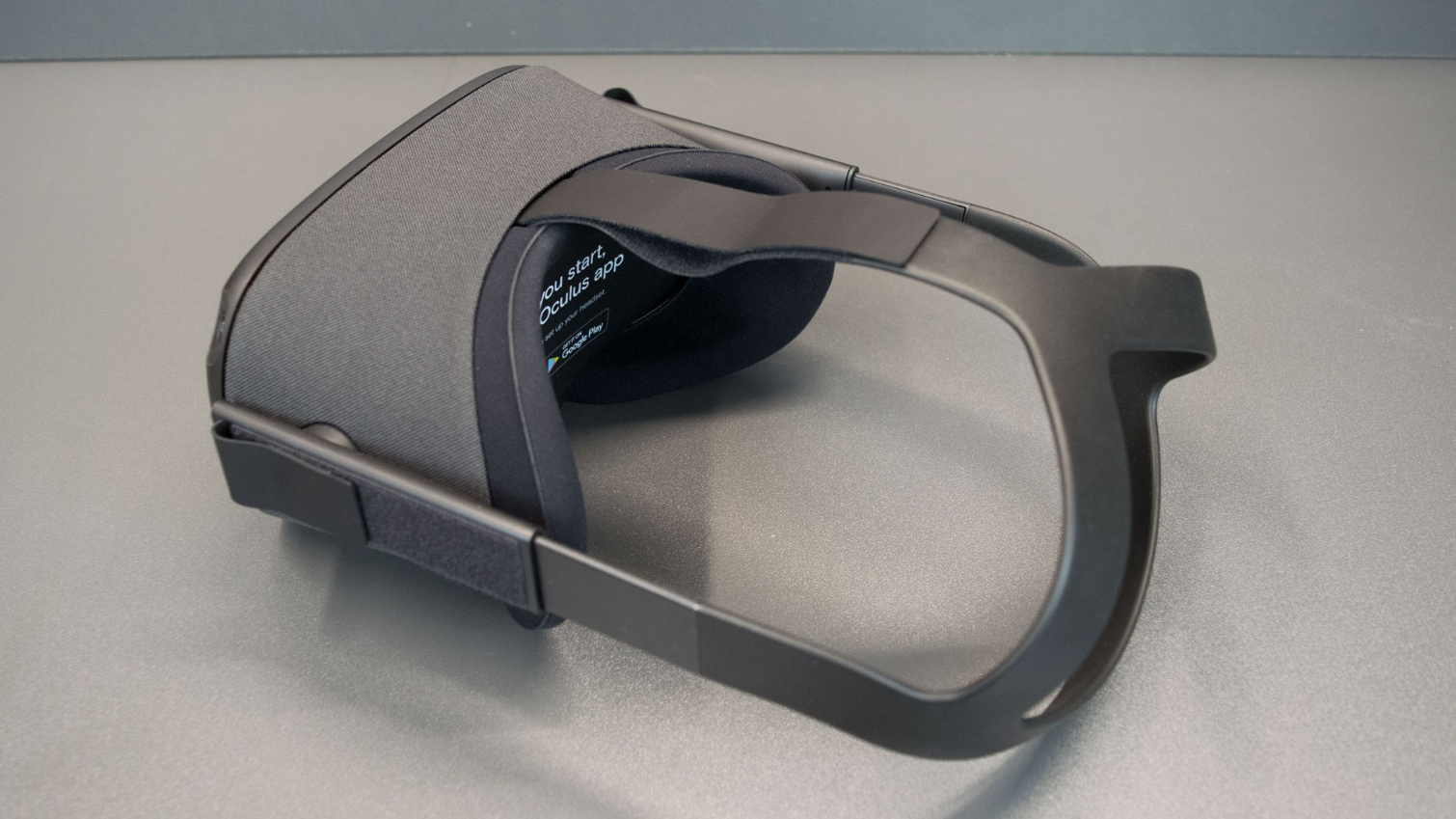Oculus Quest Review: VR Just Ditched the PC
Why you can trust Tom's Hardware
Let's Go on a Quest
Convenient, but not as Comfortable
The head strap on the Quest is like the Rift with spring-loaded retention arms that allow you to keep the straps in place when you remove the headset. Quest also incorporates semi-rigid, rubber-like material for the head strap, which is flexible enough to squeeze into a small bag and sturdy enough to balance the weight of the visor. Oculus redesigned the rear of the strap to fit people with large heads, but that seems to have come with a compromise on comfort. The strap on the Rift is much more comfortable on my head.
Companion App Configuration
Before you can play games on the Quest, you must configure the device. This includes pairing the headset to your smartphone, connecting it to your local wireless network and calibrating your play space for safe operation.
When you first pull the headset out of the box, it should have a charge on the battery, but Oculus recommends that you give it a full charge before you do anything with it. It’s also a good idea to keep the headset plugged-in while you run the initial setup because there will be firmware updates to download before you can use it.
Next, you install the Oculus mobile app on your smartphone. It's available on the Apple App and Google Play stores. Once you have the app running, open the settings tab and select Pair New Device. If the headset is within proximity, you should see it listed in the app. Bluetooth must be on to connect to the headset. Look through the lenses on the Quest to retrieve the pairing code.
Once the headset is paired to your phone, you can enter your Wi-Fi password to connect the headset to the internet. If the headset requires updates, you'll be prompted to install them.
The companion app lets you make changes to the headset’s settings, including adjusting power setting and switching the headset to developer mode. From here, you can also change the language or perform a factory reset on the device.
Additionally, the companion app also is where you buy and install content from the Oculus Store. You can select content from the store and initiate the download and install it directly from your phone. As long as the headset is within range of the Bluetooth radio, it should retrieve the software from the store.
Get Tom's Hardware's best news and in-depth reviews, straight to your inbox.
Map Your Guardian Boundary
One of the most significant advantages of the Quest headset is its easy configuration process. Unlike the Rift, which requires precise placement of multiple tracking cameras and usually numerous attempts at tracing your space to get it right, the Quest has a straightforward process.
When you first put the headset on in a new environment, instead of a virtual world you’ll be presented with a black-and-white view of your real environment, fed to you through the four cameras on the front of the headset. This view has depth, unlike the monochromatic view that you get with the HTC Vive’s single camera. However, the fisheye lenses on the Quest’s cameras somewhat obscure the perspective, so objects appeared unnaturally distant when I reached for them.
If the headset doesn’t recognize the space, it will ask you to configure the Guardian barriers. First, you must confirm the floor height. If it appears off, select the reset button and reach to the floor with one of your controllers.
Once the floor height is assigned, you can proceed to trace the safe play space. With the Rift, you would carry the controller around the edge of your play area. With the Quest, you stand in the center and point at the edge of your floor space to map the safe zone. And that’s it! The process took me less than five minutes to complete.
The Quest can store up to five Guardian spaces, so you can move the headset between locations without re-calibrating it every time. I tried two spots in my home, and the headset remembered each space and where the Guardian barrier should be. All you need to do is scan the area with the headset to enable it to detect the topology of the room, and the Guardian configuration loads.
Unified Home Experience
Last year, Oculus rolled out Oculus Core 2.0, which featured a redesigned Oculus Home environment with a new storefront, library and settings console. The Oculus Quest leverages the same software environment, so anyone familiar with the Rift platform should feel right at home in the Quest environment.
Rift Games on Mobile
Oculus said that by the time the Quest ships in the third week of May, there should be 50 titles to enjoy. These include familiar and popular titles like Superhot VR, Space Pirate Trainer, Beat Saber and Dead and Buried II. I tried out all four of these titles on the Quest and was pleasantly surprised by how similar they are to their PC counterparts.
The differences between the two versions of Superhot VR and Beat Saber are so minute that they are nearly imperceptible. Both games run smoothly, and I did not notice any dips in the frame rate even when I moved around rapidly in Superhot VR or swung my arms violently with a fast-paced song in Beat Saber.
Space Pirate Trainer is one of my favorite VR games, and I’ve played hours of it on all available platforms. I’m delighted to say that Space Pirate Trainer on Quest is the same game I’ve become accustomed to on all VR platforms. Game studio I-illusions had to reduce the texture resolution to keep the performance up to par, but the game is otherwise identical to the original version.
Creed: Rise to Glory is also virtually the same game as the desktop variant. The texture resolution appeared to be reduced, and it may lack a few shaders to liven the graphics, but the graphics trade-off was well worth the freedom to move around unrestricted by cables.
Up to 3 Hours of Runtime
The Oculus Quest features an internal Lithium-Ion battery pack that cannot be removed, so you won’t be able to keep extra charged batteries on hand. Oculus hasn't disclosed the mAh rating of the battery, but said you could expect between 2-3 hours of use depending on what you’re doing. Room-scale gaming will be on the lower end of that estimate, while watching 360-degree videos or using the virtual theater to watch 2D videos should get you closer to three hours of use.
A full charge should take roughly two hours. You can also use the headset while it is plugged into a charger for extended play.
Is That a VirtualLink Port?
A USB Type-C charge port is located on the left side on the visor, and Oculus includes a 10-foot charging cable in the box, which should give you plenty of slack if you need to plug in while you play. The extra long cable makes us wonder if Oculus has plans to enable PC tethering at some point.
The USB Type-C interface could eventually enable you to plug your Quest into PCs equipped with a VirtualLink port. Oculus has not confirmed plans for such a feature. Although, in March, Oculus VR CTO John Carmack tweeted “Sorry, no promises, but I hope so!” in response to a question about PC-tethering, so it’s not entirely off the table.
Conclusion
I didn’t know what to expect from the Oculus Quest. Ever since the first time I tried a room-scale VR system, I knew one day we’d see standalone devices with the same capabilities, and that would be my ideal VR system. When I heard of the Quest, I hoped it would be good, but until I put one through its paces, I had no idea how good it would be.
I have the luxury of having access to many premium VR headsets. Sitting next to me as I type this is one of every Oculus device, my pick of Vive headsets and the Pimax 5K Plus. But now that I have a Quest at my disposal, I don’t think those devices will see much use anymore. It’s rare for me to identify something as a favorite definitively, but I can’t shake the thought that Quest is currently my favorite VR headset. I wasn’t anticipating it would be this good.
Put simply, the Quest captures everything good about room-scale VR, and it does away with everything annoying and frustrating about PC-connected VR systems by giving you everything in a standalone package. And surprisingly, Oculus made very few compromises with the Quest system.
If you’re OK with reduced texture resolution compared to a PC-based VR system—and let’s face it, millions of console gamers are—the Oculus Quest delivers everything most people need in a VR system. This is how you capture the masses. That’s how you change the game.
MORE: Best Virtual Reality Headsets
MORE: All Virtual Reality Content
MORE: Virtual Reality Basics
Kevin Carbotte is a contributing writer for Tom's Hardware who primarily covers VR and AR hardware. He has been writing for us for more than four years.
-
jasonelmore So whats going to happen to the users who own the Oculus CV1? Will high-quality PC driven games still be supported and expanded upon?Reply -
dub273 I have some concerns about the display quality of the Quest. I currently own the Go, and I'm not a fan of the images it creates as compared with the Rift and the Gear VR. The colors aren't very vibrant, and the blacks are more like greys. I can handle the lower refresh rate, but I'd like to hear how visual fidelity is on the Quest versus the Go.Reply -
cryoburner Reply
Oculus will be launching an updated Rift at the same time as this, and other companies like Valve will soon be releasing new PC-connected headsets as well, so I don't see PC driven VR going away anytime soon.jasonelmore said:So whats going to happen to the users who own the Oculus CV1? Will high-quality PC driven games still be supported and expanded upon?
Unlike the Go which uses an LCD panel, the Quest uses OLED panels, so it should likely offer better contrast with deeper blacks.dub273 said:I have some concerns about the display quality of the Quest. I currently own the Go, and I'm not a fan of the images it creates as compared with the Rift and the Gear VR. The colors aren't very vibrant, and the blacks are more like greys. I can handle the lower refresh rate, but I'd like to hear how visual fidelity is on the Quest versus the Go.
However, these are the kinds of things that should have been covered in the review. This article felt more like a first-impressions piece than anything. If the writer has a pile of VR headsets next to him, why not provide some more detailed comparisons to those headsets? How does the sharpness and clarity compare? Or the field of view? What about the weight distribution? Audio quality? Is there anything that justifies paying an extra $100 for the version that includes $10 worth of additional storage? And is there no other way to expand storage, like a MicroSD slot? The review felt rather light on details.
In any case, while this device might be a big improvement over the Oculus Go (albeit at double the price), this kind of headset doesn't really impress me much. Being a "standalone" device (still apparently requiring a smartphone to manage content) the Quest is ultimately going to be limited to the hardware that it ships with. The visuals are already behind PC VR before it even launches, and will only fall further behind as time goes on and graphics hardware improves. Plus, it doesn't sound like the battery is easily replaceable, and has somewhat mediocre run-time to begin with, so what happens after a couple years when the battery's capacity has been reduced further due to wear? Much like smartphones, this headset seems designed to be disposable, so when they come out with a new one a couple years down the line, people will feel the need to upgrade. And also much like smartphones, you appear to be limited to a walled-garden app store for acquiring content. That's not exactly the kind of VR ecosystem I would like to see.
The Quest may be a decent option for someone who doesn't have gaming-capable hardware that can run a tethered headset, and it has some potential to become popular as a "vr console", though I suspect it won't provide the longevity of a typical console, and I don't see it selling like one either without a bunch of AAA games coming to the platform.
Edit: Road To VR has a much more thorough review, that goes into more detail about both the good, and not-so-good aspects of this headset. They seemed to have an overall positive view of the headset as well, but also made a point of noting its issues and compared it to other headsets...
https://www.roadtovr.com/oculus-quest-review-the-first-great-standalone-vr-headset/ -
bit_user Reply
It's good to see another review from you, mate!kcarbotte said:The Oculus Quest could be the device that turns the VR market around and attracts the masses. It’s basically a game console built into a headset, done right.
I won't repeat @cryoburner 's points, though the piece does give a great impression and addresses some important concerns. -
bit_user Reply
Well, VR is kinda like that (even more than current smartphones, I'd say). Even now, it'd be foolish to buy a VR HMD, assuming it won't be hopeless obsolete in 5 years. The typical VR upgrade cycle is still probably 2-3 years.cryoburner said:Much like smartphones, this headset seems designed to be disposable, so when they come out with a new one a couple years down the line, people will feel the need to upgrade.
Isn't that where the Rift started, and it was only through a hack that people enabled it to be used with Steam? I know the converse was true.cryoburner said:And also much like smartphones, you appear to be limited to a walled-garden app store for acquiring content.
It seems to me that all current VR makers are still aspiring to have their own walled-gardens. MS, Google, HTC, Valve, and Oculus all have their own content platforms - even if they're not too strict about it, I think that can always change.
I think you underestimate the potential for it to be used in multi-user games within the same space. This is a fundamentally different use case than you can currently achieve, except with location-based experiences that currently use VR backpacks.cryoburner said:The Quest may be a decent option for someone who doesn't have gaming-capable hardware that can run a tethered headset, and it has some potential to become popular as a "vr console", though I suspect it won't provide the longevity of a typical console, and I don't see it selling like one either without a bunch of AAA games coming to the platform.
I'm not saying that's going to sell these well enough to take them truly mainstream, but we should keep an eye on it. It's a pity they couldn't launch with something like that, but I guess their tracking software probably needs some more work to ensure players don't run into each other (or R/L NPCs entering the play space). -
cryoburner Reply
True, but at least with PC VR, the older headsets are still likely to remain compatible with newer games, provided the connected PC has the hardware to run them. Maybe there will be some cases where the lower resolution of a first-generation consumer Rift or Vive will make it harder to play certain games, but I suspect they should be able to at least run the games for quite a while still, and remain viable pieces of equipment for some time.cryoburner said:Well, VR is kinda like that (even more than current smartphones, I'd say). Even now, it'd be foolish to buy a VR HMD, assuming it won't be hopeless obsolete in 5 years. The typical VR upgrade cycle is still probably 2-3 years.
With a standalone headset, you are limited to whatever hardware it comes with, and there's no guarantee that the higher-end-smartphone-level hardware in this headset will be able to hold up well for more than a few years. Even now, it seems unlikely that the device would be able to run more demanding titles like the upcoming No Man's Sky VR at a suitable performance level, so its questionable whether something like that would come to the platform.
On a device like this, it would be nice to see the option for PC connectivity as standard. The article touches on there possibly being the option for them to add that through USB-C in the future, but there are no guarantees that will happen. There's no good reason to not allow a device like this to be used as a tethered headset, as the costs involved to make that possible should be minimal, and it would give users more flexibility around what VR experiences they can run.
That's actually a good point, as it should be more practical and significantly less costly to do those kinds of things with standalone devices, at least compared to what's currently available. I wouldn't say it's impossible on the PC or upcoming consoles though. Especially if we're talking about toned down graphics like what one will find on a device like this, I see little reason why a system couldn't push video feeds to at least a couple headsets at once. You would probably want them to be wireless if users are moving around freely though.bit_user said:I think you underestimate the potential for it to be used in multi-user games within the same space. This is a fundamentally different use case than you can currently achieve, except with location-based experiences that currently use VR backpacks.