Why you can trust Tom's Hardware
For thermal and acoustic testing, we are using the following software and settings:
| CPU Clock | i9 9900k: 4.6 GHz (46x 100MHz) @ 1.1v | Row 0 - Cell 2 |
| GPU Clock | RTX 2070 Super: Stock | Row 1 - Cell 2 |
| GPU Driver | Nvidia GeForce 445.87 | Row 2 - Cell 2 |
| Case & CPU Fan Speeds | 100% | Row 3 - Cell 2 |
| GPU Fan Speeds | 75% | Row 4 - Cell 2 |
Fan Characteristics
The Phanteks P500A comes with two 3-pin 140 mm fans, which perform surprisingly well. They spin at a minimum speed of about 550 RPM at 35% duty, and top out at about 1300 RPM, creating a not-unpleasant sound at higher speeds. This isn’t very fast, but should be ample for good airflow in this open case.
Acoustic Results
For our acoustic tests, we run three scenarios: CPU full load, CPU and GPU full load, and an optimized idle. The CPU Full Load test runs the CPU and case fans at their maximum speed. For the CPU and GPU full load acoustic test we add the Nvidia RTX 2070 Super FE at 75% fan speed, because in practice it never runs at 100 percent and is far too loud when it does.
For the optimized idle, we run the GPU fan speed at 40 percent (the 2070 Super FE GPU does not have a Zero-RPM mode), and run the CPU and included case fans at the lowest speed they will spin at.
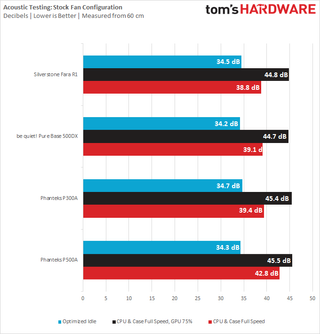
The Phanteks P500A comes in as the loudest case with the fans spinning at full speed, but don’t let this scare you. You’ll see in a moment that its thermal performance is also among the best, so you can easily choose to run the fans at lower speeds if you prefer lower noise levels. The case can run extremely quietly when optimizing the fans to run at their lowest speeds.
Thermal Results
For the thermal tests, all case and CPU fan speeds are set to 100 percent. The i9-9900K is pegged at a 4.6GHz clock at 1.1v on all cores to ensure consistent power consumption across test scenarios, and letting the GPU run at 75 percent fan speed enables it to maintain its power target while maintaining one set reasonable fan speed, so that the temperature is the only variable.
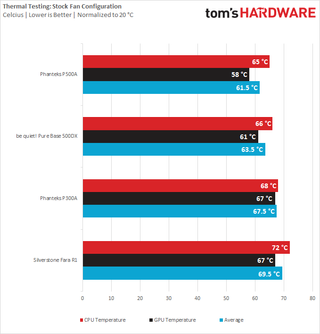
The Phanteks P500A puts down the best thermals we have recorded yet. This isn’t too much of a surprise given the noise levels, but an impressive accomplishment for a chassis packing two fans nevertheless.
Standardized Results
To correct for differences in case fans, for the standardized test we remove the standard case fans and replace them with Corsair ML120 or ML140 units. Up to three fans may be installed, preferably one at the default exhaust location and two at the front intake, in the biggest sizes the case supports. The above tests are then repeated, but because the Corsair ML fans have absurdly high maximum speeds, we run those at 50% duty for the tests as no case fan should ever need to run above those speeds.


Testing with an identical setup on all cases, it becomes clear that most mesh cases perform quite similarly. Noise levels are naturally within a margin of error identical to similar cases, and Phanteks is trading blows with the be quiet! Pure Base 500DX, with both attempting to top our leaderboard.
Conclusion

Add up all the things the Phanteks P500A does well, and it’s clear we have a winner on our hands. The chassis is big, and if you’re not using the second-system capabilities or at least filling up a few of the HDD slots and radiator spots, you might prefer to look at a smaller case such as the Phanteks P400A, but you can’t go wrong with the P500A.
It packs neat, tidy European styling, excellent thermal performance, and is practical beyond all sense. It runs a little louder than we would like, but as long as you pack quiet hardware into it and spend some time optimizing your fan curves, noise shouldn’t be an issue.
If you’re looking for a big, flexible chassis that you won’t outgrow in the coming years and that focuses on thermal performance above all else, the Phanteks P500A is for you.
MORE: Best Cases
MORE: All Case Content
Niels Broekhuijsen is a Contributing Writer for Tom's Hardware US. He reviews cases, water cooling and pc builds.
-
1foxracing So when can I actually purchase one? Phanteks products availability always seem sporadic.....Reply -
jcwbnimble I realize you're probably in Europe and have Greta Thunberg yelling at you, but to say this "although it’s a small detail and not really environmentally responsible" is rather illogical. Would it be better to have them include all the extra screws in a little baggy which will most likely end up in the trash? Putting these loose items in a solid container that will be saved and used for years is far more "environmentally responsible".Reply
And as far as the review goes, why didn't you install the ITX system and test the case that way? It appears to be a big selling point of this case, as it's mentioned numerous times. If you are going to mention a "major" feature set of a piece of hardware, then test that feature in the review. -
elgato610 Is it the fans that are the problem or just that they are running too fast? Would 140mm Noctua fans give comparable air flow with lower noise?Reply
I like the case and the air flow but the noise is horrible.

