Thecus N5810 Pro NAS Review
Thecus' N5810 Pro is the only NAS in its price class with a built-in battery backup that allows the system to save your data even after the power goes out.
Why you can trust Tom's Hardware
Software Interface
Unlike the iXsystem's FreeNAS Mini we tested a while ago, Thecus uses a simple layout that will click with Windows users. It's still Linux-based, but the graphical interface feels familiar and intuitive.


You need to log into the NAS to manage it. The system administrator can build accounts for both access to the inner NAS software and for folder permissions. An easy-to-navigate tab system on the left side of the management windows gets you to the section you want for quick configuration.


The main window on the right is where you manipulate the various options.


Unlike many competing NAS products, Thecus lets you tune for workloads through the RAID array management portion of the software. Users can also select from a number of file systems and even the number of bytes per node. If you don't understand these settings, the automatic options work just fine for balancing performance.
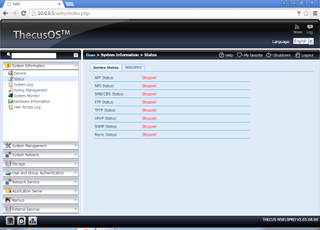
Software features can be enabled or disabled depending on your needs. To reduce processing overhead, we suggest turning off capabilities that are not used. This will keep the system performance at high levels.


Every aspect of the NAS is logged and can be monitored. If you experience an issue, you can even go in and watch the system at work in performance monitor.

The network management pane is one of the best available. Users can quickly and easily configure the NAS for dynamic or static IP addresses, or team network ports together.


After the initial setup, users can dive into the advanced settings and configure the system for more specific tasks. Thecus uses intelligent settings to start with, so this step isn't required.
Stay on the Cutting Edge
Join the experts who read Tom's Hardware for the inside track on enthusiast PC tech news — and have for over 25 years. We'll send breaking news and in-depth reviews of CPUs, GPUs, AI, maker hardware and more straight to your inbox.
-
Lulzon Typically battery backups are SLA (sealed lead acid) which is most likely why they don't get packaged with NAS systems - they're heavy, they're a dangerous good by transportation and shipping rules, they expand and can release gasses when under load and charged. The upside? They have way more capacity than that of a lithium-ion as shown in this little unit, they (probably) cost much less, and they last longer (5+ years vs 2-3). In terms of a NAS though, the capacity isn't really an issue if the only thing the NAS is doing is shutting down to avoid data loss/corruption.Reply -
Aris_Mp 55.3W under heavy throughput and 35.1W at idle with 5x Seagate ST500DM005 HDDs and RAID 6 configuration.Reply -
TontNZ I'm not sure if I've just missed it - but: How many drives of what brand and capacity, in what raid mode were used for the testing?Reply
It would be good to single this information out into one of the section headings. It may be redundant as you presumably standardise this across NAS of a given bay capacity - but it would still be useful. -
This is an impressive device. I'd definitively give it a try for home office solutions. The only downside I can see to it is that if the internal memory were to die (flash, ram), the backups are probably gone unless they keep using the same system/setting organization and it is forward compatible with other similar systems.Reply
5 years is a long time and unless they intend to have the same product line around for a long time, it will either be EOL or replaced with an updated version.
