Topre RealForce 104UW Keyboard Review
Why you can trust Tom's Hardware
Benchmark Results
Key Rollover
The Realforce 104UW is supposed to offer NKRO, but using both Switch Hitter and Aqua Keys, we found that no more than six keys registered simultaneously. This is presumably due to the USB interface, which is limited to 6KRO. Although there is a way around this (generally involving the emulation of multiple keyboards simultaneously), such workarounds are known to cause conflicts in the BIOS in certain systems. Note that unlike rollover conflicts, the USB limitation means that any six keys can be pressed simultaneously as opposed to certain combinations of six keys, and extra keys are registered at the expense of previously pressed keys as opposed to being blocked in favor of preserving old keystrokes.
Audio
Topre switches famously produce a deep, bassy “thock” sound that is present on all keyboards that employ the switches, although the chassis does of course ultimately impact the specific sound. With the Realforce’s taut construction and dense build, the switches sound full and satisfying. It should be noted, however, that although the downstroke is fairly silent (as indeed a rubber dome keyboard is expected to be), the upstroke makes considerably more noise. Topre offers a (more expensive) silenced version, and aftermarket silencing rings are also available for damping the upstroke noise, but the default configuration is more loud than one might expect.
Switch Testing
Topre switches (on a Realforce keyboard) do not fit into our standard benchmark data format. Typically, the switches on a keyboard are supposed to be as identical as possible in terms of force and distance, but Topre designs its Realforce keyboards so that the weights of the switches are different depending on where on the keyboard the switches reside. As we mentioned earlier in this review, the switches towards the middle of the keyboard--which will be pressed by, for example, your index fingers--are heavier than the ones towards the edges, which you’ll press with your weaker pinkie fingers.
Therefore, it makes little sense to measure the switches against a specific median force curve, necessarily. In the charts below, in fact, we removed that line. However, it is informative to look at the what the data tells us about keyfeel, outliers, stabilized switches, and more.
The charts below represent testing performed on the switches that are mounted on this keyboard. For a primer on the what, how, and why of this testing, read our How We Test Mechanical Keyboards reference article.
The lines on the charts are force curves showing the characteristics of the key travel, the distance and rebound of the key travel, the force required to depress the key, and the rebound force applied by the spring to reset the switch.
The squiggly line is the press, and the smoother line below it is the rebound.
The dotted gray lines show a given switch specification as provided by the switch manufacturer. They’re not a measurement; they’re merely a reference. For the metrics we can measure, they’re present to show how closely the switch performance matches the manufacturer spec. Some specifications we cannot measure, but we’ve shown them here so you can see what they’re supposed to be, at least.
Keyfeel
The force curve shows an almost startling keyfeel. Whereas you’ll usually see either a diagonal but straight line for most of the keypress (linear switch) or a big bump before the actuation point (tactile), the typical Topre switch force curve is essentially one big, long, smooth hump. Thus, it’s neither linear nor tactile, in the Cherry MX sense.
Note that the top of the curvy “tactile” bump occurs about 1-1.5mm into the key travel, but the actuation point isn’t until 2.6mm.
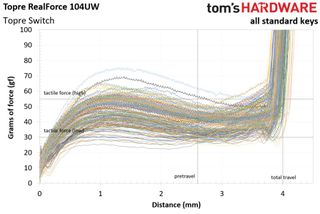
Another interesting point is that the rebound of each Topre switch tightly mirrors that of the press. This appears to be true no matter the shape of the press--as you can see, there’s a certain amount of variation in the curve from switch to switch, but whatever that curve is, the rebound curve mirrors it. The exception is a little hitch right at the beginning of the rebound where the force gets low, bounces up a bit, and then begins to follow the trajectory of the press (but in reverse).



Although for the reason stated above there’s a relatively wide range in the force of the switches, the distances look to be fairly consistent. For example, the “tactile” humps all have more or less the same shape across the same distances, and all of the switches--including outliers--reach the end of their travel within 0.4mm of one another.
We can drill down a bit to see how close Topre got to fulfilling its promises about force, though. Because Topre doesn’t (and won’t) provide a map of what switches are supposed to have which amount of force, we’ll have to make some educated assumptions. We know that the stated force range of these switches is 30-55g. And we know that the switches closest to the middle of the keyboard are supposed to be heavier and the ones at the edges lighter, with some at the fringes (such as the Esc key) weighted the heaviest.
Dividing up the keyboard, then, we can presume that the middle will include 6, 7, Y, U, H, J, B, and N. Those switches should all be right around 45g at their peak force. In actuality, they’re between ~52-59g.
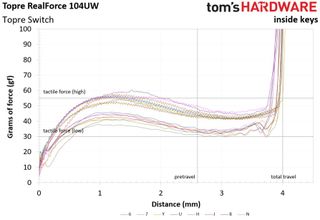
The regular-sized switches (that is, not the wide keys) at the edge of the board--1, Q, A, Z, (=), (]), (‘), and (/)--should all be at 30g. Simply put, they are not. Those switches range from ~40-49g peak force, which is a fairly tight grouping but is unfortunately 10g+ above the expected 30g
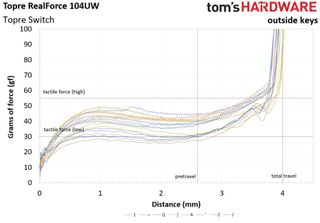
After a drill-down, we can take a step back to look at the whole batch of switches on this keyboard and see where there are outliers--beyond the 30-55g range. It’s clear that several of the switches exceed that range. Primarily, it’s switches that require more than 55g at the peak of the “tactile” bump. (Caveat: Topre allows for a whopping +/-15g tolerance.) But considering what some of those switches are supposed to weigh, we get a more nuanced look at where some of them may be lacking.
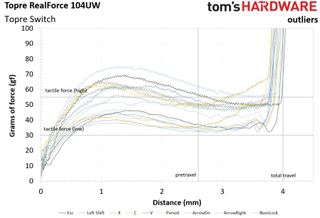
The Esc key, which is supposed to weigh 55g, is actually at almost 71g--a hair out of spec even considering the +/-15g tolerance. The NumLock key demands a ghastly ~75gf. The Left Shift key makes the outliers list, but it’s just ~6g above the 55g mark; granted, one might expect that switch to require a lower tactile force by dint of being on the edge of the keyboard--closer to 30g, perhaps--so in that context, it’s perhaps a greater outlier. However, most of the wider edge keys are like that (which we’ll dig into below); but that’s an odd design decision given the outer letter keys have a lower “tactile” force then the inner ones. Ostensibly this is because your weaker fingers are typing on the lighter keys, but you use those same fingers to press the modifiers. It would make more sense for the modifier keys to be light, too.
We digress. The C, V, and down and right arrow keys are also around 60-62g.
The X and period keys are a little wonky towards the end of the travel. Whereas the other switches nearly all have a gradual drop in force required between the peak of the “tactile” bump and the end of the travel, those two switches show a force increase right at the actuation point that continues gradually upwards until the end of the travel, where they demand close to 70g force. The period key also has a too-high peak tactile force of about 61g; being so far towards the edge of the keyboard, it really should be much lower.
One other interesting tidbit to note is that the heavier switches have a slightly different curve than the lighter ones. The difference in force from the peak to the actuation point is between about 7-12g, whereas on the lighter switches it’s about 5g or less. The latter, then, offers a much flatter, more linear feel.
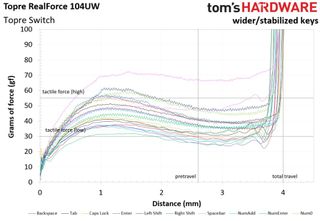
We usually omit the wider/stabilized keys from the median measurements, because stabilized keys typically have wildly different force curves than the standard keys. But the Realforce 104UW turns that on its head. In fact, the wider keys’ force curves are right in the middle of the pack. Except for the spacebar.
There’s a really, really good reason for this: There are no stabilizers on the wider keys--except for the spacebar. This works in part because of the switch design. Instead of the keycaps locking onto a cross stem--that is, the stem is inserted into the keycap--on Topre switches, it’s the reverse. The keycaps slot into the stem, which provides better stability by default. Further, the Topre switch stems are circular, so it’s a cylinder sliding into a larger cylinder.
Topre must have decided that even this sturdy design wouldn’t be enough for the spacebar, so it flanked the spacebar switch with a pair of stabs. They’re just two plastic posts, and they don’t move at all. The spacebar’s switch itself is outfitted with an external spring, too, unlike the other switches.
The spacebar, clearly, is completely out of bounds compared to the rest of the switches. There’s essentially no curve once you hit the initial peak of tactility, so the keyfeel is nearly flat--an oddity in the mechanical keyboard world, to be sure.
Although for the most part the rest of the wider switches obey the standard force curves, a few of them are, like some of the standard switches, slightly out of spec: Num0’s tactile force peak is almost 60g, and the left Shift key is 61g. They should be 55g.
MORE: Best Deals
MORE: How We Test Mechanical Keyboards
MORE: Mechanical Keyboard Switch Testing Explained
MORE: All Keyboard Content
Stay on the Cutting Edge
Join the experts who read Tom's Hardware for the inside track on enthusiast PC tech news — and have for over 25 years. We'll send breaking news and in-depth reviews of CPUs, GPUs, AI, maker hardware and more straight to your inbox.
-
dark_lord69 Look an early 90's keyboard with a 2017 gamer hardware price!Reply
HA! If I knew I would have kept hundreds for those crappy keyboards!
Don't let the price fool you... It's just a keyboard. -
therealduckofdeath Why not got full-tilt retro and make one with the super high keys of a VIC or a PET? They could charge 4-500 bucks for that, I bet...Reply -
toddybody Coming from a CM Storm Quickfire Rapid TK...now on the Logitech G810 Orion Spectrum, I can't see the value of these 150.00+ keyboards.Reply -
Co BIY Keyboard reviews need a Price/performance graph. Something to help the average reader find the "sweet spot" where good performance meets reasonable price.Reply
I'm on a Microcenter Inland DK-3001B - It's an obvious step-up in keyfeel from OEM boards and has nice LED mono-blue through key backlighting. All that for $25. -
husker Nice article, but I thought listing "Highly divisive--love it or hate it" on the Final Analysis page as a con is not fair. This seems to be saying that "you might love this!" is a negative. Agreed, you might hate it, but listing it as a con is pre-supposing you will hate it. With any product you have to determine whether or not you like it, but listing the fact that you might not like it as a con seems a bit unfair.Reply -
techy1966 They are kidding right over $200 for a keyboard that looks like it was made back in 1993. This is a flat out copy of the fujitsu keyboards from back in the day even the same color design. I know this because I still have one of them laying around which I paid a lot less than $200 for it at the time and it is most likely built a lot better as well since the thing weighs a fair amount and has a metal bottom and mech keys since back then that was the thing. O got mine back I think in 1991 maybe a bit older I used to have several of them but over the years they got lost or borrowed. Good to see they want to bring the retro look back but at least do not try to charge prices that are way above what they should be for it.Reply -
Timothy_11 >$200 for a keyboard that's made essentially the same as the $5 Dell/HP rubber dome keyboards? I'll pass.Reply