Ubuntu 10.10: Maverick Meerkat Benchmarked And Reviewed
Ubuntu Software Center 3.0
Fulfilling Goals
Maverick Meerkat brings about the third incarnation of the Ubuntu Software Center (USC). When USC debuted last year in Ubuntu 9.10 Karmic Koala, its stated goal was to eventually consolidate the functions of Synaptic Package Manager, Update Manager, Computer Janitor, Add/Remove Applications, Software Sources, and GDebi Package Installer. In reality, Karmic Koala only replaced Add/Remove Applications, and, in our opinion, did a worse job than Add/Remove. The updates in Ubuntu 10.04 LTS fixed most of our usability issues, such as the inability to queue up multiple apps for installation. But USC remained a one-for-one swap with Add/Remove Applications. In Meerkat, USC finally expands on its goal by taking over the jobs of Software Sources and GDebi.
Software Sources lost its place in the System/Administration menu and can now be accessed via Edit in the USC file menu. The tool itself remains unchanged and separate from USC.
In previous versions of Ubuntu, .deb files found on the Internet had to be installed by the GDebi Package Installer, a utility which doesn't even have a listing in System/Administration. As an example, we downloaded the latest 64-bit .deb of the stable version of Google Chrome and installed it on both Lucid and Maverick. As you can see from the screenshots below, double-clicking on the Chrome .deb in Lucid brought up GDebi. Maverick opens USC to install .deb files, no separate application needed.


A little-remarked upshot to centralizing package management is the lack of error screens. For instance, if you wanted to install GIMP in USC and simultaneously install Dropbox via a .deb file, you would be confronted with an error from the second package manager stating that another package manager is already running. By utilizing a single application for all types of installations, there are no conflicts between different package managers.
Though the Synaptic Package Manager still exists in Ubuntu 10.10, USC is making remarkable strides to become a suitable replacement for the robust packaging tool. Searching for apps in USC has always been easy. Like Add/Remove Applications it replaced, USC only shows full applications in its search results, not libs, add-ons, or backend-only programs. In USC Meerkat you can now expand the search results page to show these files by clicking the Show technical items link at the bottom of the screen. Alternatively, if you type in the name of such a package verbatim, it will be displayed in the search results without having to click this new link.
While USC still hasn't taken over the job of Computer Janitor or Update Manager, we can't image those are too far off. Especially considering that USC now handles .deb files (the major aspect of Computer Janitor) and Software Sources, which controls update settings for Update Manager.
Stay on the Cutting Edge
Join the experts who read Tom's Hardware for the inside track on enthusiast PC tech news — and have for over 25 years. We'll send breaking news and in-depth reviews of CPUs, GPUs, AI, maker hardware and more straight to your inbox.
Interface Changes
The first thing new users are greeted with is the reworked home screen. Lucid introduced a Featured section to USC, which showcased popular applications. Maverick expands on the Featured section by baking a preview of these apps right into the home screen. Meerkat adds a What's New section as well.
Canonical is obviously taking heed of the lessons other app stores had to learn the hard way. Since Ubuntu uses the massive Debian software catalog, unparalleled in the Linux ecosystem, it's relatively easy for applications to get lost in the crowd. The Featured section is a great way to make sure all the essential, high-quality applications don't get buried in the mound of average. The What's New section offers a way for newly-developed apps to get the same attention right out of the gate.
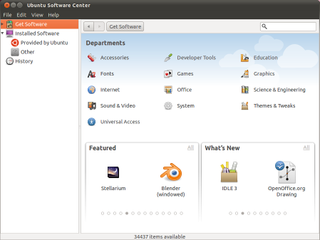
History
One of the most useful new features in USC 10.10 is a running log of package management activity. A complete history can now be found under the new History heading in the left-hand pane. While the default view is All Changes, the user can further narrow down their package history, sorting by Installations, Updates, or Removals. These entries are fully searchable and listed by the date in which the modifications occurred.
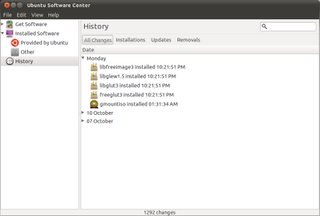
The Real Story
All of the progress and new functionality aside, probably the most shocking new addition to USC in Ubuntu 10.10 has to be the availability of a single retail package. Under Get Software in the left-hand pane of USC, there is now a For Purchase section. So far, only the Fluendo DVD Player application is offered here (for $24.95 USD). During the release candidate phase of Maverick Meerkat, a wallpaper was offered for $1 to test this retail software option. With the final release sporting an actual application, made by a real company, on sale for real money, buying software in an Ubuntu app store is no longer just a test or possible future endeavor. It is happening now.

App stores are essentially money printing machines. In the case of Apple's App Store or Microsoft's Xbox Live Marketplace, the upsells rake in the real cash, not the money paid upfront for the platform. Ubuntu is free, assuming you already have a PC, so there is no initial cost here. The implications of an Ubuntu app store are far-reaching.
If developers of paid software can easily make money on their applications, they may be more inclined to port them to Linux. Even developers of free (as in beer) software will have another revenue option other than the old, but not-so-trusty advertising or donation models. On the flip side, we can easily see FOSS stalwarts freaking out over this. Taking that position, the For Purchase option in USC can be seen as yet another schism between Ubuntu and the general Linux community, benefiting Canonical and no one else. Whichever side you take in this ideological battle, there is no question that the For Purchase option in USC 10.10 is a really big deal.
Current page: Ubuntu Software Center 3.0
Prev Page Installation And Applications Next Page Clouds On The Horizon-
"With the appearance of Windows 7 on slate devices in perpetual limbo"Reply
http://www.dailytech.com/HP+Slate+Powered+by+Windows+7+Launches+at+799+is+Business+up+Front/article19953.htm
http://h10010.www1.hp.com/wwpc/us/en/sm/WF06a/321957-321957-64295-3841267-3955550-4332585.html
How is that Limbo? You can buy one right now. -
adamovera I didn't know they were taking pre-orders yet, though HP Slate doesn't ship until the middle of November. Unfortunately, the HP Slate looks like a really half-hearted attempt. Business product? That pretty much means not to get your hopes up. It should have been out much closer to the iPad, but got pushed back repeatedly. Ever since they bought Palm it seems like their Windows efforts in this form factor will take a backseat until they try to make WebOS work - can't blame them really, WebOS is pretty slick and they paid a lot for it. But I still do want to get my hands on the Slate, but look forward to seeing what they do with WebOS more now.Reply -
arkadi If we "put all the issues aside", i love allot of things.....Don't get me wrong, i love to play with Linux at home, but at the moment I prefer to use it at work, in the server room ware it belongs (at the moment). Using it at home it just to much of an effort, to many issues, hardware compatibility etc...Hopefully one day...Reply
Any way Ubuntu came a long way to make it happen....But still few days ago i tried it and few others on a net book, with via chip set and CPU with no luck... -
TomSah "Ubuntu 10.10 Netbook Edition is also a mess. As a netbook operating system intended for actual people to use in a production environment, I have to say that UNE 10.10 should be avoided. From our experience on the Dell Mini 10v, UNE Meerkat is in no way ready for general consumption. Its many bugs and poor performance are just not acceptable or at all realistic for the average end-user. Loading almost anything on UNE 10.10 was clearly sluggish"Reply
Wow. Im running 32-bit Maverick UNE on my Asus eee 1000HA and i have to say that i fell in love as soon as it installed! As soon as i disabled the unity interface to get the desktop interface I was away laughing! I havnt had any of the problems you mention, app startup has been great, no crashes/bugs - And this is my first serious attempt at using a Linux distro. I had a lot of fun tweaking everything to my liking and i now feel like I have the perfect OS for me. Its really strange you had bad experiences like that, must be the dell mini haha. -
adamovera TomSah:Reply
As soon as i disabled the unity interface to get the desktop interface I was away laughing!
Well there you go, you got rid of Unity. I don't doubt it works fine now, LOL. I'm using the 10v with 10.10 32-bit Desktop Edition right now and it's absolutely fantastic, one of the best OSes on this thing by far. The track pad is a nightmare, and there's no fixing that, but in 10.10 it's much better than earlier versions. Tap to click is the best in Windows 7, but drag and drop in Ubuntu is much less maddening than Win7. -
randomizer Just moving the cursor up and down the launcher shows how slow Unity is. The delay between when the cursor moves over an application to when the application's name pops up gives the impression of playing a game at very low framerates.Reply
The Ubuntu font looks ok but it's really only usable in menus and window titles (which I think is all it is used for, fortunately). There's no way such a stylised font could be readable for long periods in a document.
Adam, you should see if any updates fixed the consistently inconsistent HDD to HDD file copy performance.
9503393 said:How come you don't compare the benchmarks to Windows?
Because Windows is not a Linux distro, and this review is for a Linux distro? -
adamovera randomizer:Reply
Adam, you should see if any updates fixed the consistently inconsistent HDD to HDD file copy performance.
As of 10/22/10, when I re-tested the HDD to USB times, they had not.
pinkfloydminnesotaHow come you don't compare the benchmarks to Windows?Workin' on it, stayed tuned. But randomizer is right, this is a review of the new Ubuntu release. As a review of the new version of a software product, this type of article isn't the appropriate forum for that comparison. -
64 bit vs. 32 bit? 32 seems much better all round, stability, compatibility etc.. Is there that much speed difference to be worth using 64 bit?Reply
gvnmcknz
Most Popular


