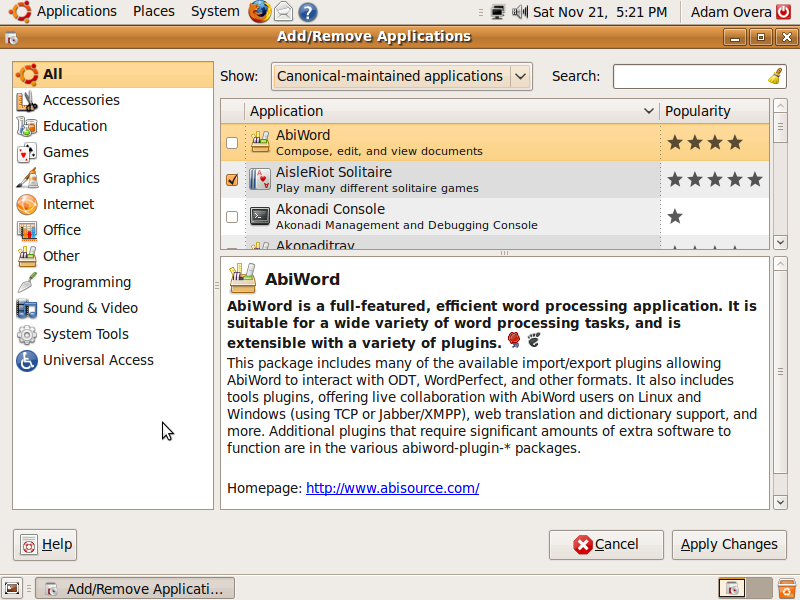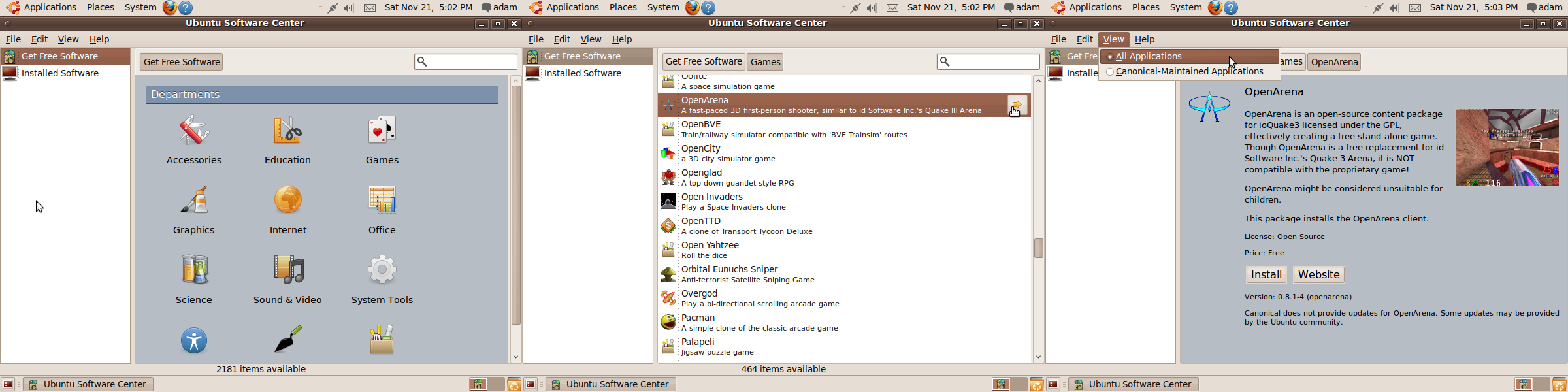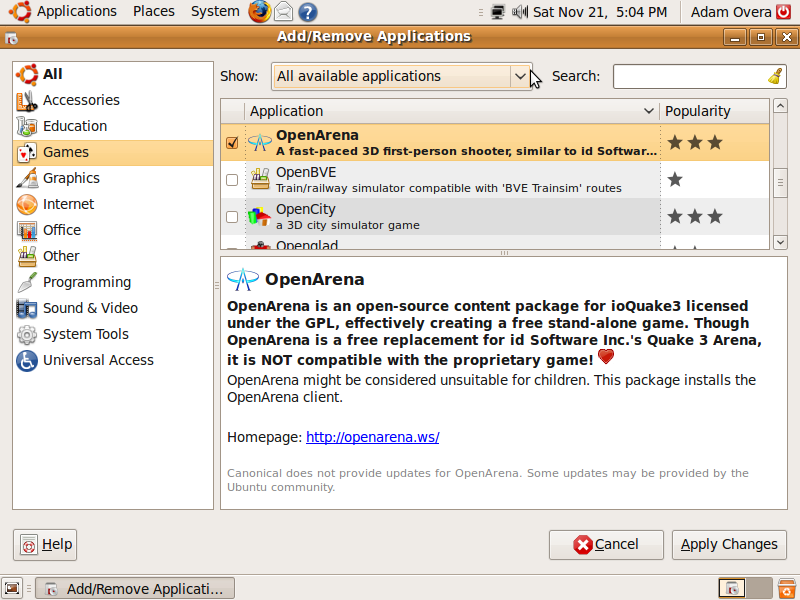Ubuntu 9.10: The Karmic Koala Benchmarked And Reviewed
Ubuntu Software Center
The Add/Remove Applications utility from previous versions of Ubuntu has been ditched in favor of a newer tool that does the same thing: the Ubuntu Software Center. While Add/Remove is simply a nice graphical front-end for Synaptic Package Manager, Ubuntu Software Center tries to emulate a software storefront like the iTunes App Store, whereas Add/Remove only mimicked the function of the same name from Windows.
While my 32-bit Test System was being prepped for the installation of 9.10, I began downloading benchmarking tools on my 64-bit machine. I had no problem getting files from the Web, though they seemed to download noticeably slower than in the past. I opened up the new Ubuntu Software Center to grab openArena at around 1:00pm EST on October 31st. At ten past four in the afternoon, I canceled the installation, which had only made it to 44 percent. This was not the last time I attempted to install openArena, but it set the pace for all future attempts.
I decided to make sure that it was Karmic Koala and the new Ubuntu Software Center to blame for the painfully-slow download. Booting a third machine into Jaunty, I was able to install openArena via the old Add/Remove Applications tool in about thirty minutes. Just to make sure it was the Karmic software repositories (repos) and not the Internet in general, I downloaded openArena directly from the official Web site on both the Jaunty box and in Karmic. The download via openArena's site completed in about the same time on both versions of Ubuntu. Therefore, the problem did lie with the Karmic repos. Although a good deal of the slowdown was due to everyone installing software through it in the days immediately after release, installing software via Karmic's Ubuntu Software Center has not gotten much faster in the (almost) month since the final release.
Not only is downloading files via the new Ubuntu Software Center slower than via Add/Remove Applications, but the additional number of clicks needed to perform the same operation has also added unnecessary time to the user experience. In Add/Remove Applications, you had the ability to select multiple applications with check boxes, and then click Apply Changes to install all of them together. In Ubuntu Software Center, you must click Install from within each app's description page. It might not seem like much, but this means that if you want to install three applications, it's going to take a lot more mouse clicks than it did with Add/Remove. In Ubuntu Software Center, you will need to click on the category the app is in, then the app, then Install, then back to the main screen of app categories to find the second app, and so on--for all three apps. While it's true that most of the time you would probably install one application at a time, due to the extraneous mouse clicks, the every-so-often fresh install of the entire OS becomes a pain, akin to Windows Vista UAC pre-SP1.
Simply browsing applications is also more trouble than it was with Add/Remove. Since Ubuntu Software Center uses a two-paned interface (with the left pane being almost useless), you will need to navigate backwards to select a new app when reading the currently-selected app's description. In Add/Remove, the bottom-right pane listed the app's description and the upper-right pane listed the applications in each category, while the left pane listed the categories. Basically, everything was on the same screen at once. Even the drop-down menus for selecting the software sources is now buried in the View menu in Ubuntu Software Center's menubar. The screen shots below illustrate the waste of screen space that Ubuntu Software Center brings to the table. Both show the same options and information about the example application (openArena), but Ubuntu Software Center is actually three screenshots edited together while Add/Remove Applications only needed one to display the same information.
If you're looking for a specific application, but not certain what category Canonical has put it in, finding it can be a hassle since you have to navigate backwards to the main app menu instead of just switching categories via the left-hand pane in Add/Remove. Though, if you know the correct name and spelling of an app, searching for it is probably a smarter way to go. However, the search bar disappears when you're in the app description page, forcing at least one navigation back to the previous page. I say at least one, because if you search for a video player application in the Office category page, it won't find it. You must backtrack to the main list of categories or be in the proper category (Sound & Video).
This is the first iteration of Ubuntu Software Center, so it stands to reason that improvements and tweaks will be made. But in its current state, Ubuntu Software Center is a major downgrade from Add/Remove Applications in terms of speed/performance, ease-of-use, and logical design.
Get Tom's Hardware's best news and in-depth reviews, straight to your inbox.
Current page: Ubuntu Software Center
Prev Page Ubuntu One Cloud Computing Next Page An Extreme Make-Over-
burnley14 The new Upstart feature sounds terrific. Windows needs to take notes, I hate the awkward limbo of seeing your desktop but not being able to do anything.Reply -
Hi,Reply
I was a bit surprised to read your slaughter of Ubuntu 9.10, because that does not reflect my experience with it. My first thoughts when reading this were related to the (possible lack of) integrity and technical skills of the author (sorry about that). Then I remembered that I experience a few minor issues when upgrading from 9.04 to 9.10 as well and that I read about people which were unhappy with it. However, none of these would IMHO deserve the label "epic fail".
Spending four days for installing 9.10 and reinstalling 9.04 seems like way more time than you should need. I upgraded my computers running Ubunutu in less than an hour. I have not tried a clean install but it would surprise me that this would be any harder. My parents have also been using Ubuntu for more than a year now without any complaints (this includes an upgrade to 9.10). Maybe I have been lucky?
I have been using Ubuntu at work and at home for the last 3-4 years and I am pretty happy with it. I am also happy with the fact that you (Tomshardware) have been writing about Linux a bit more frequently. Keep it up, but don't be so harsh :) -
jj463rd I tried it on one PC.Had constant problems with the Mouse not working,system locking up etc.I went back to installing rock solid older 8.04 LTS on it which worked without problems (except for the time consuming (about) 450 updates).Reply
-
rsmith13 I also got the Kernel problem error messages after installing Xubuntu 9.10 on an AMD 64 system. They went away after doing an update. I now have Xubuntu 9.10 on 5 single and dual core AMD 64 systems. with no problems.Reply
Do the update! -
cyberkuberiah hardware driver support from the hardware makers themselves is lacking , i installed ubuntu , could not connect to belkin wifi even after using the prop drivers , and then uninstalled it . patience over .Reply -
haplo602 nice article ... I mostly skimmed through it :-) anyway can you include a windows 7/vista benchmark base for the same hardware ?Reply
I know some of the test will be irrelevant (like the timed installation) but most should work. -
DGriffin I had 9.04 and upgraded to 9.10 with out any problems at all... I have a AMD 64 processor and had no problems with the 64bit vir... ..idk maybe I got lucky, but I sorta doubt it..Reply -
MaxTesla The screensaver starts after 5 min so when you install Ubuntu the screen saver will start and the screen will go black you need to move your mouse too see the instalation again, this could of course be mistaken for a crashReply -
MaxTesla The screen saver starts after 5 min so when you install Ubuntu the screen saver will start and the screen will go black you need to move your mouse too see the installation again, this could of course be mistaken for a crashReply -
I tried installing Ubuntu 9.10 via Wubi, immediately after rebooting from Windows and seeing the Ubuntu bootscreen it gave me a black screen, with my monitor reporting that there was no signal. Back to Windows I go, I suppose. :/Reply