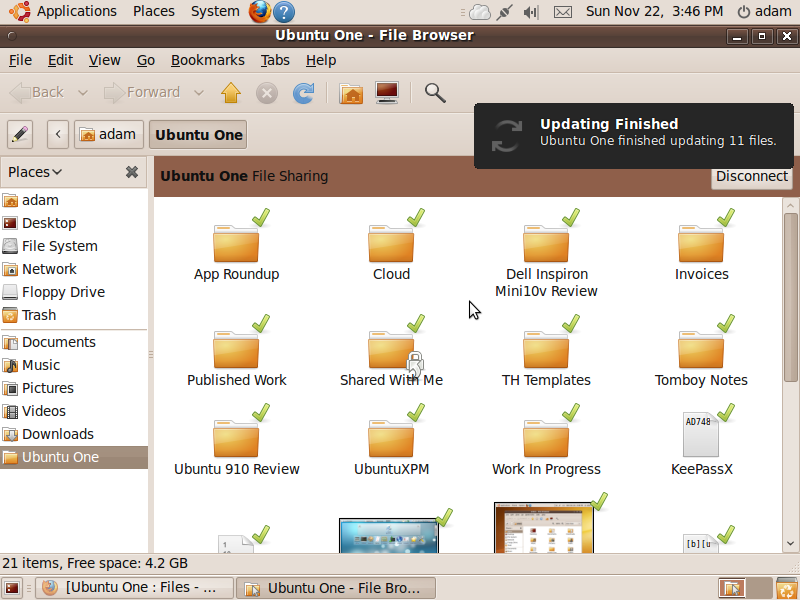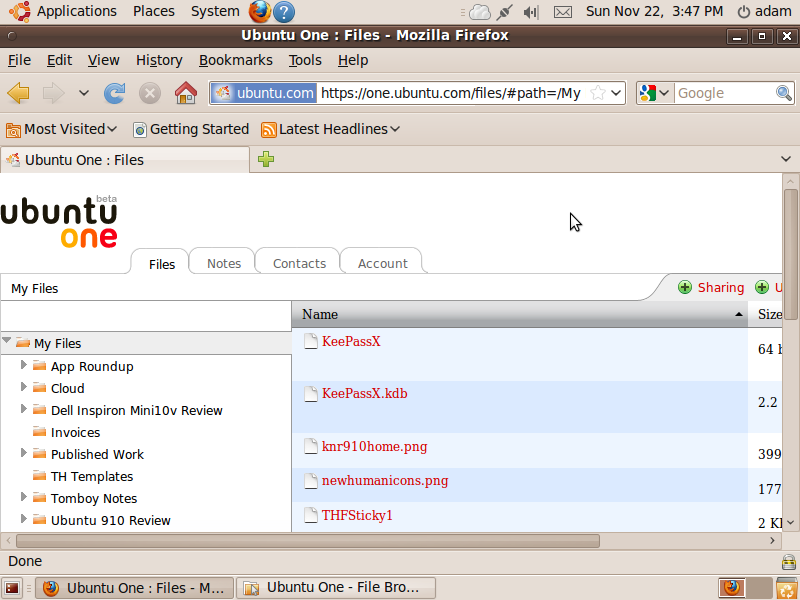Ubuntu 9.10: The Karmic Koala Benchmarked And Reviewed
Ubuntu One Cloud Computing
Ubuntu One is Canonical's cloud computing component (try saying that three times fast). But the term “cloud-computing” has been used to describe everything from Web mail to online photo albums. So what does Ubuntu One do, and why should you care? Well, Ubuntu One is basically the same type of service/app as DropBox.
Like DropBox, Ubuntu One creates a folder on your hard drive (in your Home directory), the contents of which are automatically backed-up online and synced to any other PCs you have running Ubuntu One. The folder has a shortcut in your Places menu and a system tray icon to display when your are connected, disconnected, or updating files. Being so well-integrated into Ubuntu means you won't be syncing any files between your Ubuntu box and a Mac or Windows PC using Ubuntu One.
You can, however, use the Ubuntu One Web site to access the contents of your Ubuntu One folder from any computer with Internet access, even those that don't have the Ubuntu One client installed. But using the Web interface to access Ubuntu One files on non-Ubuntu systems takes away from the simplicity and ease-of-use that come with a shared local folder.
Along with a synced and backed-up folder, Ubuntu One also integrates with the Evolution personal information manager to backup and sync contacts. Tomboy Notes also has an integration feature to make sure your notes are always up-to-date on all of your systems, and accessible online. While this integration is nice, again, it is limited to Ubuntu machines and is currently constrained to Evolution and Tomboy. Another thing that DropBox does that Ubuntu One does not is support symbolic links. With symbolic links, DropBox can also have contact and note functionality compatible with almost any application.
I've actually been using Ubuntu One for a few months in 9.04 and like it quite a bit. However, the service began acting up on me right around the time that the 9.10 beta was released. The problems became worse and more frequent the closer we got to the operating system's RC. Between the time that the RC emerged and the final copy shipped, Ubuntu One was unusable. I was not able to connect or disconnect properly using the system tray icon and local folder during this time. Sometimes the Web page would not load either, completely locking me out of my files. When the site did load, it often showed an old listing of files, and sometimes even a completely empty directory. Fortunately, Canonical fixed the issues surrounding Ubuntu One 48 hours after the final release of 9.10.
Bottom line: it's a neat little feature, but don't rely on it as your sole backup. Keep in mind that the beta tag has still not been removed from the Ubuntu One service. It does essentially the same thing as DropBox, and many of the neat tips and tricks that exist for DropBox can be applied to Ubuntu One as well. If you only use Ubuntu across all of your machines, don't hesitate to give Ubuntu One a try. If you are a multi-platform user, it's DropBox for the win.
Get Tom's Hardware's best news and in-depth reviews, straight to your inbox.
Current page: Ubuntu One Cloud Computing
Prev Page Software Updates And Upgrades Next Page Ubuntu Software Center-
burnley14 The new Upstart feature sounds terrific. Windows needs to take notes, I hate the awkward limbo of seeing your desktop but not being able to do anything.Reply -
Hi,Reply
I was a bit surprised to read your slaughter of Ubuntu 9.10, because that does not reflect my experience with it. My first thoughts when reading this were related to the (possible lack of) integrity and technical skills of the author (sorry about that). Then I remembered that I experience a few minor issues when upgrading from 9.04 to 9.10 as well and that I read about people which were unhappy with it. However, none of these would IMHO deserve the label "epic fail".
Spending four days for installing 9.10 and reinstalling 9.04 seems like way more time than you should need. I upgraded my computers running Ubunutu in less than an hour. I have not tried a clean install but it would surprise me that this would be any harder. My parents have also been using Ubuntu for more than a year now without any complaints (this includes an upgrade to 9.10). Maybe I have been lucky?
I have been using Ubuntu at work and at home for the last 3-4 years and I am pretty happy with it. I am also happy with the fact that you (Tomshardware) have been writing about Linux a bit more frequently. Keep it up, but don't be so harsh :) -
jj463rd I tried it on one PC.Had constant problems with the Mouse not working,system locking up etc.I went back to installing rock solid older 8.04 LTS on it which worked without problems (except for the time consuming (about) 450 updates).Reply
-
rsmith13 I also got the Kernel problem error messages after installing Xubuntu 9.10 on an AMD 64 system. They went away after doing an update. I now have Xubuntu 9.10 on 5 single and dual core AMD 64 systems. with no problems.Reply
Do the update! -
cyberkuberiah hardware driver support from the hardware makers themselves is lacking , i installed ubuntu , could not connect to belkin wifi even after using the prop drivers , and then uninstalled it . patience over .Reply -
haplo602 nice article ... I mostly skimmed through it :-) anyway can you include a windows 7/vista benchmark base for the same hardware ?Reply
I know some of the test will be irrelevant (like the timed installation) but most should work. -
DGriffin I had 9.04 and upgraded to 9.10 with out any problems at all... I have a AMD 64 processor and had no problems with the 64bit vir... ..idk maybe I got lucky, but I sorta doubt it..Reply -
MaxTesla The screensaver starts after 5 min so when you install Ubuntu the screen saver will start and the screen will go black you need to move your mouse too see the instalation again, this could of course be mistaken for a crashReply -
MaxTesla The screen saver starts after 5 min so when you install Ubuntu the screen saver will start and the screen will go black you need to move your mouse too see the installation again, this could of course be mistaken for a crashReply -
I tried installing Ubuntu 9.10 via Wubi, immediately after rebooting from Windows and seeing the Ubuntu bootscreen it gave me a black screen, with my monitor reporting that there was no signal. Back to Windows I go, I suppose. :/Reply