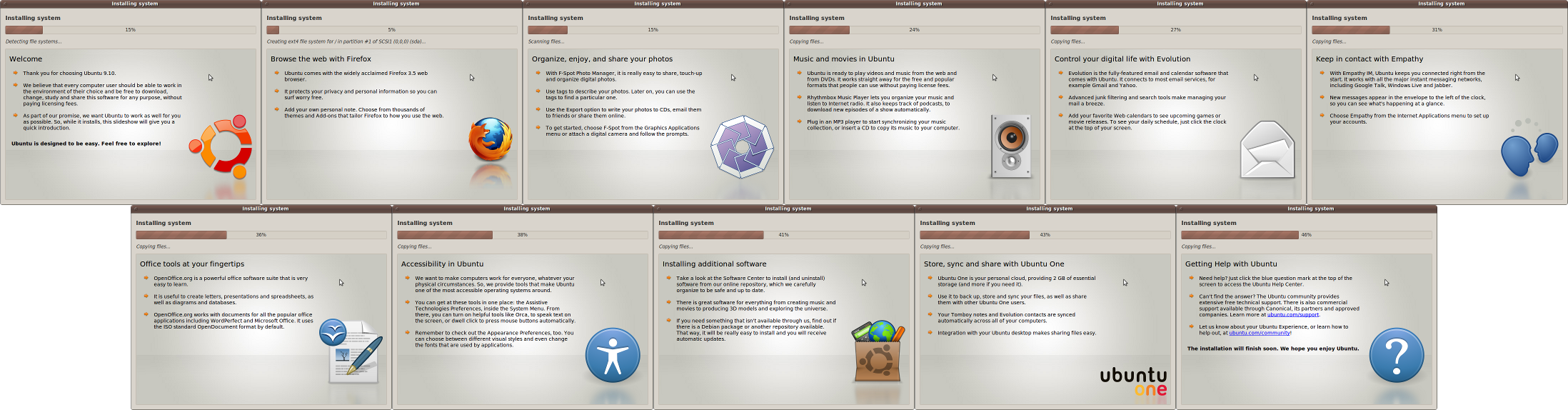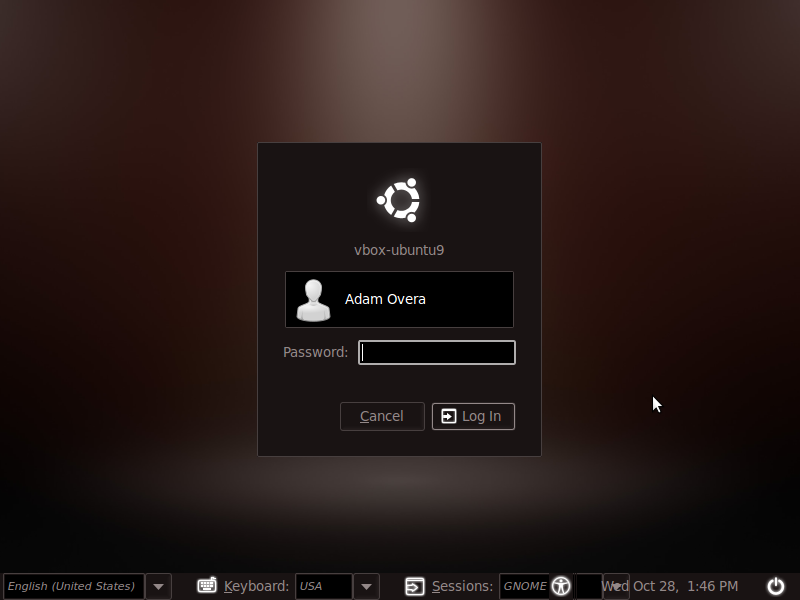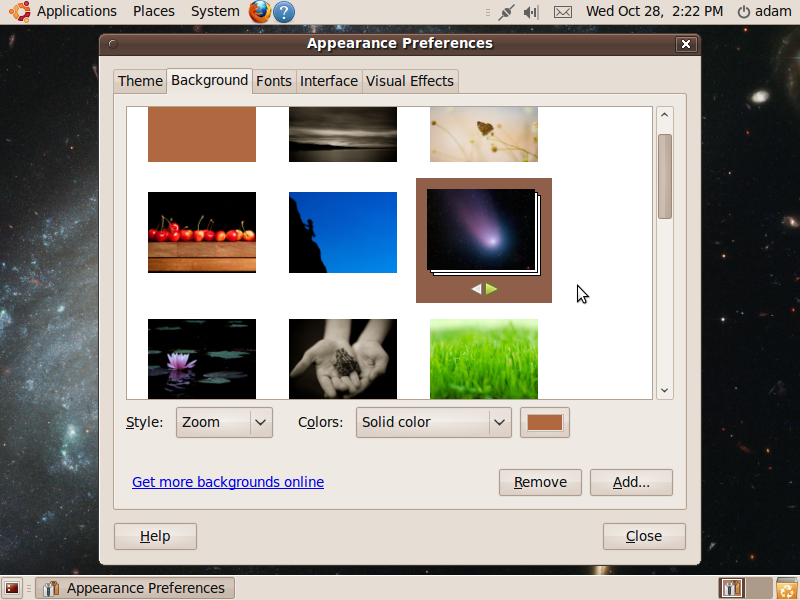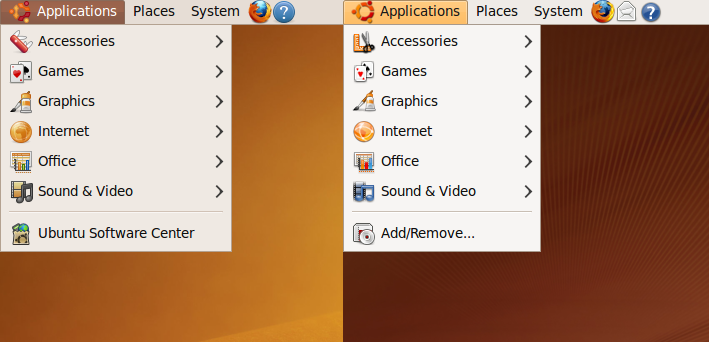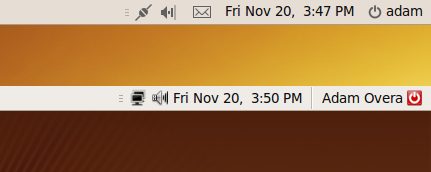Ubuntu 9.10: The Karmic Koala Benchmarked And Reviewed
An Extreme Make-Over
Along with the new default software and integrated services, Ubuntu 9.10 has undergone a complete makeover. Major updates to the overall look of the OS have been promised since version 8.10, but never materialized. The bootsplash and login screen did change in 9.04, and optional themes were also added to that release. However, the full overhaul we have all been waiting for is just happening now with 9.10.
Installation Slide Show
If you have already installed 9.10, you probably noticed the addition of a slideshow during installation. It highlights some of the features found in Ubuntu, but thankfully it also retains the status bar from earlier versions.
Bootsplash
Even though the bootsplash was touched-up for the previous release, Canonical has decided to redo it again for 9.10. Instead of another variation on the usual red, orange, and yellow Ubuntu logo and a progress bar, there are actually two very different splash screens this time around. The first to appear is uber-minimalist, with a simple all-white Ubuntu logo in the middle of the screen. The logo pulses bright to dark and back again in place of the conventional status bar.

The second bootsplash is the opposite of minimalist. A spotlight appears over the Ubuntu logo and name, all in front of a grand curtain bathed in the typical brown color scheme.
Login Screen
Get Tom's Hardware's best news and in-depth reviews, straight to your inbox.
The all-new login screen from 9.04 was also short-lived. It has been replaced by a new login screen that Fedora users might find very familiar. It includes a drop-down menu to select the user, whereas you would have to enter it manually in Jaunty.



The options to switch GUI, languages, and keyboard layouts now appear only after first selecting your user. After typing in your password, the second brand-new login splash screen briefly re-appears before the desktop. Of course, you can choose to skip this entire process by selecting Login Automatically during the fifth step of installation, or via System/Administration/Login Screen.
Wallpapers
With this version of Ubuntu, users finally have a decent selection of wallpapers to choose from upon installation. It's not a massive change, but other desktop distributions, such as Mandriva, have included little touches like this for years. Along with new wallpapers, the ability to use a slideshow of wallpapers as your Desktop background has also been added.
Theme
The orange Human theme that has been a part of Ubuntu since the first LTS Edition (version 6.06 “Dapper Drake”) is no more. But instead of throwing out Human for a new theme, the creators of Ubuntu decided to update Human into a dark theme. Fans of the familiar orange window borders can still use the old Human theme by selecting the Human-Clearlooks theme from the Theme tab in System/Preferences/Appearance.


Icons
The default icon theme has changed from the minimalist Human icon set, to the more polished Humanity icon set.


Even many of the icons that remain mostly the same from Human to Humanity have gotten a little coat of gloss.
System Tray
Along with the rest of the icons, the system tray icons in Ubuntu 9.10 have been completely changed. Gone are the slightly miniature versions of the larger system icons. Karmic has made the move to the minimalist, one-color system tray icons a la Windows 7.
-
burnley14 The new Upstart feature sounds terrific. Windows needs to take notes, I hate the awkward limbo of seeing your desktop but not being able to do anything.Reply -
Hi,Reply
I was a bit surprised to read your slaughter of Ubuntu 9.10, because that does not reflect my experience with it. My first thoughts when reading this were related to the (possible lack of) integrity and technical skills of the author (sorry about that). Then I remembered that I experience a few minor issues when upgrading from 9.04 to 9.10 as well and that I read about people which were unhappy with it. However, none of these would IMHO deserve the label "epic fail".
Spending four days for installing 9.10 and reinstalling 9.04 seems like way more time than you should need. I upgraded my computers running Ubunutu in less than an hour. I have not tried a clean install but it would surprise me that this would be any harder. My parents have also been using Ubuntu for more than a year now without any complaints (this includes an upgrade to 9.10). Maybe I have been lucky?
I have been using Ubuntu at work and at home for the last 3-4 years and I am pretty happy with it. I am also happy with the fact that you (Tomshardware) have been writing about Linux a bit more frequently. Keep it up, but don't be so harsh :) -
jj463rd I tried it on one PC.Had constant problems with the Mouse not working,system locking up etc.I went back to installing rock solid older 8.04 LTS on it which worked without problems (except for the time consuming (about) 450 updates).Reply
-
rsmith13 I also got the Kernel problem error messages after installing Xubuntu 9.10 on an AMD 64 system. They went away after doing an update. I now have Xubuntu 9.10 on 5 single and dual core AMD 64 systems. with no problems.Reply
Do the update! -
cyberkuberiah hardware driver support from the hardware makers themselves is lacking , i installed ubuntu , could not connect to belkin wifi even after using the prop drivers , and then uninstalled it . patience over .Reply -
haplo602 nice article ... I mostly skimmed through it :-) anyway can you include a windows 7/vista benchmark base for the same hardware ?Reply
I know some of the test will be irrelevant (like the timed installation) but most should work. -
DGriffin I had 9.04 and upgraded to 9.10 with out any problems at all... I have a AMD 64 processor and had no problems with the 64bit vir... ..idk maybe I got lucky, but I sorta doubt it..Reply -
MaxTesla The screensaver starts after 5 min so when you install Ubuntu the screen saver will start and the screen will go black you need to move your mouse too see the instalation again, this could of course be mistaken for a crashReply -
MaxTesla The screen saver starts after 5 min so when you install Ubuntu the screen saver will start and the screen will go black you need to move your mouse too see the installation again, this could of course be mistaken for a crashReply -
I tried installing Ubuntu 9.10 via Wubi, immediately after rebooting from Windows and seeing the Ubuntu bootscreen it gave me a black screen, with my monitor reporting that there was no signal. Back to Windows I go, I suppose. :/Reply