ViewSonic Elite XG350R-C 35-inch Curved QHD Gaming Monitor Review: Mid-Priced Excellence
Why you can trust Tom's Hardware
Grayscale, Gamma, Color and HDR
Grayscale & Gamma Tracking
We describe our grayscale and gamma tests in detail here.
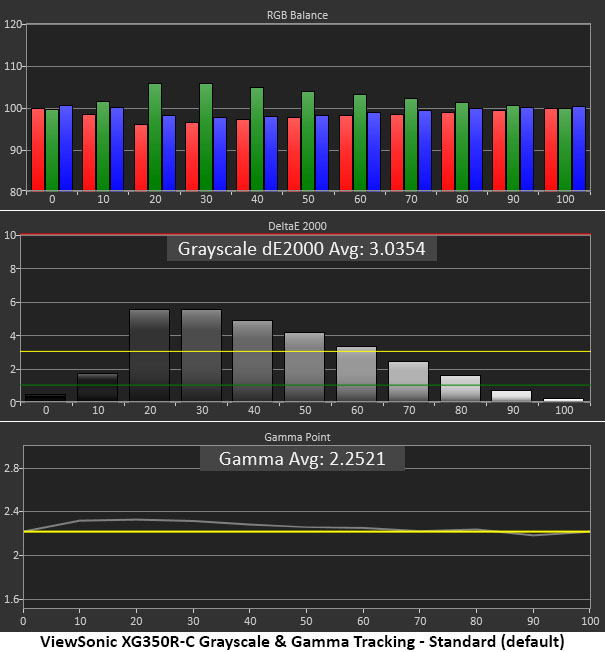
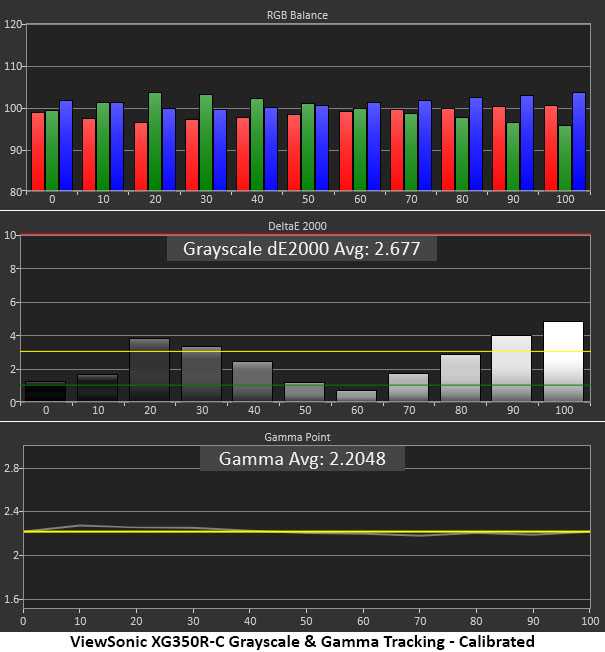
Without calibration, the XG350R-C’s Standard picture mode isn’t bad. We saw a slight green tint in the 20-50% brightness steps. Gamma was almost perfect, with just a slight darkness in the 10-30% range. However, shadow detail was not compromised, so this is an acceptable error.
Calibration required compromise. When adjusting the RGB sliders using an 80% gray field, the dimmer brightness levels still looked too green. To reduce those errors, we tweaked using a 60% pattern to achieve the results seen in the second graph above. There were still slight green errors at 20-30% brightness levels, and 90-100% looked a tad blue. But overall grayscale tracking looked better to the eye, both in test patterns and in actual content. And gamma became perfect, so this is a win.
Comparisons
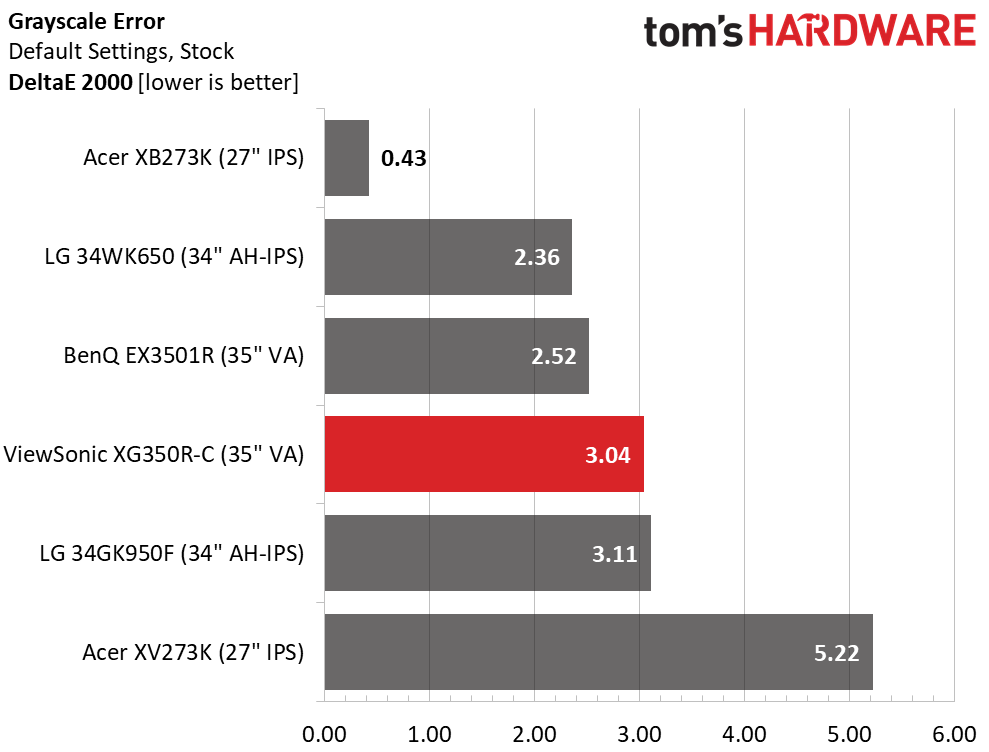
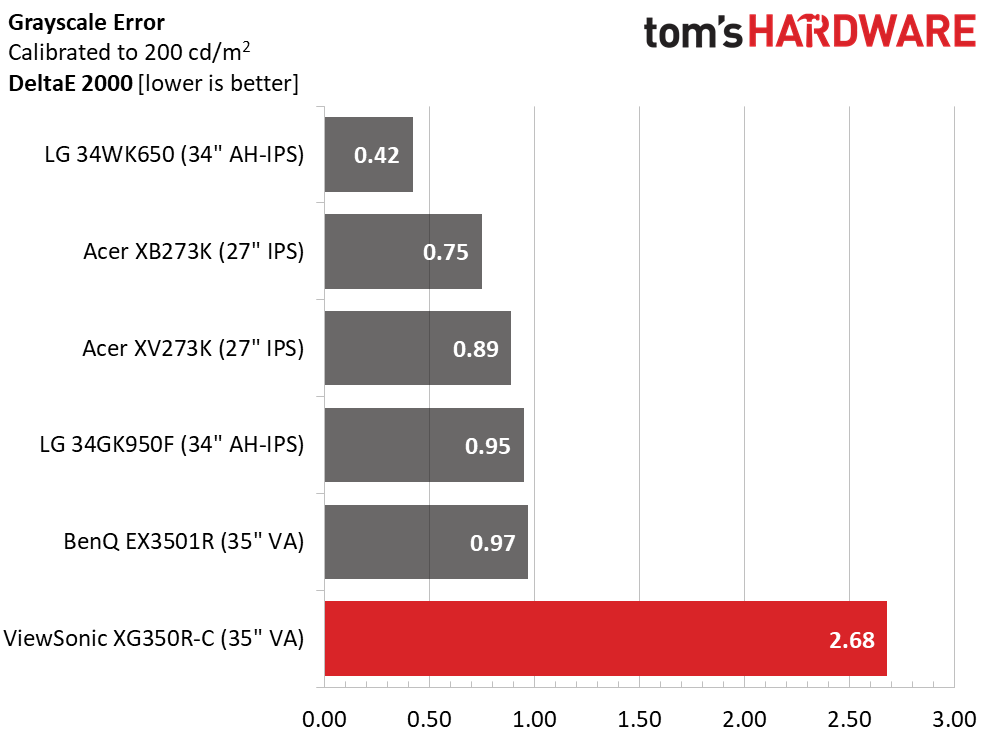
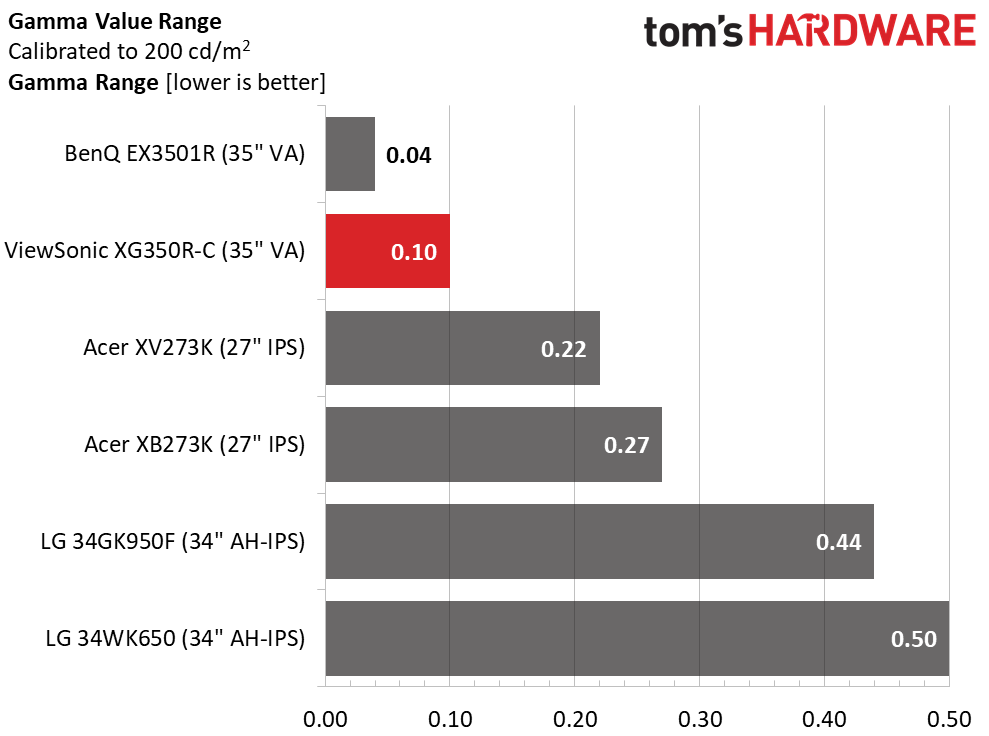
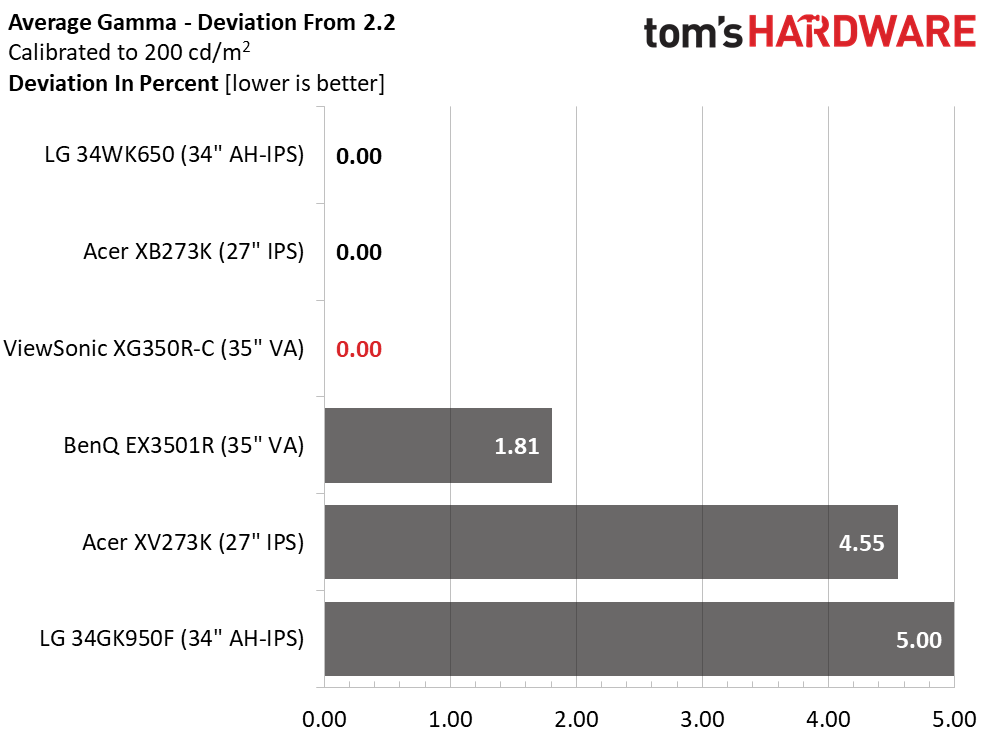
Calibration to 200 nits brightness produced a small gain in grayscale and gamma accuracy. 3.04 to 2.68dE may not seem like much, but we could see the difference because the green error was reduced. In fact, green is most easily seen by the human eye, while blue and red issues are harder to spot.
The improvement in gamma also makes our adjustments worth the effort. It doesn’t get much better than a 0.10 deviation and a perfect 2.2 average value.
Color Gamut Accuracy
For details on our color gamut testing and volume calculations, click here.
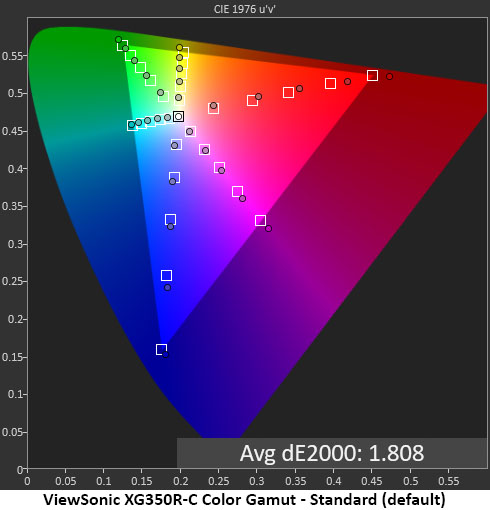
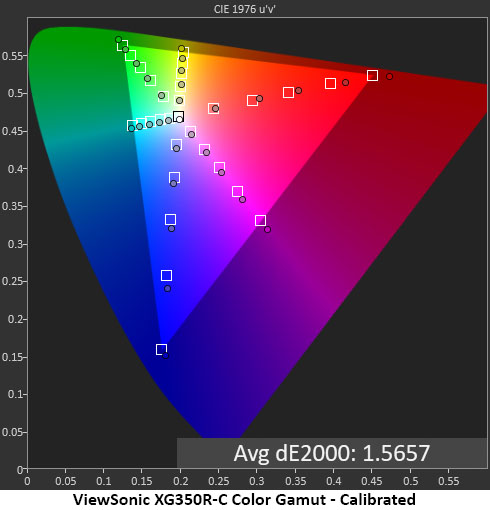
The XG350R-C is beyond reproach in its color reproduction. As an sRGB monitor, it has few equals in that department. Before our calibration, we measured an excellent 1.81dE, which puts it on par with many professional monitors costing a lot more. There was slight over-saturation in red, green and magenta, but we found this was not a visible issue in actual content. Color was vibrant and warm while remaining perfectly natural. Adjustments to grayscale reduced the overall error to 1.57dE. This is excellent performance.
Get Tom's Hardware's best news and in-depth reviews, straight to your inbox.
Comparisons
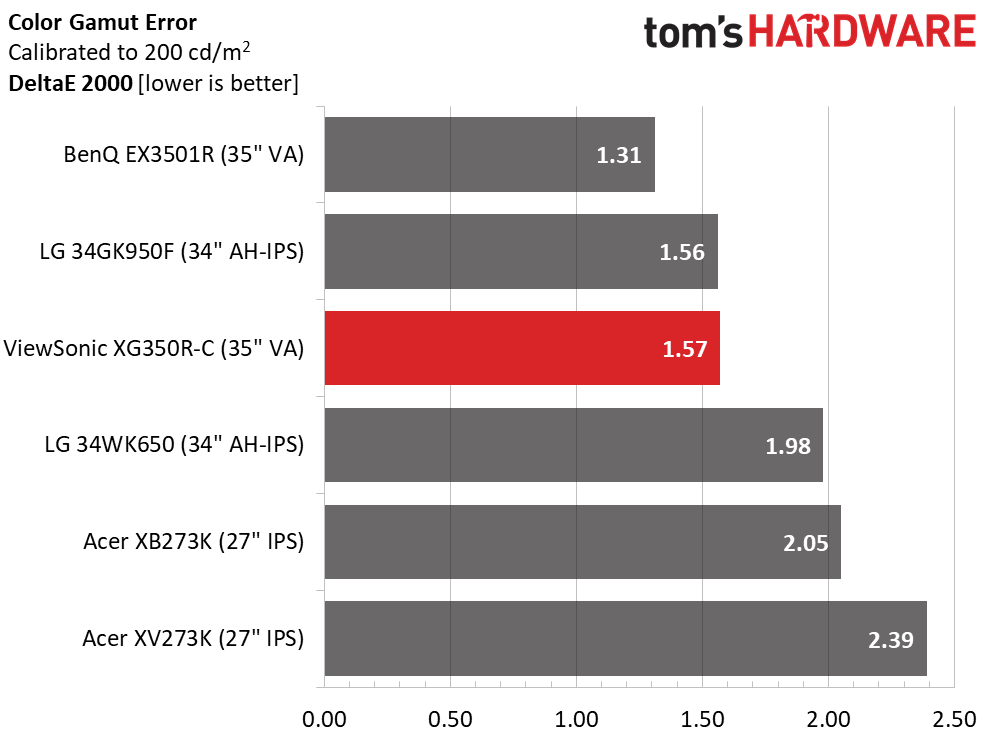
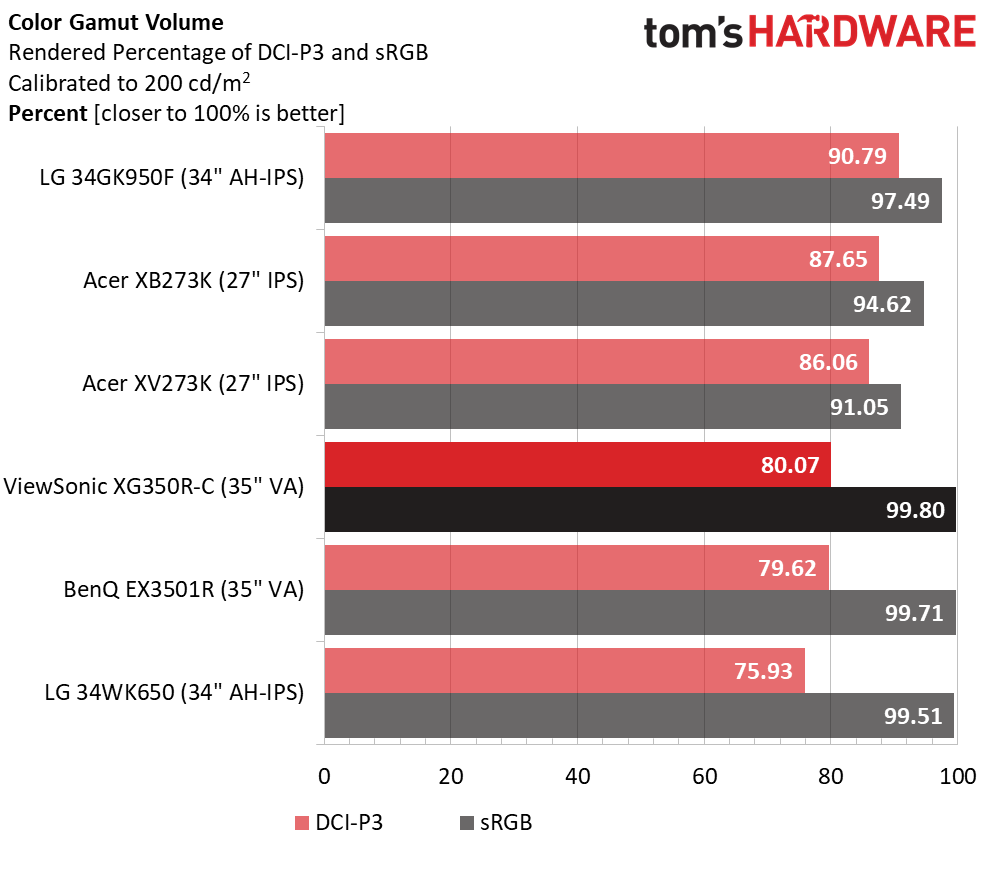
Surprisingly, the XG350R-C was not the top performer among our comparison group when it came to color gamut error. The BenQ and LG 34GK950F both managed to edge it out by a slim margin. However, your eyes won’t be able to notice a difference between any of these screens, as they all have superb color accuracy.
As an sRGB monitor, the XG350R-C is fully qualified for professional use with an almost perfect gamut volume of 99.8%. It falls short of the mark in DCI-P3, however. Most PC monitors with extended gamuts cost more than the $600-$700 ViewSonic is asking. This result is fine for SDR content, and most games and movies are still mastered to that spec. But HDR won’t look much different on this screen.
HDR Performance
The XG350R-C processes HDR10 signals but doesn’t have the bit depth or extended color to do them full justice. It also doesn’t overdrive the backlight for greater output like some other panels do.
HDR Brightness and Contrast
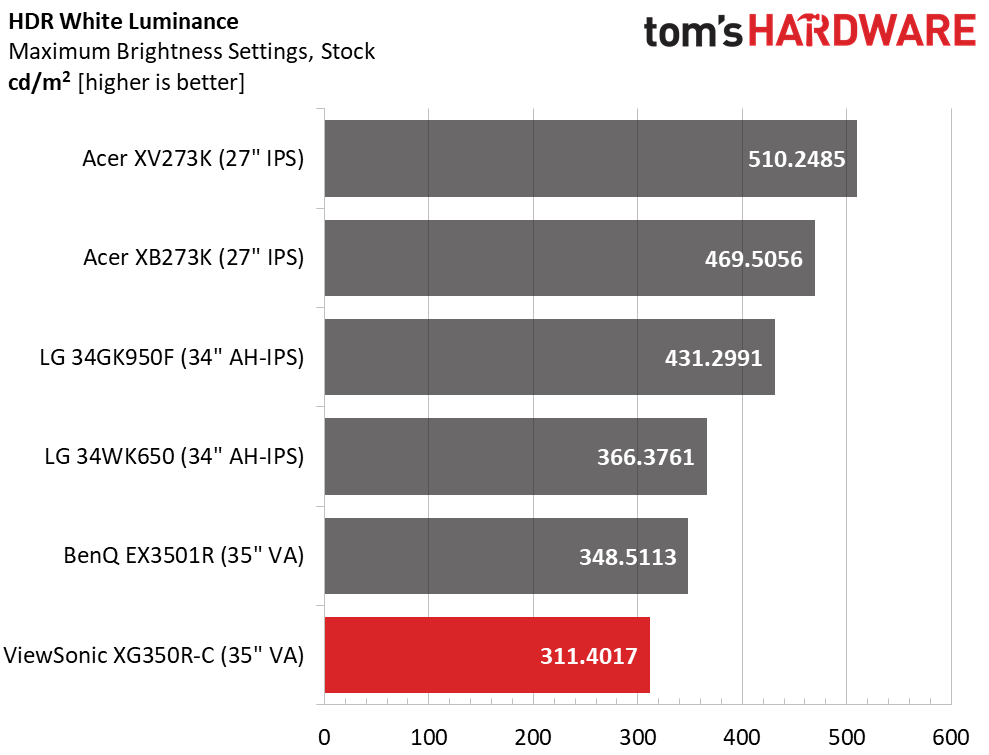
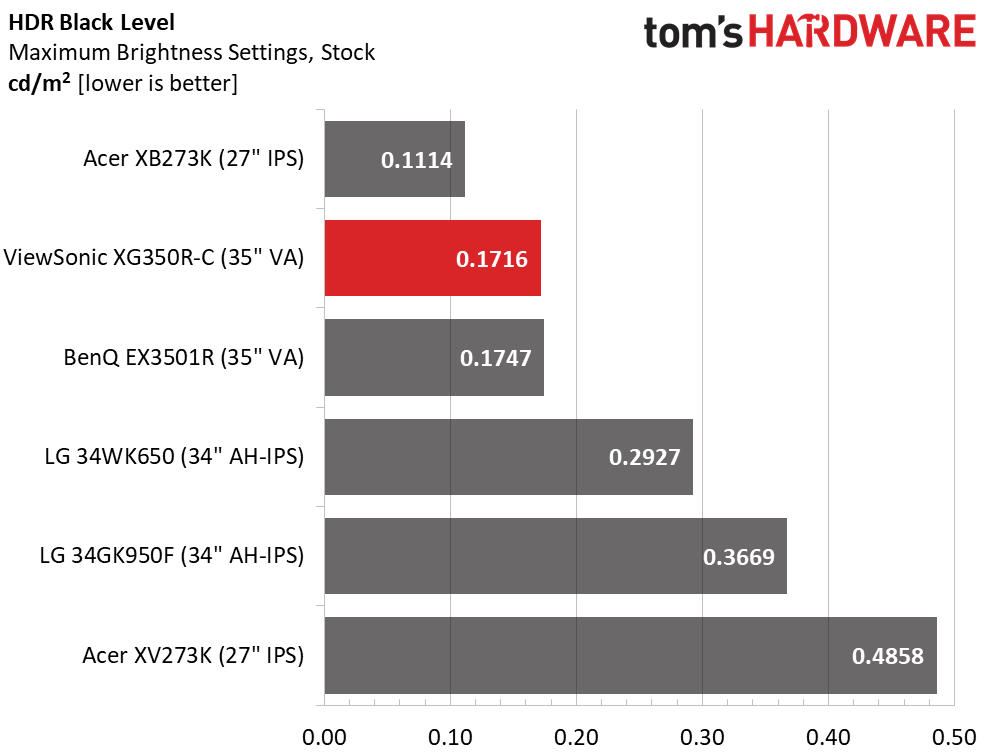
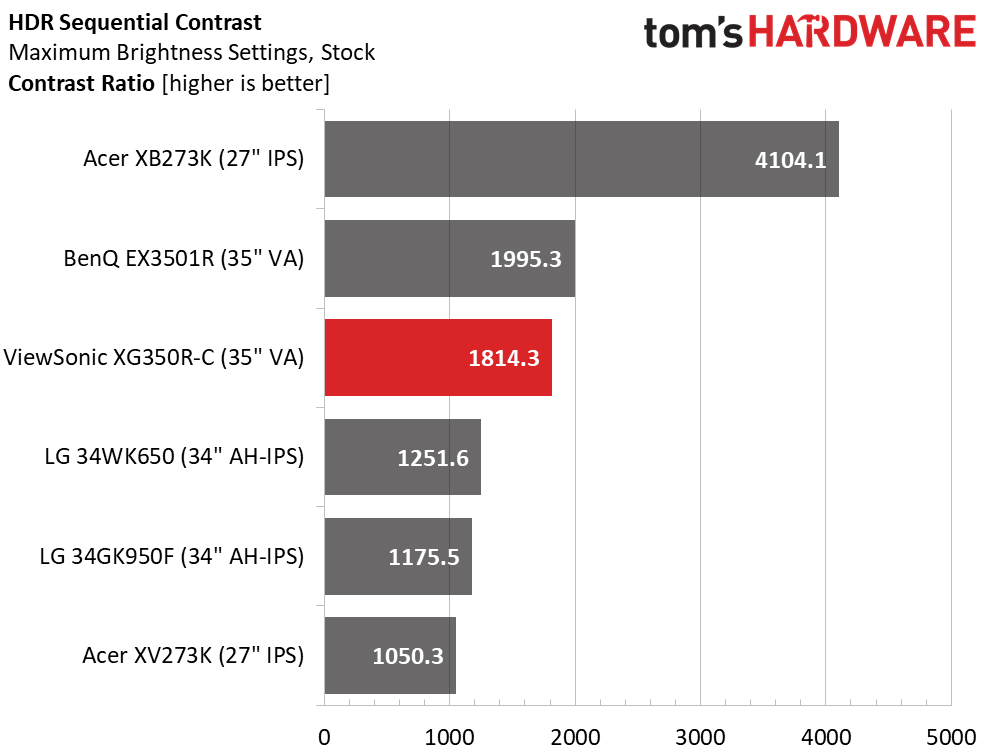
HDR whites, blacks and contrast are at the same levels as their SDR counterparts. That means while you can play HDR games and video on the XG350R-C, they won’t look any different. The VA panel delivers decent contrast in either case, but screens like the XB273K and its dynamic contrast feature will make more of HDR than this ViewSonic.
Grayscale, EOTF and Color
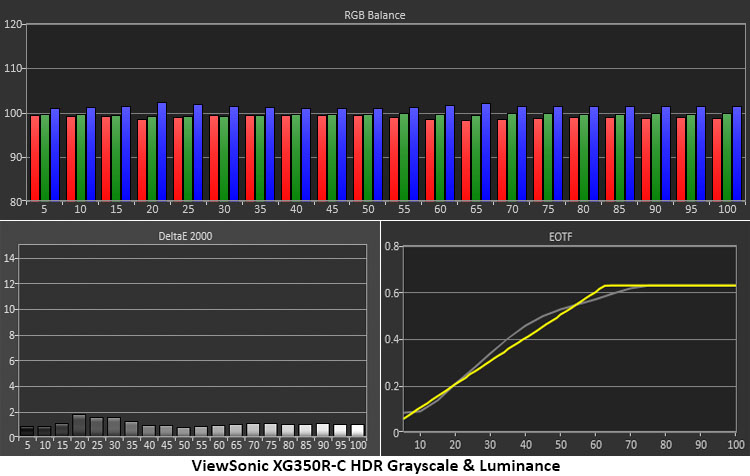
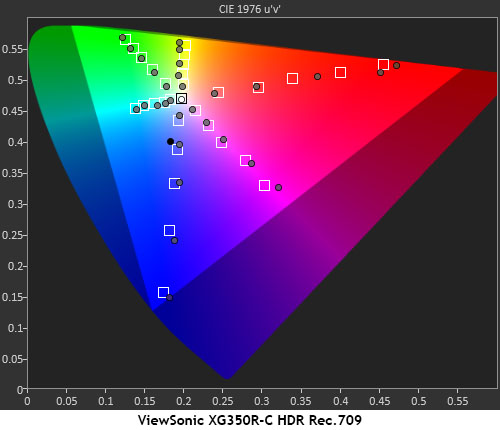
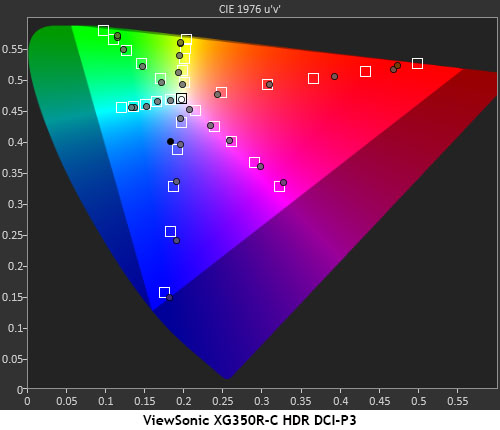
The XG350R-C is an absolute star when it comes to HDR color accuracy. The chart above represents one of the best HDR grayscale runs we’ve ever recorded. In fact, it’s a better result than the SDR test. There are no visible errors, even when going past the clip point at 60%. The luminance curve isn’t quite perfect, but the soft rolloff means there’s no chance of hidden detail. You’ll see every nuance present in the original signal.
The gamut test result is also a good bit better than most HDR screens we’ve measured. There is some over-saturation in the red primary at the 60 and 80% points. But the other colors track properly with an overall linearity that we rarely see. The XG350R-C comes up a bit short of the DCI-P3 gamut, thanks to under-saturated red and green primaries, but again, saturation tracking is very linear. While you won’t get the extra color afforded by a monitor with a larger gamut, this ViewSonic delivers accurate results with the color it has available.
MORE: Best Gaming Monitors
MORE: How We Test Monitors
MORE: All Monitor Content
Current page: Grayscale, Gamma, Color and HDR
Prev Page Brightness and Contrast Next Page Viewing Angles, Uniformity, Response and Lag
Christian Eberle is a Contributing Editor for Tom's Hardware US. He's a veteran reviewer of A/V equipment, specializing in monitors. Christian began his obsession with tech when he built his first PC in 1991, a 286 running DOS 3.0 at a blazing 12MHz. In 2006, he undertook training from the Imaging Science Foundation in video calibration and testing and thus started a passion for precise imaging that persists to this day. He is also a professional musician with a degree from the New England Conservatory as a classical bassoonist which he used to good effect as a performer with the West Point Army Band from 1987 to 2013. He enjoys watching movies and listening to high-end audio in his custom-built home theater and can be seen riding trails near his home on a race-ready ICE VTX recumbent trike. Christian enjoys the endless summer in Florida where he lives with his wife and Chihuahua and plays with orchestras around the state.