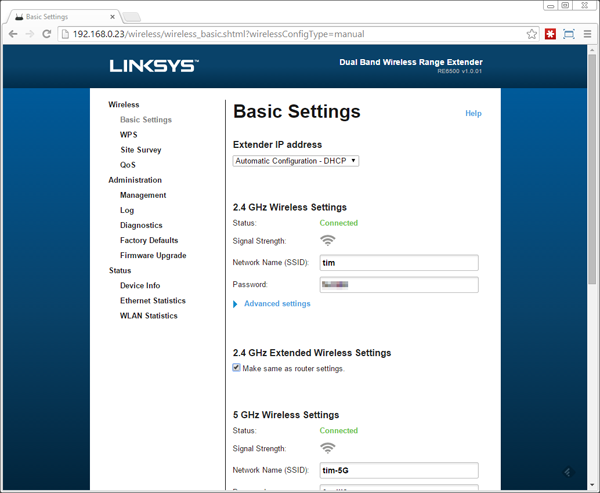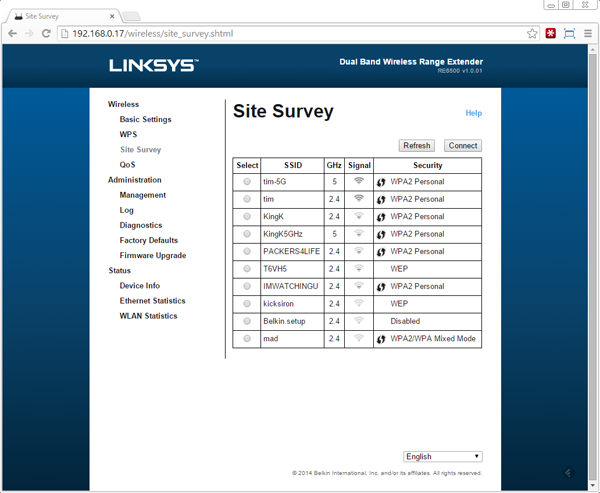AC1200 Wi-Fi Range Extender Round-Up
Today we take four prominent 802.11ac-based range extenders for a test drive to determine the best option for expanding your wireless network.
Linksys RE6500
Why you can trust Tom's Hardware
Though the brand changed hands a couple of times in the last decade, Linksys is a recognizable name in the home networking market, particularly in the wireless segment. Its RE6500, the smallest range extender of the four we're reviewing, is a shelf- or wall-mountable unit with two external antennas. Selling at a list price of $100, the Linksys RE6500 is close to the bottom of our range.
Specifications
The RE6500 has four gigabit Ethernet ports to accommodate wired clients, but offers no support for USB devices. One useful feature that Linksys does include is a 3.5mm headphone jack, which can be used to stream music through media players supporting DLNA or Apple's AirPlay.
One LED indicator on top of the RE6500 serves multiple functions. It blinks white when initiating a WPS connection, remains solid when the connection is successful and turns amber when the WPS connection attempt is unsuccessful. Each of the four Ethernet ports has an LED placed below it to indicate network traffic.
Highlights
In our view, the RE6500's key highlight is its 3.5mm headphone jack. The ability to stream wireless audio to various parts of your house is something you could spend a lot of money on, or spend a lot of time configuring. The simplicity offered by AirPlay and DLNA makes this capability a key differentiator.
Observations
The RE6500 is roughly the same size as an iPhone 6 Plus. Naturally, we were surprised by how small it is. We do have to mention the way its screw slots for wall mounting are directed, though. When the RE6500 is hung from the mounts on its base, the device's rear (including its antennas and Ethernet ports) face downward.
Hardware
The RE6500 uses a MediaTek MT7621A processor, which is a dual-core 880MHz SoC. The 5GHz band is powered by MediaTek's MT7612E controller, while the 2.4GHz radio uses the MT7602E (also from MediaTek). Both chipsets feature internal amplifiers.
Management
The RE6500's configuration is pretty Spartan. It enables basic settings for Wi-Fi, such as SSID Settings, Channel Width, Security Mode and Password, and IP Address Settings. But it falls short elsewhere, even neglecting to give you the choice of disabling a Wi-Fi band. One option that Linksys does offer is the ability to reuse the same SSID of your existing Wi-Fi networks. However, using the same SSID only emulates a roaming function as wireless clients will still have to disconnect and then reconnect between access points even if the SSIDs have the same name. Most of the extender's management interface is dedicated to statistics, logs, troubleshooting and diagnostics—features that don't have much value for most home networking customers, but would serve as useful troubleshooting tools for technical users.
Accessories
The RE6500 comes with an Ethernet cable, power supply and the two antennas. The included quick-installation guide will help you through the initial setup.
Get Tom's Hardware's best news and in-depth reviews, straight to your inbox.
-
SurfingDude The test results didn't disclose many of the factors affecting WiFi range and performance, I'd like to know more about these. I think the key factors are:Reply
* Nearest other WiFi unit. Interferance from nearby networks can hurt the signal-to-noise ratio.
* Proximity to walls and ground, as reflected signals may affect signal strength up or down.
* Polarization and coverage pattern, as lobes and nulls are inevitable.
The quantities I am really looking for are:
* Maximum usable range in free air and best conditions.
* Data rate in those conditions.
* Attinuation due to each intervening wall or ceiling on both 2.4 and 5 GHz bands.
With this information I might better evaluate which solution is best for a particular situation.
-
littleleo I think it would have been good to add a price/performance metric to the review. I also would have liked to seen the TP-Link ARCHER C5 AC1200 and Asus RT-AC56U 802.11ac included.Reply -
dmitche3 I'm sure that I'm not the o only one who has questions. So let me ask:Reply
1. From a distance of n feet means that the distance from the router and device is only n feet? Why put an extender 5 feet from the router?
2. I don't know if the link to how you tested is meaningful. How far away from the extender were your wireless devices? If your extender is only 5 feet away from your router who is to say that the PC 's wireless device won't differ and add a variable to the equation that is not accounted for?
3. Line of site, walls? If y your office is 50 feet as you described how did you test 75 feet?
-
Jeff_64 LOL zodiacfml!! man that was a good one hly shit. haha fuck, thats actually a really mean troll when i think about it though because the people that are beginners might take you seriously and actually buy a wifi router and will be really confused when they have to run an ethernet cable to it... but pretty good joke nonetheless i guessReply