All-Pro LCDs Part 2
Equipment
The monitor is fairly well equipped, with a USB 2.0 hub and also a FireWire hub, which is exclusive with Apple. A word about the chosen interface - DVI-D. For a PC or Power Mac, this is not a limited option. On the other hand, if you have a laptop you could have problems, since the interface is incompatible with VGA. And ditto if you have an iBook G4, since only PowerBooks are allowed to use an Apple Cinema. It's a bit elitist.
The Least You Could Expect
With this monitor's lack of adjustments, it's hard to find the optimum settings. It's true that PCs and Macs have this kind of adjustment on the software side. But what are we testing here - video cards or a monitor? With the native adjustments we measured the color temperature at 6400K. That's close to the 6500K standard. On the other hand, if you're a photographer and you like to work at 5000 K, you'll need to buy a calibrator . We used our LaCie calibrator on our Apple Cinema at 6500K, gamma=2.2, and here are the results we got:
As per our previous tests, this graph shows the difference between the desired color shades and the ones actually displayed.
- If DeltaE >3, then the color displayed is significantly different from the one called for, meaning that the user will be able to perceive the difference.
- If DeltaE <2, LaCie considers the calibration a success, with a slight difference remaining, but one that will be all but imperceptible to the user.
In this case the result was very good, with 92% of the colors perfect and 97% within standard. But when we moved away from 6500K, performance faded. So if you are a photographer, the Apple Cinema may not be what you're looking for.
| Header Cell - Column 0 | Black spot | White spot | Contrast |
|---|---|---|---|
| Apple Cinema | 0.66 | 290 | 439:1 |
These values were at the calibration point - that is, with the brightness, contrast and color adjustments that resulted in the best calibration curve. When you move away from this calibration point by adjusting the contrast and/or brightness, the calibration curve deteriorates.
The Apple's black level is not good enough. It barely matched the performance of the much more inexpensive Dell 2001FP. The brightness was a little high, which naturally makes this monitor more suitable for video than for office use.
Stay on the Cutting Edge
Join the experts who read Tom's Hardware for the inside track on enthusiast PC tech news — and have for over 25 years. We'll send breaking news and in-depth reviews of CPUs, GPUs, AI, maker hardware and more straight to your inbox.
Without an OSD, we skipped our usual test of contrast stability for the Apple Cinema 23".
On the other hand, thanks to our Gretag Macbeth Eye-One Display 2, we were able to measure the monitor's color gamut.
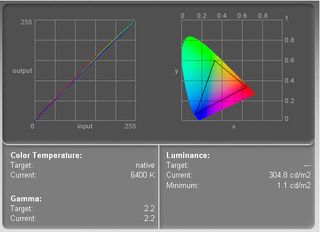
The color space was wide enough to cover sRGB. The blue hues were a little richer than the standard calls for, which is a good sign.
Most Popular

