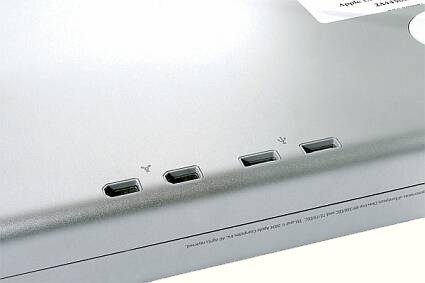All-Pro LCDs Part 2
Apple Cinema 23"
For starters, the Apple Cinema monitor is fully PC-compatible, and its format and generous display size seem made to order for video applications. But while its outward appearance is exceptional, its actual performance held a few surprises.
| Apple Cinema | |
|---|---|
| Diagonal measurement | 23" |
| Native resolution | 1920 x 1200 |
| Contrast | 400: 1 |
| Brightness | 270 nits |
| Latency | 16 ms |
| Colors | 16.7 M |
| H/V viewing angles | 170/170 (H/V) |
| Loudspeakers | None |
| Connectivity | DVI; USB and FireWire 400 hubs |
| Average price | $1,499 (1,549 euros) |
Design and Finish
And it is a magnificent monitor, there's just no other word for it. Few manufacturers are capable of putting out a product like this. The 23" Apple Cinema is a beautiful object in and of itself. The white plastic/brushed aluminum shell is a knockout. The build quality shows extreme care. Even in this price range, few competitors put this much effort into the appearance of their monitors. To add to the glamour, there are no buttons visible on the front panel; on the edge there are three touch-sensitive controllers for power on/off and brightness adjustments. A light touch is all it takes to turn the monitor on. It's very sensual and at the same time practical. Similarly, the hub connectors have been moved to the back of the panel. The massive aluminum base might appear light, but in fact it provides perfect stability. In short, it's a magnificent-looking monitor and we frankly admit that the second we had it out of the box we wanted to keep it.
Ergonomics
But in actual use, the myth began to crumble just a little. Apple hasn't gone out of their way where ergonomics is concerned. There's no pivot mode, no built-in transformer... not even an onscreen display! You set the brightness on the fly by trial and error. We've already complained about ViewSonic and its numberless cursors. Apple goes them one better and offers no OSD at all. And the hubs on the back of the monitor are not very practical to use - you have to feel your way around to find the connectors.
But the worst was yet to come. Probably out of a desire to be even more minimalist in designing flat-panel displays, Apple had the brilliant idea of molding the DVI cable, power supply and USB and FireWire connectors into a single cord that runs from the monitor. When I say I don't see the point of this solution, it's an understatement. First of all, the split at the computer end of the cable isn't long enough. The power-supply brick can be a maximum 6" (15 cm) from the DVI connector. If you have a tall computer case and you don't want the (glossy white) power supply dragging on the floor, good luck. The approach of using a single cord built into the monitor has been abandoned by 95% of manufacturers for years now. Even in the CRT-monitor era, it was never a widely accepted solution. Why? Simply because if you bend or break a pin on your DVI connector, you'll have to send the entire monitor back to Apple, while a DVI cable that costs $50 would have solved the problem. The same goes for the USB or FireWire cables if they stop working. In short, it's idiotic.
Get Tom's Hardware's best news and in-depth reviews, straight to your inbox.