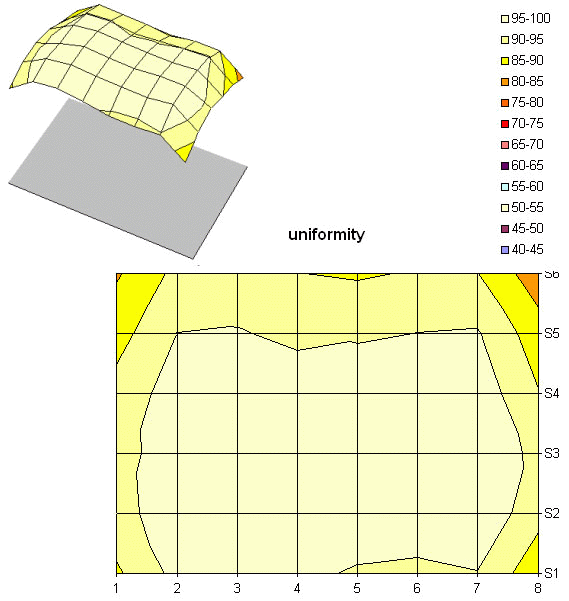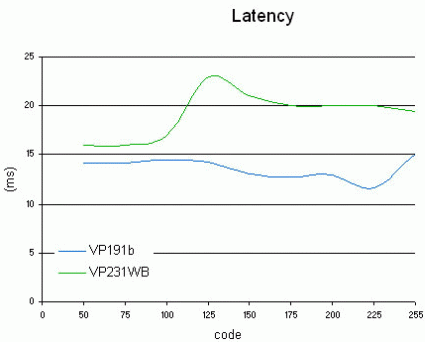All-Pro LCDs Part 2
Spatial Uniformity
Overall, uniformity was acceptable. Nevertheless, note that on the model we were sent for testing, the lower part of the panel showed a left/right dissymmetry. On the left, the image was brighter than on the right, and unfortunately it was visible to the eye. With a black image, a halo was noticeable at that spot.
Overall, the VP231WB's static performance was rather average, and even a little disappointing.
Overdrive In Action
While the effects of the Overdrive technology were detectable on the VP231WB, the impact on performance was minimal. Latency was barely better than what the Apple Cinema offered.
With a peak at 23 ms, performance was better than on a lot of TN+film panels we've tested here, but it was clearly behind ViewSonic's VP191b.
In Practice
Unfortunately, this monitor disappointed us. Gaming is possible, but we can't go so far as to say it was enjoyable. First of all, few games use a resolution of 1920x1200. You can play in centered 1600x1200 without loss of quality, but you'll need a lot of graphics muscle to do it. At anything less than 1600x1200, the display was frankly blurry. And remanence was still perceptible despite the Overdrive.
Get Tom's Hardware's best news and in-depth reviews, straight to your inbox.
And video? The viewing angles, despite their slightly optimistic specification, were fairly good, but too much video noise was visible on color masses. That always leaves a bad taste.
This monitor wouldn't be ideal for photographic use either, since the color fidelity isn't up to the task and the adjustments aren't fine enough.
That leaves CAD and office applications, two areas where the VP231WB behaved well. The images were sharp, though DVI is clearly the preferred connectivity choice.
Conclusion
At more than $1,600, unfortunately, the VP231WB is not a good buy, and if you're looking for a monitor in this format and size, you'd do better to look at the Dell 2405FPW .