High-End P67 Express: Five $200-250 Motherboards
With mainstream boards based on Intel's P67 Express chipset now priced well beyond $150, we reached into the $200-250 range to see what kinds of enhancements high-end buyers could expect just ahead of the anticipated Z68 Express launch.
ASRock Fatal1ty P67 Professional
ASRock is so proud to procure the brand of the well-branded gamer Johnathan "Fatal1ty" Wendel that, at first, it didn’t even stick its own brand on this premium part. An eighteen-phase voltage regulator with an elaborate heat sink system lets users know ASRock is serious about using this name to promote its move forward in overclocking.

ASRock is also serious about addressing every connectivity need, providing eight front-panel and four I/O-panel USB 2.0 ports, two front-panel and four I/O-panel USB 3.0 ports, four SATA 3Gb/s and six SATA 6Gb/s ports, and dual gigabit Ethernet ports. Each USB 3.0 port is connected directly to one of three additional controllers, so the only thing that’s missing is a separate controller for eSATA. That port is shared with one of the internal ports, so users who want to keep it active should leave the internal port unused.

Did we say a separate controller for eSATA was the only thing missing? Well, like every motherboard in this price range, the third PCIe x16 slot is only wired to four lanes electrically, which are provided by the P67 platform controller hub rather than the CPU’s internal controller. SLI is limited to two cards, though a third AMD card in CrossFireX is supported in x4 mode (for more on how that'd impact performance, check out P67, X58, And NF200: The Best Platform For CrossFire And SLI). Four two-pathway switches between the first and second x16-length slots automatically adapt from x16/x4 to x8/x8 connections when the middle slot is used.
ASRock made certain concessions to the gaming market that might not make sense to other enthusiasts by including Ultra ATA, serial communications, and floppy drive interfaces. The floppy makes sense because a few gamers still swear by Windows XP, an OS that’s most easily installed on AHCI or RAID configurations by first creating a driver floppy for the SATA controller. The floppy connector is almost free, since it doesn’t require an additional controller, though the placement of this connector will make those few XP users want to remove the drive after installing their OS. ASRock even includes the ancient four-pin analog audio input previously used by Windows 95 for CD drives (and more recently used by various audio-equipped expansion cards).
Though the Fatal1ty P67 Professional looks great at a glance, two nagging layout issues impact gamers and enthusiasts more than anyone else. The front-panel audio and USB 3.0 front-panel connectors are located in and near the bottom-rear corner, causing cable management issues for the top-panel or top-bay ports of many enthusiast-oriented cases.
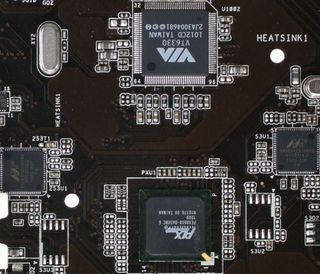
ASRock puts the P67 PCH under what most people still think of as a “northbridge” sink, reserving the “southbridge” position for a PEX8608 four-lane-to-eight-lane PCIe 2.0 switch, two 88SE9120 dual 6 Gb/s SATA controllers, and one VT6330 Ultra ATA controller.

A black-painted steel USB 3.0 front-panel adapter fills any available 3.5” external drive bay to upgrade cases that lack this feature. The same adapter also holds a single 2.5” internal drive (such as an SSD) to reduce wasted space, and ASRock adds a slot plate for optional rear-mounting. Our only disappointment is the inclusion of only three SATA cables with a high-end board that supports up to ten internal drives. Six cables would have made us happy.
Stay on the Cutting Edge
Join the experts who read Tom's Hardware for the inside track on enthusiast PC tech news — and have for over 25 years. We'll send breaking news and in-depth reviews of CPUs, GPUs, AI, maker hardware and more straight to your inbox.
Current page: ASRock Fatal1ty P67 Professional
Prev Page Entering The High End Next Page ASRock P67 Extreme6-
joytech22 So glad I grabbed my P8P67 Deluxe!Reply
It had all the features I was looking for at a low enough price to make it very appealing. -
Crashman rolli59Nice article would have been nice to have a Gigabyte board in there as well.Please tell Gigabyte to produce something for this market!Reply
Tom's Hardware included the UD4 in its $150-200 motherboard roundup, and the UD5 costs more than $250. -
Manos How te hell is it possible that a website like this keeps ignoring my question as in WHY its been for so many months if not year or whatever, that they dont fix this *** and I cant click to submit my comment from IE? How can THIS be the only website with issues with IE? I find it rather sad. Its why i quit commenting instead of being forced to open a different browser for this site which I used to love and respect. Till they started ignoring this issue Ive been pointing out ( and not just me ).Reply
Thank you for the charts tho id love to see one with Maximus IV included x.x ( I edited cause I asked something stupid as in why I dont see it in the chart. Sorry.. Been working all night and no time to read the article. Bits only.And no I obviously hadnt read the title x.x My bad. Happy Easter! -
jerreddredd It would have been nice to see if there is a performance gain in these "high end" boards over a value P67 board.Reply
For an even better article also throw in one of each value rated H67 and H61 boards. ($240 vs $130 vs $70 boards)
-
alidan jerreddreddIt would have been nice to see if there is a performance gain in these "high end" boards over a value P67 board. For an even better article also throw in one of each value rated H67 and H61 boards. ($240 vs $130 vs $70 boards)this, i would love to see how the high end stacks up with the low end. the low may not have as much as the high end, but performance is really all that matters considering we can just get expansion cards for things we dont have.Reply -
Hupiscratch Great article. Now it´s time for the high-end overclocking oriented boards, like the ASUS Maximus IV Extreme.Reply -
memadmax I'm gonna go all out on this chipset when it matures a bit. A cool 5 grand i'm thinking for my next gen build.Reply
Most Popular


