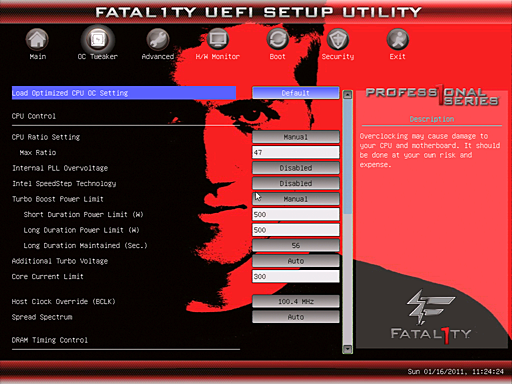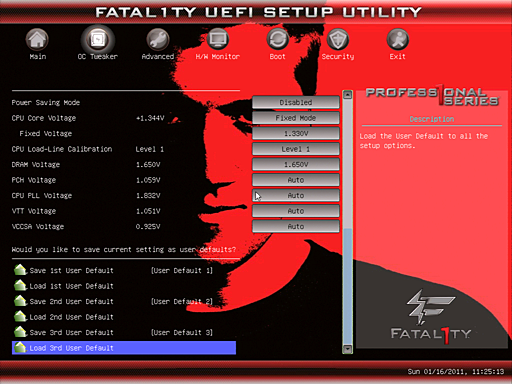High-End P67 Express: Five $200-250 Motherboards
With mainstream boards based on Intel's P67 Express chipset now priced well beyond $150, we reached into the $200-250 range to see what kinds of enhancements high-end buyers could expect just ahead of the anticipated Z68 Express launch.
ASRock UEFI
ASRock uses identical menus both for both its Fatal1ty P67 Professional and P67 Extreme6 motherboards, reserving visible differences only to the background image. The P67 Extreme6 features a more industrial blue-grey background.
ASRock is among the brands that can use programming tricks to make the installed CPU run at its maximum Turbo Boost frequency full-time, which is apparently against Intel's design recommendations, but preferable to anyone accustomed to overclocking previous Intel platforms. That basically means that disabling Turbo Boost and increasing the standard multiplier does just the opposite, forcing Turbo to stay at full throttle using whatever multiplier the overclocker desires.
Separate voltage controls address the CPU core, PLL, VTT, and CSA voltages. We needed to use the 1.344 V core setting along with Level 1 load-line calibration to sustain 1.35 V under full load when overclocked.


ASRock addresses a modest number of memory settings, in addition to the usual four that most tuners set. Slightly annoying is the fact that each menu must be set to Manual before the actual number can be changed in a drop-down menu beneath it.
Get Tom's Hardware's best news and in-depth reviews, straight to your inbox.
-
joytech22 So glad I grabbed my P8P67 Deluxe!Reply
It had all the features I was looking for at a low enough price to make it very appealing. -
Crashman rolli59Nice article would have been nice to have a Gigabyte board in there as well.Please tell Gigabyte to produce something for this market!Reply
Tom's Hardware included the UD4 in its $150-200 motherboard roundup, and the UD5 costs more than $250. -
Manos How te hell is it possible that a website like this keeps ignoring my question as in WHY its been for so many months if not year or whatever, that they dont fix this *** and I cant click to submit my comment from IE? How can THIS be the only website with issues with IE? I find it rather sad. Its why i quit commenting instead of being forced to open a different browser for this site which I used to love and respect. Till they started ignoring this issue Ive been pointing out ( and not just me ).Reply
Thank you for the charts tho id love to see one with Maximus IV included x.x ( I edited cause I asked something stupid as in why I dont see it in the chart. Sorry.. Been working all night and no time to read the article. Bits only.And no I obviously hadnt read the title x.x My bad. Happy Easter! -
jerreddredd It would have been nice to see if there is a performance gain in these "high end" boards over a value P67 board.Reply
For an even better article also throw in one of each value rated H67 and H61 boards. ($240 vs $130 vs $70 boards)
-
alidan jerreddreddIt would have been nice to see if there is a performance gain in these "high end" boards over a value P67 board. For an even better article also throw in one of each value rated H67 and H61 boards. ($240 vs $130 vs $70 boards)this, i would love to see how the high end stacks up with the low end. the low may not have as much as the high end, but performance is really all that matters considering we can just get expansion cards for things we dont have.Reply -
Hupiscratch Great article. Now it´s time for the high-end overclocking oriented boards, like the ASUS Maximus IV Extreme.Reply -
memadmax I'm gonna go all out on this chipset when it matures a bit. A cool 5 grand i'm thinking for my next gen build.Reply