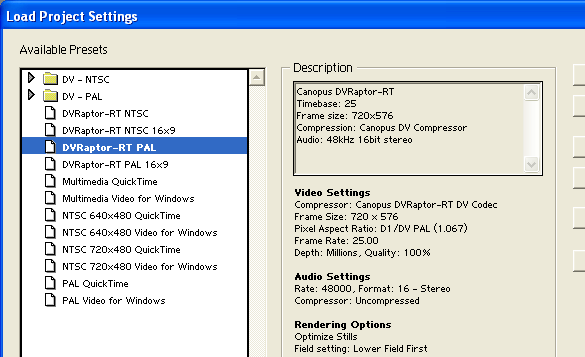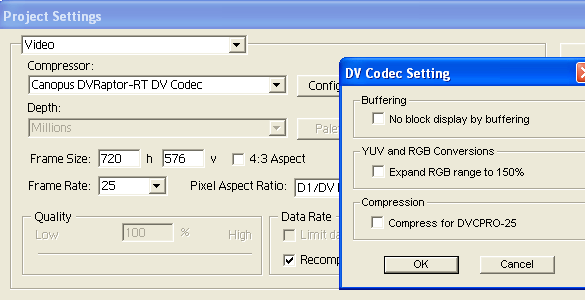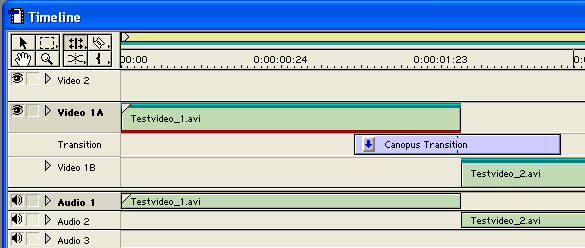Digital Video Editing: The Canopus DVRaptor-RT
Project Settings
The Canopus DV Codex works in real time with DV footage and is designed for capturing and editing sequences.
Timeline
The timeline is the most important video-editing tool in the entire software package. Select the video and audio clips that you plan to use from the Project Bin, drag them over to the timeline and drop them in the desired order. During this phase, you have the option of editing a particular scene before or during the processing phase.
Three timelines are provided for the videos - Video 1A, Video 1B and Video 2. With this structure, the best way of using the timelines is to place the clips on 1A and 1B consecutively. The middle timeline, labeled "Transition," is reserved for transitions you select from an effects library. The "Video 2" timeline is available for additional effects, such as fading in text, pre-title sequences or end titles and credits.
Get Tom's Hardware's best news and in-depth reviews, straight to your inbox.