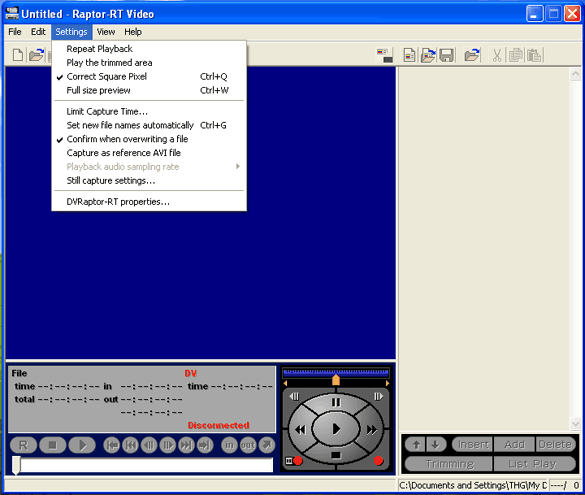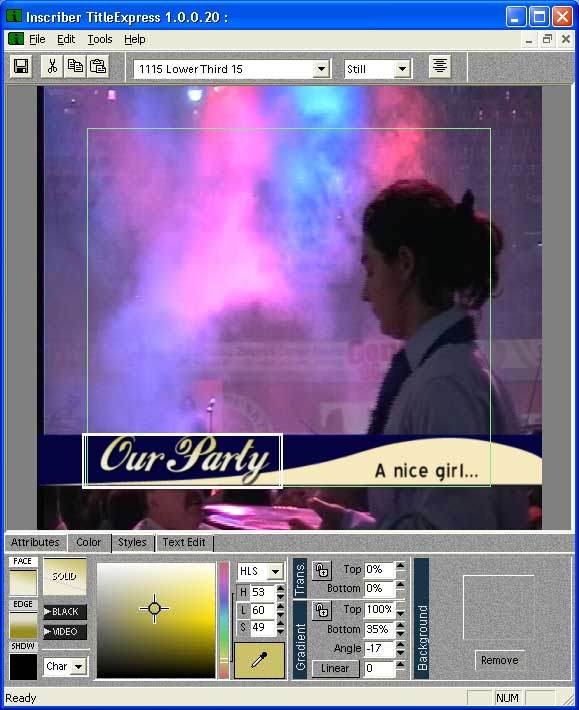Digital Video Editing: The Canopus DVRaptor-RT
Capturing Raw Footage
This tool enables you to feed in DV video footage from a digital camcorder through the IEEE1394/FireWire port, and helps to set individual scenes off from one another and to add markers to footage.
Fading In Text, Pre-title Sequences, End Titles And Credits
To call up Inscriber TE Title, go to the "File"/ "New"/ "Inscriber TE Title" menu item. Although this application is part of the Premiere installation CD, it has to be installed separately. Effects such as text fade-ins, pre-title sequences, end titles and credits can be created with Inscriber TitleExpress. It boasts a wealth of templates. If you are creating titles with the DVRaptor-RT, though, you will have to render them first. In contrast, the Matrox RT2500 allows you to view the same titles immediately.
Get Tom's Hardware's best news and in-depth reviews, straight to your inbox.
Current page: Capturing Raw Footage
Prev Page XPlode Basics Premiere Plug-in Next Page Alternative TitleDeko