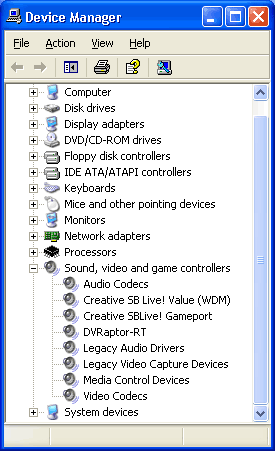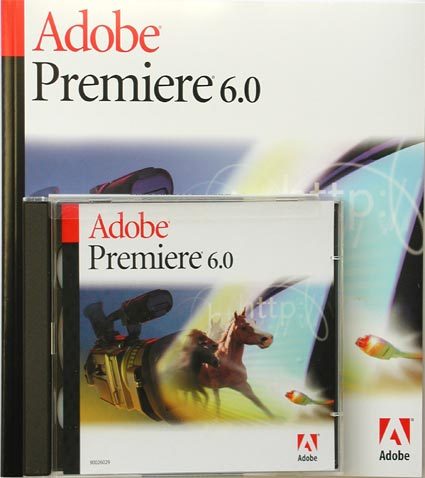Digital Video Editing: The Canopus DVRaptor-RT
Installation, Continued
Once you've installed the hardware, you'll see the DVRaptor-RT listed under "Sound, video and game controllers" in your device manager. The card had no difficulties running on our Pentium 4 test system, using a GeForce3 graphics board first, and then with a Radeon 8500 graphics board. We didn't test the operation with any other graphics adapters. The Premiere plug-ins and the additional software will be discussed in the next section. Before putting a video system like this into operation, though, you should note that we generally recommend using two hard drives. One should be used for the operating system and applications, and the other should be used exclusively for video and audio files. The DVRaptor-RT can also be used with only one hard drive, although this creates bottlenecks when you work exclusively with the almost entirely uncompressed DV format.
Video Editing With Adobe Premiere
Adobe Premiere has set the standard for video-editing software. A large part of its appeal to users can be attributed to the ease with which hardware manufacturers can integrate their own tailored plug-ins into the software. The upshot of this is that users who already have experience with video-editing products and Premiere will find switching a snap. The plug-ins are the only thing to deal with after installing new hardware components, since Premiere's standard features are retained in the new set-up.
Get Tom's Hardware's best news and in-depth reviews, straight to your inbox.
Current page: Installation, Continued
Prev Page Ports On IEEE1394/FireWire Camcorders Next Page Project Settings