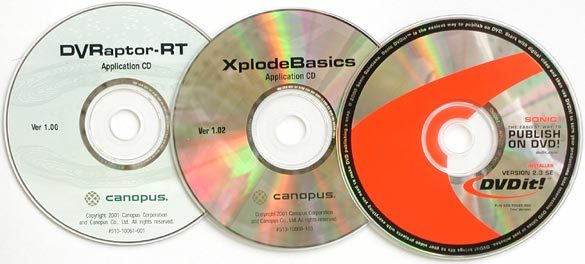Digital Video Editing: The Canopus DVRaptor-RT
Ports On IEEE1394/FireWire Camcorders
Included IEEE1394/FireWire Cable
Canopus ships the package with a FireWire cable that can be connected to a suitable DV camera. The connected FireWire cable (black) in our test system leads to a Sony DCR-PC100E digital DV camera.
Installation
The following software comes bundled with the board
- Canopus driver for the DVRaptor-RT (Win 9x/ME/2000/XP)
- Adobe Premiere 6.0 (full version)
- XPlode Basics (plug-in for Premiere)
- QuickTime, Cleaner, Windows Media Player export, RealPlayer export
- Inscriber Title Express and Titledeko (plug-ins for Premiere)
- Sonic DVDit! 2.3 SE (DVD authoring software, light version)
After unpacking the card and software, it's a good idea to install Adobe Premiere 6.0 first. Only afterwards should you install the card driver (application CD) and the other software packages (Xplode Basics and DVDit!). The reason for proceeding in this order is simple: the installation programs for the plug-ins begin by asking for a full version of Premiere to latch into. However, if you haven't installed the programs in the right order, you're in for a long, drawn-out installation. The DVRaptor can be installed and set up completely within 45 minutes. The process requires you to reboot your PC several times.
Get Tom's Hardware's best news and in-depth reviews, straight to your inbox.
Current page: Ports On IEEE1394/FireWire Camcorders
Prev Page Introduction Next Page Installation, Continued