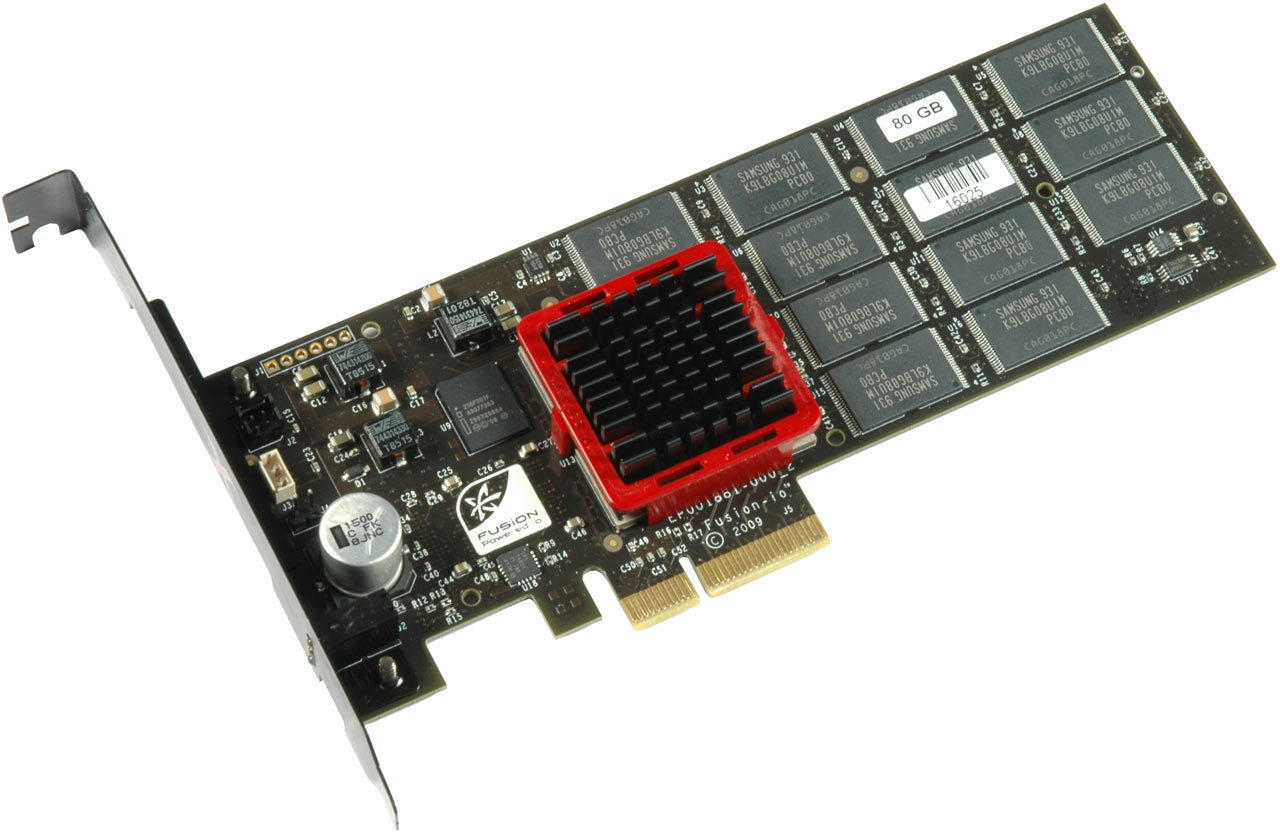ioXtreme PCI Express SSDs Anticipate SATA 6 Gb/s Performance
Hardware Requirements
ioXtreme drives do not require PCI Express 2.0, as the interface is based on PCIe 1.1. Accordingly, bandwitdh per card is physically limited to 1 GB/s. Since the product doesn’t get close to this maximum, there’s no issue with the older interface just yet.
You have to make sure that the ambient temperature around ioXtreme drives doesn’t exceed 50°C. Even more important than this is having sufficient RAM, because the driver utilizes parts of the system memory for performance balancing.
| Block Size | Ram Usage |
|---|---|
| 8 KB | 400MB |
| 4 KB | 800MB |
| 2 KB | 1,500MB |
| 1 KB | 2,900MB |
| 512 Bytes | 5,600MB |
This table refers to file-system block size (for example, on NTFS) and applies to each 80GB of storage. Adding a second ioXtreme (Pro) card will double the memory requirments. The reason for this high memory capacity requirement is that the card utilizes PCI Express instead of SATA and so can’t take advantage of Native Command Queuing (NCQ). This feature allows SSDs to optimize their write operations at the driver level.
Obviously, the driver will want to avoid actual write operations as much as possible, or at least until full flash blocks can be written. Consequently, the driver has to take care of maintaining a full inventory of the used data blocks on the file system and match it to physical flash blocks. Utilization of smaller blocks on the file system level translate into higher-level efforts for block housekeeping—hence the significant memory usage. The recommended block size on the file system level is 4KB.
Keep in mind that flash SSDs must not be defragmented. Operating systems such as Windows Vista and Windows 7 require that the user switch off the automatic defragmentation feature. It will only degrade SSD products because of its intensive reorganization of blocks that triggers a large number of writes. This is what you want to avoid for the sake of SSD performance and longevity.
Get Tom's Hardware's best news and in-depth reviews, straight to your inbox.