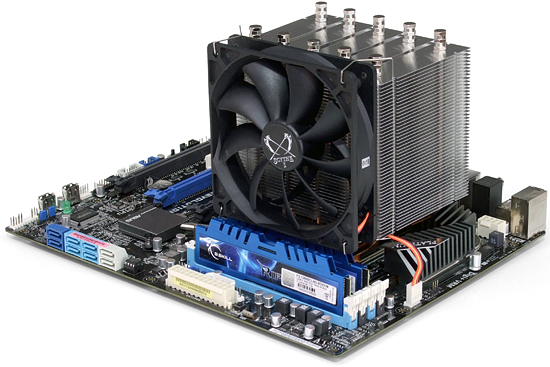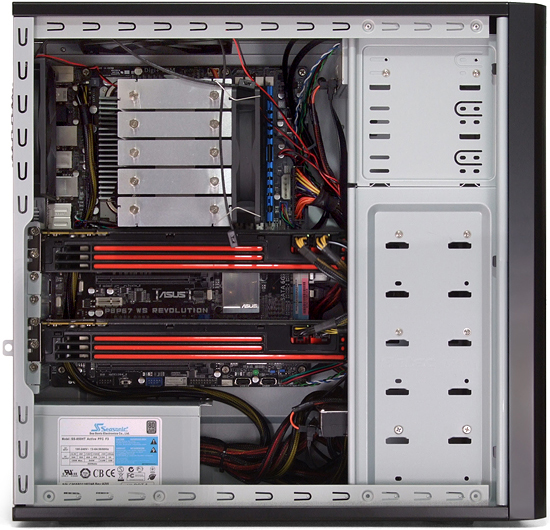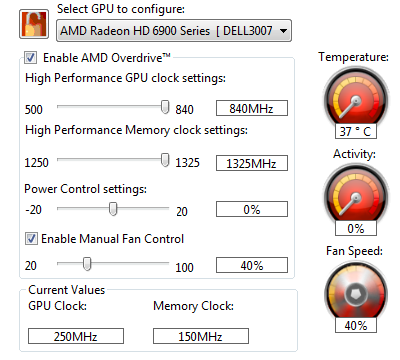System Builder Marathon, March 2011: $2000 Performance PC
Assembly And GPU Overclocking
A hole in the Antec Three Hundred case’s motherboard tray allows the installation of a cooler support plate, but using it with Scythe’s Mugen 2 Revision B requires at least three hands. The easiest way to install the CPU cooler is with it laying upside-down on a bench, manipulating the motherboard into position before inserting its screws. The complete process is outlined in our September $2000 build.
We prefer our fan to hang approximately 1/2" below the bottom fin of a tower cooler to increase airflow at the voltage regulator's heat sinks. Unfortunately, the underhang seen above is reduced by the memory's tall heat spreaders. We still didn't experience any heat problems, however.
AMD’s Radeon HD 6950 barely fits within the Antec Three Hundred, its 10.9” length preventing 3.5” drives from being installed in nearby bays. Our 2.5” S599 SSD drives fit within the blocked bays by using A-Data’s included bay adapters, and putting the 2.5” drives in the blocked bays leaves extra room for the installation of additional full-sized 3.5” drives in the open bays. There was a lot of potential for problematic installation here, but it looks like everything worked out perfectly.
Note that our photo does not show the CrossFire bridge cable installed. Our motherboard didn’t include a CrossFire bridge, but the vendor is considering its addition for the B3 stepping re-launch. Newegg doesn’t sell a bridge of appropriate 82.55 mm center-to-center minimum length, and the bridges included with our cards are also too short. While we await Asus’ decision to include this part and Newegg’s link reactivation, buyers are still able to get the 90 mm flexible cable through the Asus eStore and a few other sites.
We had many options for overclocking our graphics cards, including the option to flash our card with the Radeon HD 6970 BIOS, thereby unlocking its disabled shaders and expanding its O/C range. Yet, there are some risks to flashing the card, such as memory speeds and timings that don’t work, and any flash will void the exceptional “double-lifetime” warranty offered by XFX.
That last statement is certain to gather heaps of criticism from folks who're a bit unrealistic. While it may be true that some warranties state that overclocking is prohibited, our warranty card made no mention of it. Further, this editor has claimed many warranties on his own, and yet never been asked whether or not a product had been overclocked. Finally, many users would argue that AMD’s own overclocking utility should never be used against card owners because it’s integrated in the driver, qualifying as intended use.
In an effort to represent his recommended real-world practices, this builder stayed within the limits of AMD’s overclocking software. That should prevent card damage and keep the valuable warranty intact. Of course, that level of caution did limit the card to a pathetic 5% overclock.
Get Tom's Hardware's best news and in-depth reviews, straight to your inbox.
-
wribbs Was wondering when the SBM would return. Now if I just had an extra $2K. Now lets see how the lower price models hold up.Reply
Sure is a good time to be building a new PC. -
dragonsqrrl Wow, nice system this time around. Excellent performance and efficiency, although I personally would've chosen a nicer case for a $2000 system. I know you guys have your reasons, and for the purposes of a purely price/performance oriented build it makes sense to skimp on the aesthetic qualities of a case, but for me personally, it's still nice to see a high-end case complement some high-end hardware.Reply -
toxxel Nice system for 2k, wondering what the other systems will offer for their respective tier.Reply -
sparky2010 since the 6990 is out, wouldn't getting that one card be a legitimate choice too? isn't it also at around $600?Reply -
illuminatuz oh wow!!! you know what if you can really think you can make a performance pc.. i mean same performance.. but lesser cost..Reply
i am not saying OC and AMD thing.. same hardware.. -
dertechie That system looks familiar. Very familiar. Almost. . . have you been spying on me?Reply
I built a system exactly like that, except with an 2500K, P8P67 Pro, single 6950 2GB, single SSD, DVD rather than BD, H50 and a cheaper PSU. Tears through Metro 2033 maxed at 1920x1200 like butter. When prices on 6950s fall some more I'll add a card and see if they can handle Eyefinity. -
illuminatuz and its possible.. just take a nice gtx 560ti rather two amd sli and take 8 gig ram.. since anything above 8 gig will give diminishing returns and 500 gb hdd is more than enough i think.. buy a cheaper case, (punch holes to make it cooler :P) thats it.. same cpu same mobo and everything else same. you can also opt for cheaper 1155 mobo. i think gigabyte's got some.. or asus maybe.. no need for some two pcie and crap.. you can take a higher gpu.. say like gtx 580 or 6990.. well sli will give value if you are going for long term.. and you can install server's power.. they are cheap and of higher quality (thats what i heard from my pc vendor). i think there better be another marathon where there are the best pc at lowest cost.. that would make more sense rather giving budget.. so that people can know what they can make with the money they got.. since not all have exactly 1000$ or 2000$ there are people from other countries as well following www.tomshardware.com so keep up the good work fellas ^_^/~~Reply -
tapher Ten-ies!Reply
Props on the build, dawgs. Daddy likes!
Breath is bated for the bevy of builds to come!