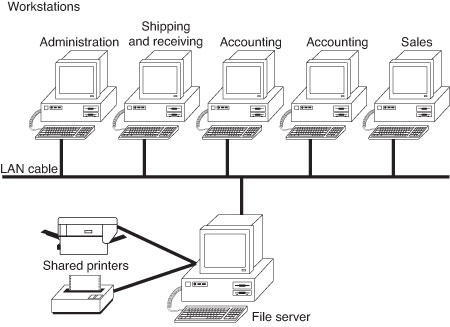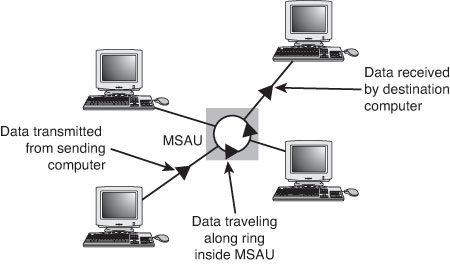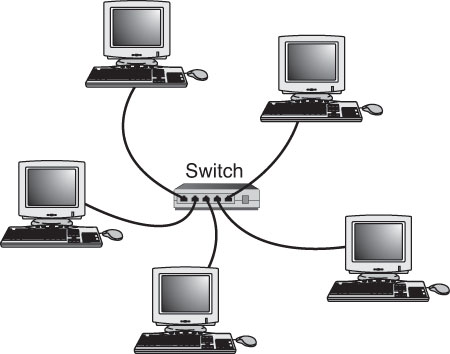LAN 102: Network Hardware And Assembly
Wired Network Topologies
Each computer on the network is connected to the other computers with cable (or some other medium, such as wireless using radio frequency signals). The physical arrangement of the cables connecting computers on a network is called the network topology.
The three basic topologies used in computer networks have been as follows:
- Bus—Connects each computer on a network directly to the next computer in a linear fashion. The network connection starts at the server and ends at the last computer in the network. (Obsolete.)
- Star—Connects each computer on the network to a central access point.
- Ring—Connects each computer to the others in a loop or ring. (Obsolete.)
The following table summarizes the relationships between network types and topologies.
| Network Cable Types and Topologies | |||
|---|---|---|---|
| Network Type | Standard | Thin (RG-58) coaxial | Topology |
| Ethernet | 10BASE-2 | Thin (RG-58) coaxial | Bus |
| 10BASE-5 | Thick coaxial | Bus | |
| 10BASE-T | Cat 3 UTP or better | Star | |
| Fast Ethernet | 100BASE-TX | Cat 5 UTP or better | Star |
| Gigabit Ethernet | 1000BASE-TX | Cat 5 UTP or better | Star |
| 1000BASE-TX | Cat 6a UTP or better | Star | |
| Token-Ring | (All) | UTP or STP | Logical ring |
The bus, star, and ring topologies are discussed in the following sections. Wireless networking, which technically doesn’t have a physical topology as described here, does still employ two logical (virtual) topologies, which I discuss as well.
Bus Topology
The earliest type of network topology was the bus topology, which uses a single cable to connect all the computers in the network to each other, as shown in the image below. This network topology was adopted initially because running a single cable past all the computers in the network is easier and uses less wiring than other topologies. Because early bus topology networks used bulky coaxial cables, these factors were important advantages. Both 10BASE-5 (thick) and 10BASE-2 (thin) Ethernet networks are based on the bus topology.
However, the advent of cheaper and more compact unshielded twisted-pair cabling, which also supports faster networks, has made the disadvantages of a bus topology apparent. If one computer or cable connection malfunctions, it can cause all the stations beyond it on the bus to lose their network connections. Thick Ethernet (10BASE-5) networks often failed because the vampire tap connecting the AUI device to the coaxial cable came loose. In addition, the T-adapters and terminating resistors on a 10BASE-2 Thin Ethernet network could come loose or be removed by the user, causing all or part of the network to fail. Another drawback of Thin Ethernet (10BASE-2) networks was that adding a new computer to the network between existing computers might require replacement of the existing network cable between the computers with shorter segments to connect to the new computer’s network card and T-adapter, thus creating downtime for users on that segment of the network.
Get Tom's Hardware's best news and in-depth reviews, straight to your inbox.
Ring Topology
Another topology often listed in discussions of this type is a ring, in which each workstation is connected to the next and the last workstation is connected to the first again (essentially a bus topology with the two ends connected). Two major network types use the ring topology:
- Fiber Distributed Data Interface (FDDI)—A network topology used for large, high-speed networks using fiber-optic cables in a physical ring topology
- Token-Ring—Uses a logical ring topology
A Token-Ring network resembles a 10BASE-T or 10/100 Ethernet network at first glance because both networks use a central connecting device and a physical star topology. Where is the “ring” in Token-Ring?
The ring exists only within the device that connects the computers, which is called a multistation access unit (MSAU) on a Token-Ring network (see the following image).
Signals generated from one computer travel to the MSAU, are sent out to the next computer, and then go back to the MSAU again. The data is then passed to each system in turn until it arrives back at the computer that originated it, where it is removed from the network. Therefore, although the physical wiring topology is a star, the data path is theoretically a ring. This is called a logical ring.
A logical ring that Token-Ring networks use is preferable to a physical ring network topology because it affords a greater degree of fault tolerance. As on a bus network, a cable break anywhere in a physical ring network topology, such as FDDI, affects the entire network. FDDI networks use two physical rings to provide a backup in case one ring fails. By contrast, on a Token-Ring network, the MSAU can effectively remove a malfunctioning computer from the logical ring, enabling the rest of the network to function normally.
Star Topology
By far the most popular type of topology in use today has separate cables to connect each computer to a central wiring nexus, often called a switch or hub. The following figure shows this arrangement, which is called a star topology.
Because each computer uses a separate cable, the failure of a network connection affects only the single machine involved. The other computers can continue to function normally. Bus cabling schemes use less cable than the star but are harder to diagnose or bypass when problems occur. At this time, Fast Ethernet and gigabit Ethernet in a star topology are the most commonly implemented types of wired LAN.
Current page: Wired Network Topologies
Prev Page Building Your Own Twisted Pair Cables Next Page Switches For Ethernet NetworksDon Woligroski was a former senior hardware editor for Tom's Hardware. He has covered a wide range of PC hardware topics, including CPUs, GPUs, system building, and emerging technologies.
-
KelvinTy O... I thought all CAT5 are able to transmit 1000Mbps signals BEFORE reading this article... It's kind of weird ~_~" that I can get 5.X MB/s download speed = ="Reply -
Reynod Don could you talk to Chris A and Joe and see if we could give a few hard copies of this book away as prizes for some of our users here in the forums who work hard to help others?Reply
How about a copy for each of the users who make the top ranks for the month of November ... under the Hardware sections of the forums?
:) -
JasonAkkerman They make it look like making a cable it so easy, and it is, after the first few tries. Also, making one or two cables isn't too bad, but don't let yourself get talked into making 50 two foot patch cables. Your finger tips will never forgive you.Reply -
xx_pemdas_xx JasonAkkermanThey make it look like making a cable it so easy, and it is, after the first few tries. Also, making one or two cables isn't too bad, but don't let yourself get talked into making 50 two foot patch cables. Your finger tips will never forgive you.I got talked into making 10...Reply
-
spookyman JasonAkkermanThey make it look like making a cable it so easy, and it is, after the first few tries. Also, making one or two cables isn't too bad, but don't let yourself get talked into making 50 two foot patch cables. Your finger tips will never forgive you.Reply
Oh I don't know. I have made several thousand patch cord over the past 18 years.
All you need is a high quality crimper, good cutters and small screw driver. You are set.
-
silveralien81 This was a great article. In fact it inspired me to buy the book. I'm happy to report that the rest of the book is just as well written. Very educational. A top notch reference.Reply -
neiroatopelcc Read the first page. Seems like well written stuff, but not exactly written for my type of user. Also it seems to be igoring a lot of stuff. For instance it sais the network runs at the speed of the slowest component and will figure it out on its own. This isn't true. If you run a pair of 1000TX capable nics on old cat 5 cable (without the e), it'll still attempt to run at that speed, despite the massive crc errors it might generate. Also, if you're running on 'old gigabit hardware' it won't nessecarily have support for 10Base-T speeds. Also, not all firmware has autonegotiate or automdix support, thus you sometimes have to specificly set the speed between links. This is mainly for fiber links though, which seem to have been ignored entirely.Reply
Anyway. As I said, I think it's well written and probably quite suitable for people who don't know anything about networks (except it seems to assume people know the osi model). I'll go see if the other chapters are equaly basic.