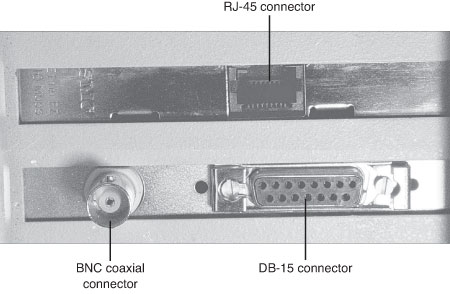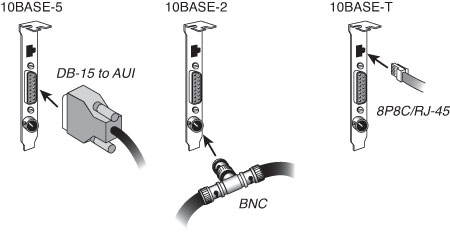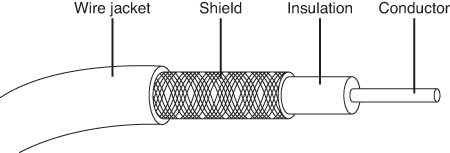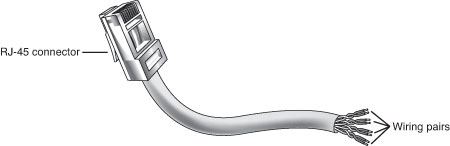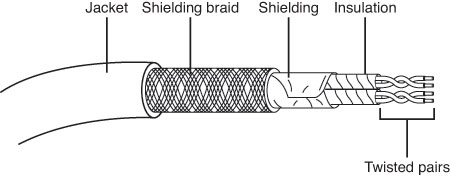LAN 102: Network Hardware And Assembly
Wired Network Adapter Connectors
Wired Ethernet adapters typically have an eight position, eight conductor (8P8C) connector informally known as an RJ45 connector, which looks like a large telephone jack. Fast Ethernet and gigabit Ethernet twisted-pair cables use these connectors, but you might still see older adapters that support a single BNC connector (for Thinnet coaxial cables) or a D-shaped 15-pin connector called a DB-15 (for Thicknet coaxial cables). Some older 10 Mb/s adapters have a combination of two or all three of these connector types; adapters with two or more connectors are referred to as combo adapters. Token-Ring adapters can have a 9-pin connector called a DB-9 (for Type 1 STP cable) or sometimes an 8P8C (RJ45) jack (for Type 3 UTP cable). The following image shows all three of the Ethernet connectors.
Note: Although RJ45 is the common name for the UTP Ethernet connector, this is a misnomer. The correct name for the connector is 8P8C, which indicates an 8-pin, 8-conductor connector. The actual RJ45S connector is an eight-position connector but is used for telephone rather than computer data. An RJ45S jack has a slightly different shape than the connector used for Ethernet, and it includes a cutout on one side to prevent unkeyed connectors from being inserted into it.
For drawings of the true RJ45S jack and other telephone jacks, see www.siemon.com/us/standards/13-24_modular_wiring_reference.asp.
Ethernet NICs made for client-PC use on the market today are designed to support unshielded twisted-pair (UTP) cable exclusively. Cards using BNC or DB-15 connectors would be considered obsolete.
For maximum economy, NICs and network cables must match, although media converters can interconnect networks based on the same standard, but using different cable.
Network Cables for Wired Ethernet
Originally, all networks used some type of cable to connect the computers on the network to each other. Although various types of wireless networks are now on the market, many office and home networks still use twisted-pair Ethernet cabling. Occasionally you might still find some based on Thick or Thin Ethernet coaxial cable.
Get Tom's Hardware's best news and in-depth reviews, straight to your inbox.
Thick and Thin Ethernet Coaxial Cable
The first versions of Ethernet were based on coaxial cable. The original form of Ethernet, 10BASE-5, used a thick coaxial cable (called Thicknet) that was not directly attached to the NIC. A device called an attachment unit interface (AUI) ran from a DB-15 connector on the rear of the NIC to the cable. The cable had a hole drilled into it to allow the “vampire tap” to be connected to the cable. NICs designed for use with thick Ethernet cable are almost impossible to find as new hardware today.
10BASE-2 Ethernet cards use a BNC (Bayonet-Neill-Concelman) connector on the rear of the NIC. Although the thin coaxial cable (called Thinnet or RG-58) used with 10BASE-2 Ethernet has a bayonet connector that can physically attach to the BNC connector on the card, this configuration is incorrect and won’t work. Instead, a BNC T-connector attaches to the rear of the card, allowing a Thin Ethernet cable to be connected to either both ends of the T (for a computer in the middle of the network) or to one end only (for a computer at the end of the network). A 50-ohm terminator is connected to the other arm of the T to indicate the end of the network and prevent erroneous signals from being sent to other clients on the network. Some early Ethernet cards were designed to handle thick (AUI/DB-15), thin (RG-58), and UTP (unshielded twisted pair) cables. Combo cards with both BNC and 8P8C (RJ45) connectors are still available on the surplus equipment market but can run at only standard 10 Mb/s Ethernet speeds.
The following figure compares Ethernet DB-15 to AUI, BNC coaxial T-connector, and 8P8C (RJ45) UTP connectors, and the one after that illustrates the design of coaxial cable.
Twisted-Pair Cable
Twisted-pair cable is just what its name implies: insulated wires within a protective casing with a specified number of twists per foot. Twisting the wires reduces the effect of electromagnetic interference (EMI, which can be generated by nearby cables, electric motors, and fluorescent lighting) on the signals being transmitted. Shielded twisted pair (STP) refers to the amount of insulation around the cluster of wires and therefore its immunity to noise. You are probably familiar with unshielded twisted pair (UTP) cable; it is often used for telephone wiring.The following image shows UTP cable; the one after that illustrates STP cable.
Shielded Versus Unshielded Twisted Pair
When cabling was being developed for use with computers, it was first thought that shielding the cable from external interference was the best way to reduce interference and provide for greater transmission speeds. However, it was discovered that twisting the pairs of wires is a more effective way to prevent interference from disrupting transmissions. As a result, earlier cabling scenarios relied on shielded cables rather than the unshielded cables more commonly in use today.
Shielded cables also have some special grounding concerns because one, and only one, end of a shielded cable should be connected to an earth ground; issues arose when people inadvertently caused grounding loops to occur by connecting both ends or caused the shield to act as an antenna because it wasn’t grounded.
Grounding loops are created when two grounds are tied together. This is a bad situation because each ground can have a slightly different potential, resulting in a circuit that has low voltage but infinite amperage. This causes undue stress on electrical components and can be a fire hazard.
Most Ethernet installations that use twisted-pair cabling use UTP because the physical flexibility and small size of the cable and connectors makes routing it easy. However, its lack of electrical insulation can make interference from fluorescent lighting, elevators, and alarm systems (among other devices) a major problem. If you use UTP in installations where interference can be a problem, you need to route the cable away from the interference, use an external shield, or substitute STP for UTP near interference sources.
Four standard types of UTP cabling exist and are still used to varying degrees:
- Category 3 cable—The original type of UTP cable used for Ethernet networks was also the same as that used for business telephone wiring. This is known as Category 3, or voice-grade UTP cable, and it is measured according to a scale that quantifies the cable’s data-transmission capabilities. The cable itself is 24 AWG (American Wire Gauge, a standard for measuring the diameter of a wire) and copper-tinned with solid conductors, with 100–105-ohm characteristic impedance and a minimum of two twists per foot. Category 3 cable is largely obsolete because it is only adequate for networks running at up to 16 Mb/s, so it cannot be used with Fast or gigabit Ethernet.
- Category 5 cable—The faster network types require greater performance levels. Fast Ethernet (100BASE-TX) uses the same two-wire pairs as 10BASE-T, but Fast Ethernet needs a greater resistance to signal crosstalk and attenuation. Therefore, the use of Category 5 UTP cabling is essential with 100BASE-TX Fast Ethernet. Although the 100BASE-T4 version of Fast Ethernet can use all four-wire pairs of Category 3 cable, this flavor of Fast Ethernet is not widely supported and has practically vanished from the marketplace. If you try to run Fast Ethernet 100BASE-TX over Category 3 cable, you will have a slow and unreliable network. Category 5 cable is commonly called Cat 5 and is also referred to as Class D cable.
- Category 5e cable—Many cable vendors also sell an enhanced form of Category 5 cable called Category 5e (specified by Addendum 5 of the ANSI/TIA/EIA-568-A cabling standard). Category 5e cable can be used in place of Category 5 cable and is especially well suited for use in Fast Ethernet networks that might be upgraded to gigabit Ethernet in the future. Category 5e cabling must pass several tests not required for Category 5 cabling. Even though you can use both Category 5 and Category 5e cabling on a gigabit Ethernet (1000BASE-TX) network, Category 5e cabling provides better transmission rates and a greater margin of safety for reliable data transmission.
- Category 6 cable—Category 6 cabling (also called Cat 6 or Class E) can be used in place of Cat 5 or 5e cabling and uses the same 8P8C (RJ45) connectors as Cat 5 and 5e. Cat 6 cable handles a frequency range of 1 MHz–250 MHz, compared to Cat 5 and 5e’s 1 MHz–100 MHz frequency range. Cat 6 is suitable for gigabit Ethernet at standard distances of up to 100 meters (328 ft.), and can even be used for 10 gigabit Ethernet at reduced distances of up to 55 meters (180 ft.).
- Category 6a cable—Category 6a cabling (also called Cat 6a or Class EA) can be used in place of Cat 6, 5, or 5e cabling and uses the same 8P8C (RJ45) connectors. Cat 6a cable supports a frequencies up to 500 MHz (twice that of Cat 6), and supports 10 gigabit Ethernet connections at the full maximum distance of up to 100 meters (328 ft.).
Caution: If you choose to install cable meeting Category 5/5e/6/6a UTP cable, be sure that all the connectors, wall plates, and other hardware components involved are also rated the same or better. The lowest common denominator rating will degrade the entire connection to that Category. For example, if you install Cat 6 cabling but only use Cat 5 rated connectors, wall plates, and so on, then the connections as a whole will only be rated for Cat 5.
For new installations it is always recommended to use the highest rated components that are affordable, as this will help to “future-proof” the network.
Choosing the correct type of Category 5/5e/6/6a cable is also important. Use solid PVC cable for network cables that represent a permanent installation. However, the slightly more expensive stranded cables are a better choice for laptop computers or temporary wiring of no more than 10-foot lengths (from a computer to a wall socket, for example) because they are more flexible and therefore capable of withstanding frequent movement.
If you plan to use air ducts or suspended ceilings for cable runs, you should use Plenum cable, which doesn’t emit harmful fumes in a fire. It is much more expensive, but the safety issue is a worthwhile reason to use it. Some localities require you to use Plenum cabling.
Current page: Wired Network Adapter Connectors
Prev Page Hardware Elements Of Your Network Next Page Building Your Own Twisted Pair CablesDon Woligroski was a former senior hardware editor for Tom's Hardware. He has covered a wide range of PC hardware topics, including CPUs, GPUs, system building, and emerging technologies.
-
KelvinTy O... I thought all CAT5 are able to transmit 1000Mbps signals BEFORE reading this article... It's kind of weird ~_~" that I can get 5.X MB/s download speed = ="Reply -
Reynod Don could you talk to Chris A and Joe and see if we could give a few hard copies of this book away as prizes for some of our users here in the forums who work hard to help others?Reply
How about a copy for each of the users who make the top ranks for the month of November ... under the Hardware sections of the forums?
:) -
JasonAkkerman They make it look like making a cable it so easy, and it is, after the first few tries. Also, making one or two cables isn't too bad, but don't let yourself get talked into making 50 two foot patch cables. Your finger tips will never forgive you.Reply -
xx_pemdas_xx JasonAkkermanThey make it look like making a cable it so easy, and it is, after the first few tries. Also, making one or two cables isn't too bad, but don't let yourself get talked into making 50 two foot patch cables. Your finger tips will never forgive you.I got talked into making 10...Reply
-
spookyman JasonAkkermanThey make it look like making a cable it so easy, and it is, after the first few tries. Also, making one or two cables isn't too bad, but don't let yourself get talked into making 50 two foot patch cables. Your finger tips will never forgive you.Reply
Oh I don't know. I have made several thousand patch cord over the past 18 years.
All you need is a high quality crimper, good cutters and small screw driver. You are set.
-
silveralien81 This was a great article. In fact it inspired me to buy the book. I'm happy to report that the rest of the book is just as well written. Very educational. A top notch reference.Reply -
neiroatopelcc Read the first page. Seems like well written stuff, but not exactly written for my type of user. Also it seems to be igoring a lot of stuff. For instance it sais the network runs at the speed of the slowest component and will figure it out on its own. This isn't true. If you run a pair of 1000TX capable nics on old cat 5 cable (without the e), it'll still attempt to run at that speed, despite the massive crc errors it might generate. Also, if you're running on 'old gigabit hardware' it won't nessecarily have support for 10Base-T speeds. Also, not all firmware has autonegotiate or automdix support, thus you sometimes have to specificly set the speed between links. This is mainly for fiber links though, which seem to have been ignored entirely.Reply
Anyway. As I said, I think it's well written and probably quite suitable for people who don't know anything about networks (except it seems to assume people know the osi model). I'll go see if the other chapters are equaly basic.