Early Verdict
MSI X399 Pro Gaming Carbon AC fits the bill as a reference board. High end features without the frills or nonsense gets the job done.
Pros
- +
Reusable WiFi module
- +
Overclocking stability
- +
High end features analogous to other Gaming Pro motherboards
Cons
- -
Slight performance hiccups
- -
Slightly more expensive
Why you can trust Tom's Hardware
Features & Specifications
We've been testing AMD's Threadripper and Socket TR4 over the past couple of months in between our X370 and B350 motherboard reviews featuring the Ryzen processor. We’ve come to realize the potential of the high-end desktop platform and its caveats, and it's time to expose what we've discovered in this next series of X399 motherboard reviews. And so we begin.
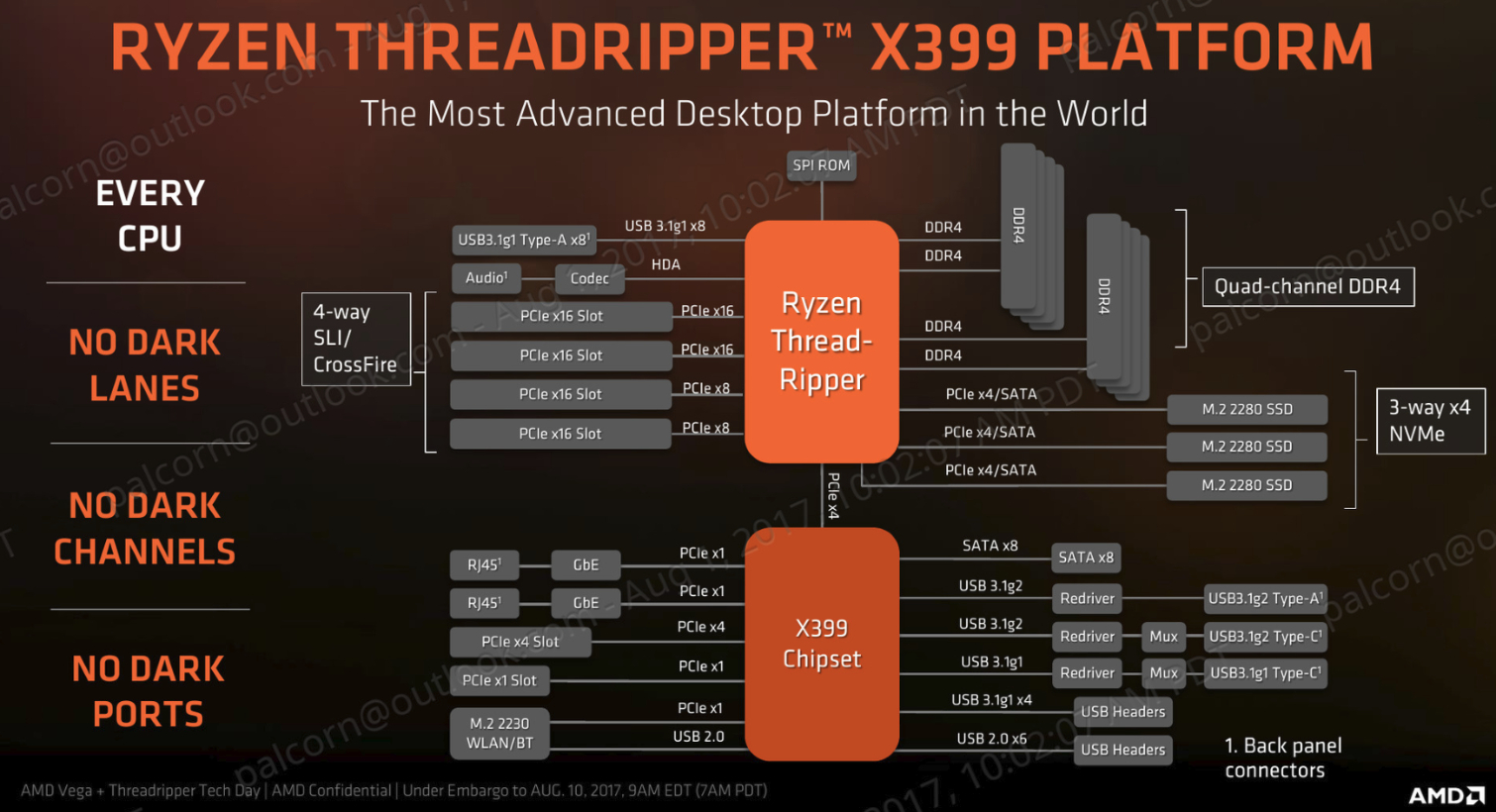
PCIe, cores, and memory capacity are Threadripper's big selling points. AMD touts this platform as ideal for streamers, content creators, and professionals looking to speed up and multitask workloads in high-end desktop PCs. To get there, AMD pieces together two Ryzen die onto a single chip to form a dual-chip module (DCM). This DCM enables multiple bricks of CCX (CPU Complex), Infinity Fabric, and of course gobs of direct attach PCIe and quad-channel memory. The X399 chipset handles remaining I/O, storage, and system needs.
Because Threadripper is a massive chip with an abundance of built-in I/O, X399 has the straightforward goal of filling in the platform gaps. USB 2.0, native USB 3.1 Gen1, native USB 3.1 Gen2, large quantities of SATA3, and PCIe Gen2 can all be harnessed by motherboard manufacturers to provide additional device connections. It will be very interesting to see how different vendors pick and choose these options.
Specifications
MSI X399: First Foray into the Core Counts
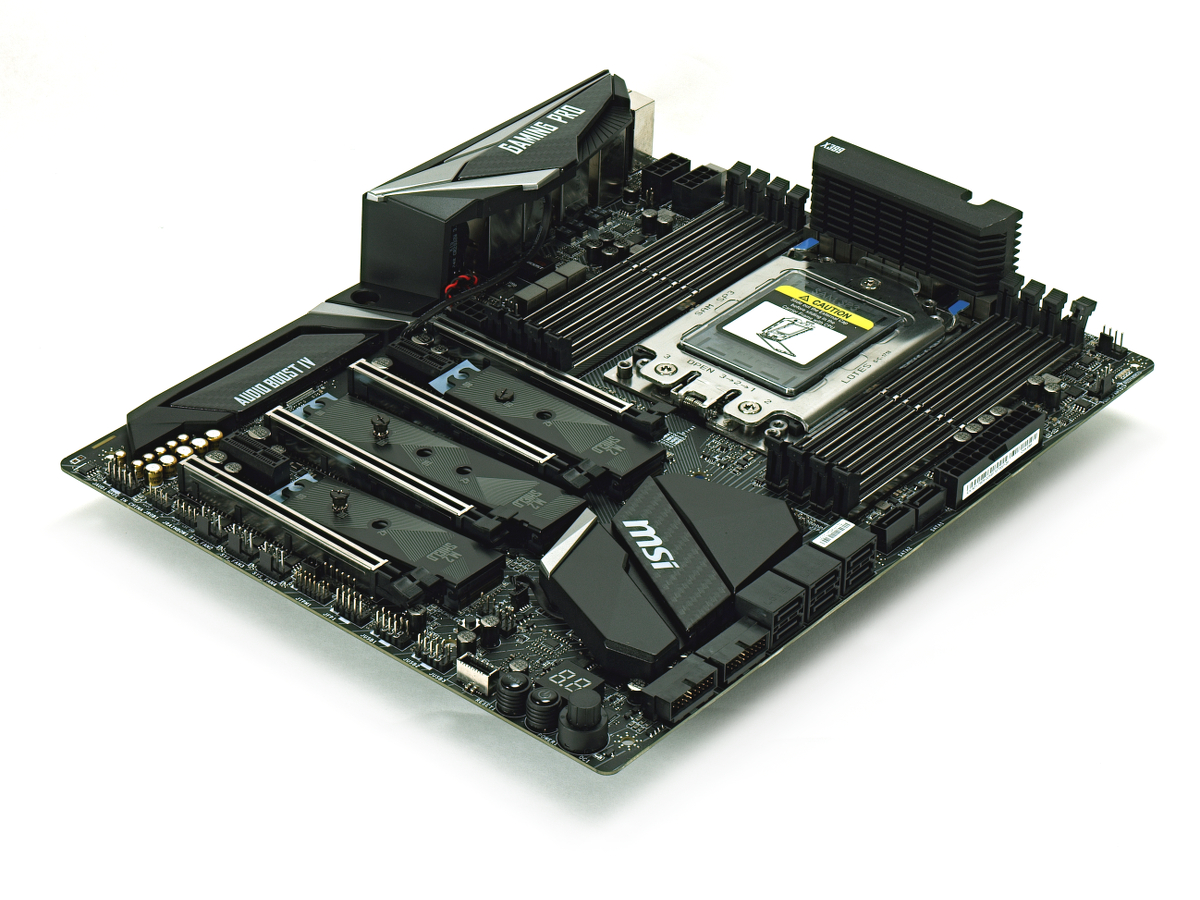
On paper, X399 and Threadripper represent a potent combo. Cut from the same cloth as MSI’s other Performance Gaming boards, the X399 Gaming Pro Carbon AC ships with all of the bells and whistles we expect from a top-tier board.

The contents of the box are abundant, and a bulk of the cabling is delivered in a drawstring bag rather than plastic. Typical box contents include a driver CD, motherboard documentation, quick install guide, and SATA stickers. Unique to this MSI X399: a dual-card, high-bandwidth SLI bridge; an RGB splitter extension cable; mounting screws; USB extension; case badge; OC fan mounting hardware; and multiple sets of exchangeable covers for the various name plates around the board.

One item deserves its own five minutes of fame: A break-out PCIe card that houses the Intel Dual Band Wireless-AC 8265 WiFi module and antenna headers. This solution occupies a lone PCIe x1 slot and a USB 2.0 header on the board. We'd recommend populating it in the bottom x1 slot. If you're using SLI or three dual-slot PCIe cards, you're forced to put the card into the bottom x16 slot, which is less than ideal. However, you also don't have to use it. And it can be used in any other PC you've got.
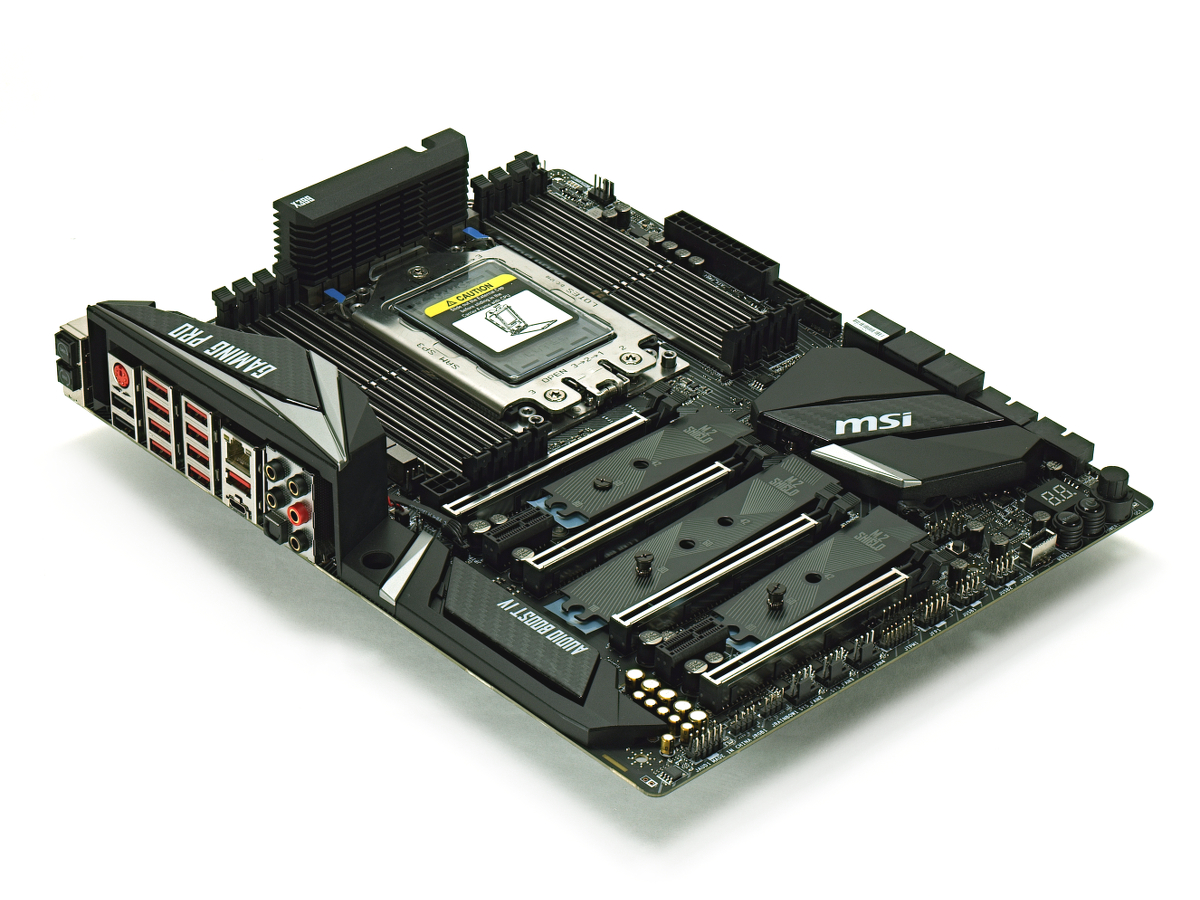
Don’t be fooled by the silver-lined PCIe slots, which aren't all Gen3 x16. The first and third slots are wired for true x16 connections, while the second and fourth slots are wired for x8. As such, you should plug SLI or Crossfire into PCI_E1 and PCI_E4. Beyond that, you get two x1 PCIe slots. Through some clever slot placement, creative builders can consider the potential for capture cards and additional high-performance network or storage controllers.
Get Tom's Hardware's best news and in-depth reviews, straight to your inbox.
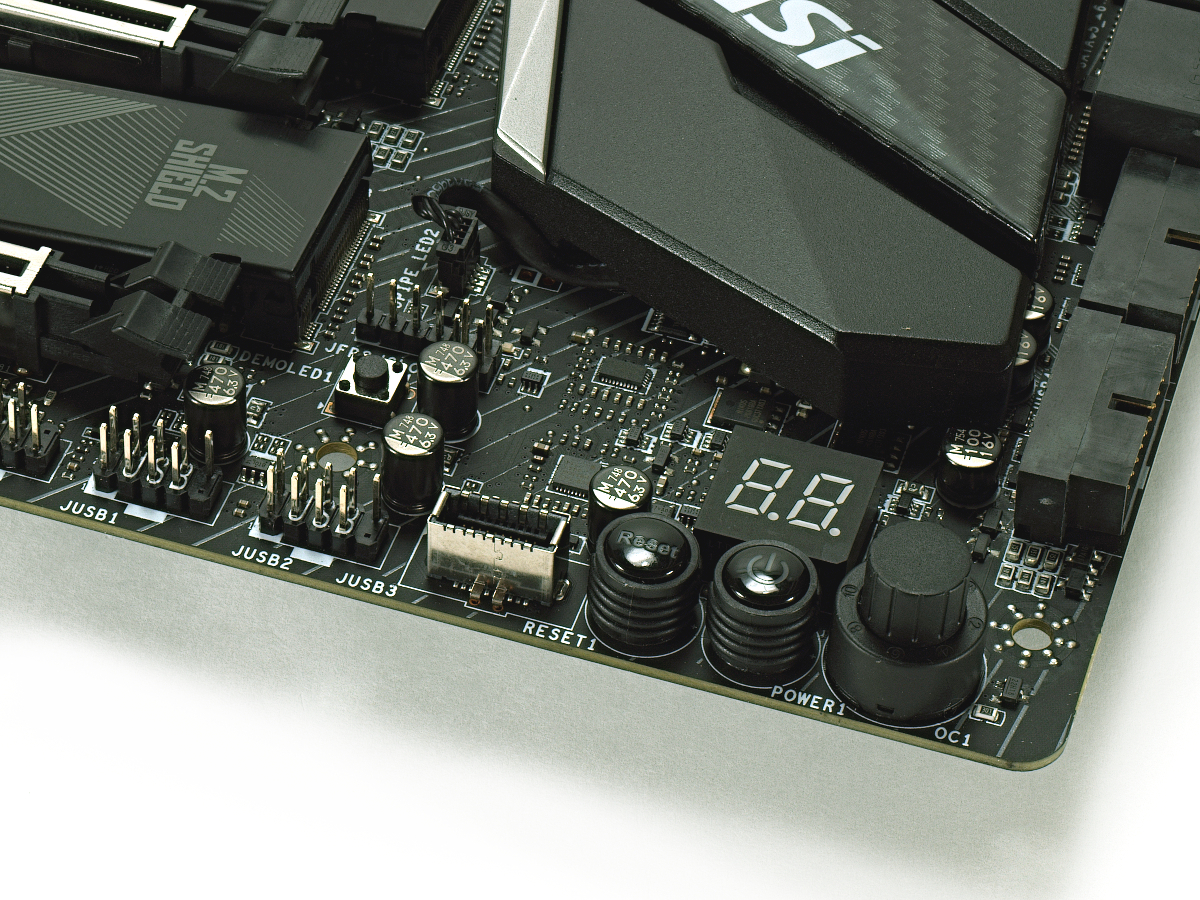
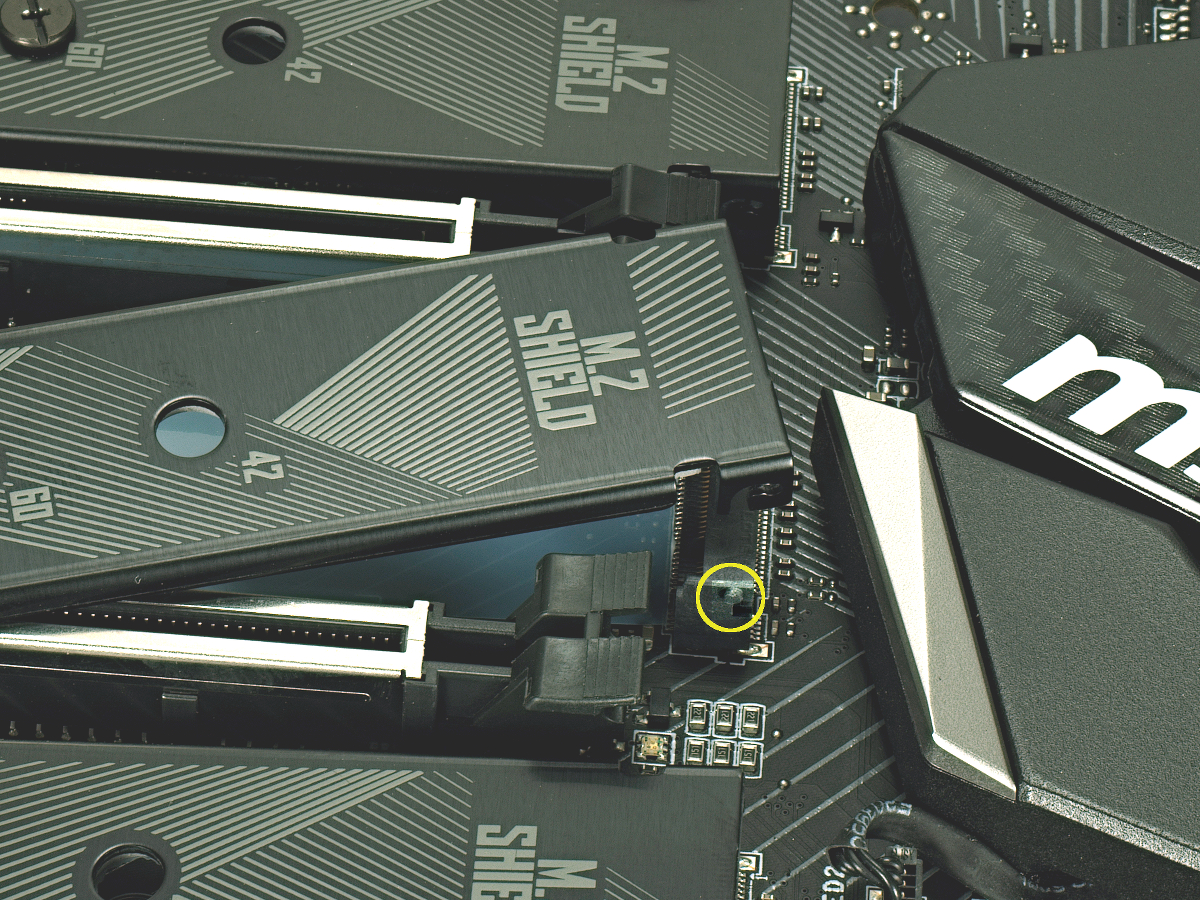
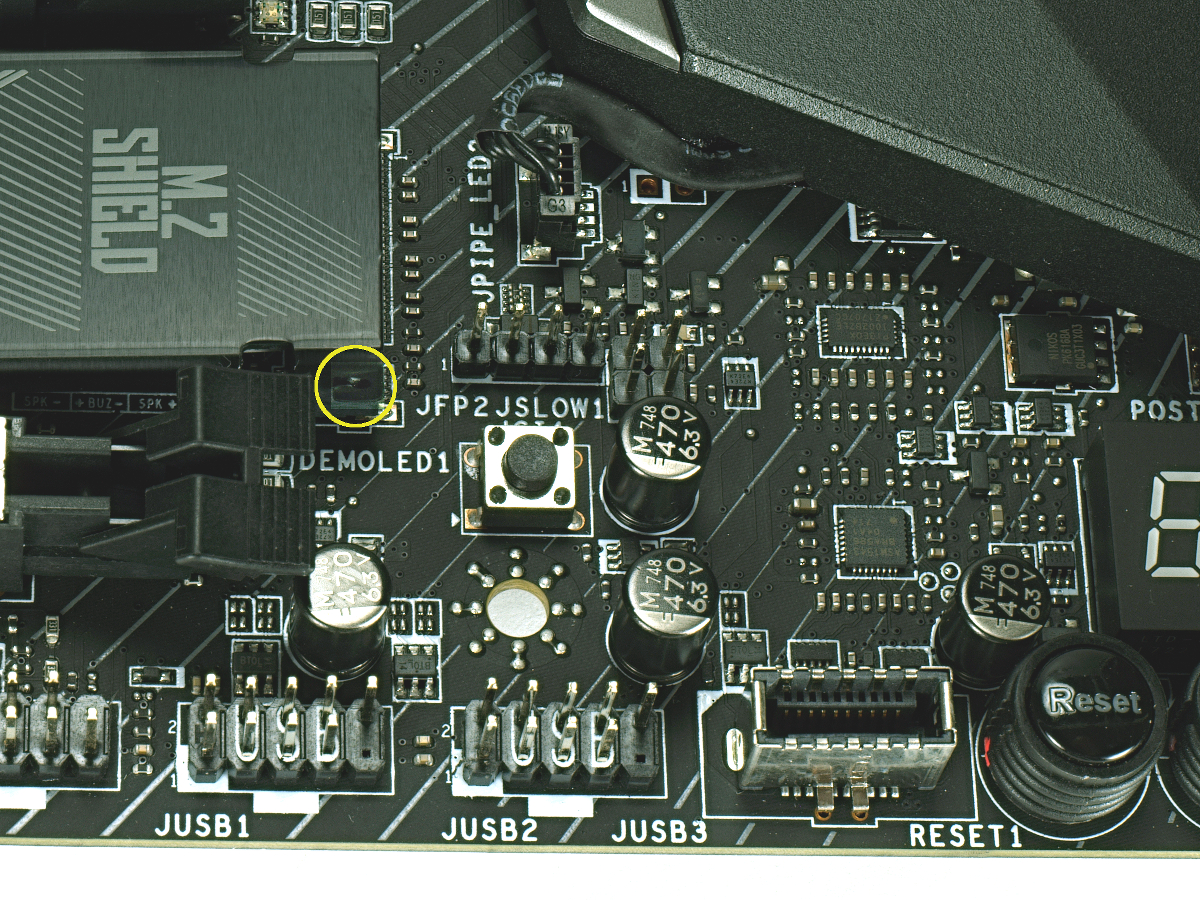
Another feather in the cap for X399 is its ability to expose PCIe lanes for up to three native NVMe Gen3 x4 solid state drives. These cards are housed beneath each of the top three x16 slots, and as an added bonus you get M.2 heat shield plates. We use the Toshiba RD400 in all of our test beds, so we can’t commit to any vendor’s cooling solution to verify the effectiveness of the shields, but they are removable using an interesting hinge mechanism.

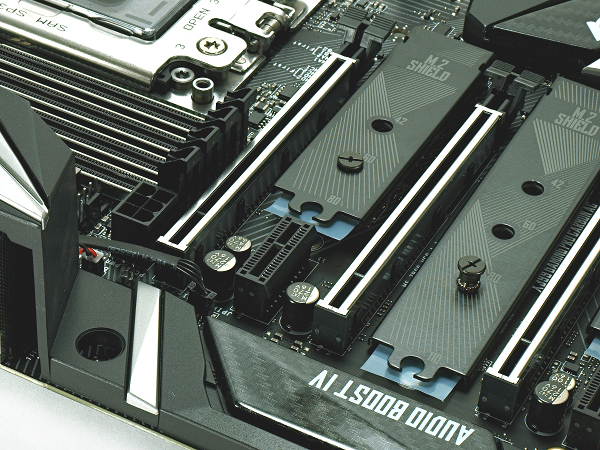
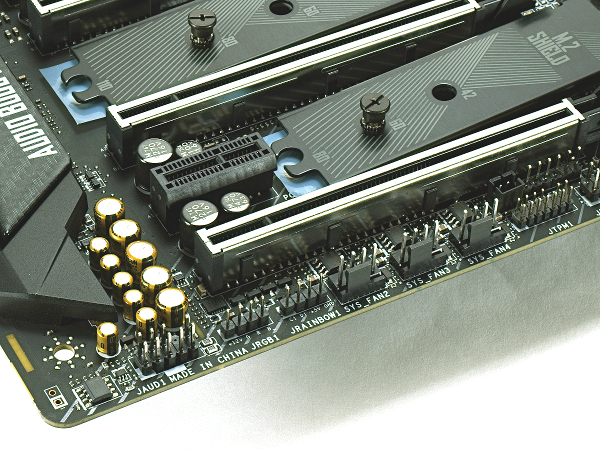
After getting the more prominent features out of the way, let’s tour board placement. Gazing at the top of the backplate, BIOS flashback and clear CMOS buttons are readily available along with two legacy USB 2.0 and a solitary PS/2 port. Beneath that is the cluster of eight USB 3.1 Gen1 ports, followed by a gigabit Ethernet port and two USB 3.1 Gen2 ports of the Type-C and Type-A variety. MSI tops it off with 5-port analog audio and one SPDIF digital audio out. The Audio Boost solution on the Gaming Pro uses the Nahimic 2+ technology, which the company claims improves audio customization and delivers improved SNR and amplification.
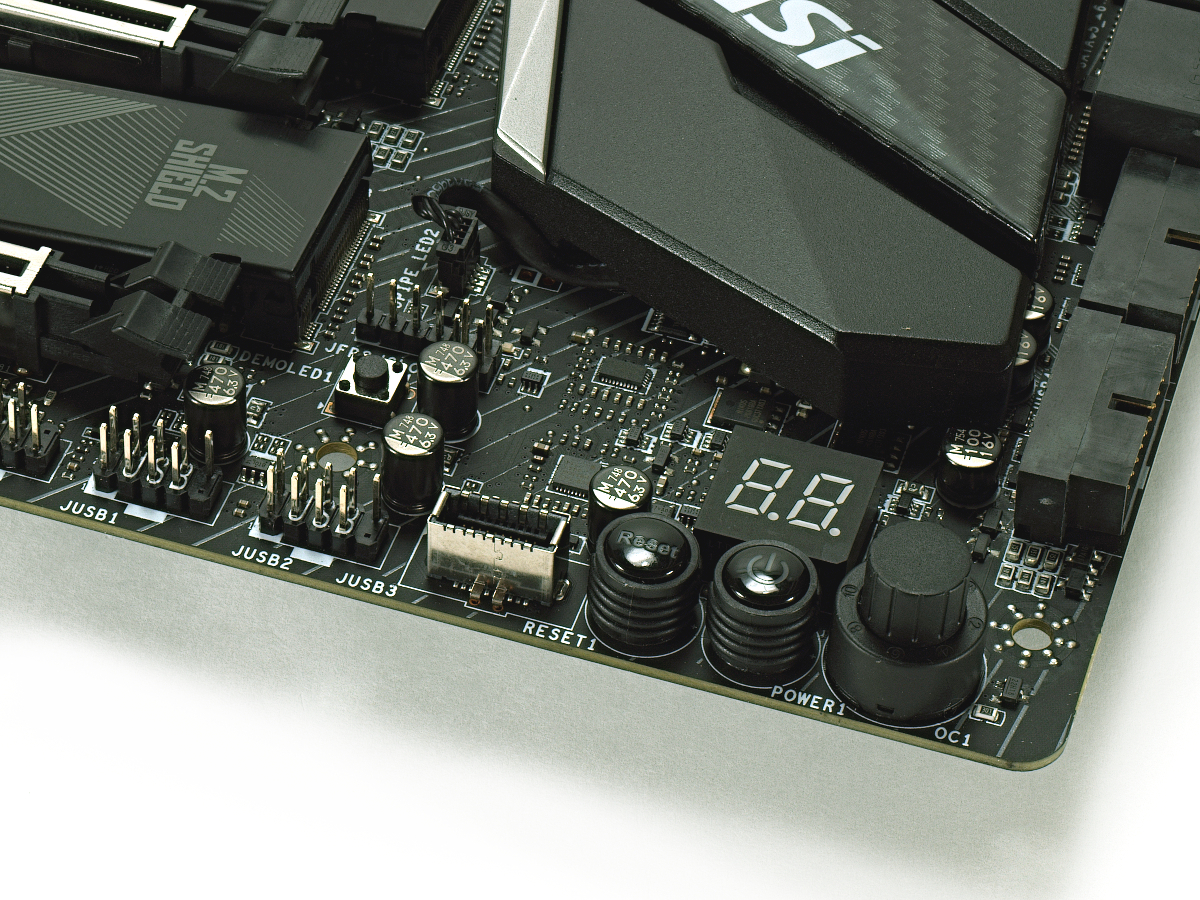
It’s hard to dress up fan headers, but having them neatly spaced and labeled at the bottom of the board is a clear benefit. Front panel audio, RGB and Rainbow, three 4-pin fan, TPM, and USB 2.0 headers fill the left half of the lower edge of the board. The right half has a USB 3.1 Gen2 header for advanced front panel chassis connections, built-in power and reset buttons, debug LED, and the Game Boost knob. The knob isn’t too critical for us since we’re using a closed chassis, but luckily it is accessible through the UEFI and can be engaged in seven different OC states, which we’ll cover later.
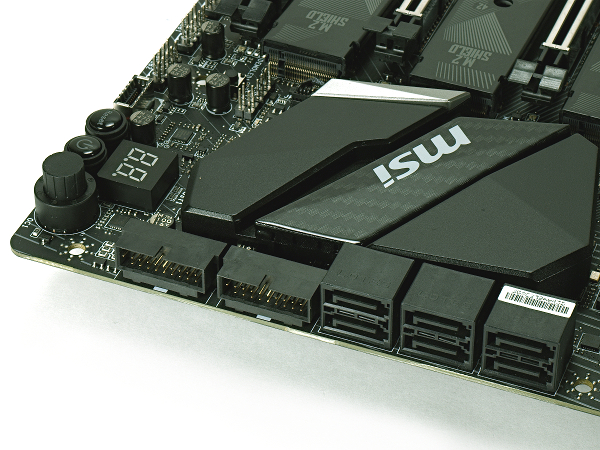
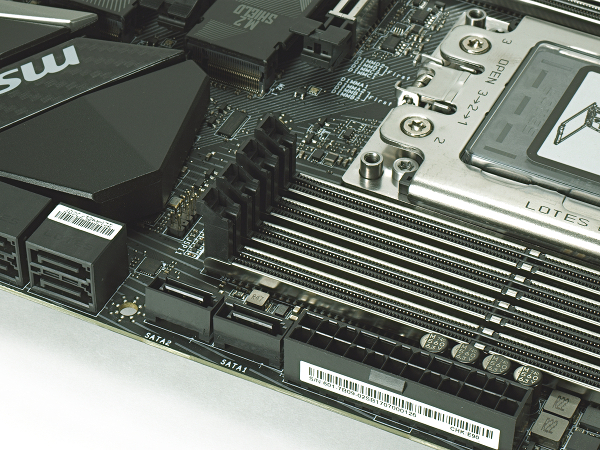
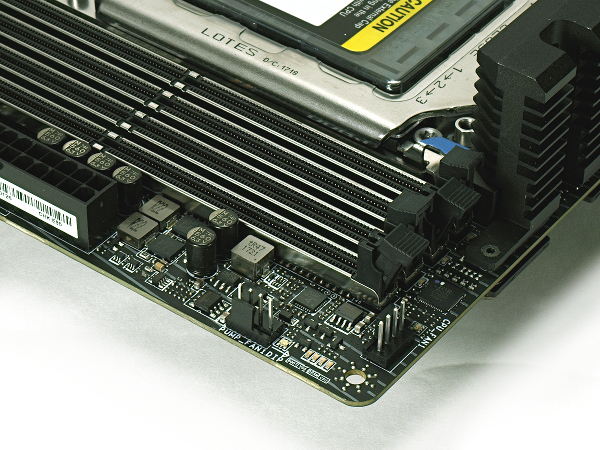
We love the two angled USB 3.1 Gen1 headers on the board. Cases use very stiff USB 3.1 cables, so reducing flex on the header makes us feel better. SATA connections are available through six angled and two straight connectors that support the Ryzen standard RAID 0/1/10 modes. The top right corner is very tight but gives us access to a 4-pin pump and CPU fan header. Let’s not forget about the 4-pin fan header located to the left of the DIMM slots.
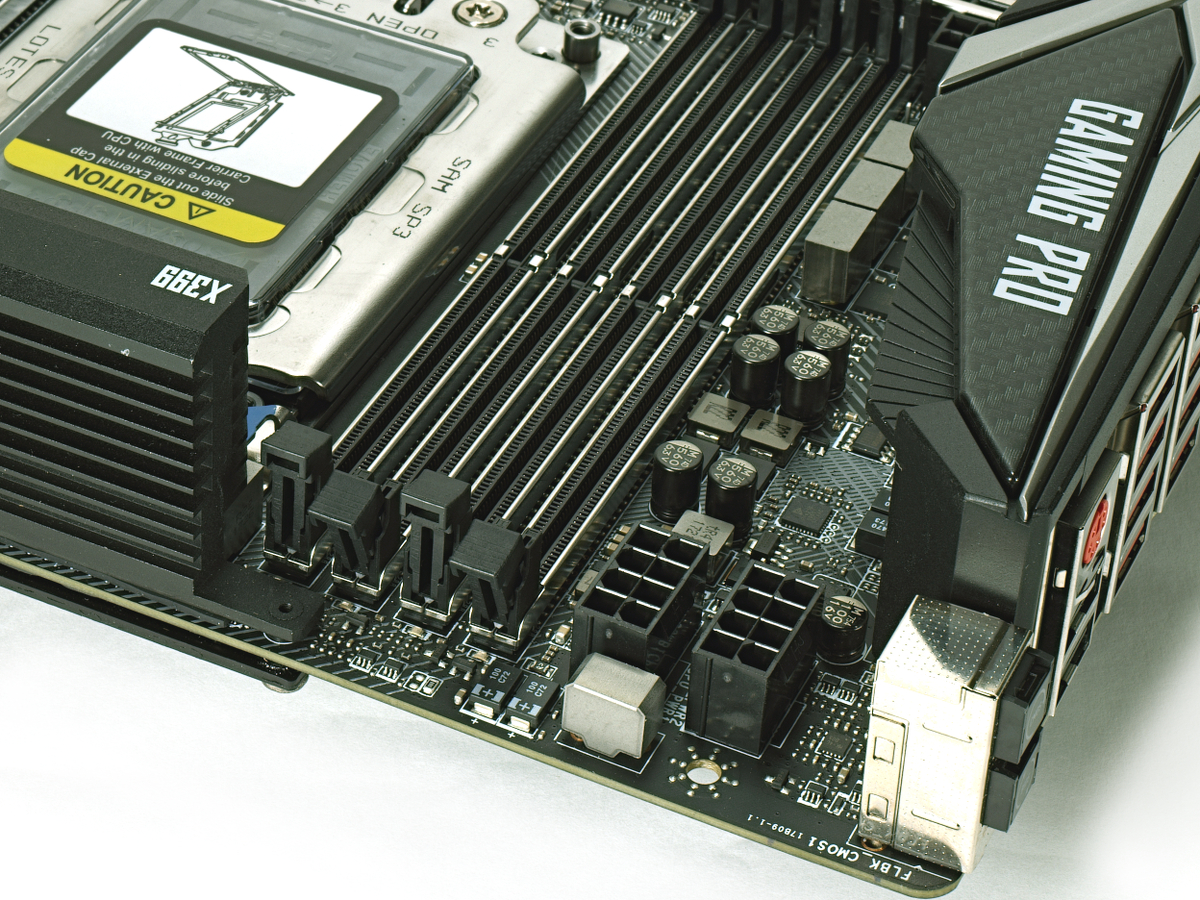
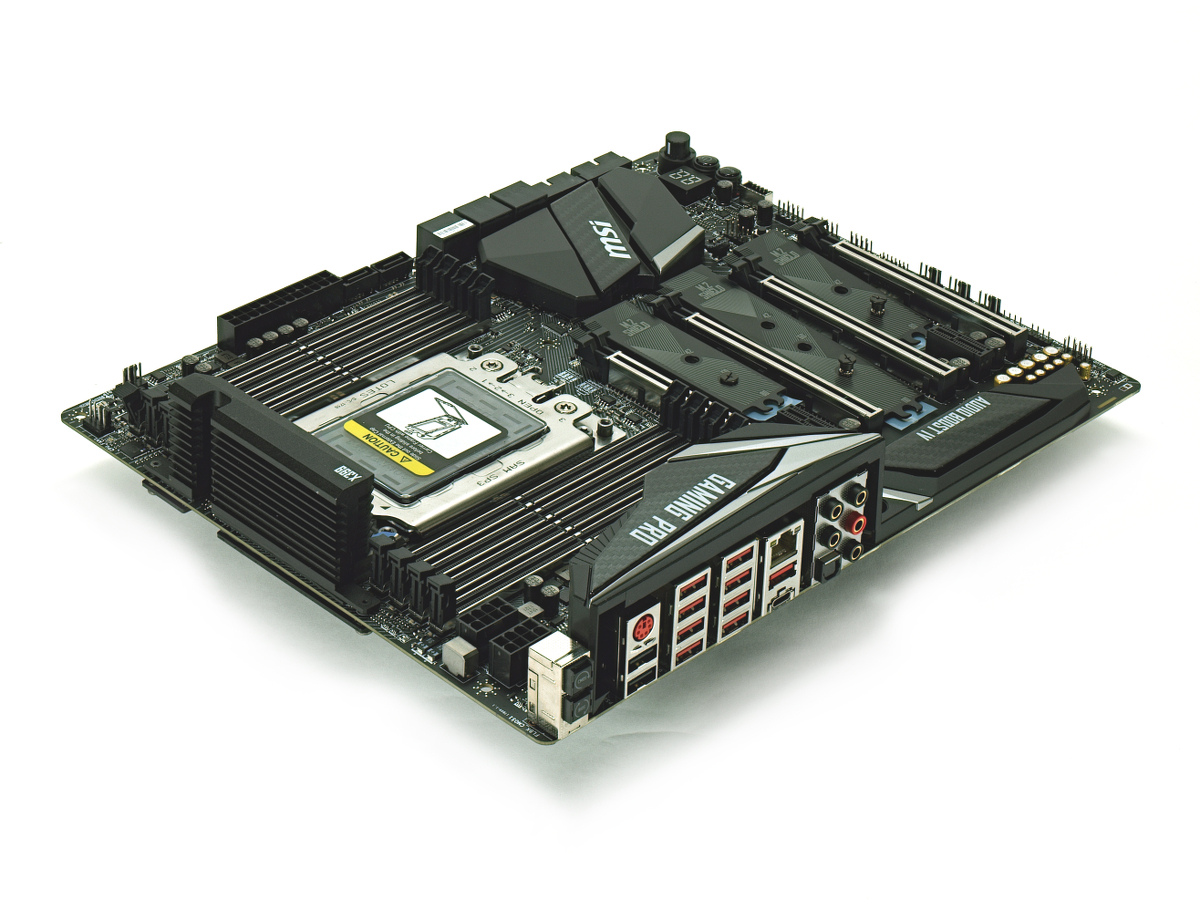
Given the ample board size, it’s amazing how cramped the top half of the MSI X399 Gaming Pro Carbon AC can feel with eight DDR4 DIMM slots, one 24-pin ATX connection, two 8-pin CPU power connections, and one 6-pin PCIe power header. Things are so cramped that MSI opted to use a more vertical solution for cooling the Vregs of the board rather than the typical arrangement next to the back-panel portion. As odd as it looks in the product shots, this solution is much better than the elaborate designs we’ve seen in the past. After adding the cooling solution and populating the DIMM slots, the odd heatsink looks right at home. If additional cooling for the Vregs is necessary, simply employ the OC fan mounting hardware to point a fan directly at the heatsink. Using a top exhaust fan worked just as well for our overclocking tests.
Finally, we want to discuss the socket for TR4. We’ve always felt comfortable with the AM4 solution, where you place the CPU into the socket and activate the retention arm. AMD has been using that for decades it seems. The introduction of the TR4 retention system is clearly a deviation from the norm, but its size shouldn't intimidate anyone. The design is proper and works well in theory. Although the ratcheting mechanism seems like overkill, that audible click of the torque wrench ensures proper tension on the screws. The marking of the screw order is very helpful, too, because you might just tighten or loosen them willy-nilly.
Our only qualm is with the Threadripper cassette. With all of these solid metal socket components, the flimsy plastic material that surrounds Threadripper just seems insufficient. Also, the sled that the processor slides into is a little undersized. We did have to double-check several times that our processor was in fact lined up with the sled before placing the module down for retention. There have been discussions about proper screw length, and about Foxconn vs Lotes-produced sockets. The product we reviewed uses the Lotes variety. And for goodness sake, don't put your entire body weight’s pressure on it hoping to make better contact (we’ve seen that movie, it doesn’t end well -ed).

The aesthetic of the MSI X399 Gaming Pro Carbon AC is a lot less gaudy than some of the AM4 boards on the market, and the option for users to replace the coverings over the X399 chip, Audio boost, and I/O port can help give a little bit more personality. On-board LEDs are not the focal point of this board and instead help pull the focus to installed components. The only layout changes we'd propose would be moving the PCIe power connector next to the 24-pin ATX connector, and shuffling the two vertical SATA ports elsewhere. Also, shuffling the M.2 connectors and PCIe slots around so that the bottom x16 slot doesn’t hang over the bottom pins and debug header would enable the use of longer cards in that bottom slot.
MORE: Best Motherboards
MORE: How To Choose A Motherboard
MORE: All Motherboard Content
-
Jean-Yves At some point we are no longer in the 'gaming' game. And while the AMD Threadripper is advertised as a SUV of a chip, it is in fact a real truck. Real benchmark for real user are needed for these chips. Most of which will be used for video and CAD.Reply -
TheTerk Reply
I couldn't agree more. We reference Paul's articles throughout the review as he does a thorough analysis of this processor in its native habitat.20408537 said:At some point we are no longer in the 'gaming' game. And while the AMD Threadripper is advertised as a SUV of a chip, it is in fact a real truck. Real benchmark for real user are needed for these chips. Most of which will be used for video and CAD.
Unfortunately for me, I review motherboards and its difficult to compare chipset A against chipset B if B doesn't run some of the same applications well. Kind of like me running an APU against Threadripper's applications. As we continue to test more TR4 boards (and yes, they are coming) this baseline of data will prove useful as the test suite has a good compromise of technical requirements and runs fairly consistently across all review samples. If there's a specific workload you want to see, feel free to let me know!