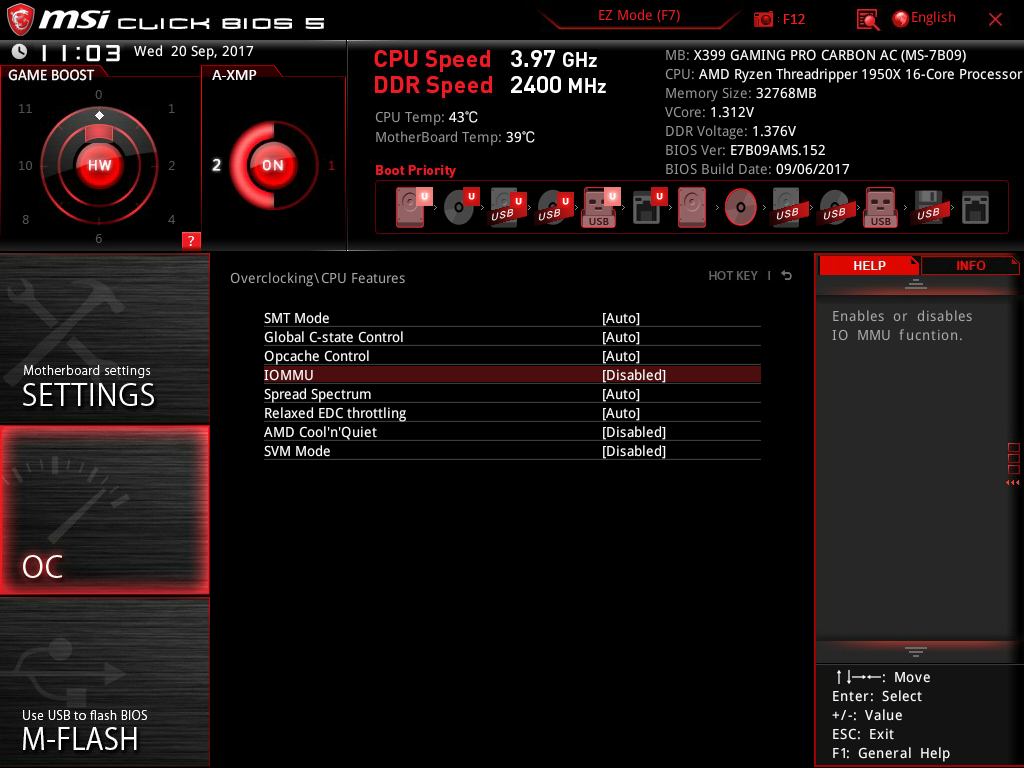MSI X399 Gaming Pro Carbon AC Motherboard Review
Why you can trust Tom's Hardware
Firmware: The MSI UEFI Tweaks
Having reviewed a few of the MSI AM4 motherboards, we are quite comfortable with both the EZ and Advanced modes inside the UEFI. Our MSI X370 Krait Gaming review contains a lot of our UEFI information, but we are going to cover most of the deltas from other products here.
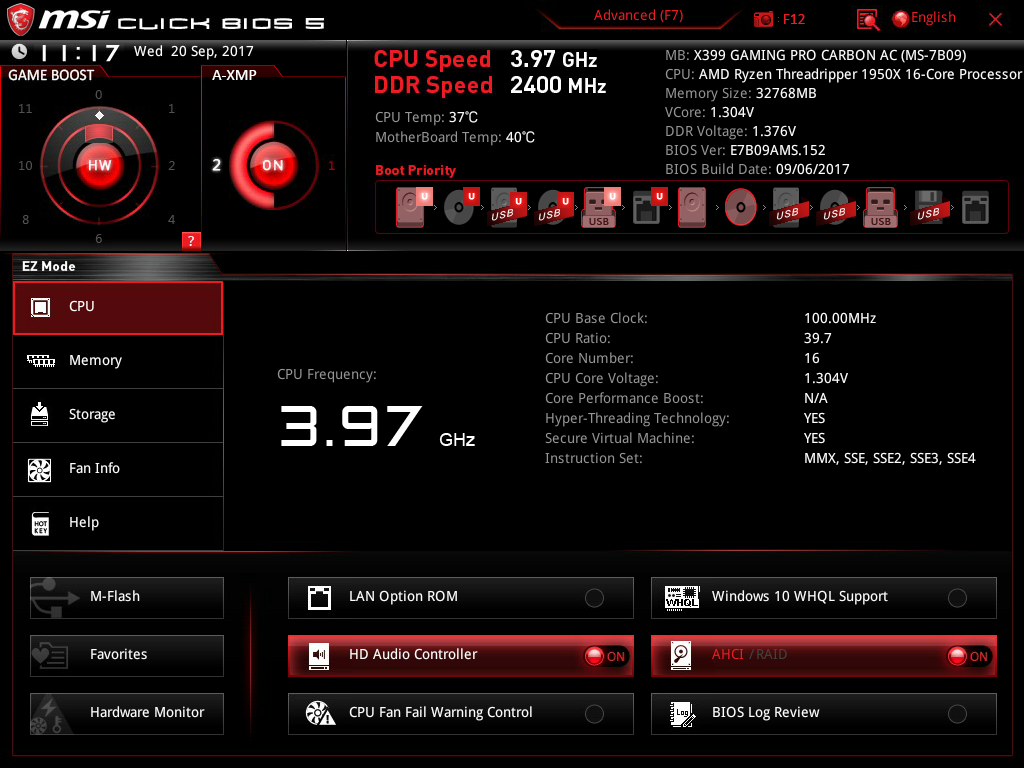
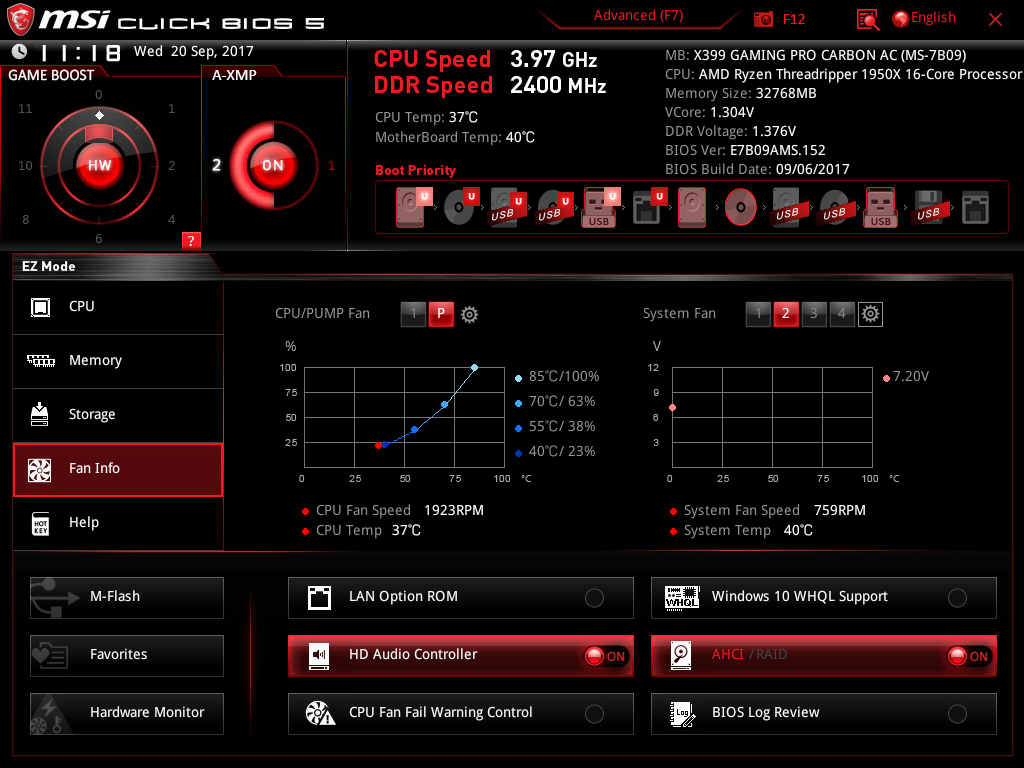
EZ Mode is the default user interface and gives us a good understanding of the system health, configuration, and access to the boot order. This is also a good place to keep in mind our core counts, because if we're running in Gaming mode (more on that later) we should observe a lower core count than usual. (The UEFI we tested was version 1.52, which implements the AMD AGESA 1.0.0.3A code base.)
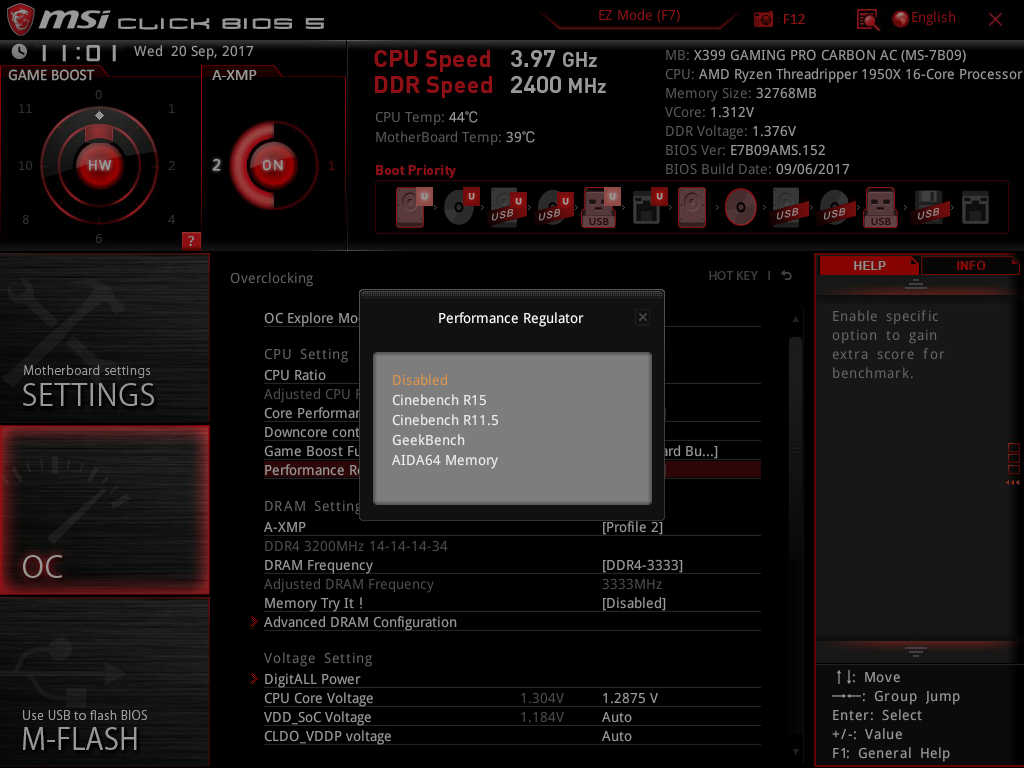
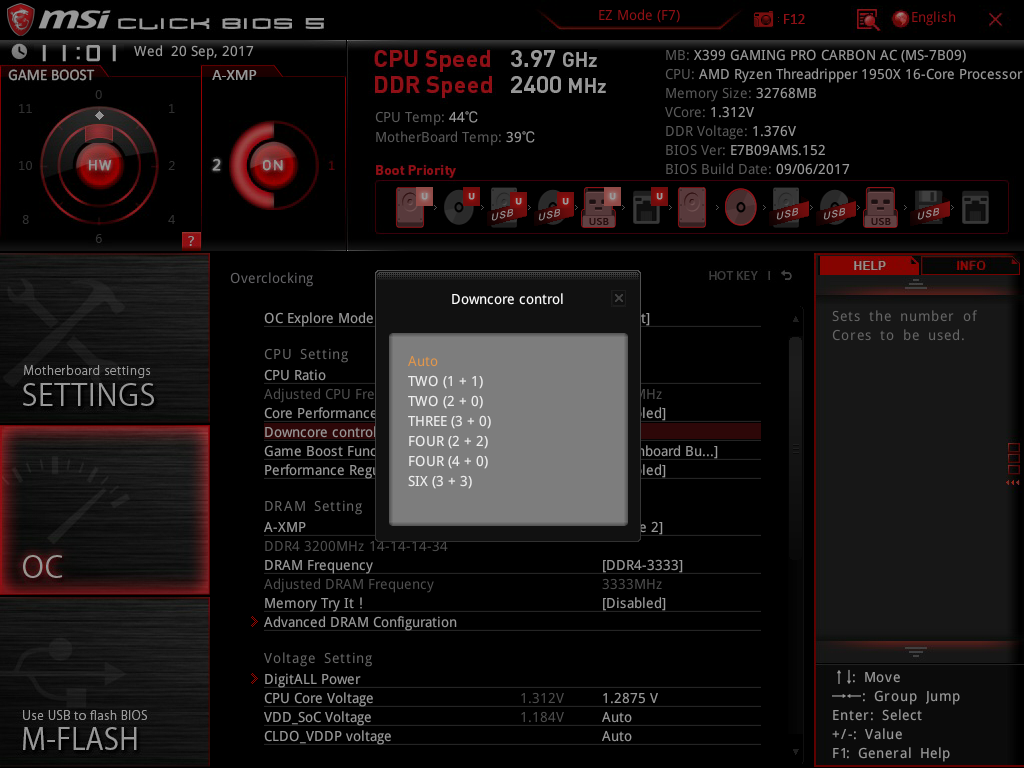
Jumping straight into the overclocking menus, an included performance regulator enables some specific tweaks to the firmware to enhance performance for various benchmarks. Out of the box, this is disabled, and we intentionally checked to make sure it was turned off. We notice that the downcore feature is available, however we are examining its implementation with the X399 platform. Given that on Ryzen the feature enables/disables cores at the CCX level, we need additional testing to see how it works as implemented with Threadripper.
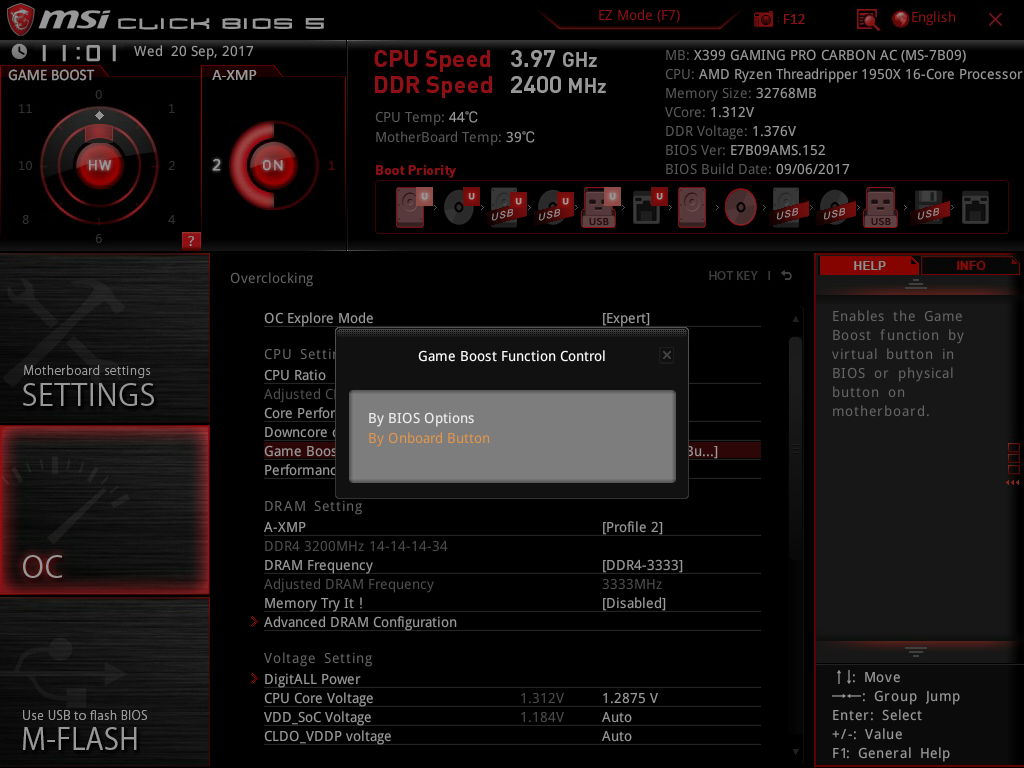
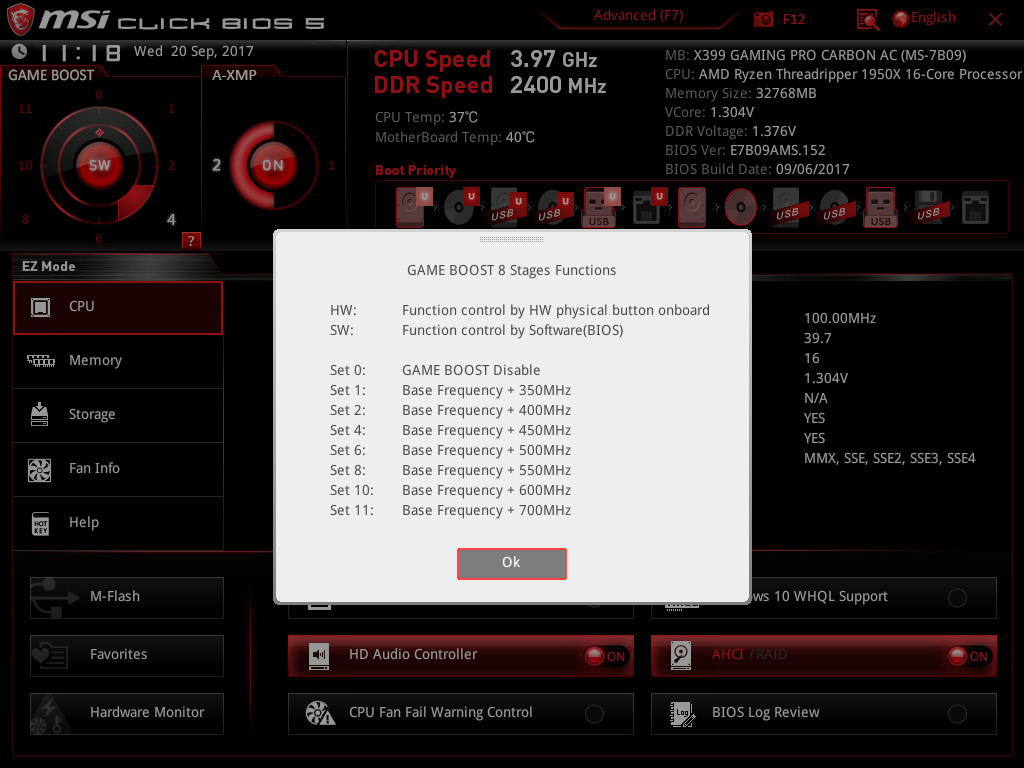
We mentioned that the X399 Gaming Pro Carbon AC has MSI’s Game Boost knob feature, and within the overclocking menu we can switch it from BIOS to physical control. This can also be changed in the top left quadrant of the screen by hitting the center button and then selecting the correct numerical mode, if necessary. Luckily, the help menu for this feature is well documented, and settings seem realistic, unlike similar options from other manufacturers. A default overclock of 400 MHz is completely feasible with this 1950X, and other parts might be comfortable there also. Just be cautious of your voltage.

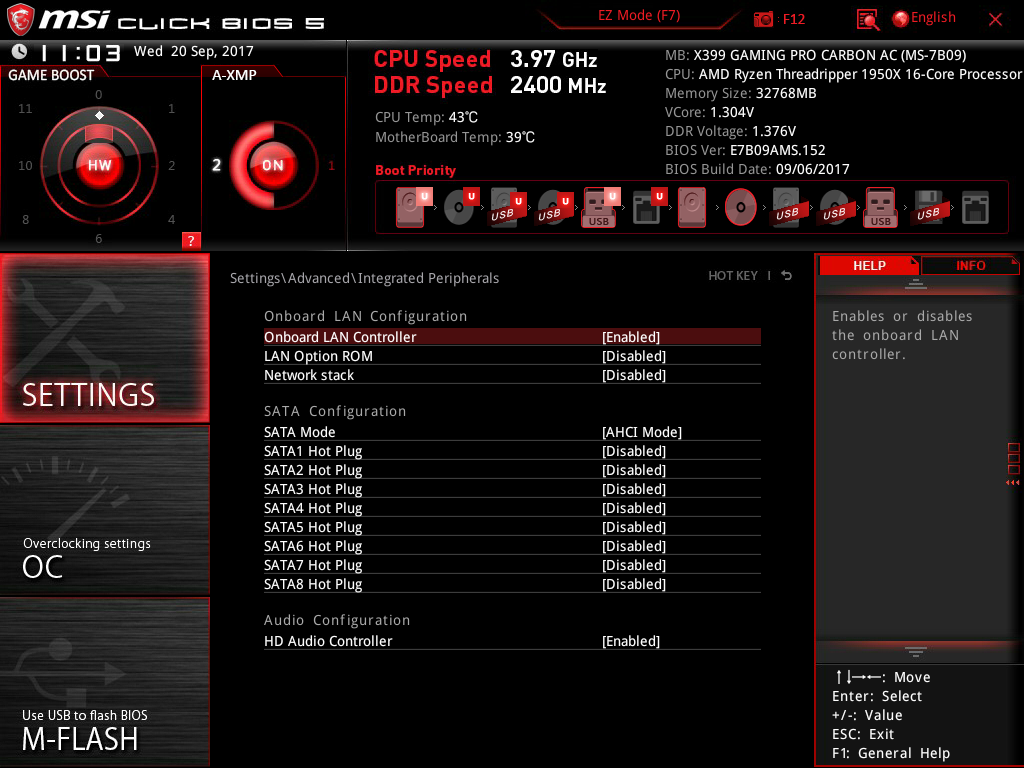

The Hardware Monitor menu through the UEFI is a familiar face and gives readouts for system voltage, fan speed, and limited temperature sensors. Our included picture (above) is observing the pump for our newest AIO solution so we can monitor and change our fan curves to be more aggressive or shallower for intake and exhaust fans.
A couple of lessons learned: By default, IOMMU is set to “Auto.” Our Threadripper system was unable to boot with this setting, so we suggest switching this to “disabled” unless the deployed application requires virtualization.
MORE: Best Motherboards
Get Tom's Hardware's best news and in-depth reviews, straight to your inbox.
MORE: How To Choose A Motherboard
MORE: All Motherboard Content
Current page: Firmware: The MSI UEFI Tweaks
Prev Page Features & Specifications Next Page How We Test-
Jean-Yves At some point we are no longer in the 'gaming' game. And while the AMD Threadripper is advertised as a SUV of a chip, it is in fact a real truck. Real benchmark for real user are needed for these chips. Most of which will be used for video and CAD.Reply -
TheTerk Reply
I couldn't agree more. We reference Paul's articles throughout the review as he does a thorough analysis of this processor in its native habitat.20408537 said:At some point we are no longer in the 'gaming' game. And while the AMD Threadripper is advertised as a SUV of a chip, it is in fact a real truck. Real benchmark for real user are needed for these chips. Most of which will be used for video and CAD.
Unfortunately for me, I review motherboards and its difficult to compare chipset A against chipset B if B doesn't run some of the same applications well. Kind of like me running an APU against Threadripper's applications. As we continue to test more TR4 boards (and yes, they are coming) this baseline of data will prove useful as the test suite has a good compromise of technical requirements and runs fairly consistently across all review samples. If there's a specific workload you want to see, feel free to let me know!