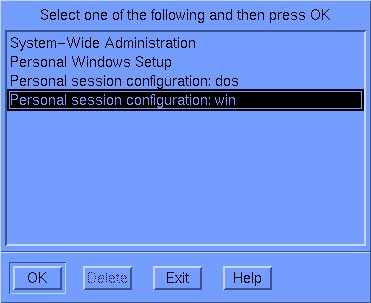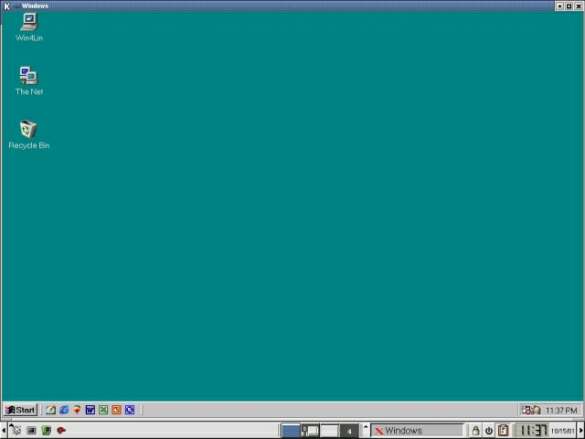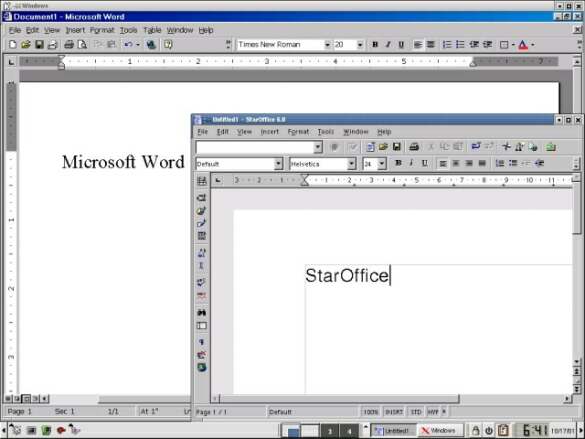How To Run Windows Inside Linux With Win4Lin
Resizing The Display
Win4Lin allows you to change the screen resolution available to Windows. To access the display controls, run "winsetup," and choose "personal session configuration:win."
Click the "display" tab.
I prefer to resize my Windows display so it fills the entire screen except for the KDE taskbar at the bottom. This allows me to have Linux applications running on the other virtual desktops, and I can easily switch between Windows and Linux using the KDE taskbar. In my case, this means I need a Windows screen resolution of 1017x710. Fortunately, Win4Lin allows you to change the screen size by as little as a single pixel.
Here is Windows using the resized display. Word 2000 is running in Win4Lin next to the StarOffice 6.0 beta, running in Linux.
Of course, just showing that the applications work is not enough; they also must be fast enough to use. Let's take a look at the performance for some popular Windows applications running in Win4Lin.
Get Tom's Hardware's best news and in-depth reviews, straight to your inbox.