Sager NP8156 Gaming Laptop Review
Why you can trust Tom's Hardware
Battery, Thermal, And Display Testing
Battery Test - Tomb Raider 2013 Battery Rundown
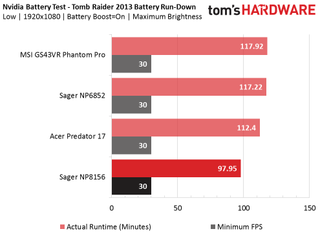
To test battery life, we set each laptop’s battery profile to Balanced while running Tomb Raider’s built-in benchmark at the lowest detail preset. The frame rate is locked at 30 FPS through GeForce Experience’s Battery Boost to limit the strain on the battery. Meanwhile, a script running in the background monitors and time stamps the system’s battery percentage. The laptops are set to hibernate once battery levels reach 5%. We test the battery life twice at the laptop’s maximum brightness and at 200 nits.
The Sager NP8156 has demonstrated excellent performance so far, making its battery life scores a bit disappointing. It finishes in last place, lasting a little over 1 hour and 30 minutes. Comparatively, the more powerful Acer Predator 17 can game for an extra 15 minutes. On the upper end of the scale, the MSI Phantom Pro—packed with the same components—offers 20 more minutes of game time compared with the NP8156.
Thermal Testing
For our thermal testing, we use our Optris PI 640 infrared camera. For more information about how we test, be sure to check out our Measurement Science article.



At idle the Optris detects GPU heatsink and heat pipe temperatures hovering around 42°C while the CPU’s respective cooling solution (remember these are separate on this laptop) emits a warmer 48°C. After a 15 minute Furmark stress test, the GPU’s heatsink and heat pipes remain within an acceptable range of 71°C; our AIDA64 temperature log supports this with a maximum detected temperature of 72°C. On the other hand, the CPU's cooling doesn't handle the stress test very well. Furmark raises the heatsink’s temperature into dangerous territory, and the corresponding heat pipe doesn’t do much to alleviate the problem. The separate cooler design is refreshing to see, but it unfortunately it doesn't seem to help (or worse). Longer heat pipes spanning across both heatsinks and exhaust fans may have provided much better thermal dissipation. Admittedly, Furmark is an incredibly strenuous torture test, but a CPU shouldn't get this hot.
You'll also notice that the area around the GPU inductors and MOSFETs are incredibly hot as well, but our thermal tests are conducted without the bottom cover of the laptop attached in order to get a clear view of the GPU. The thermal pads will keep these components cool when the bottom cover is attached to the NP8165. The same cannot be said for the CPU.
Display Testing
We used the SpectraCal C6 Colorimeter to measure the NP8156’s display. Be sure to check out our Display Testing Explained article for a full description of our test methodology.






The NP8156 has a G-Sync display, which is useful for smooth framerates, but that hardly matters if the display is inadequate. Luckily, our Colorimeter reports excellent contrast values; the white luminances are adequately bright while the black luminances are nice and dark. The crisp contrast creates a vibrant image that earns the NP8156 first place among this comparative set, although a handful of laptops have exhibited greater contrast levels in the past—the MSI GT73VR Titan Pro's display contrast exceeded 1200:1.





RGB balance is decent, but there's certainly room for improvement. From 0-30% brightness, the RGB levels are balanced, but you’ll begin to notice color errors as you turn your brightness higher. In particular, the green levels slowly drop while the red and blue levels stay relatively constant, creating a purple tint. At 100% brightness, the blue levels increase dramatically, adding more blue to that purple hue.



The NP8156’s gamma levels fluctuate wildly, rising above 2.2 until 30% brightness, and plummeting to around 1.8 from 50-90% brightness. This drags the average gamma far below our target of 2.2. The DeltaE 2000 values are quite high, which translates to abundant color errors. The NP8156 exhibits poor grayscale and average color accuracy; unfortunately Sager (or rather, Clevo) isn’t unique in this regard. Almost every laptop we’ve received struggles with grayscale and color accuracy.
Current page: Battery, Thermal, And Display Testing
Prev Page Game Benchmarks Next Page Final Analysis And VerdictStay on the Cutting Edge
Join the experts who read Tom's Hardware for the inside track on enthusiast PC tech news — and have for over 25 years. We'll send breaking news and in-depth reviews of CPUs, GPUs, AI, maker hardware and more straight to your inbox.