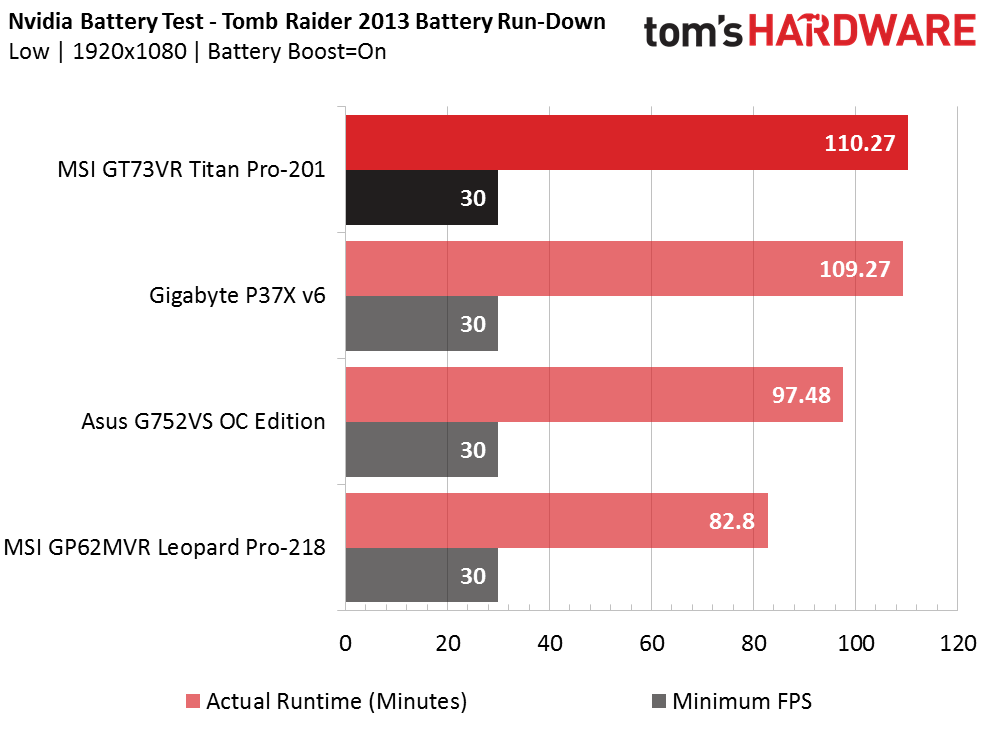MSI GT73VR Titan Pro-201 Gaming Laptop Review
The MSI GT73VR Titan Pro-201 features an Intel Core i7-6820HK and an Nvidia GeForce GTX 1080, and comes with a hefty price tag of $3,599. Will the flagship Pascal GPU give the MSI Titan Pro enough performance to dominate its competition?
Why you can trust Tom's Hardware
Battery, Thermal And Display Testing
Battery Test - Tomb Raider 2013 Battery Rundown
To test battery life, we set each laptop’s battery profile to Balanced while running Tomb Raider’s built-in benchmark at the lowest detail preset. The frame rate is locked at 30 FPS through GeForce Experience’s Battery Boost to limit the strain on the battery. Meanwhile, a script running in the background monitors and time stamps the system’s battery percentage. The laptops are set to hibernate once battery levels reach 5%.
The MSI Titan Pro lasts the longest out of the first batch of laptops we've tested. It outlasts the G752Vs OC Edition, P37X v6, and Leopard Pro-218 by 1 minute, 12 minutes, and 27 minutes respectively. This behemoth of a machine throttles its performance to the point where it delivers more play time than its less power-hungry competitors.
Thermal Testing
For our thermal testing, we used our Optris PI 640 infrared camera to measure the laptop’s thermals. More information about how we test, be sure to check out our Measurement Science article.
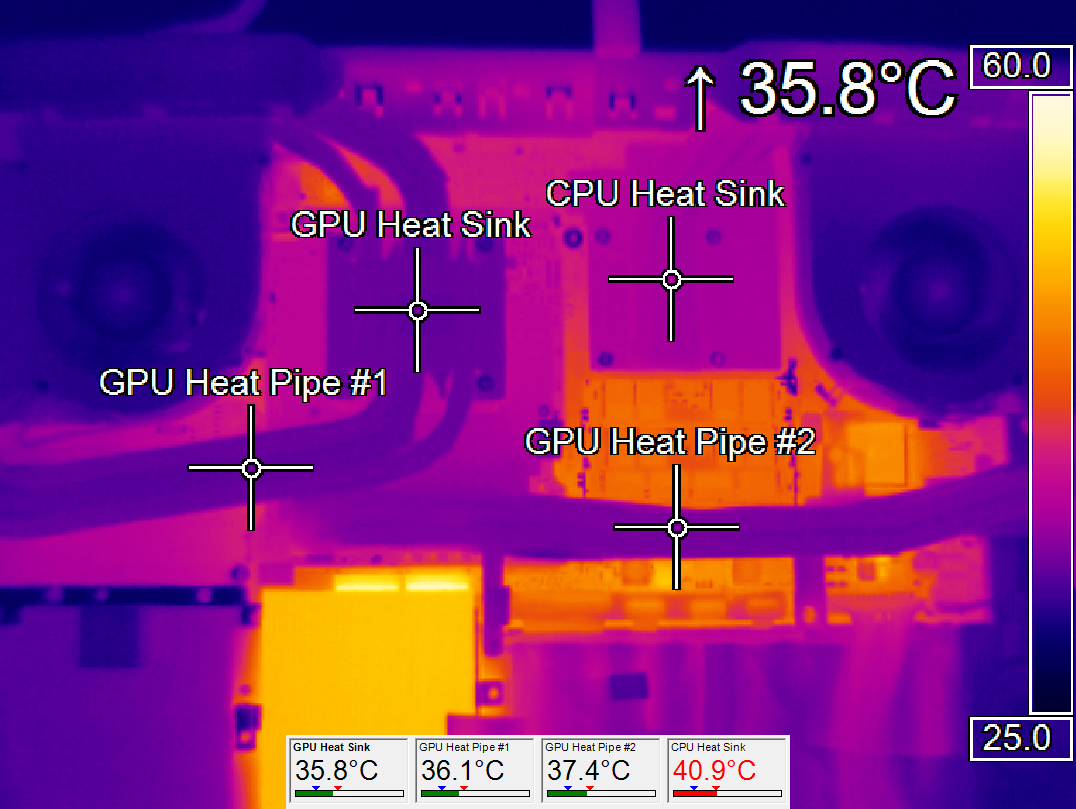
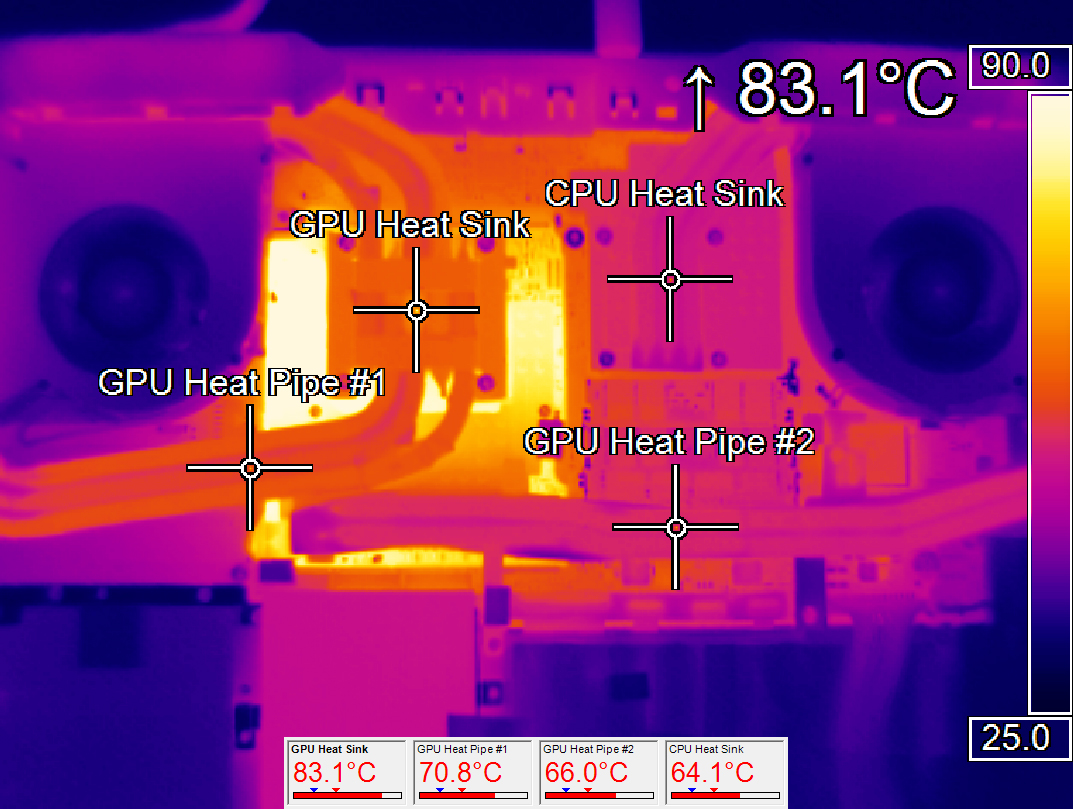
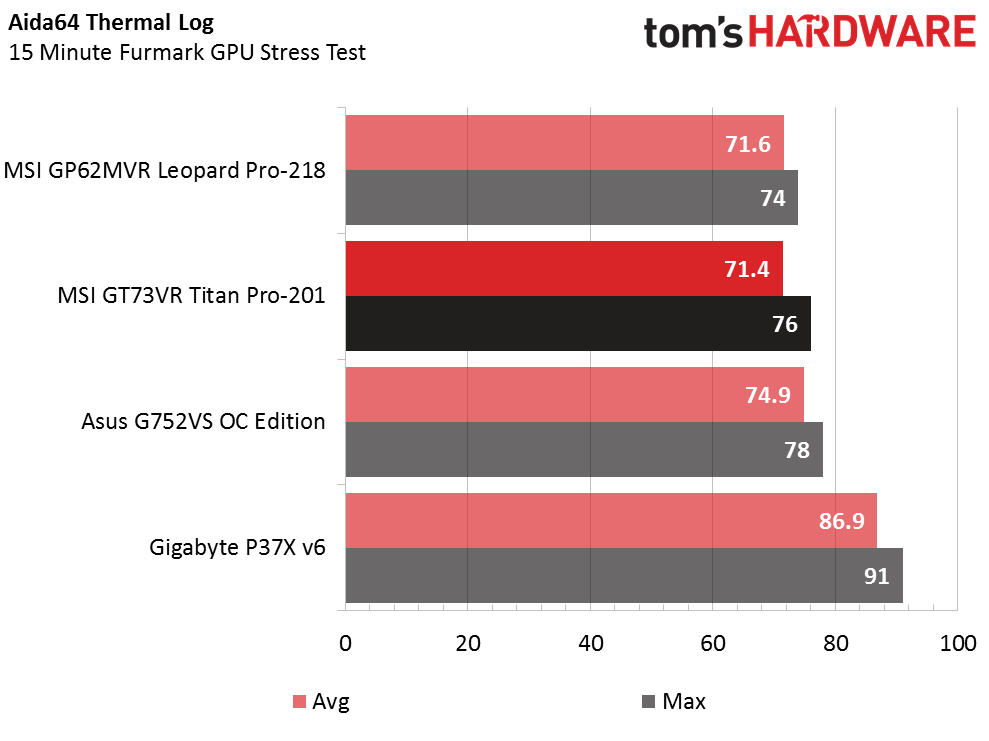
At idle, the MSI Titan Pro stays pretty cool, and only barely breaks 40°C. After 15 minutes of Furmark, the heat increases significantly; the Optris detects 83.1°C emanating from the first GPU heat pipe. Aida64 logs the GPU diode's maximum temperature at 76°C. In the current batch of laptops we tested, the Titan Pro comes second only to MSI's own Leopard Pro in heat output, and only by a couple of degrees. Its cool temperature is likely the result of its clean, spacious internal layout and beefy cooling solution.
Display Testing
We used the SpectraCal C6 Colorimeter to measure the MSI Titan Pro’s display. Be sure to check out our Display Testing Explained article for a full description of our test methodology.
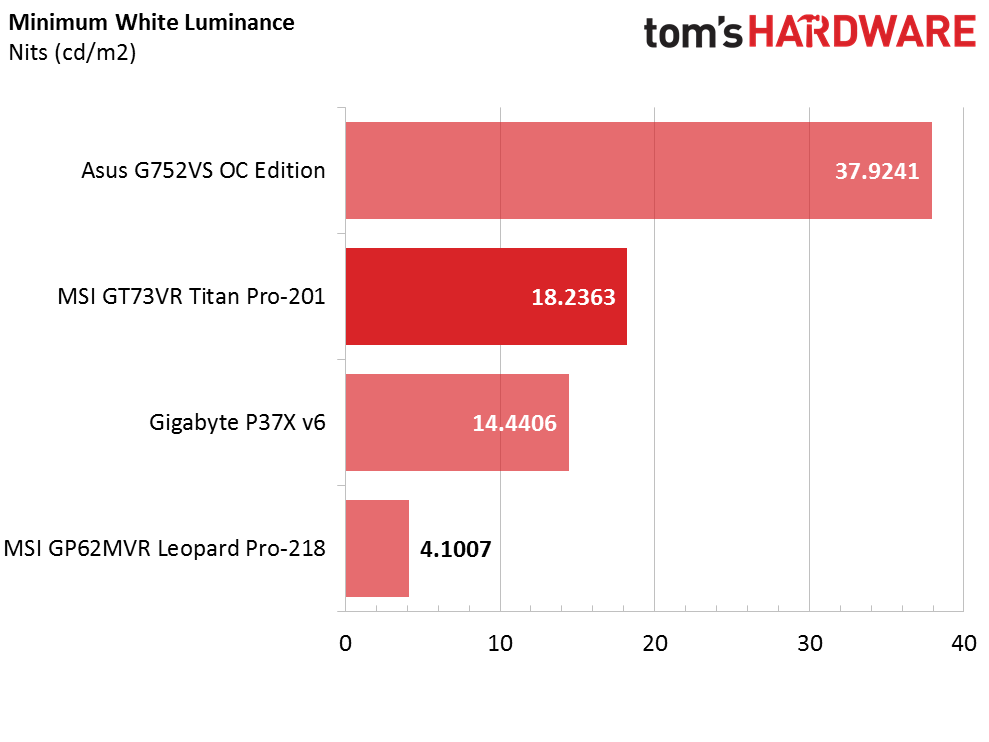
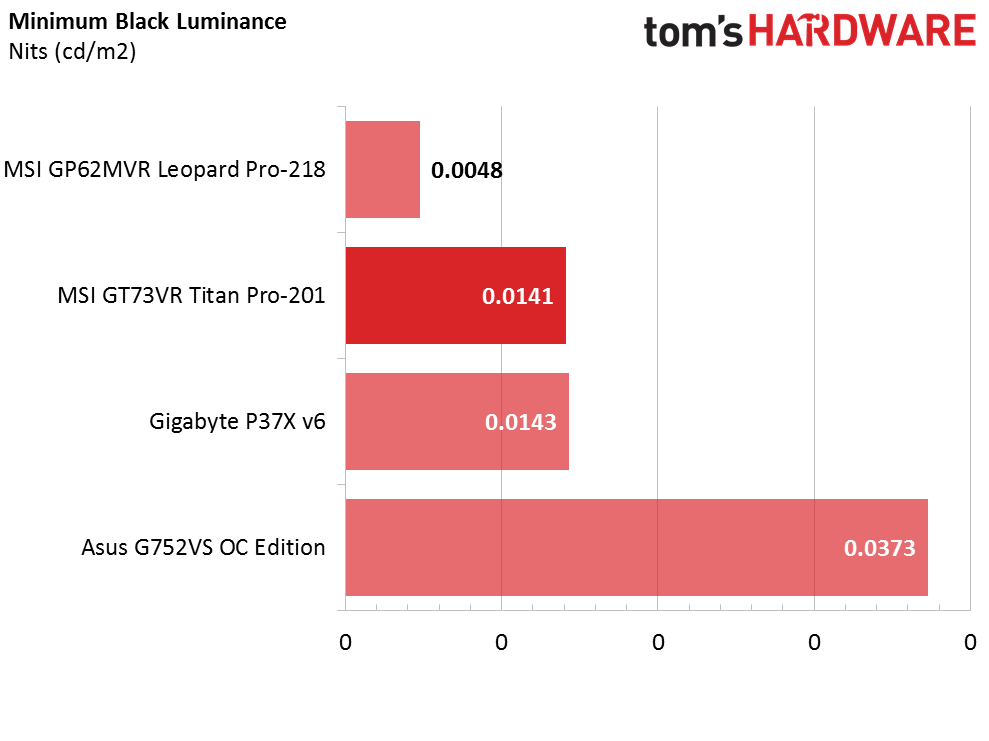
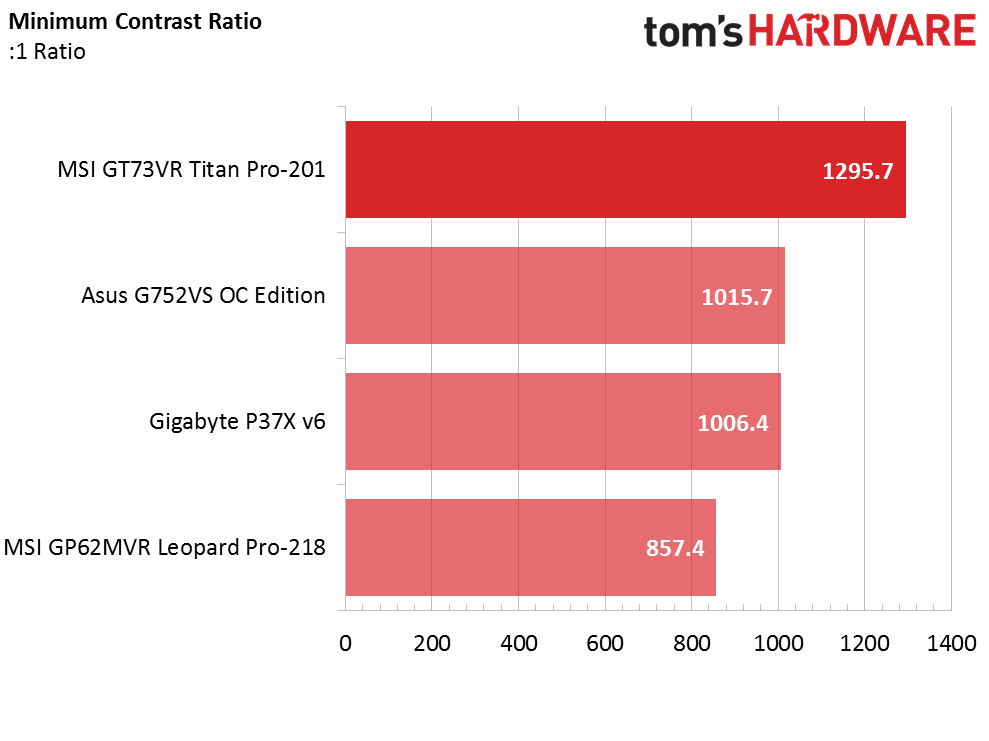
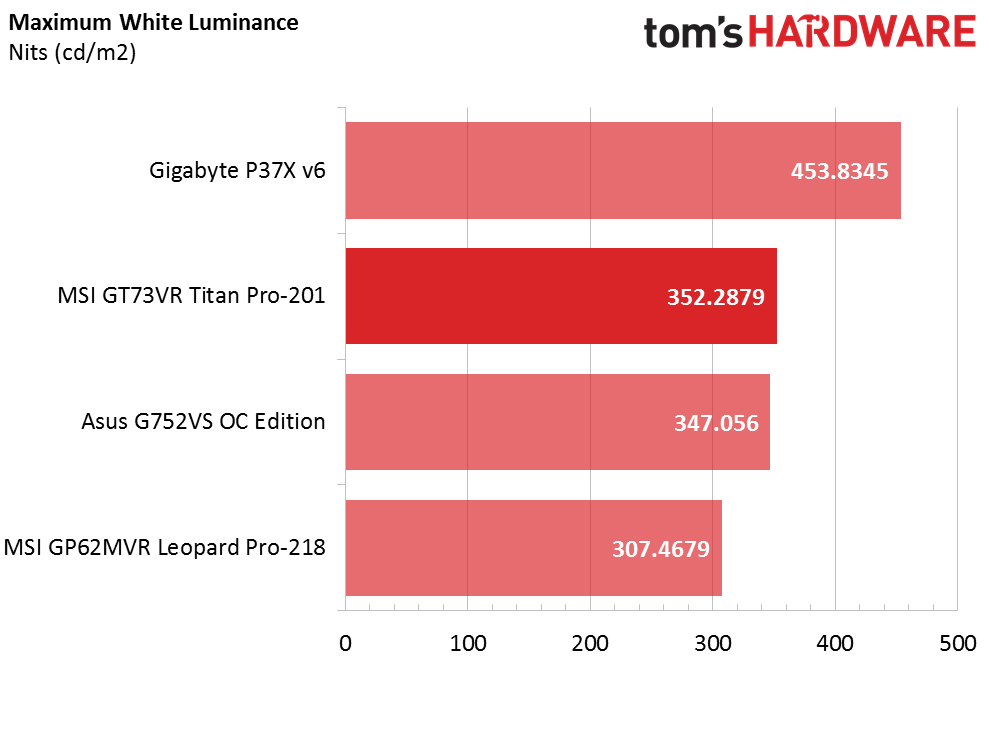
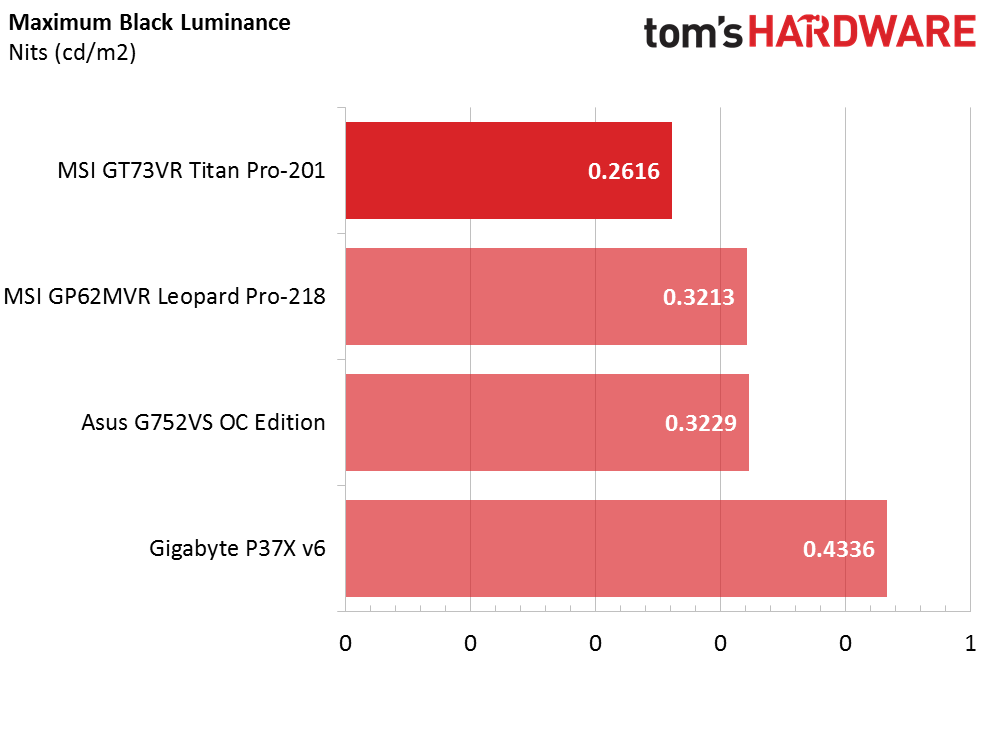
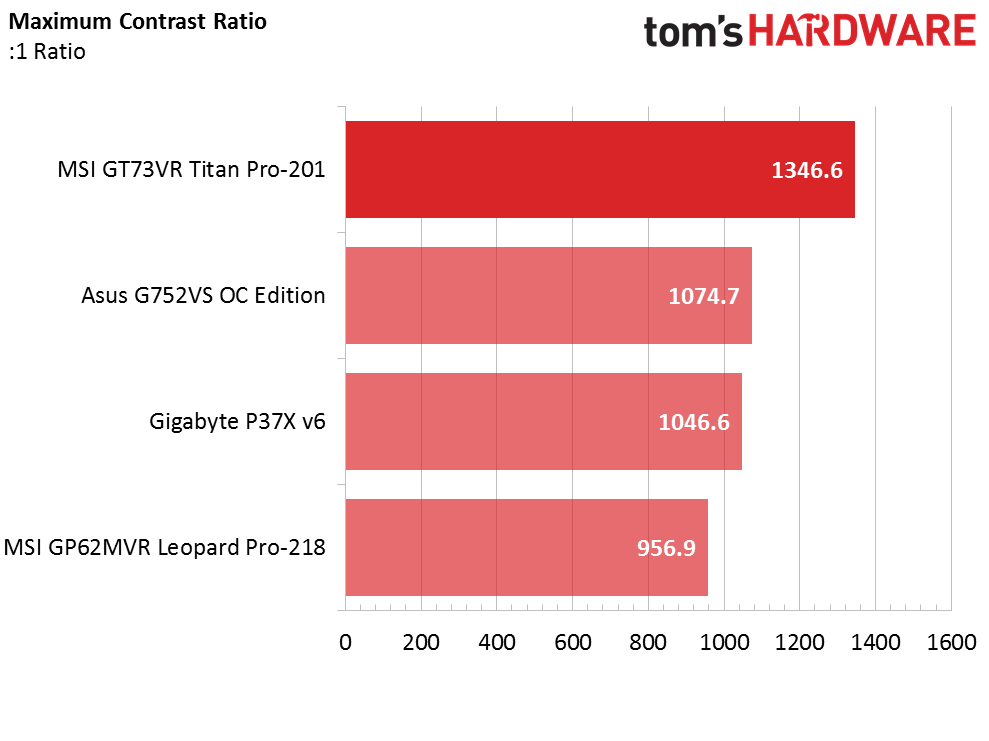
The contrast ratio is determined by dividing the white luminance by the black luminance. A good display will have a contrast ratio of at least 1000:1, but our Titan Pro exceeds that, rating closer to 1300:1. At lowest brightness, the Titan Pro's display has a white luminance of 18.2363cd/m2, a black luminance of 0.0141cd/m2, and a contrast ratio of 1295.7:1. At maximum brightness, the white luminance is 352.2879cd/m2, black luminance is 0.2616cd/m2, and the contrast ratio is 1346.6:1.
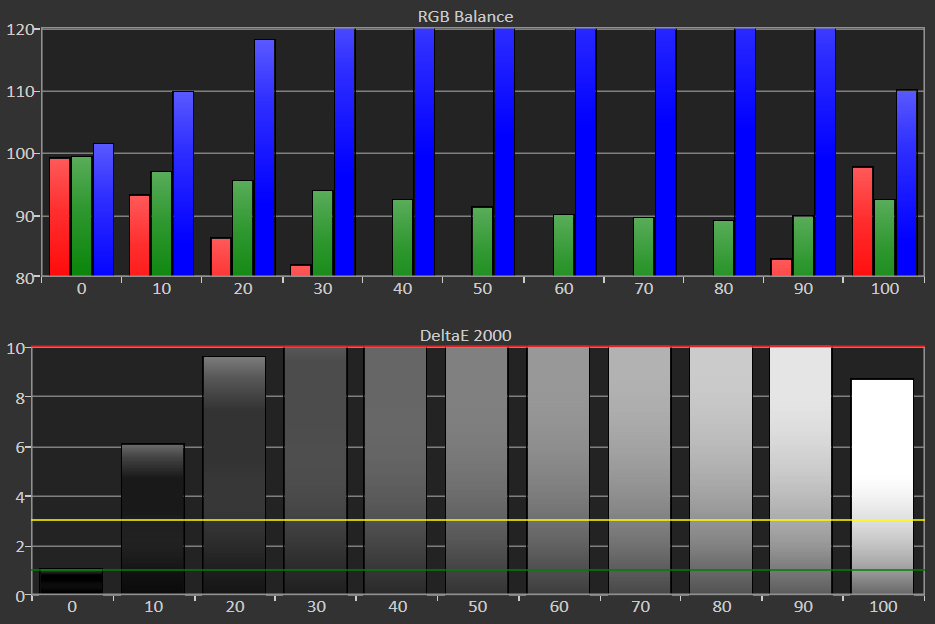
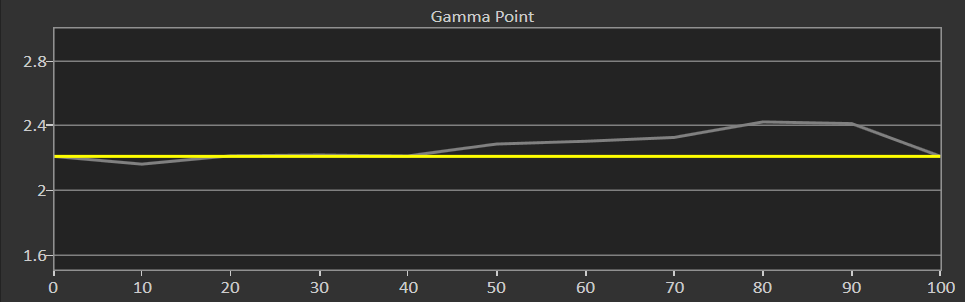
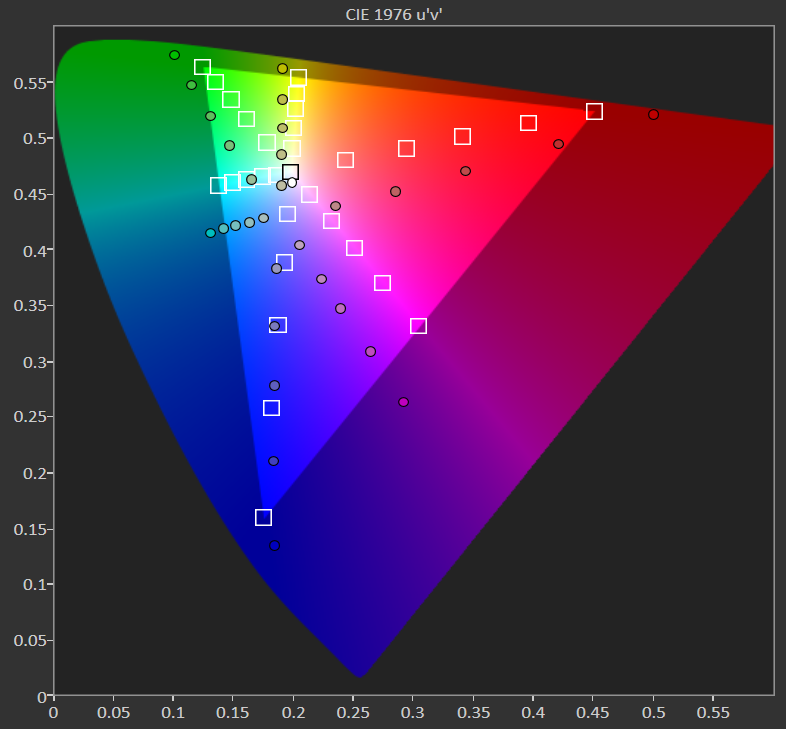
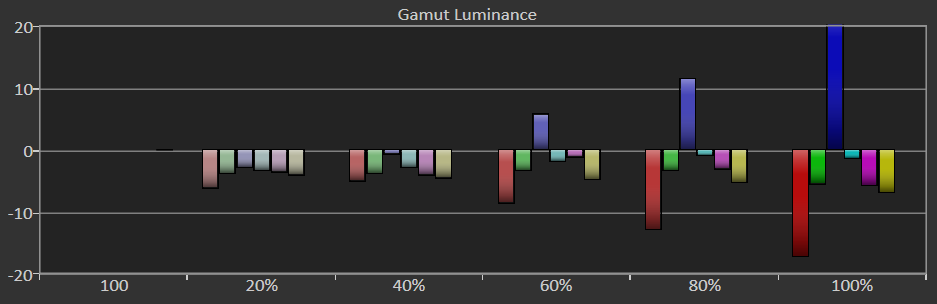
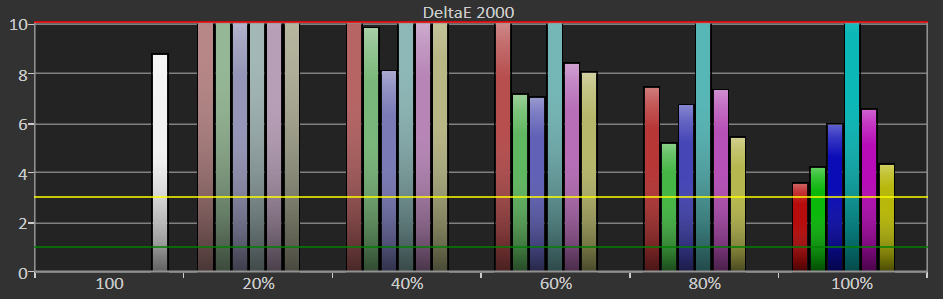
At lowest brightness, the Titan Pro's RGB balance comes close to perfect, but that changes as soon as the brightness goes up. Red and green levels plummet while blue levels skyrocket; the levels only begin to normalize at 100% brightness, but even then, the blues are too high and the greens are too low. The gamma average was 2.2745. And we can see the gamma stay near a constant 2.2 from 0-40% brightness while hovering near 2.4 at 75% brightness. In comparison to the other laptops we tested, the grayscale DeltaE 2000 and overall color average DeltaE 2000 are much too high, and that color difference is easily visible to the human eye.
Get Tom's Hardware's best news and in-depth reviews, straight to your inbox.
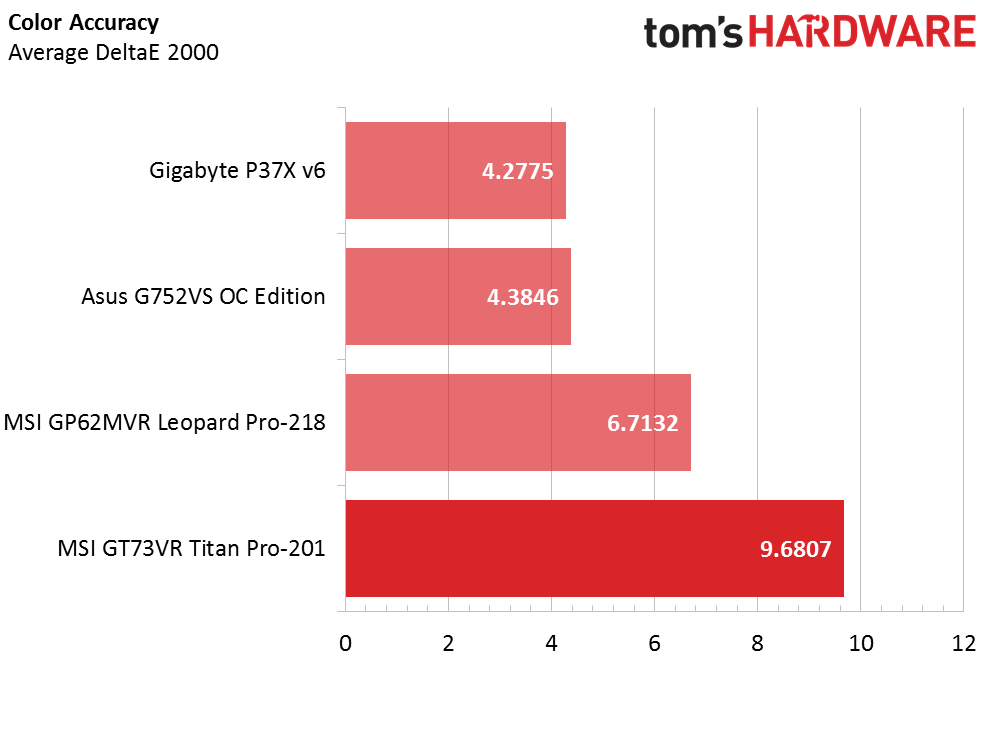
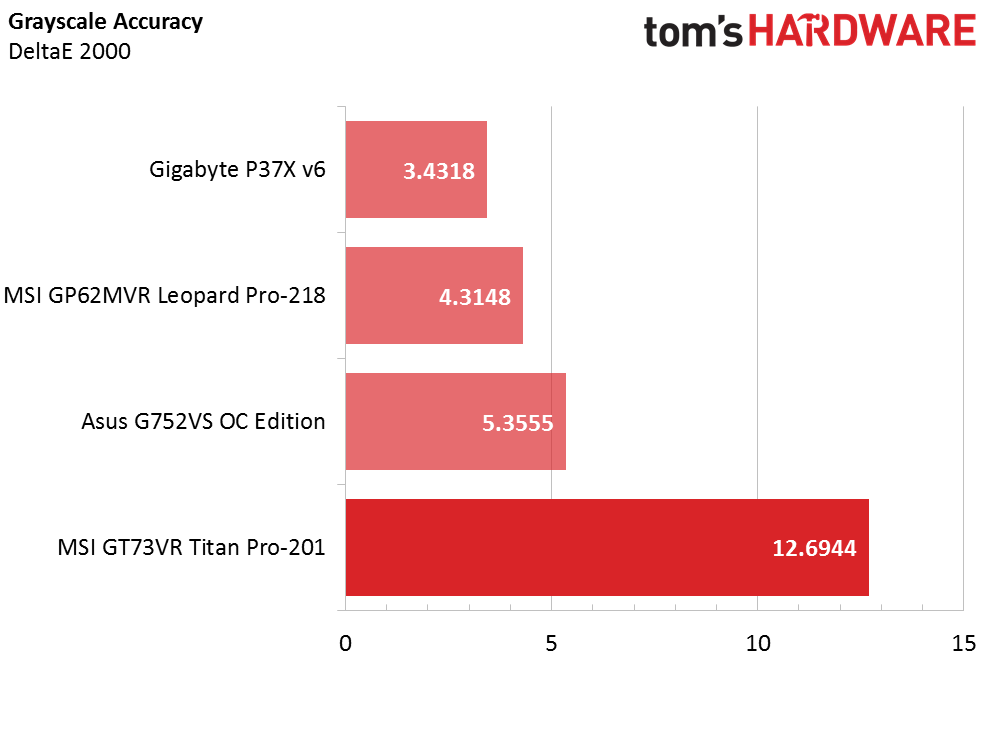
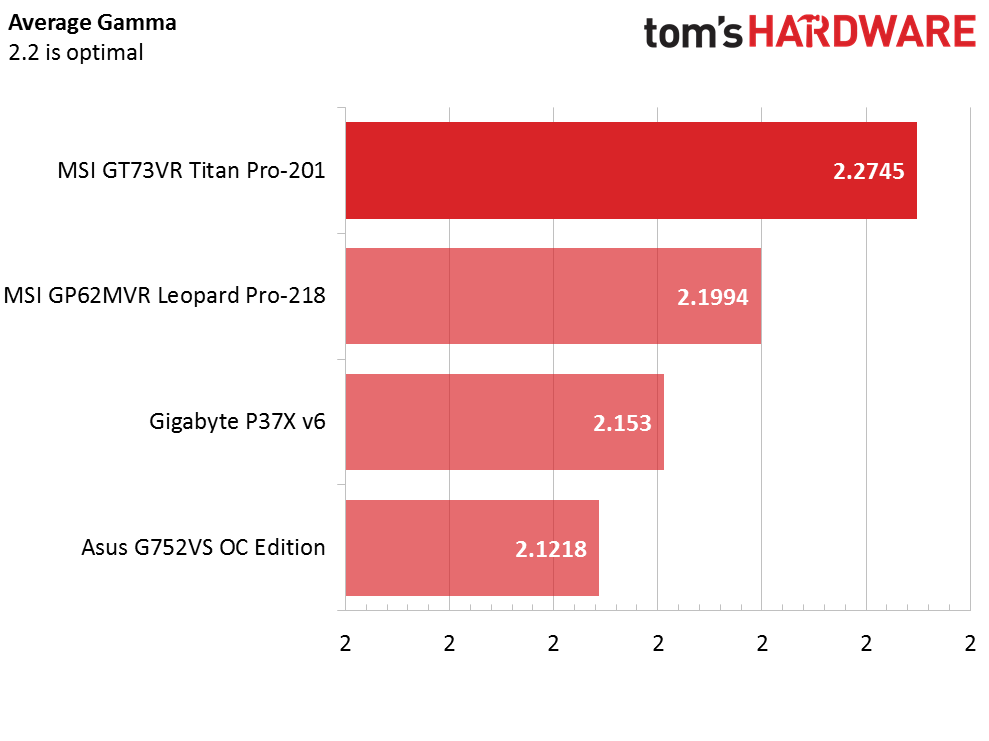
Current page: Battery, Thermal And Display Testing
Prev Page Gaming Benchmarks Next Page Price Analysis And Conclusion-
Poozle I love laptop reviews, but could you perhaps do non super thick laptops and not even gaming laptops? A few laptops I want to see are thin and powerful, EX Razers Pascal line up, Surface book performance base, Surface Pro 4 (If you have not already, I will check for a review after this) I love your reviews, but I want to see more of them :DReply -
TechyInAZ Reply18880044 said:I love laptop reviews, but could you perhaps do non super thick laptops and not even gaming laptops? A few laptops I want to see are thin and powerful, EX Razers Pascal line up, Surface book performance base, Surface Pro 4 (If you have not already, I will check for a review after this) I love your reviews, but I want to see more of them :D
If you want to see regular laptop reviews, go to our sister site @ www.laptopmag.com. -
quilciri Can I have a gaming laptop that doesn't look like a douchebro Axe body spray plug in Fast & Furious please?Reply -
Steve_166 One huge issue with it, It has 4 ram slots, two are on the bottom and easy to access. But the other two are on the top of the main board and require removal of everything to upgrade them.Reply -
FritzEiv Reply18880044 said:I love laptop reviews, but could you perhaps do non super thick laptops and not even gaming laptops? A few laptops I want to see are thin and powerful, EX Razers Pascal line up, Surface book performance base, Surface Pro 4 (If you have not already, I will check for a review after this) I love your reviews, but I want to see more of them :D
Maybe some day, but our focus right now is on Gaming Laptops. As TechInAZ mentioned, Laptop Magazine (our sister site) has such reviews. -
FritzEiv Reply18880181 said:Can I have a gaming laptop that doesn't look like a douchebro Axe body spray plug in Fast & Furious please?
Maybe Axe should get into this market. But yes, we've got a dozen gaming laptops in the labs, with more on the way, so hopefully some of them will look more like Old Spice deodorant. -
urbanj Reply18880174 said:$3300 for 1080P when their 4K model retails for $1,000 less? No thanks.
why would you want to game @4k?......especially on such a small screen?
That's called throwing your money out the window. -
g-unit1111 Reply18880392 said:18880174 said:$3300 for 1080P when their 4K model retails for $1,000 less? No thanks.
why would you want to game @4k?......especially on such a small screen?
That's called throwing your money out the window.
A 4K laptop that goes for $1999 with a GTX 1070 vs 1080P for $3600 is throwing your money out the window ? Right. You could buy two or 3 laptops for that price. :sarcastic: -
wifiburger i'm puzzled why they sent you the 1080p model, maybe the 4k has a bad screen and they are trying to hide it :-)Reply