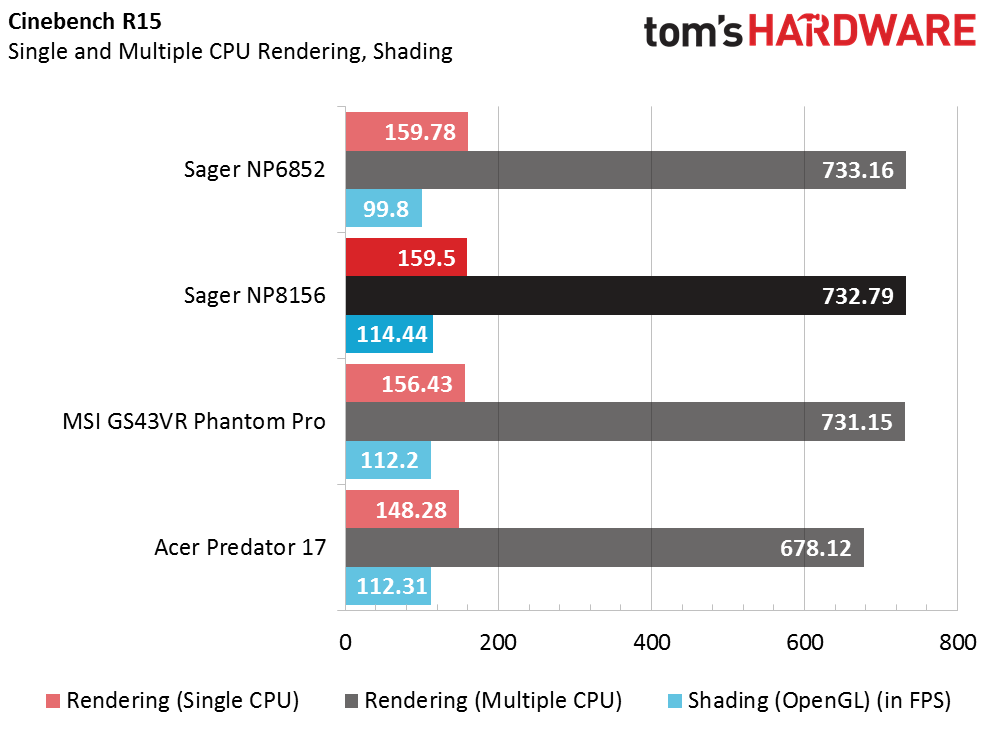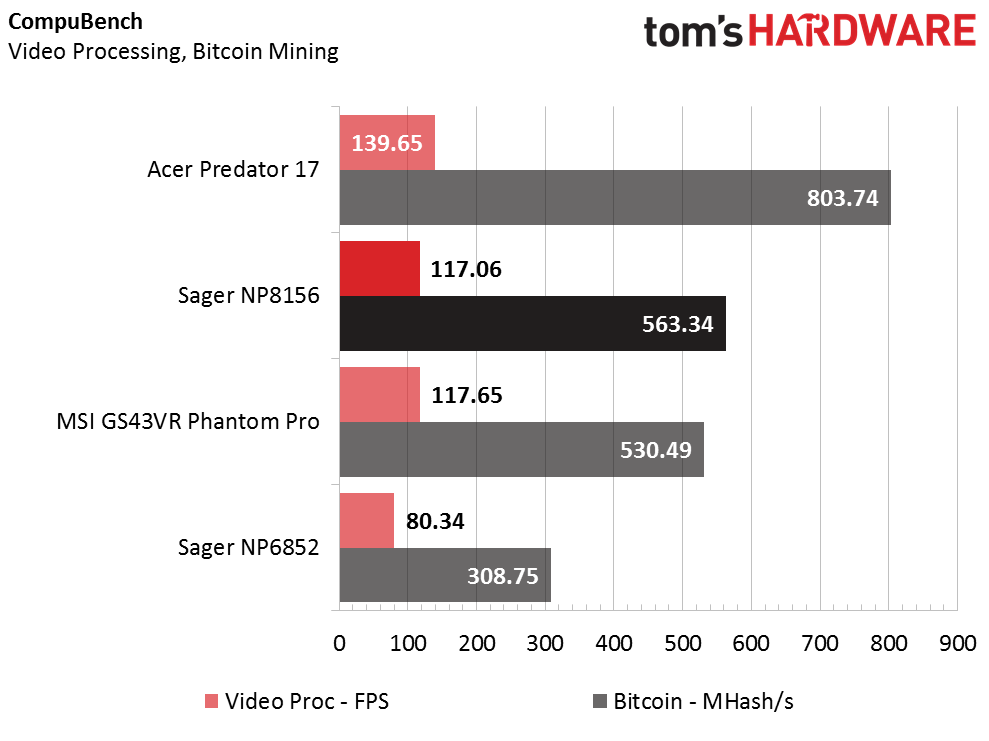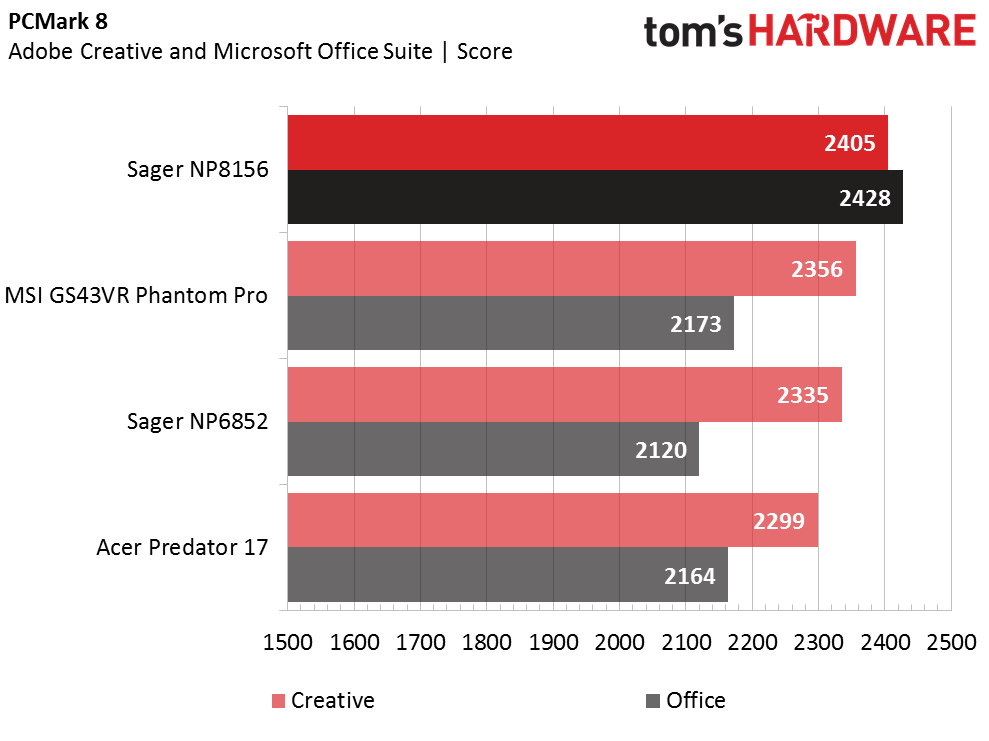Sager NP8156 Gaming Laptop Review
Why you can trust Tom's Hardware
Synthetic Benchmarks
The Sager NP8156 was the third Kaby Lake laptop to land in our lab this year (we have more on the way). It sports an Intel Core i7-7700HQ, a 6GB Nvidia GeForce GTX 1060, 16GB of DDR4-2400 memory, and a 256GB M.2 SSD. Unfortunately, this configuration doesn’t come with a 1TB 7200RPM HDD, which appears to be standard on all laptops around this price range. At 256GB, you’ll run out of space quickly if you’re the type of gamer who has your entire Steam library installed.
First up in our comparison group is the MSI GS43VR Phantom Pro, the first Kaby Lake laptop we reviewed. It also contains an i7-7700HQ CPU, a 6GB GTX 1060, and 16GB of DDR4-2400 memory. It features a smaller 128GB M.2 SSD but makes up for it with a 1TB 7200RPM HDD. In terms of raw performance, the NP8156 and Phantom Pro should be even, so the main differences will be found in thermal performance, display quality, battery life, and overall presentation.
Sager also offers the NP6852, which is a more value-oriented option. Its specifications are nearly identical to those of the NP8156 except for its 4GB GTX 1050Ti GPU. Comparing the NP8156 with the NP6852 will illustrate this GPU tradeoff. We'll review the NP6852 in full separately.
Finally, we have the GTX 1070-based Acer Predator 17, which is our top choice of GTX 1070 gaming laptops thus far. However, that model uses a 6th generation i7-6700HQ CPU. It also packs 16GB of DDR4 memory, two 128GB M.2 SSDs in RAID 0, and a 1TB 7200RPM HDD. The Predator 17 will show the extra power the GTX 1070 provides, and what—if any—upsides Kaby Lake brings to these systems.
3DMark
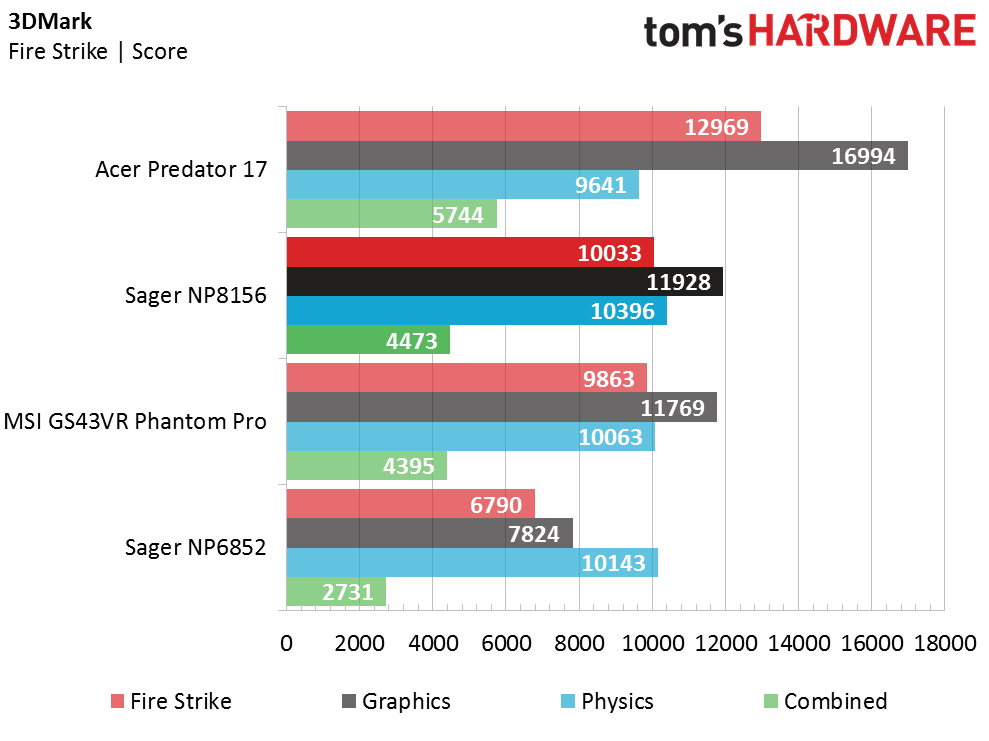
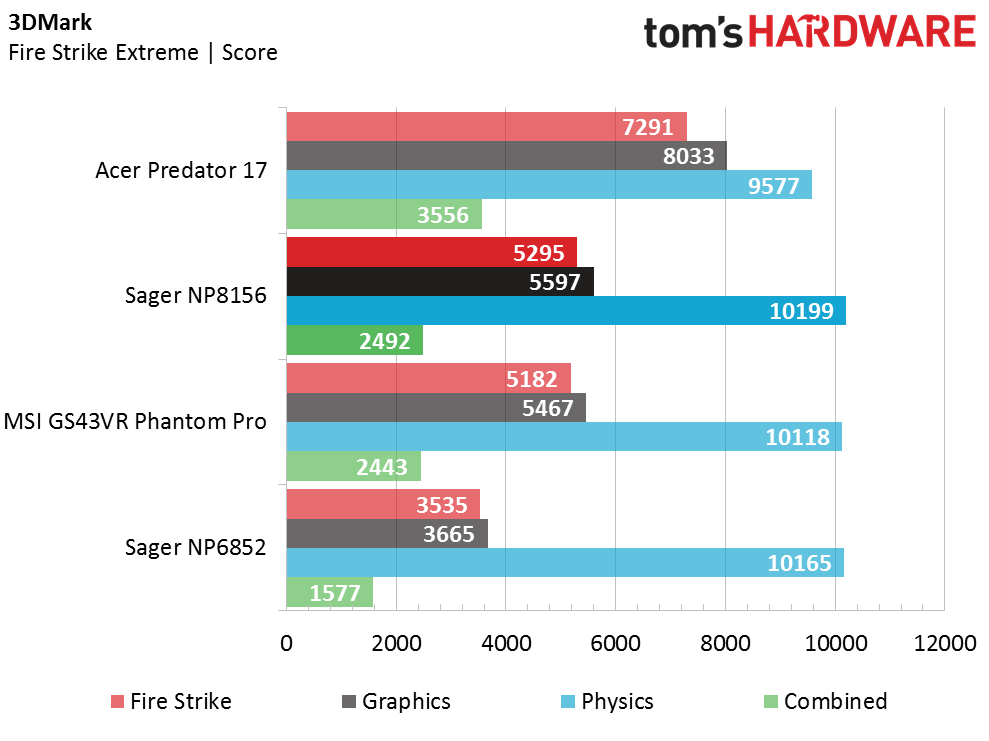
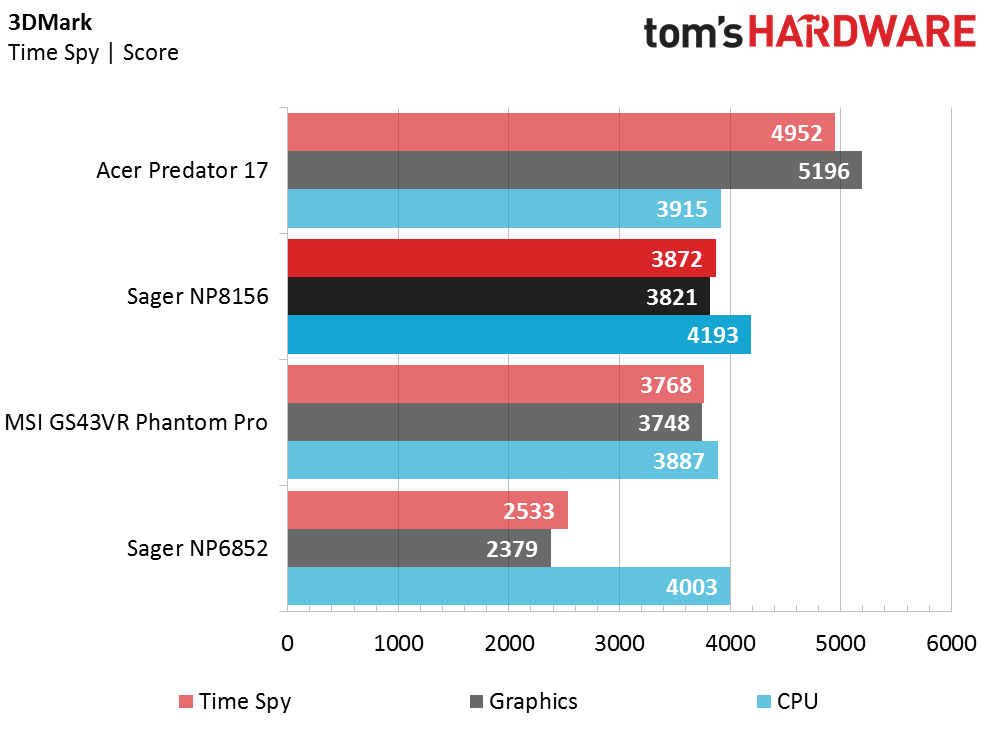
3DMark’s Fire Strike, Fire Strike Extreme, and Time Spy tests combine to exercise the entire platform. The results fall in line with our expectations, with the Acer Predator 17 flexing its GPU in the graphics portion of the test, and the three Kaby Lake systems neck-and-neck on the CPU-oriented parts of the benchmark (and ahead of the Predator 17 with its Skylake processor here).
Cinebench R15
Cinebench’s single core and multi-core tests are based on CPU performance, and the OpenGL shading test relies more heavily on the GPU. The NP8165, MSI Phantom Pro, and NP6852 score higher than the Predator 17 on the CPU parts, thanks to their Kaby Lake processors. That extra CPU performance also kicks in on the OpenGL portion of the benchmark, although its not enough to give the NP6852 and its GTX 1050 Ti the necessary lift.
CompuBench
Unlike Cinebench, which favors the NP8165’s i7-7700HQ, CompuBench performance is influenced by GPU horsepower, especially during the Bitcoin Mining test. Here the NP8165 falls behind the GTX 1070-based Acer. The performance difference between the NP8165 and the Phantom Pro is largely a toss-up, with only a minor gap. The GTX 1060 illustrates a considerable performance increase over the GTX 1050 Ti: about 45% when assessing the scores of the two Sager models side by side.
Get Tom's Hardware's best news and in-depth reviews, straight to your inbox.
IOMeter
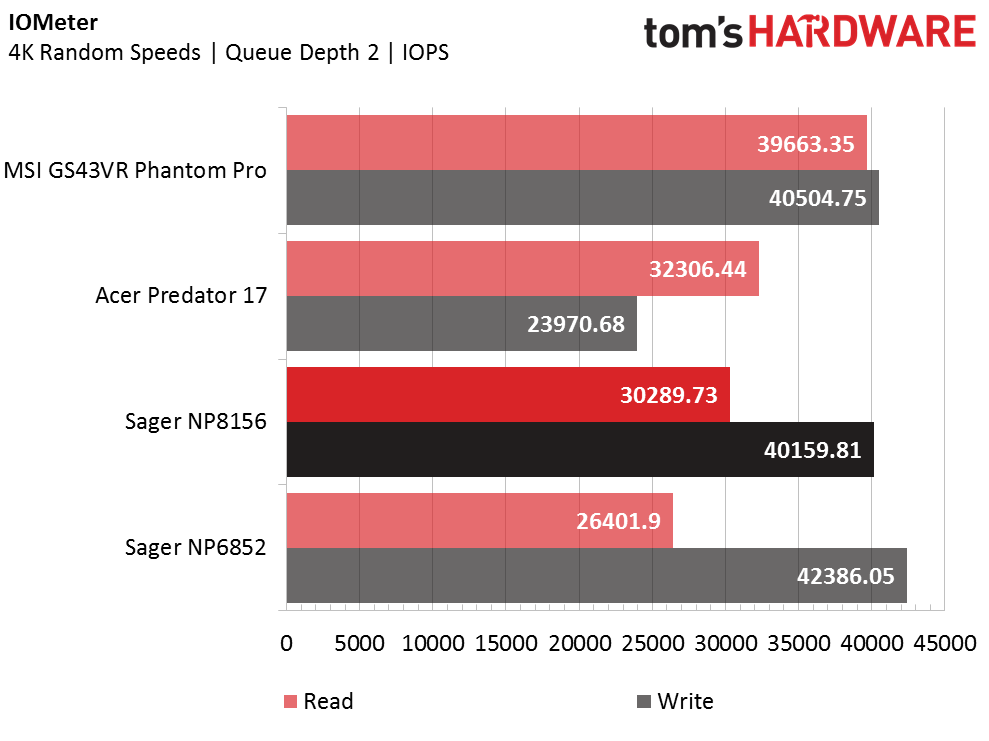
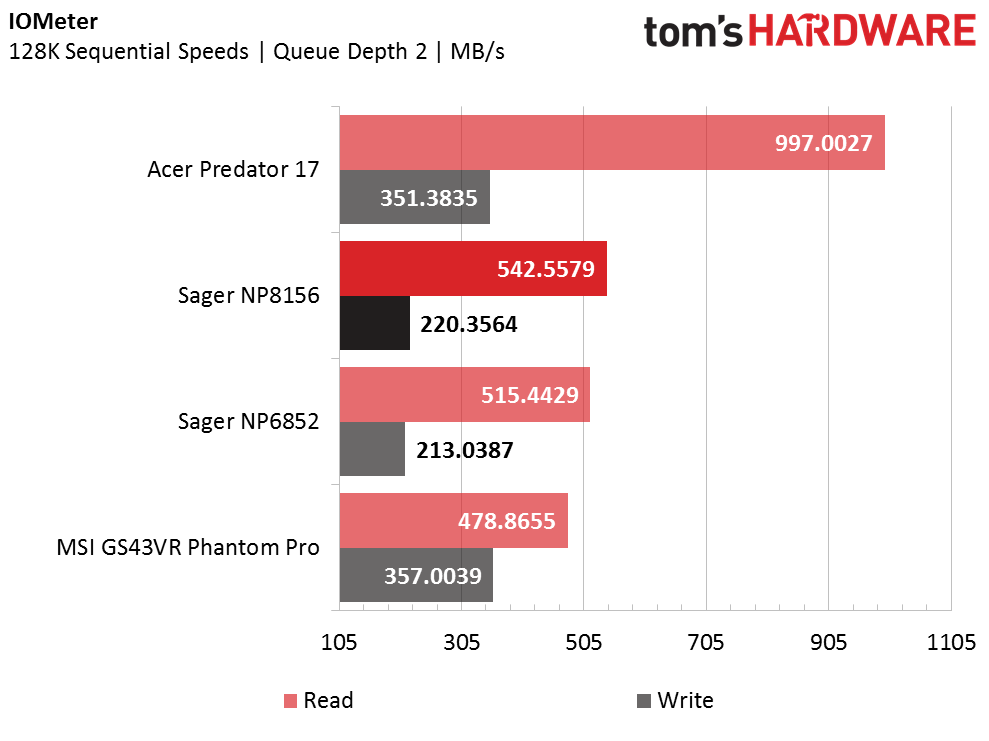
To test read and write speeds, we run IOmeter from the system's primary drive. Sager implements the Sandisk X400 SD8SN8U-256GB-1122 in both the NP8156 and the NP6852, so we should see similar performance. We'll compare the X400 with the Phantom Pro’s 128GB SK Hynix HFS128G39MNC-3510A and the Predator 17’s two 128GB LiteOn CV1s running RAID 0.
Sure enough, both X400s deliver similar performance in the random and sequential tests. The SK Hynix outperforms the X400 and RAID 0 setup in 4K random speed. The X400 performs a bit better than the SK Hynix drive in sequential speed, but the RAID 0 configuration of the Acer laptop is far better at loading large files like games, music, and other forms of media.
PCMark 8
We use PCMark 8’s Microsoft Office and Adobe Creative benchmarks to produce real-world workload performance results. Kaby Lake provides a performance boost, with the NP8156, Phantom Pro, and NP6852 holding a slight advantage over the Acer laptop, despite its stronger GPU. Content creators in the market for a mobile editing laptop should consider systems equipped with an i7-7700HQ for the best performance.
Current page: Synthetic Benchmarks
Prev Page Introduction And Product Tour Next Page Game Benchmarks-
jaber2 If I was looking for a gaming laptop your test has convinced me this isn't it, and that I should look at acerReply -
JQB45 I was interested till I saw "Inefficient CPU cooling", that's when I decided this wasn't for me. The lack of a standard hard drive to go with the SSD wasn't a deal breaker for me as a 1TB HDD is a fairly cheap and relatively easy upgrade. But I've had a laptop with poor cooling - Never Again will I allow myself to have a laptop with poor CPU OR GPU cooling.Reply -
Giroro I'm looking at Sager's configuration tool.Reply
The M.2 SSD defaults to a 250GB Western Digital blue SATA drive. A SanDisk X400 isn't even a selectable option. -
deadsmiley Good review. I have dealt with Sager and cooling issues before with my NP8278. SHOULDN'T have to deal with it.Reply -
Clamyboy74 You forgot to mention another deal-breaker, it can switch between G-sync and optimus if you want to save battery life. I don't know how you guys could possibly miss this, its mentioned in the manual too (C-2 in the back of the manual)Reply -
Clamyboy74 Also, many resellers (Xoticpc, HID, Gentech) sell this exact laptop for a lower price (WITH 1TB HDD around $50 less) than the sager store, and you get a much better warranty along with it through the reseller. There is also a 120hz option (although it costs extra) which is nice and might be a good investment for fps gamers. Lastly, xotic and HID both support prema bios, which allows you to tweak many settings that are locked by default without voiding warranty, so you could undervolt the cpu and get an even better battery life. Best thing about sager/clevo to me is the huge amount customization that they allow, unlike every other manufacturerReply -
HERETIC-1 Hi Alex,Reply
Need to move the decimal point in the specs-even the evil crapple can't
make a lappy that thin.(.098" 2.5mm)
In your internal description-" two 2.5" SATA slots and one M.2 slot for storage"
I believe there's 2 x M2 slots-I think if you go NVME you can only use one-
but if SATA you can use both............................................... -
cats_Paw +35 dollars for a thermal compound.Reply
Btw, check the difference in price between a 1060 and a 1070....
Then check the price difference between a laptop with a 1060 and a 1070 (everything else the same).
Its a rip off. -
JQB45 Reply19465424 said:+35 dollars for a thermal compound.
Btw, check the difference in price between a 1060 and a 1070....
Then check the price difference between a laptop with a 1060 and a 1070 (everything else the same).
Its a rip off.
Just for reference, what is the difference? I felt the same way when comparing the 960m or 965m to the 970m. -
drajitsh Unless you live deep inside a cave, in Siberia (cold & dark) why would you want a laptop with such a horrible display and poor cooling.Reply
If you are not gaming, or the laptop is overheating, you can always switch off the DGPU and use the iGPU, but I can't think of any case where you can switch off the CPU