Does Your SSD's File System Affect Performance?
SSDs serve up data quickly, and prices are low enough that some enthusiasts may want SSDs for data storage. Does the file system you use matter? We compare performance between FAT32, NTFS, and the newer exFAT file systems on two popular SSD architectures.
AS SSD: Access Time, Copy Benchmark, And Overall Score
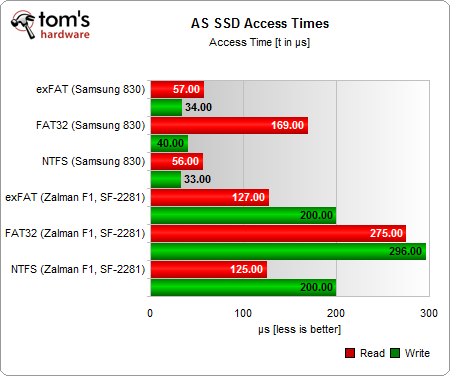
FAT32 lags behind the other file systems in access times, while exFAT and NTFS are much closer to each other.
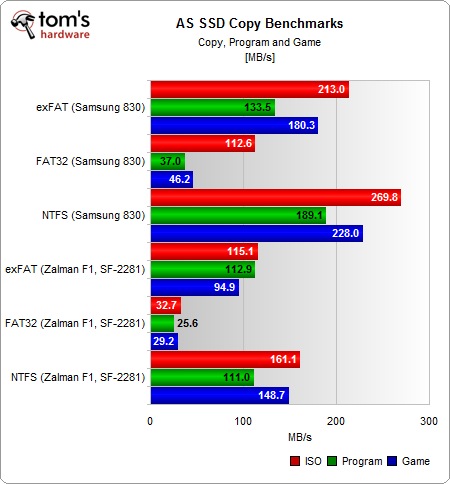
These benchmarks represent real-life copy/paste workloads, and the data confirms that NTFS seems to be the best choice, followed by exFAT. FAT32 really shows its age here, making it a very unattractive choice for SSDs.
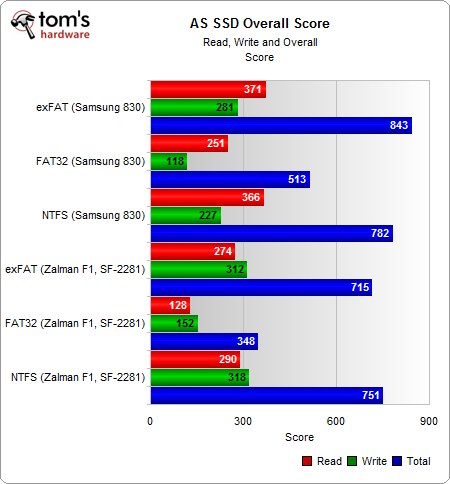
Get Tom's Hardware's best news and in-depth reviews, straight to your inbox.
Current page: AS SSD: Access Time, Copy Benchmark, And Overall Score
Prev Page AS SSD: Random And Sequential Throughput Next Page CrystalDiskMark: Random And Sequential Throughput
Patrick Schmid was the editor-in-chief for Tom's Hardware from 2005 to 2006. He wrote numerous articles on a wide range of hardware topics, including storage, CPUs, and system builds.
-
neon neophyte I remember the crossing from Fat32 to NTFS. It was significant even back then. Ever since I have craved a new file system offering to rekindle a fading memory of youth and joy. *sniff*Reply -
aicom hmp_gooseReply
NTFS was heavily based on HPFS (when MS and IBM were both working on OS/2). It even shares the same MBR partition type code.
-
billafu Enjoyed the article. Sadly, I am still unable to justify spending nearly a dollar per gigabyte for an SSD when HDDs are less than a dime per gig. Maybe when that price difference is a little bit closer.Reply -
billafuEnjoyed the article. Sadly, I am still unable to justify spending nearly a dollar per gigabyte for an SSD when HDDs are less than a dime per gig. Maybe when that price difference is a little bit closer.120gb for a 120$ and HUGE performance increase and you still complain? How about you get a job.Reply