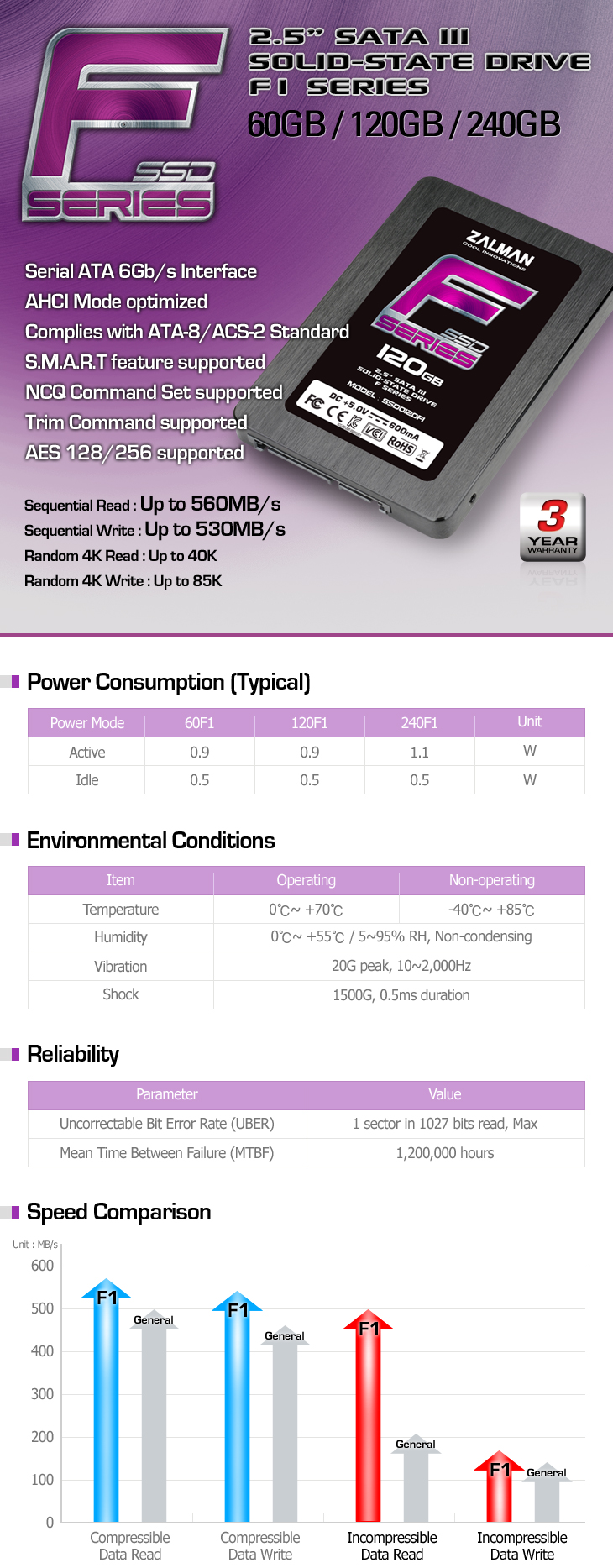Does Your SSD's File System Affect Performance?
SSDs serve up data quickly, and prices are low enough that some enthusiasts may want SSDs for data storage. Does the file system you use matter? We compare performance between FAT32, NTFS, and the newer exFAT file systems on two popular SSD architectures.
Test SSDs: Samsung 830 And Zalman F1 Series
Samsung 830 Series (256 GB)
Samsung’s 830 series SSD is currently one of our favorites, though it also tends to be fairly expensive. If you want more information on the drive, check out Samsung Goes 6 Gb/s: Is The 830-Series SSD King Of The Hill? and additional analysis in 60/64 GB SSD Shootout: Crucial, Samsung, And SandForce.
This product is available in 64, 128, 256, and 512 GB capacity points. While the 256 GB and 512 GB models are a bit faster than the lower-capacity versions, the differences are mostly relevant to enthusiasts. The key benefit of Samsung’s current architecture is its ARM-based, triple-core A9 controller, which works without any hardware compression and typically delivers very consistent performance. Although it doesn't always top our benchmark charts, strong numbers all around are most important to the enthusiasts who buy this drive.
Zalman F1 (SandForce SF-2281, 240 GB)
We decided to include a SandForce-based SSD as well, since the company's technology does rely on compression to maximize performance. As a result, it may or may not turn back the performance data you expect, depending on the information handled by the drive. You aren't going to feel the difference when it comes to working in Windows. However, more extreme workloads that involve incompressible data certainly will make the idiosyncrasies of SandForce's technology more obvious. Zalman actually provides a diagram on its F1 product page that makes the difference clear; props to them for giving its customers the full story.
We picked Zalman’s F1 series, utilizing the current SandForce SF-2281 controller. It represents a plethora of other, very similar drives, that perform in the same range. Zalman offers 60, 120, and 240 GB capacities.
Zalman actually draws an honest picture of data compression and its effect. The chart on its product website clearly shows that writing incompressible data may happen slower that compressible information.
Get Tom's Hardware's best news and in-depth reviews, straight to your inbox.
Current page: Test SSDs: Samsung 830 And Zalman F1 Series
Prev Page File Systems: FAT32, NTFS, exFAT, and HFS+ Next Page Test Setup And Benchmarks
Patrick Schmid was the editor-in-chief for Tom's Hardware from 2005 to 2006. He wrote numerous articles on a wide range of hardware topics, including storage, CPUs, and system builds.
-
neon neophyte I remember the crossing from Fat32 to NTFS. It was significant even back then. Ever since I have craved a new file system offering to rekindle a fading memory of youth and joy. *sniff*Reply -
aicom hmp_gooseReply
NTFS was heavily based on HPFS (when MS and IBM were both working on OS/2). It even shares the same MBR partition type code.
-
billafu Enjoyed the article. Sadly, I am still unable to justify spending nearly a dollar per gigabyte for an SSD when HDDs are less than a dime per gig. Maybe when that price difference is a little bit closer.Reply -
billafuEnjoyed the article. Sadly, I am still unable to justify spending nearly a dollar per gigabyte for an SSD when HDDs are less than a dime per gig. Maybe when that price difference is a little bit closer.120gb for a 120$ and HUGE performance increase and you still complain? How about you get a job.Reply