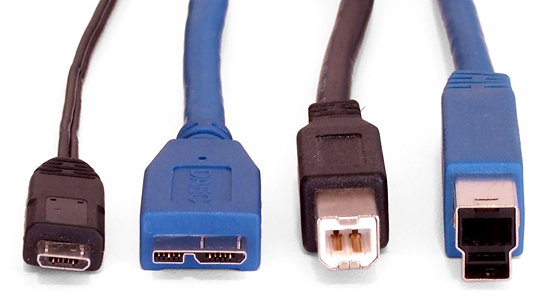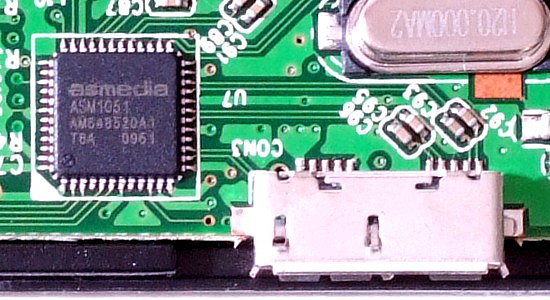Portable Performance: Four USB 3.0 Enclosures For Your 2.5” Drive
USB 3.0 is set to become the de facto standard for performance-oriented portable devices. We take a look at four enclosures that bring modern performance to pocket-sized storage. If you have an old laptop drive laying around, throw it in one of these.
Never The Twain Shall Meet
The remarkable words of Rudyard Kipling that describe the gulf between eastern and western philosophies might just as easily be used to describe USB 2.0 and USB 3.0 signaling. We hear a lot of references to “backwards compatibility” bandied about in the discussion of USB connectors, but unlike USB 1.1 and 2.0, there’s a lot more behind the change to USB 3.0 than a simple signaling rate. Indeed, the term “backwards compatibility” doesn’t really describe how these interfaces coexist as separate technologies.
The easiest-to-describe difference is SuperSpeed USB’s use of 8b/10b encoding, which is only part of what makes the signals incompatible. It’s because of this signal incompatibility that USB 3.0 connectors have an extra five signal pins, which allow USB 3.0 and USB 2.0 to coexist. Coexistence also allows bus-powered USB 3.0 devices to take their power from the previous version’s power pins and the USB 3.0 specification even increases the current limit of the previous-generation connector from 500mA to 900mA.
Differences don’t end at the connector, as SuperSpeed USB also requires its own controller interface. Companies have fortunately figured out how to put multiple interfaces on a single device, such as the ASMedia bridge above. Used in all four of today’s comparison enclosures, the ASM1051 hosts SATA over USB 3.0 and USB 2.0.
The presence of a USB 2.0 controller on USB 3.0 devices means that devices can be used with the smaller USB 2.0 cable, while reverting to USB 2.0 speeds. This could come in handy during an emergency, since replacement USB 2.0 cables are far easier to find.
Get Tom's Hardware's best news and in-depth reviews, straight to your inbox.
-
Gin Fushicho You guys are really benching cases? I figured they'd all be close to the same anyway.Reply -
Crashman SubSonix1I know this isn't relevant, but what is in the pcie1 slot?Reply
Nothing, the slot is covered by an extended chipset heat sink. -
Crashman TomD_1So basically, they all have identical hardware, and IMO all look uglyReply
You forgot to mention they all fit in a shirt pocket. That is the most important part. -
warmon6 thejerkScraping the bottom of the barrel for non-iPad news?Reply
Um.... few things,
1. They haven't been just covering the ipad. They been covering alot of other things.
2. This isn't news. This is a review. Learn the difference. -
kelfen if ya think about it this is more cost effective per GB to buy one of these and a hard drive then buying a usb driveReply -
rooket What's the performance like if you use it with a hard drive? Just same as usb 2.0 I'd imagine? Odd that they're only hitting 35MB/sec with USB 2.0. It should go 60MB/sec. Why is this only half the speed?Reply