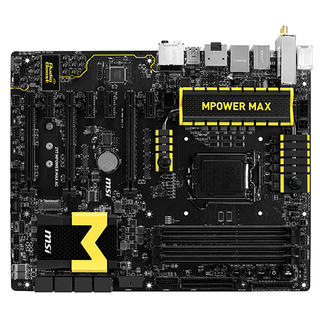Three Z97 Express Motherboards, $220 To $280, Reviewed

Getting High-End Extras From Z97 Express Motherboards
We all love extras, though not all of us can agree on which ones are the best. Some people still love a New York-style cheese pizza, for example, though they’ll want an extra slice if they’re hungry.
In the PC world, anyone who can afford a few extras first needs to buy a motherboard that supports them. Run out of expansion slots, but need Wi-Fi? You’ll have to sacrifice a USB port for that, unless you can find a motherboard with an on-board controller. Want more than two graphics cards in SLI? That might call for a step up to Intel's high-end X99 platform, unless you're comfortable paying extra for a PCI Express-based bridge chip able to take Haswell's 16 lanes and turn them into 32.
You won’t find such an expensive component on motherboards priced under $220. In fact, right around that range is still fairly price-sensitive. Welcome to Z97’s “High End”, where the enthusiasts who eschew the overpriced top-end stuff can still find just about everything they want. But if your wants include top shelf wireless networking and three-way SLI, well, you’re going to need to make a decision:
| Z97 High-End Motherboard Features | |||
|---|---|---|---|
| Row 0 - Cell 0 | ASRock Z97 Extreme9 | Gigabyte Z97X-Gaming GT | MSI Z97- MPower Max AC |
| PCB Revision | 1.02 | 1.0 | 1.1 |
| Chipset | Intel Z97 Express | Intel Z97 Express | Intel Z97 Express |
| Voltage Regulator | 12 Phases | 12 Phases | 12 Phases |
| BIOS | P1.14 (08/18/2014) | F5 (06/03/2014) | V1.5 (07/22/2014) |
| 100.0 MHz BCLK | 99.94 (-0.06%) | 99.98 (-0.02%) | 100.01 (+0.01%) |
| I/O Panel Connectors | |||
| P/S 2 | 1 | 1 | 1 |
| USB 3.0 | 4 | 6 | 8 |
| USB 2.0 | 4 | 2 | 2 |
| Network | 2 | 1 | 1 |
| CLR_CMOS Button | 1 | None | 1 |
| Digital Audio Out | Optical | Optical | Optical |
| Digital Audio In | None | None | None |
| Analog Audio | 5 | 6 | 6 |
| Video Out | DisplayPort, HDMI | VGA, DVI-D, HDMI, DisplayPort | HDMI, DisplayPort |
| Other Devices | eSATA | None | None |
| Internal Interfaces | |||
| PCIe 3.0 x16 | 4 (by PEX-8747) x16/x0/x16/x0, x8/x8/x8/x8 | 4 (by PEX-8747) x16/x0/x16/x0, x8/x8/x8/x8 | 3 (x16/x0/x0, x8/x8/x0, x8/x4/x4) |
| PCIe 2.0 x16 | 1 (2-pathways) | None | None |
| PCIe 2.0 x1 | 1x mini PCIe | 3 | 4 |
| USB 3.0 | 2 (4-ports) | 1 (2-ports) | 2 (4-ports) |
| USB 2.0 | 2 (4-ports) | 3 (6-ports) | 2 (4-ports) |
| SATA 6.0 Gb/s | 10 (Shares M.2, SATA-E) | 8 (Shares SATA-E) | 8 (Shares M.2) |
| SATA Express | 2 (Each use 2x SATA) | 1 (Uses 2x SATA) | None |
| 4-Pin Fan | 2 | 7 | 5 |
| 3-Pin Fan | 4 | None | None |
| FP-Audio | 1 | 1 | 1 |
| S/PDIF I/O | None | Output Only | None |
| Internal Buttons | Power, Reset | Power, Reset, CLR_CMOS | Power, Reset, OC-Genie, BCLK+, BCLK-, Go2Bios, CLR_CMOS |
| Internal Switch | BIOS IC Selector | Dual BIOS Mode, BIOS IC selector | OC-Mode, Slow-Mode, BIOS Selector |
| Diagnostics Panel | Numeric | Numeric | Numeric |
| Other Devices | M.2 (Shares SATA-E), Ultra M.2 (Uses 4x PCIe 3.0), SATA pwr, Serial COM port | Serial COM port | M.2 (Sub 2x SATA) |
| Mass Storage Controllers | |||
| Chipset SATA | 6x SATA 6Gb/s (Includes M.2) | 6x SATA 6Gb/s (Includes SATA-E) | 6x SATA 6Gb/s (Includes M.2) |
| Chipset RAID Modes | 0, 1, 5, 10 | 0, 1, 5, 10 | 0, 1, 5, 10 |
| Add-In SATA | 2x ASM1061 PCIe 4x SATA 6Gb/s 1x eSATA (Shared) | 88SE9172 PCIe 2x SATA 6Gb/s | ASM1061 PCIe 2x SATA 6Gb/s |
| USB 3.0 | ASM1042AE PCIe ASM1074 hub | uPD720210 Hub | AMS1042 PCIe ASM1074 Hub |
| Networking | |||
| Primary LAN | WGI218V PHY | Killer E2201 PCIe | WGI218V PHY |
| Secondary LAN | WGI211AT PCIe | None | None |
| WiFi | None | None | Intel 7260 PCIe 802.11ac Dual-Band (2x2; 867 Mb/s) |
| Bluetooth | None | None | By 802.11ac Combo |
| Audio | |||
| HD Audio Codec | ALC1150 | ALC1150 | ALC1150 |
| DDL/DTS Connect | DTS Connect | None | None |
| Warranty | Three Years | Three Years | Three Years |
Stay On the Cutting Edge: Get the Tom's Hardware Newsletter
Join the experts who read Tom's Hardware for the inside track on enthusiast PC tech news — and have for over 25 years. We'll send breaking news and in-depth reviews of CPUs, GPUs, AI, maker hardware and more straight to your inbox.
Current page: Getting High-End Extras From Z97 Express Motherboards
Next Page ASRock Z97 Extreme9-
Nuckles_56 Damn, nice boards but really expensive. A pity about the i7 4790k not performing well, as I really wanted to see which board was best at OC'ingReply -
InvalidError Seems like somewhat of a shame to test boards with a PCIE switch using only a single GPU. How many enthusiasts who spend in the neighborhood of $300 on a motherboard would settle for a single-GPU setup?Reply
This needs a follow-up with x16x16 PEX vs x8x8 native vs x16x16 LGA2011 and, hopefully, x8x8x8x8 PEX vs x16x8x8x8 native on LGA2011. -
jtd871 On-board wifi is simply a waste of space and power (and probably available pcie bandwidth) - even for mITX mobos. Wireless specifications change too frequently to get locked in to whatever is on your mobo. USB dongles are easier to upgrade/replace and allow more flexibility with respect to antenna placement.Reply
If you really can afford 3 GPUs, you should really be starting with X99. For Z97, full-size ATX boards are kind of a waste due to the limit on available PCIe lanes, unless you want just 1 GPU and a bunch of other 1-2-lane expansion boards. I would have preferred seeing what you can get in a uATX (or possibly mITX) solution for the same budget in a package that's arguably a better fit to cater to the SLI/CF crowd and easier to fit in a case. -
envy14tpe Love to see things at their full potential, but can we include a i5-4690k for comparison? Many people don't need what the i7 offers and would love to see how the i5 overclocks and performs on these motherboards.Reply -
rolli59 Really when it comes down to that class of boards and money is no issue, the question is; is your color theme, red, yellow or blue?Reply -
SessouXFX Anodized Gold. :PReply
That one MSI board...I hope that price isn't accurate, that they're currently out of stock or something else is going on, as in, it's being shipped from S. Korea... -
fl-gators-fan Very nice to see the Gigabyte Gaming GT coming out ahead, as that's the board I'm using. I've had it for about 2 months with the I7-4790K and haven't even tried overclocking yet. The 4.0 GHz is plenty fast for all I do :)Reply -
Gurg So this indicates that for what it costs to try to dress a 4790k up, you will spend at least as much as a higher performing 5820k.Reply -
InvalidError Reply
While the motherboard and CPU may cost about the same, you also need to throw in an extra $100 for DDR4.14541735 said:So this indicates that for what it costs to try to dress a 4790k up, you will spend at least as much as a higher performing 5820k.
Most Popular