Three Z97 Express Motherboards, $220 To $280, Reviewed
MSI Z97 MPower Max AC Software And Firmware
Z97 MPower Max AC Software
Previously found working in our August round-up, the version of MSI’s Command Center included in the Z97 MPower Max AC couldn’t adjust CPU ratio or BCLK out of the box. It prompted me to download version 1.0.0.78, but the link wouldn't work for the several attempts my new tester took to get it running. The great news is the fresh perspective: While I might have spent time finding a solution, he did what a normal enthusiast would do; he gave up on software overclocking and went to firmware.
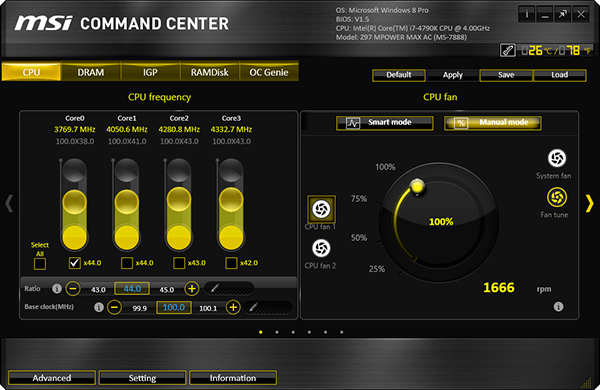
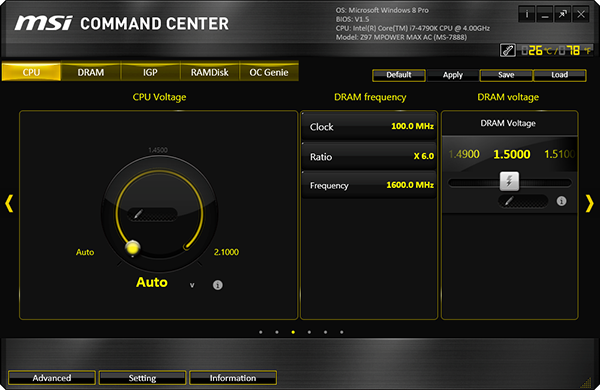

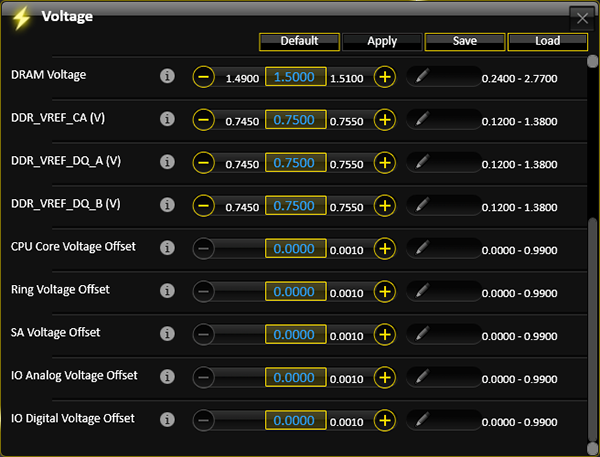
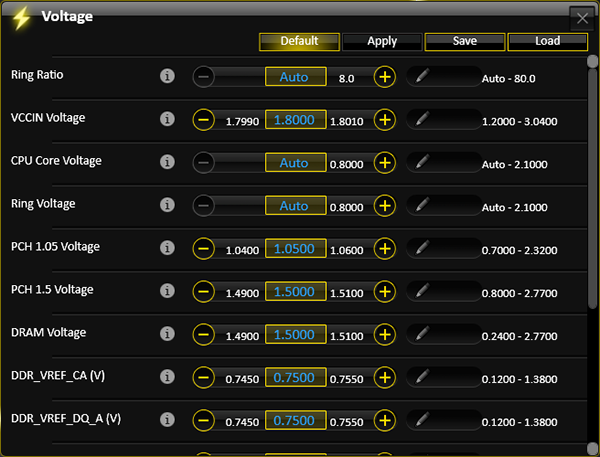
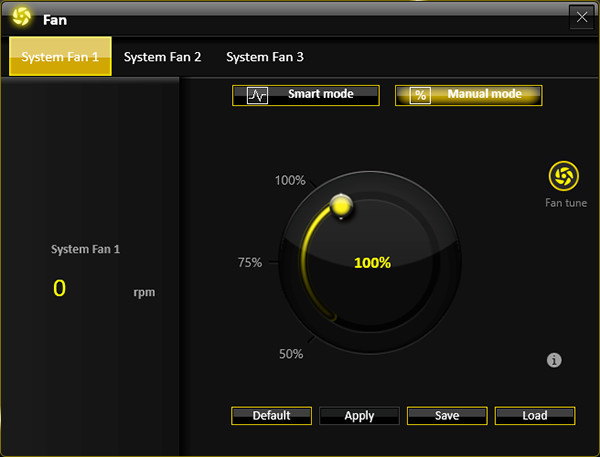

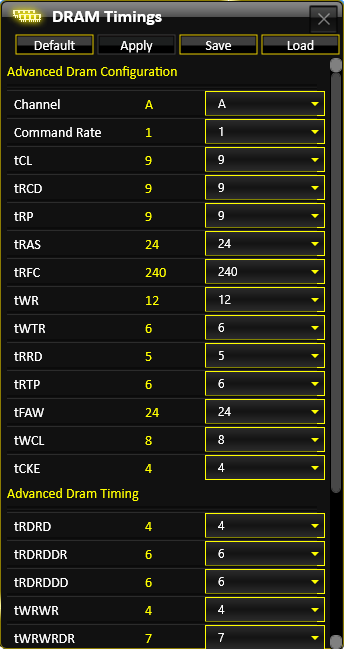
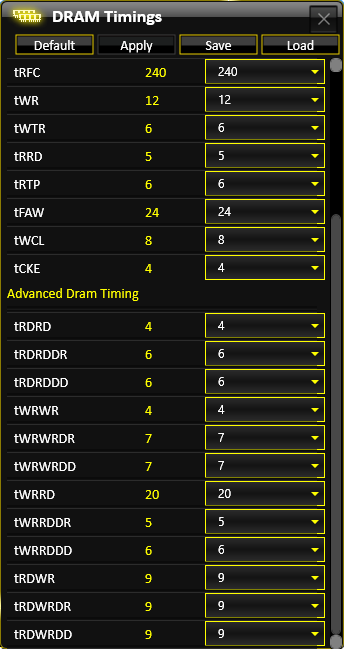
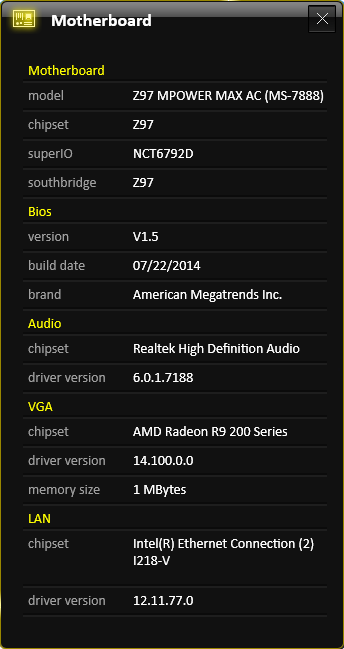
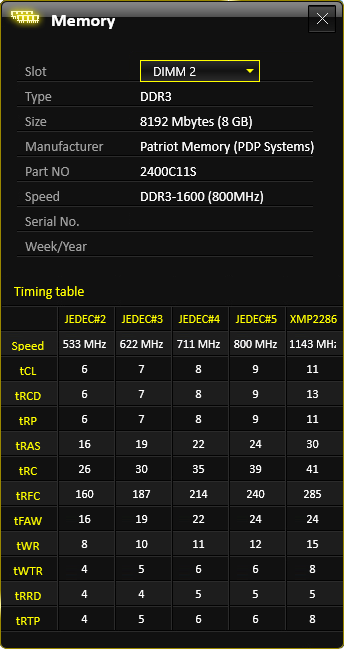
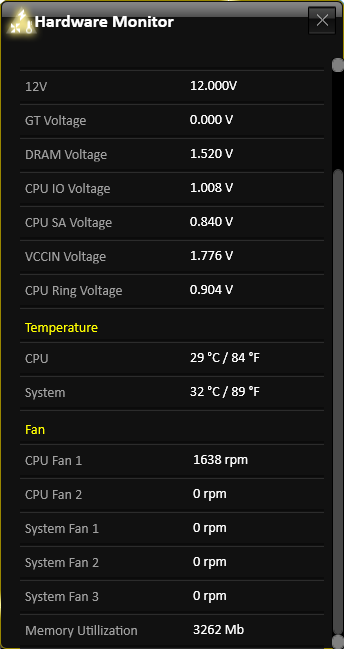
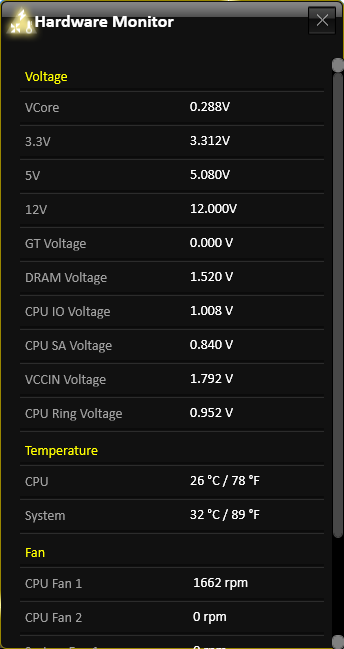
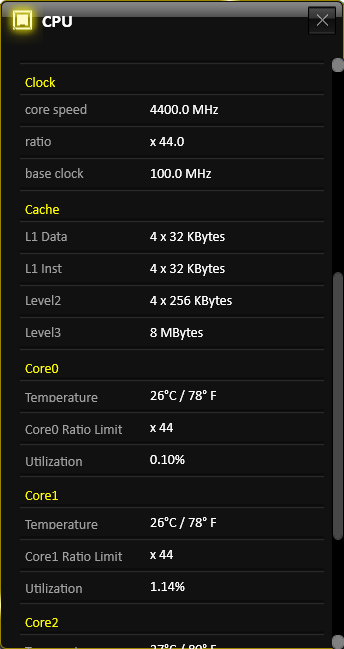
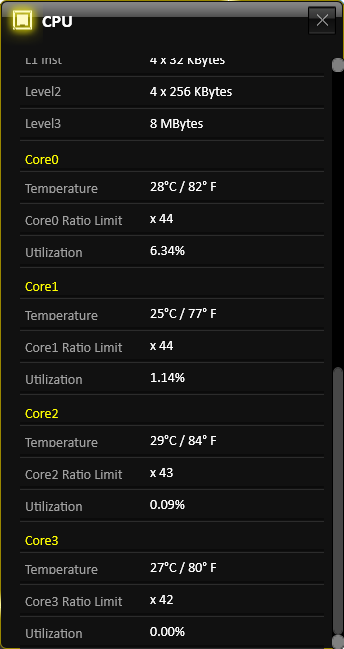
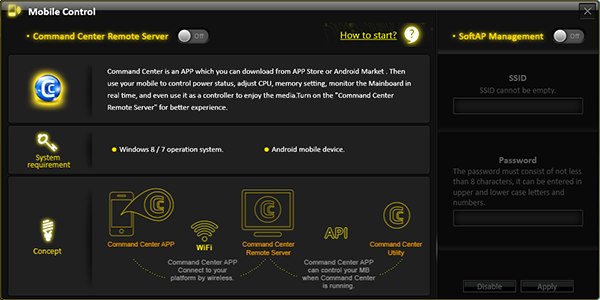
The program's most useful basic menu function is its RAMDisk utility. Voltage settings worked, though they’d be more practical if our tester was able to adjust clocks from the same interface. Fortunately, the board is supported by Intel Extreme Tuning Utility, which MSI also includes.
Command Center includes an advanced voltage menu for nearly everything that a tuner might otherwise select from the UEFI. DRAM timings have been available through Command Center for as long as we can remember. But when they do work, they require a reboot.
Several “Information” menus show system status, including detected voltage levels and memory timings. Remote control for MSI Command Center still works from Android and iOS apps, as described previously.
Z97 MPower Max AC Firmware
Small changes between generations make MSI’s UEFI more consistent, even if the fonts and buttons for various items look disproportionate to each other. Handy XPM and O/C Genie activation buttons are found on the upper-left corner, but serious overclockers will want to dive into the OC menu.
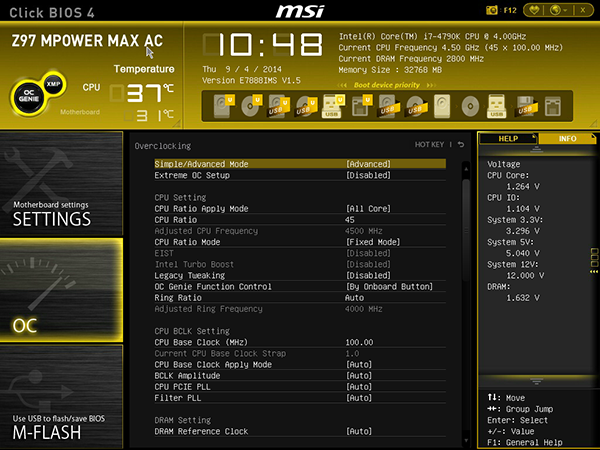
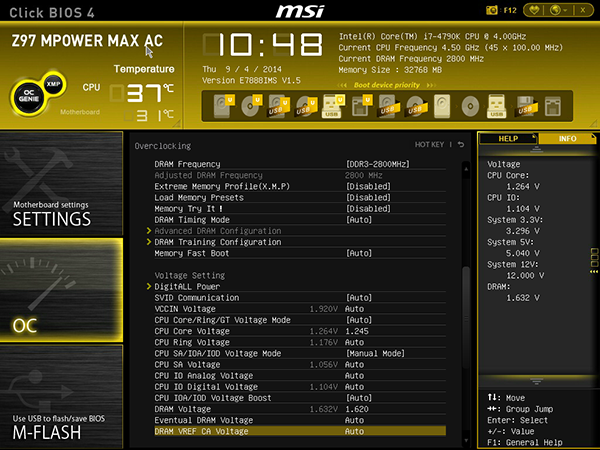
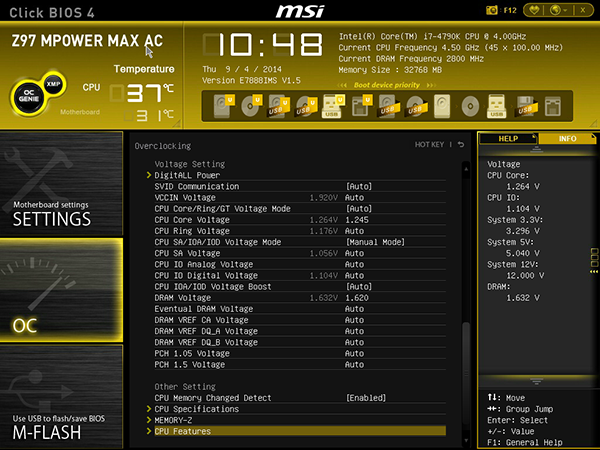
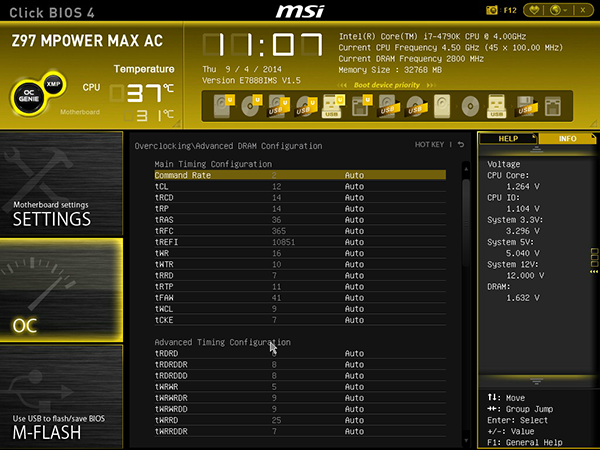
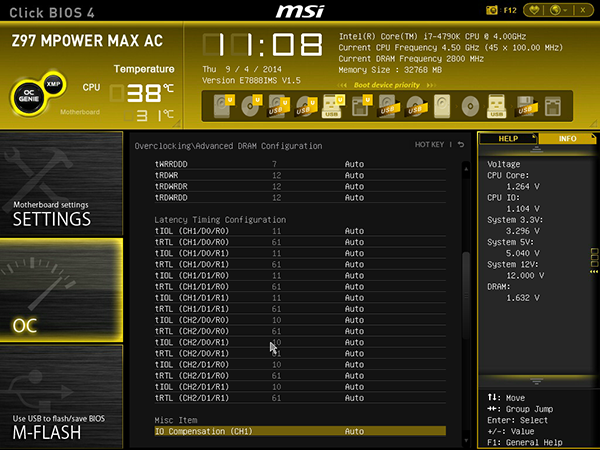
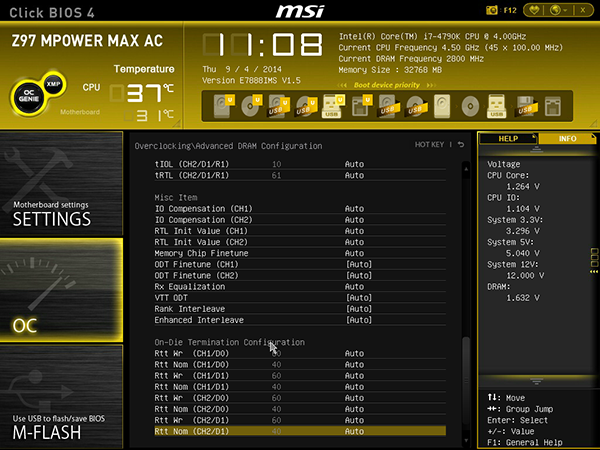
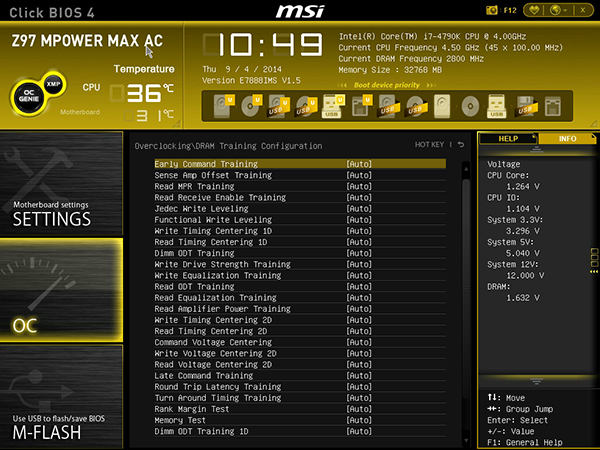
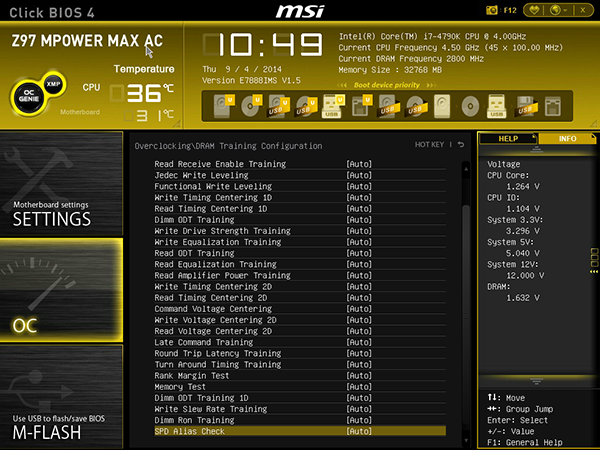
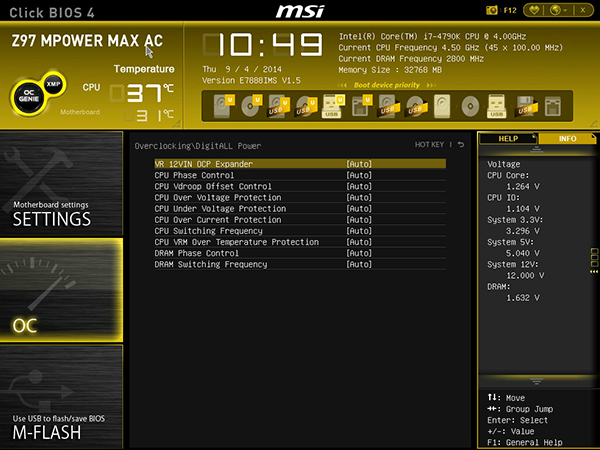
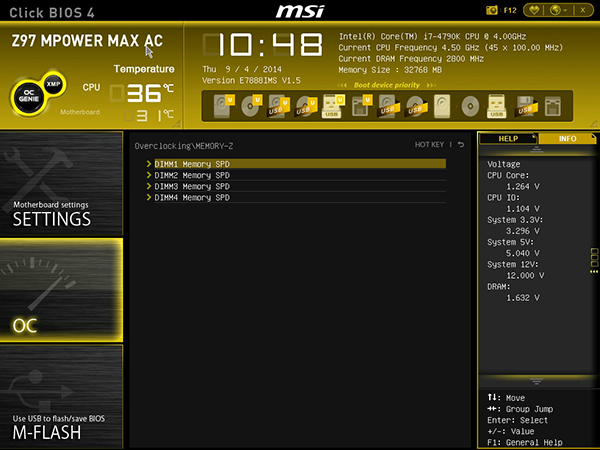
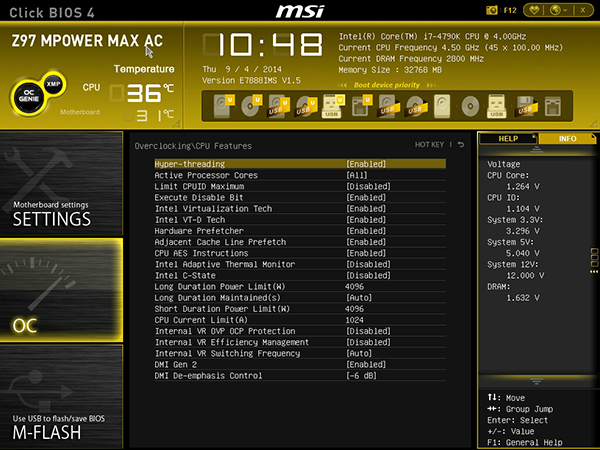
The Z97 MPower Max AC pushed our Core i7-4790K to 4.5GHz at 1.28V, reaching that target voltage while under load at the motherboard’s 1.245V setting. The motherboard’s DRAM voltage was similarly over-spec, reaching our desired 1.65V at its 1.620V setting, while pushing our DDR3-2800 to a stable 2829MT/s data rate.
Primary, secondary and tertiary timings are individually adjustable from the Z97 MPower Max AC’s “Advanced DRAM Configuration” submenu. If you know how to train your DRAM, you’ll like that MSI includes a DRAM Training menu on most of its performance boards. And, since we’ve never seen anyone gain anything from using this menu, we’d like to start a discussion with you training experts in the response thread at the bottom of this page.
Get Tom's Hardware's best news and in-depth reviews, straight to your inbox.
MSI’s DitalALL Power menu allows users to set custom droop voltage (voltage sag under load) offset, loosen up power restrictions or even disable certain protection mechanisms. That’s so you can fry your processor, or at least use settings that would have fried warm components…to overcome overclocking limits in an extreme-cooling configuration.
Current page: MSI Z97 MPower Max AC Software And Firmware
Prev Page MSI Z97 MPower Max AC Hardware Next Page How We Test High-End Z97 Motherboards-
Nuckles_56 Damn, nice boards but really expensive. A pity about the i7 4790k not performing well, as I really wanted to see which board was best at OC'ingReply -
InvalidError Seems like somewhat of a shame to test boards with a PCIE switch using only a single GPU. How many enthusiasts who spend in the neighborhood of $300 on a motherboard would settle for a single-GPU setup?Reply
This needs a follow-up with x16x16 PEX vs x8x8 native vs x16x16 LGA2011 and, hopefully, x8x8x8x8 PEX vs x16x8x8x8 native on LGA2011. -
jtd871 On-board wifi is simply a waste of space and power (and probably available pcie bandwidth) - even for mITX mobos. Wireless specifications change too frequently to get locked in to whatever is on your mobo. USB dongles are easier to upgrade/replace and allow more flexibility with respect to antenna placement.Reply
If you really can afford 3 GPUs, you should really be starting with X99. For Z97, full-size ATX boards are kind of a waste due to the limit on available PCIe lanes, unless you want just 1 GPU and a bunch of other 1-2-lane expansion boards. I would have preferred seeing what you can get in a uATX (or possibly mITX) solution for the same budget in a package that's arguably a better fit to cater to the SLI/CF crowd and easier to fit in a case. -
envy14tpe Love to see things at their full potential, but can we include a i5-4690k for comparison? Many people don't need what the i7 offers and would love to see how the i5 overclocks and performs on these motherboards.Reply -
rolli59 Really when it comes down to that class of boards and money is no issue, the question is; is your color theme, red, yellow or blue?Reply -
SessouXFX Anodized Gold. :PReply
That one MSI board...I hope that price isn't accurate, that they're currently out of stock or something else is going on, as in, it's being shipped from S. Korea... -
fl-gators-fan Very nice to see the Gigabyte Gaming GT coming out ahead, as that's the board I'm using. I've had it for about 2 months with the I7-4790K and haven't even tried overclocking yet. The 4.0 GHz is plenty fast for all I do :)Reply -
Gurg So this indicates that for what it costs to try to dress a 4790k up, you will spend at least as much as a higher performing 5820k.Reply -
InvalidError Reply
While the motherboard and CPU may cost about the same, you also need to throw in an extra $100 for DDR4.14541735 said:So this indicates that for what it costs to try to dress a 4790k up, you will spend at least as much as a higher performing 5820k.
