Three Z97 Express Motherboards, $220 To $280, Reviewed
ASRock Z97 Extreme9 Software And Firmware
Z97 Extreme9 Software
ASRock’s A-Tuning provides Windows users a wide range of software-based overclocking options. Pre-defined profiles include “Turbo 20” and “Turbo 30”, which, rather than provide our Core i7-4790K with 20 and 30% overclocks, instead take it to 4.5GHz at 1.27V and 4.6GHz at 1.32V. Both adjustments occur at the firmware level, requiring a reboot to activate.
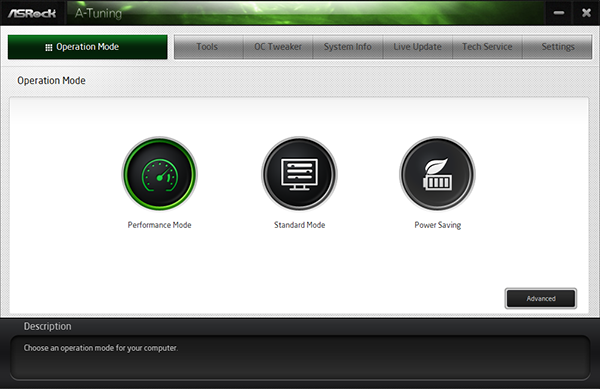
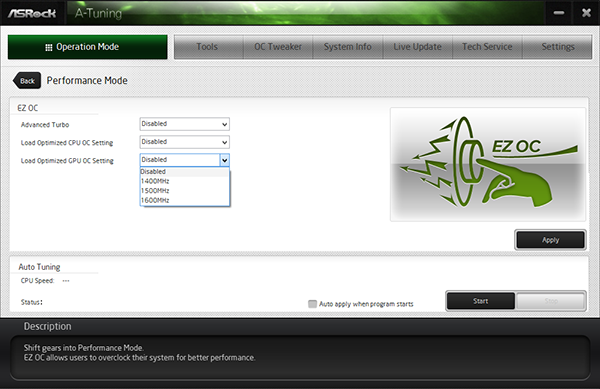
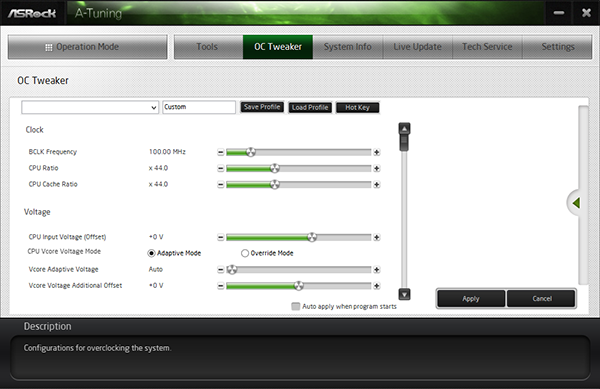
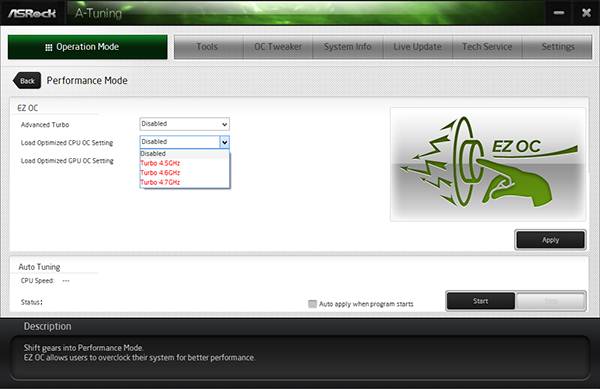
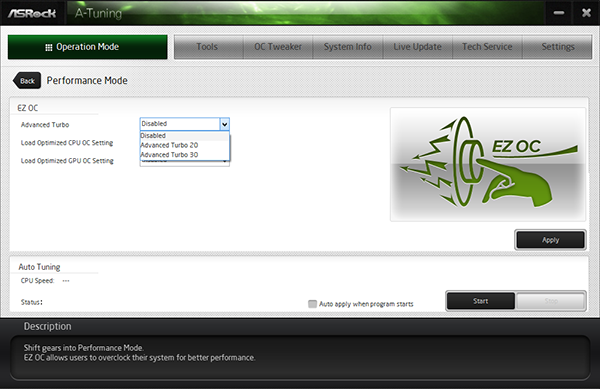
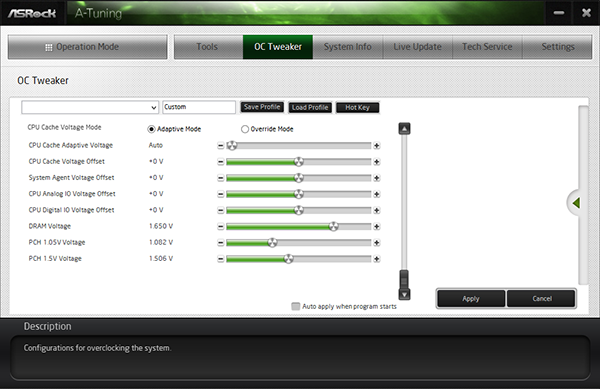
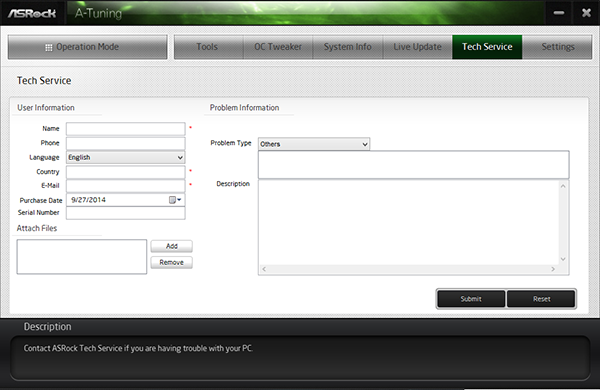
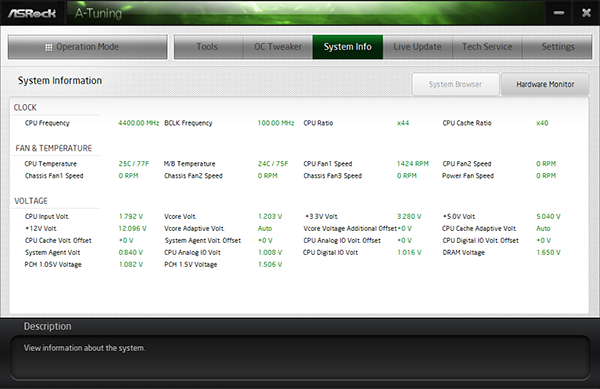
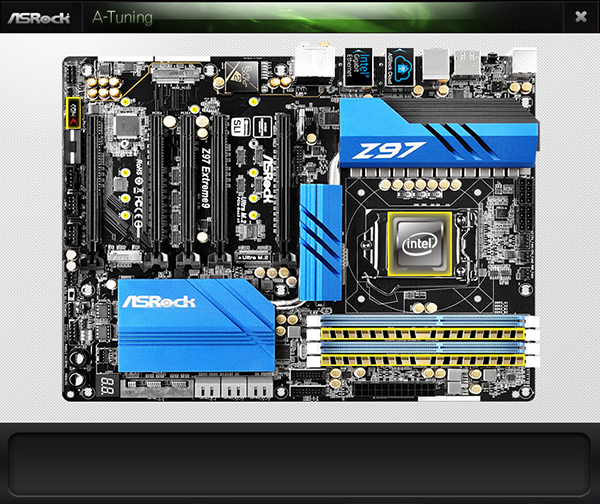
“Optimized CPU OC Setting” options for our Core i7-4790K include 4.5, 4.6 and 4.7GHz at 1.25, 1.30 and 1.40V maximum. Though all of these settings were initially stable, the highest 4.7GHz mode eventually caused thermal throttling.
ASRock “Lifestyle” apps include OMG connection control, a power LED disabling utility, a fan tuning utility, a thermal cycling utility called “Dehumidifier”, a tool that turns any USB thumb drive into a login key, an OC profile utility, HDD Saver to power-cycle hard drives that might otherwise seize up after months of inactivity and DISK health reporting.
ASRock OC Tweaker includes the full range of CPU BCLK, CPU multiplier and CPU/DRAM/PCH voltage adjustments available from firmware.
A-Tuning’s status monitor still offers a pop-up screen to display the locations of detected hardware. This is particularly useful when diagnosing a failed component, which might have dropped out of detection due to excessive overclocking.
Z97 Extreme9 Firmware
The top of ASRock’s OC Tweaker menu includes several factory-configured overclocks, which the company believes will work with most unlocked processors. These include Turbo 4.5GHz at 1.23V CPU core, Turbo 4.6GHz at 1.30V, and Turbo 4.7GHz at 1.40V. None of them were stable with our CPU sample, though.




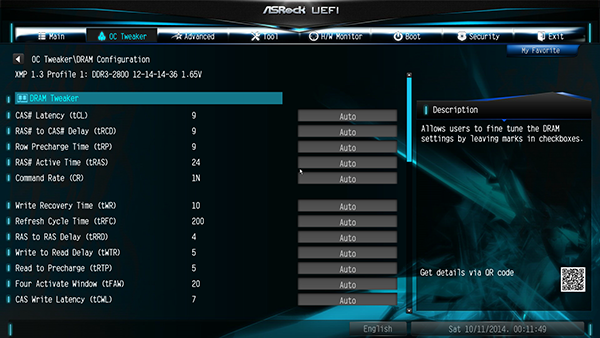
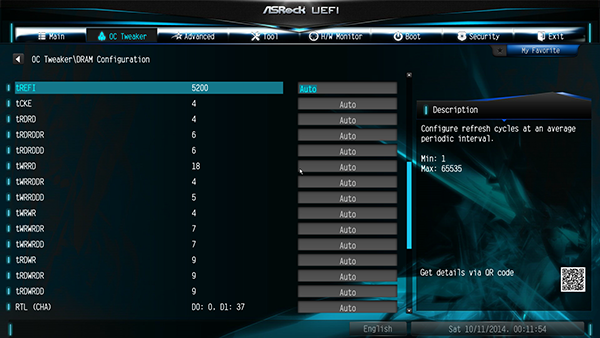

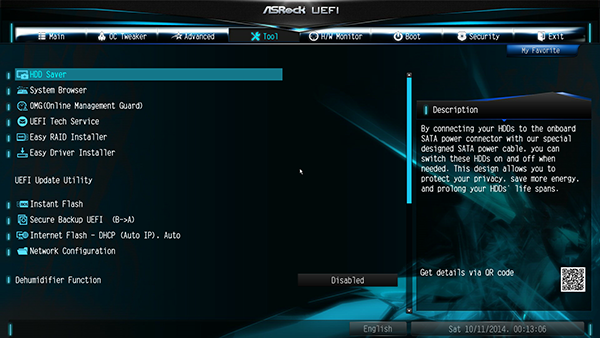
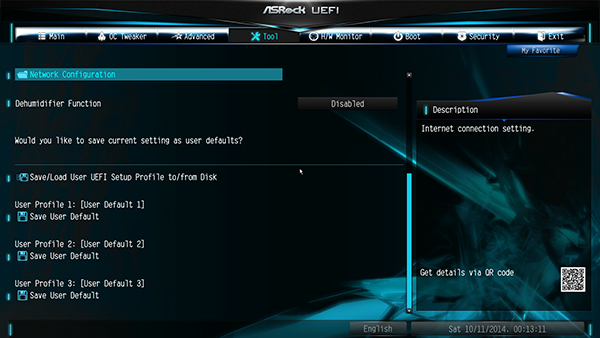
Indeed, our Core i7-4790K is no better at overclocking than the Core i7-4770K that preceded it. The new internal thermal material allows it to take more voltage before throttling, but its less-perfect core also needs more voltage to reach similarly-high frequencies. This CPU doesn't even reach the same 4.6GHz of our previous processor, though the Z97 Extreme9 got us close to that level with a 4.54GHz overclock at 1.28V. The additional voltage required for a 4.6GHz push eventually forces thermal throttling.
Get Tom's Hardware's best news and in-depth reviews, straight to your inbox.
We’ve grown to expect unreported extra DIMM voltage from every board on the market, and a 1.625V setting that produces our desired 1.65V level isn’t too far off compared to ASRock’s competitors.
The Z97 Extreme9 had no trouble topping our memory’s DDR3-2800 data rate, even with all four modules installed. Primary, secondary and tertiary timings are all individually selectable to enable even better overclocks or lower response times.
The software-controllable HDD Saver feature, which occasionally powers-up idle drives, finds its firmware basis in the Z97 Extreme9’s UEFI. Further advancements can be found in an assortment of Web-based features, such as server-to-thumb drive downloads for drivers and an email-based tech service utility. Frequently needed by overclockers, ASRock Instant Flash firmware updater and three “User Profiles” for overclocking configuration storage are accessible from the same “Tools” menu.
Current page: ASRock Z97 Extreme9 Software And Firmware
Prev Page ASRock Z97 Extreme9 Next Page Gigabyte Z97X-Gaming GT Hardware-
Nuckles_56 Damn, nice boards but really expensive. A pity about the i7 4790k not performing well, as I really wanted to see which board was best at OC'ingReply -
InvalidError Seems like somewhat of a shame to test boards with a PCIE switch using only a single GPU. How many enthusiasts who spend in the neighborhood of $300 on a motherboard would settle for a single-GPU setup?Reply
This needs a follow-up with x16x16 PEX vs x8x8 native vs x16x16 LGA2011 and, hopefully, x8x8x8x8 PEX vs x16x8x8x8 native on LGA2011. -
jtd871 On-board wifi is simply a waste of space and power (and probably available pcie bandwidth) - even for mITX mobos. Wireless specifications change too frequently to get locked in to whatever is on your mobo. USB dongles are easier to upgrade/replace and allow more flexibility with respect to antenna placement.Reply
If you really can afford 3 GPUs, you should really be starting with X99. For Z97, full-size ATX boards are kind of a waste due to the limit on available PCIe lanes, unless you want just 1 GPU and a bunch of other 1-2-lane expansion boards. I would have preferred seeing what you can get in a uATX (or possibly mITX) solution for the same budget in a package that's arguably a better fit to cater to the SLI/CF crowd and easier to fit in a case. -
envy14tpe Love to see things at their full potential, but can we include a i5-4690k for comparison? Many people don't need what the i7 offers and would love to see how the i5 overclocks and performs on these motherboards.Reply -
rolli59 Really when it comes down to that class of boards and money is no issue, the question is; is your color theme, red, yellow or blue?Reply -
SessouXFX Anodized Gold. :PReply
That one MSI board...I hope that price isn't accurate, that they're currently out of stock or something else is going on, as in, it's being shipped from S. Korea... -
fl-gators-fan Very nice to see the Gigabyte Gaming GT coming out ahead, as that's the board I'm using. I've had it for about 2 months with the I7-4790K and haven't even tried overclocking yet. The 4.0 GHz is plenty fast for all I do :)Reply -
Gurg So this indicates that for what it costs to try to dress a 4790k up, you will spend at least as much as a higher performing 5820k.Reply -
InvalidError Reply
While the motherboard and CPU may cost about the same, you also need to throw in an extra $100 for DDR4.14541735 said:So this indicates that for what it costs to try to dress a 4790k up, you will spend at least as much as a higher performing 5820k.
